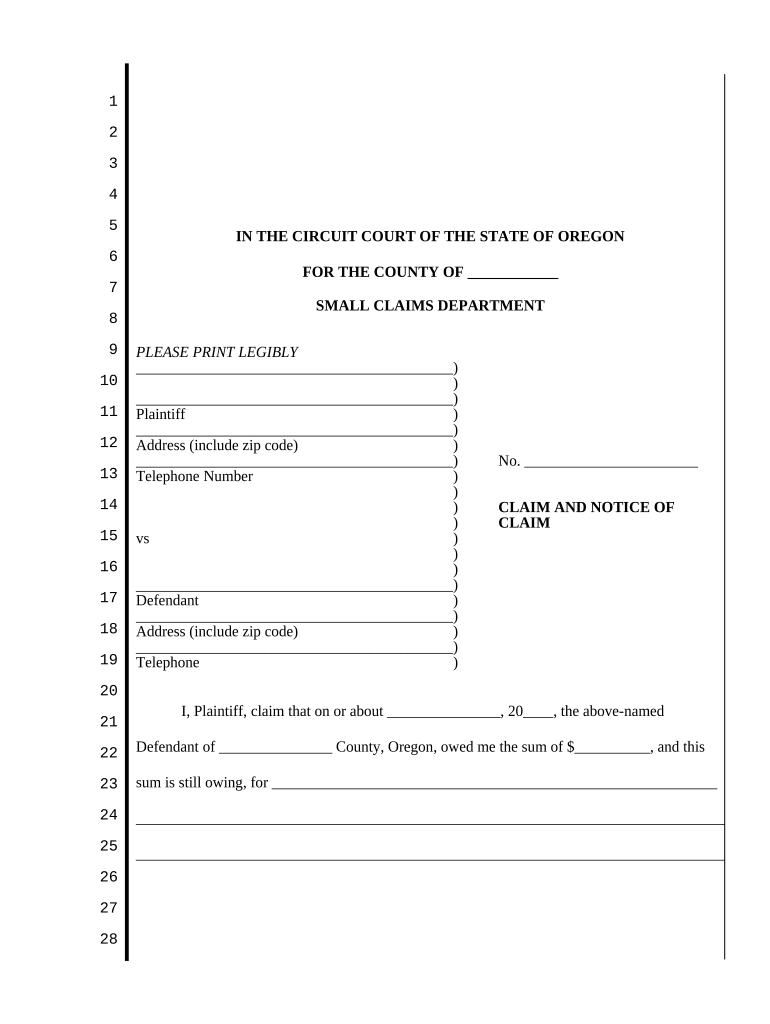
Employment Department Oregon Claim Online Form


What is the Employment Department Oregon Claim Online
The Employment Department Oregon Claim Online is a digital platform that allows residents of Oregon to file unemployment claims efficiently. This online system is designed to streamline the process of submitting claims for unemployment benefits, making it accessible for individuals who have lost their jobs or experienced reduced hours. By using this platform, claimants can manage their claims from the comfort of their homes, ensuring a quicker response time compared to traditional methods.
How to use the Employment Department Oregon Claim Online
To use the Employment Department Oregon Claim Online, individuals need to visit the official website and create an account. Once registered, users can log in to access their claim dashboard. The platform guides users through the necessary steps to complete their claims, including entering personal information, employment history, and the reason for unemployment. It is essential to follow the prompts carefully to ensure all required information is submitted accurately.
Steps to complete the Employment Department Oregon Claim Online
Completing the Employment Department Oregon Claim Online involves several key steps:
- Visit the official Oregon Employment Department website.
- Create an account or log in if you already have one.
- Navigate to the unemployment claims section.
- Fill out the required personal and employment information.
- Review your information for accuracy.
- Submit your claim and save any confirmation details for your records.
Following these steps ensures that your claim is filed correctly and promptly.
Legal use of the Employment Department Oregon Claim Online
The Employment Department Oregon Claim Online is legally recognized for filing unemployment claims, provided that users comply with state regulations. The digital signatures and data submitted through this platform are protected under the ESIGN and UETA acts, ensuring that electronic submissions are treated with the same legal standing as traditional paper forms. This legal framework helps to maintain the integrity and security of the claims process.
Required Documents
When filing an unemployment claim online through the Employment Department Oregon Claim Online, certain documents are typically required. These may include:
- Social Security number
- Driver's license or state ID number
- Employment history for the past 18 months
- Reason for unemployment
Having these documents ready can expedite the claim process and help ensure that all necessary information is submitted accurately.
Eligibility Criteria
To qualify for unemployment benefits through the Employment Department Oregon Claim Online, individuals must meet specific eligibility criteria. Generally, applicants must have lost their job through no fault of their own, be able and available to work, and have earned a minimum amount in wages during a specified base period. Understanding these criteria is crucial for ensuring a successful claim submission.
Quick guide on how to complete employment department oregon claim online
Complete Employment Department Oregon Claim Online effortlessly on any device
Online document management has become increasingly popular among organizations and individuals alike. It serves as an excellent eco-friendly alternative to conventional printed and signed documents, allowing you to locate the appropriate form and securely store it online. airSlate SignNow equips you with all the necessary tools to create, modify, and eSign your documents quickly and efficiently. Manage Employment Department Oregon Claim Online on any platform using airSlate SignNow's Android or iOS applications and streamline any document-related process today.
The easiest way to modify and eSign Employment Department Oregon Claim Online with ease
- Locate Employment Department Oregon Claim Online and click Get Form to begin.
- Utilize the tools we provide to complete your form.
- Emphasize important sections of your documents or conceal sensitive details with tools that airSlate SignNow offers specifically for this purpose.
- Create your eSignature with the Sign tool, which takes just seconds and carries the same legal validity as a conventional ink signature.
- Review all details and click the Done button to save your changes.
- Choose how you wish to send your form, whether by email, text message (SMS), invite link, or download it to your computer.
Eliminate concerns about lost or misplaced documents, tedious form searches, or mistakes that require printing new copies. airSlate SignNow meets all your document management needs in just a few clicks from any device. Modify and eSign Employment Department Oregon Claim Online and guarantee exceptional communication at every stage of the form preparation process with airSlate SignNow.
Create this form in 5 minutes or less
Create this form in 5 minutes!
People also ask
-
What are state of oregon employment department online claims?
The state of oregon employment department online claims are a streamlined method for individuals to file and manage their unemployment claims through a digital platform. This service simplifies the process, allowing users to submit necessary documentation and track their claims conveniently online.
-
How does airSlate SignNow integrate with state of oregon employment department online claims?
airSlate SignNow offers seamless integration with state of oregon employment department online claims, enabling users to eSign documents required for their claims directly within the platform. This integration enhances efficiency, ensuring that all signed documents are securely stored and easily accessible.
-
Are there any costs associated with the state of oregon employment department online claims process?
The process of filing state of oregon employment department online claims is typically free; however, some additional services may incur fees. Utilizing airSlate SignNow can offer a cost-effective solution for businesses needing to sign and manage necessary documentation without incurring extra charges.
-
What features does airSlate SignNow offer for state of oregon employment department online claims?
airSlate SignNow provides features such as customizable templates, secure eSigning, and document tracking, all of which are beneficial for state of oregon employment department online claims. These features ensure that users can easily create, navigate, and complete their claims efficiently.
-
How can airSlate SignNow benefit individuals filing state of oregon employment department online claims?
Using airSlate SignNow simplifies the process of preparing and submitting state of oregon employment department online claims. With its user-friendly interface and real-time collaboration tools, individuals can easily complete their claims, minimizing delays and ensuring that they receive their benefits promptly.
-
Is my information secure when using airSlate SignNow for state of oregon employment department online claims?
Yes, airSlate SignNow prioritizes the security of your personal information when dealing with state of oregon employment department online claims. The platform uses advanced encryption and compliance measures to protect users' data throughout the entire eSigning and claims process.
-
Can businesses use airSlate SignNow for state of oregon employment department online claims on behalf of employees?
Absolutely! Businesses can utilize airSlate SignNow to manage state of oregon employment department online claims on behalf of their employees, ensuring that all necessary documents are signed and submitted correctly. This feature streamlines the process, allowing companies to support their employees while maintaining compliance.
Get more for Employment Department Oregon Claim Online
- Saudi visa form pdf
- Dod annual security awareness refresher form
- Homeowner information bulletin arizona department of
- State of arizona department of housing1110 west wa form
- Cr 317 non opposed application to continue hearing 3 15 form
- Mc 400 notice of respondents arrival at state of alaska form
- Hereby give my permission to my childs coach or team leader appointed person to sign for any medical form
- Spousal waiver form
Find out other Employment Department Oregon Claim Online
- Can I eSign Nebraska Car Dealer Document
- Help Me With eSign Ohio Car Dealer Document
- How To eSign Ohio Car Dealer Document
- How Do I eSign Oregon Car Dealer Document
- Can I eSign Oklahoma Car Dealer PDF
- How Can I eSign Oklahoma Car Dealer PPT
- Help Me With eSign South Carolina Car Dealer Document
- How To eSign Texas Car Dealer Document
- How Can I Sign South Carolina Courts Document
- How Do I eSign New Jersey Business Operations Word
- How Do I eSign Hawaii Charity Document
- Can I eSign Hawaii Charity Document
- How Can I eSign Hawaii Charity Document
- Can I eSign Hawaii Charity Document
- Help Me With eSign Hawaii Charity Document
- How Can I eSign Hawaii Charity Presentation
- Help Me With eSign Hawaii Charity Presentation
- How Can I eSign Hawaii Charity Presentation
- How Do I eSign Hawaii Charity Presentation
- How Can I eSign Illinois Charity Word