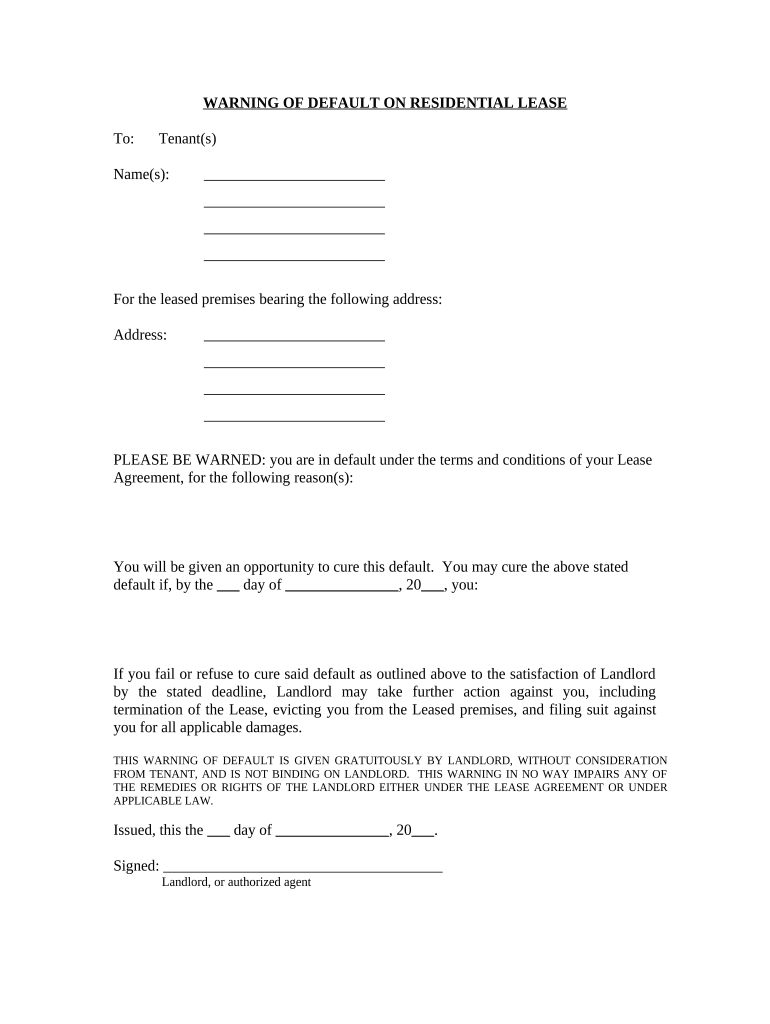
Warning of Default on Residential Lease Arkansas Form


What is the Warning Of Default On Residential Lease Arkansas
The Warning Of Default On Residential Lease in Arkansas is a legal document that notifies a tenant of their failure to comply with the terms of their lease agreement. This form serves as an official warning, indicating that the landlord is prepared to take further action if the tenant does not rectify the issue, such as paying overdue rent or addressing violations of lease terms. The warning is crucial in establishing a record of communication between the landlord and tenant, which may be necessary in any future legal proceedings.
How to use the Warning Of Default On Residential Lease Arkansas
To use the Warning Of Default On Residential Lease, a landlord must complete the form with specific details, including the tenant's name, the address of the rental property, and the nature of the default. It is essential to clearly outline the violations or overdue amounts and provide a deadline for the tenant to respond or correct the issues. Once completed, the landlord should deliver the warning to the tenant, ensuring it is documented, either through personal delivery or certified mail, to maintain a record of the notification.
Steps to complete the Warning Of Default On Residential Lease Arkansas
Completing the Warning Of Default On Residential Lease involves several key steps:
- Gather the necessary information, including the tenant's name, rental property address, and details of the lease violation.
- Clearly state the specific default, such as unpaid rent or lease violations.
- Set a reasonable deadline for the tenant to remedy the situation.
- Sign and date the document to validate it.
- Deliver the warning to the tenant, ensuring you keep a copy for your records.
Legal use of the Warning Of Default On Residential Lease Arkansas
The legal use of the Warning Of Default On Residential Lease in Arkansas is governed by state laws regarding landlord-tenant relationships. This document must comply with local regulations to be enforceable in court. It is important for landlords to ensure that the warning is clear, concise, and delivered appropriately to avoid potential disputes. Failure to follow legal procedures may hinder a landlord's ability to pursue eviction or other remedies.
Key elements of the Warning Of Default On Residential Lease Arkansas
Key elements of the Warning Of Default On Residential Lease include:
- The tenant's name and contact information.
- The address of the rental property.
- A detailed description of the default or lease violation.
- A specific deadline for the tenant to address the issue.
- The landlord's name, signature, and date of issuance.
State-specific rules for the Warning Of Default On Residential Lease Arkansas
In Arkansas, state-specific rules dictate how landlords must issue a Warning Of Default On Residential Lease. These rules include the requirement for landlords to provide a written notice and the necessity of allowing tenants a reasonable period to rectify the default. Additionally, the notice must comply with Arkansas Code Annotated § 18-17-701, which outlines the legal framework for landlord-tenant communications. Understanding these regulations is essential for landlords to ensure compliance and protect their rights.
Quick guide on how to complete warning of default on residential lease arkansas
Complete Warning Of Default On Residential Lease Arkansas effortlessly on any device
Online document management has become popular among businesses and individuals. It offers an ideal eco-friendly alternative to traditional printed and signed documents, allowing you to obtain the correct template and securely store it online. airSlate SignNow provides you with all the tools necessary to create, edit, and eSign your documents quickly and without delays. Handle Warning Of Default On Residential Lease Arkansas on any platform using the airSlate SignNow Android or iOS applications and streamline any document-centric process today.
How to edit and eSign Warning Of Default On Residential Lease Arkansas with ease
- Obtain Warning Of Default On Residential Lease Arkansas and then click Get Form to get underway.
- Use the tools available to complete your document.
- Select relevant sections of your documents or redact sensitive details with tools specifically provided by airSlate SignNow for this purpose.
- Create your eSignature with the Sign tool, which takes just seconds and carries the same legal validity as a conventional wet ink signature.
- Review all the details and then click the Done button to save your modifications.
- Select your preferred method of sending your form, whether by email, SMS, or invitation link, or download it to your computer.
Forget about lost or misplaced documents, tedious form searches, or mistakes that necessitate printing new document copies. airSlate SignNow addresses all your document management needs in just a few clicks from any device you choose. Edit and eSign Warning Of Default On Residential Lease Arkansas to ensure effective communication at any stage of the form preparation process with airSlate SignNow.
Create this form in 5 minutes or less
Create this form in 5 minutes!
People also ask
-
What is the warning of default on a residential lease in Arkansas?
The warning of default on a residential lease in Arkansas is a formal notice issued to tenants indicating that they have violated terms of the lease agreement, typically for non-payment of rent. This notice serves as the first step in the eviction process, allowing tenants a chance to rectify the situation before further action is taken. Understanding this warning is crucial for both landlords and tenants to protect their rights and obligations.
-
How can I effectively manage lease agreements with airSlate SignNow?
airSlate SignNow allows you to streamline the management of lease agreements, including handling warnings of default on residential leases in Arkansas. You can easily create, send, and eSign documents, ensuring all parties have the necessary agreements in place without delays. This platform improves efficiency and reduces the risks of compliance issues.
-
Does airSlate SignNow offer integrations with other real estate management tools?
Yes, airSlate SignNow offers integrations with various real estate management tools. This feature allows you to seamlessly incorporate the management of warnings of default on residential leases in Arkansas into your existing workflows. By using these integrations, you can enhance your operational efficiency and improve communication between landlords and tenants.
-
How can airSlate SignNow help prevent defaults on residential leases?
By utilizing airSlate SignNow's features, such as convenient document signing and reminders for rent payments, landlords can signNowly reduce the risks associated with defaults on residential leases in Arkansas. The automated reminders prompt tenants about upcoming due dates, while easy eSign capabilities ensure that lease terms are clearly understood by all parties, lowering the chance of misunderstandings.
-
What are the pricing options for airSlate SignNow?
airSlate SignNow offers various pricing plans that cater to different business sizes and needs. These plans include features that help manage documents related to warnings of default on residential leases in Arkansas at a cost-effective rate. With options for monthly and annual subscriptions, businesses can choose a plan that fits their requirements while maintaining budget flexibility.
-
Is there customer support available for airSlate SignNow users?
Yes, airSlate SignNow provides robust customer support for its users. Whether you have questions about processing warnings of default on residential leases in Arkansas or need assistance with the eSigning process, the support team is readily available via chat, email, or phone to help you navigate any challenges you may face.
-
What security measures are in place for documents processed through airSlate SignNow?
airSlate SignNow prioritizes the security of your documents with advanced encryption protocols and secure cloud storage solutions. This ensures that sensitive information, including warnings of default on residential leases in Arkansas, is protected from unauthorized access. You can confidently manage your lease agreements knowing that your data is secure.
Get more for Warning Of Default On Residential Lease Arkansas
- Pa assignment 497324820 form
- Assignment of lease package pennsylvania form
- Lease purchase agreements package pennsylvania form
- Satisfaction cancellation or release of mortgage package pennsylvania form
- Premarital agreements package pennsylvania form
- Painting contractor package pennsylvania form
- Framing contractor package pennsylvania form
- Foundation contractor package pennsylvania form
Find out other Warning Of Default On Residential Lease Arkansas
- Sign Pennsylvania Pet Addendum to Lease Agreement Computer
- Sign Rhode Island Vacation Rental Short Term Lease Agreement Safe
- Sign South Carolina Vacation Rental Short Term Lease Agreement Now
- How Do I Sign Georgia Escrow Agreement
- Can I Sign Georgia Assignment of Mortgage
- Sign Kentucky Escrow Agreement Simple
- How To Sign New Jersey Non-Disturbance Agreement
- How To Sign Illinois Sales Invoice Template
- How Do I Sign Indiana Sales Invoice Template
- Sign North Carolina Equipment Sales Agreement Online
- Sign South Dakota Sales Invoice Template Free
- How Can I Sign Nevada Sales Proposal Template
- Can I Sign Texas Confirmation Of Reservation Or Order
- How To Sign Illinois Product Defect Notice
- Sign New Mexico Refund Request Form Mobile
- Sign Alaska Sponsorship Agreement Safe
- How To Sign Massachusetts Copyright License Agreement
- How Do I Sign Vermont Online Tutoring Services Proposal Template
- How Do I Sign North Carolina Medical Records Release
- Sign Idaho Domain Name Registration Agreement Easy