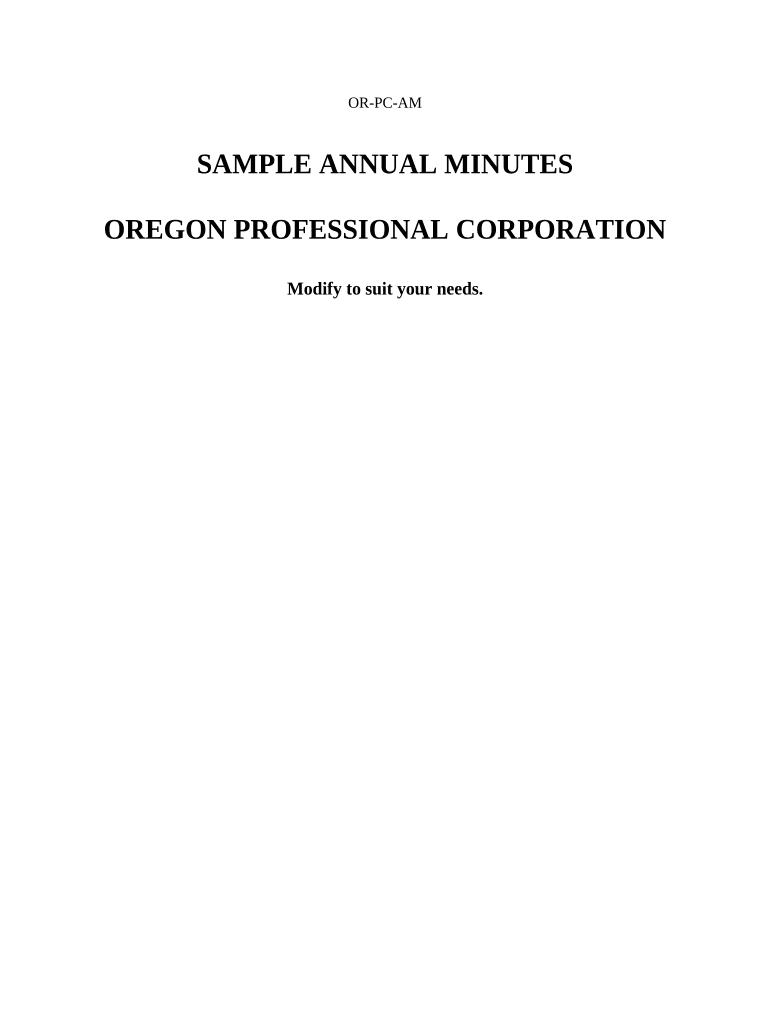
Oregon Annual Form


What is the Oregon Annual
The Oregon Annual is a crucial document that businesses and organizations in Oregon must file annually. This form typically includes information about the financial activities, ownership structure, and operational status of the entity. It serves as a means for the state to monitor compliance with local regulations and tax obligations. Understanding the purpose of the Oregon Annual is essential for maintaining good standing with state authorities.
Steps to complete the Oregon Annual
Completing the Oregon Annual involves several key steps to ensure accuracy and compliance. First, gather all necessary financial records and documentation related to the business operations for the previous year. Next, fill out the form with detailed information regarding revenue, expenses, and any changes in ownership or structure. It is important to review the form thoroughly for any errors before submission. Finally, submit the completed Oregon Annual by the specified deadline to avoid penalties.
How to obtain the Oregon Annual
The Oregon Annual form can be obtained through the Oregon Secretary of State's website or directly from their office. It is available in both digital and paper formats to accommodate different filing preferences. Ensure that you have the most current version of the form, as updates may occur annually. Accessing the form online allows for easier completion and submission.
Legal use of the Oregon Annual
The Oregon Annual is legally binding once submitted and accepted by the state authorities. It is essential to ensure that all information provided is accurate and truthful, as discrepancies can lead to legal repercussions or penalties. The form must comply with state regulations, and any changes in business status must be reported in a timely manner to maintain legal standing.
Filing Deadlines / Important Dates
Filing the Oregon Annual is subject to specific deadlines that vary depending on the type of business entity. Generally, the form must be submitted by the end of the business's fiscal year. It is advisable to mark these dates on your calendar to avoid late fees or penalties. Keeping track of these deadlines is crucial for maintaining compliance with state regulations.
Penalties for Non-Compliance
Failure to file the Oregon Annual by the deadline can result in significant penalties, including fines and potential loss of good standing with the state. Non-compliance may also lead to legal issues, affecting the ability to conduct business in Oregon. It is important to prioritize timely filing to avoid these consequences and ensure the continued operation of the business.
Quick guide on how to complete oregon annual 497324238
Easily Prepare Oregon Annual on Any Device
The management of online documents has become favored among companies and individuals. It offers an ideal eco-friendly substitute for traditional printed and signed documents, allowing you to locate the right form and securely save it online. airSlate SignNow provides you with all the tools necessary to create, modify, and electronically sign your documents quickly without delays. Manage Oregon Annual on any device using airSlate SignNow's Android or iOS applications and streamline any document-driven process today.
The Easiest Way to Modify and Electronically Sign Oregon Annual
- Obtain Oregon Annual and click Get Form to begin.
- Utilize the tools we provide to complete your document.
- Emphasize important parts of the documents or conceal sensitive information using tools specifically provided by airSlate SignNow for that purpose.
- Create your electronic signature with the Sign feature, which takes mere seconds and carries the same legal validity as a traditional handwritten signature.
- Review the information and then click the Done button to save your modifications.
- Choose your preferred method for sending your form: via email, SMS, or an invitation link, or download it to your computer.
Eliminate the worry of lost or misplaced documents, tedious form searching, or errors that require printing new document copies. airSlate SignNow meets your document management needs in just a few clicks from any device you choose. Edit and electronically sign Oregon Annual and ensure excellent communication at every stage of your form preparation with airSlate SignNow.
Create this form in 5 minutes or less
Create this form in 5 minutes!
People also ask
-
What is an Oregon annual subscription for airSlate SignNow?
The Oregon annual subscription for airSlate SignNow offers businesses a comprehensive eSignature solution that allows for unlimited document signing and sending throughout the year. This subscription model is tailored for organizations in Oregon seeking an efficient way to manage contracts and agreements digitally.
-
How much does the Oregon annual plan cost?
The pricing for the Oregon annual plan varies based on the features selected. Typically, businesses can choose from different tiers, ensuring they have access to the functionalities that best meet their Oregon annual signing needs while staying within budget.
-
What features are included in the Oregon annual subscription?
The Oregon annual subscription includes essential features such as unlimited eSignatures, document templates, and custom branding options. These tools empower users in Oregon to streamline their workflows and enhance document management processes effortlessly.
-
How can airSlate SignNow benefit my Oregon-based business?
Using airSlate SignNow will benefit your Oregon-based business by providing a secure and efficient way to handle documents. This allows for quicker turnaround times, improves collaboration among team members, and provides compliance with local regulations, all within an easy-to-use platform.
-
Can airSlate SignNow integrate with other tools my Oregon business uses?
Yes, airSlate SignNow offers seamless integrations with various applications that businesses in Oregon commonly use. This includes popular CRM, project management, and cloud storage solutions, helping to enhance efficiency and streamline document processes.
-
Is airSlate SignNow compliant with Oregon's eSignature laws?
Absolutely! airSlate SignNow complies with all applicable eSignature laws in Oregon, ensuring that your electronically signed documents are legally binding and enforceable. This gives businesses peace of mind when transitioning to a digital document workflow.
-
What support options are available for Oregon annual subscribers?
Oregon annual subscribers of airSlate SignNow benefit from comprehensive support options. You can access live chat, email assistance, and a detailed knowledge base to ensure you receive help whenever you need it while using our platform.
Get more for Oregon Annual
- Va form 21 0788
- Emergency funding requisition form
- Hud 51000 form
- Boston home center program application and disclosure form
- Pbgc form 10
- Advance notice of reportable events pbgc form
- Department of fish and game idaho fish and game idaho gov form
- La trobe communication questionnaireby jacinta douglas christine bracy amp pamela snow template form
Find out other Oregon Annual
- Electronic signature Delaware Healthcare / Medical Limited Power Of Attorney Free
- Electronic signature Finance & Tax Accounting Word South Carolina Later
- How Do I Electronic signature Illinois Healthcare / Medical Purchase Order Template
- Electronic signature Louisiana Healthcare / Medical Quitclaim Deed Online
- Electronic signature Louisiana Healthcare / Medical Quitclaim Deed Computer
- How Do I Electronic signature Louisiana Healthcare / Medical Limited Power Of Attorney
- Electronic signature Maine Healthcare / Medical Letter Of Intent Fast
- How To Electronic signature Mississippi Healthcare / Medical Month To Month Lease
- Electronic signature Nebraska Healthcare / Medical RFP Secure
- Electronic signature Nevada Healthcare / Medical Emergency Contact Form Later
- Electronic signature New Hampshire Healthcare / Medical Credit Memo Easy
- Electronic signature New Hampshire Healthcare / Medical Lease Agreement Form Free
- Electronic signature North Dakota Healthcare / Medical Notice To Quit Secure
- Help Me With Electronic signature Ohio Healthcare / Medical Moving Checklist
- Electronic signature Education PPT Ohio Secure
- Electronic signature Tennessee Healthcare / Medical NDA Now
- Electronic signature Tennessee Healthcare / Medical Lease Termination Letter Online
- Electronic signature Oklahoma Education LLC Operating Agreement Fast
- How To Electronic signature Virginia Healthcare / Medical Contract
- How To Electronic signature Virginia Healthcare / Medical Operating Agreement