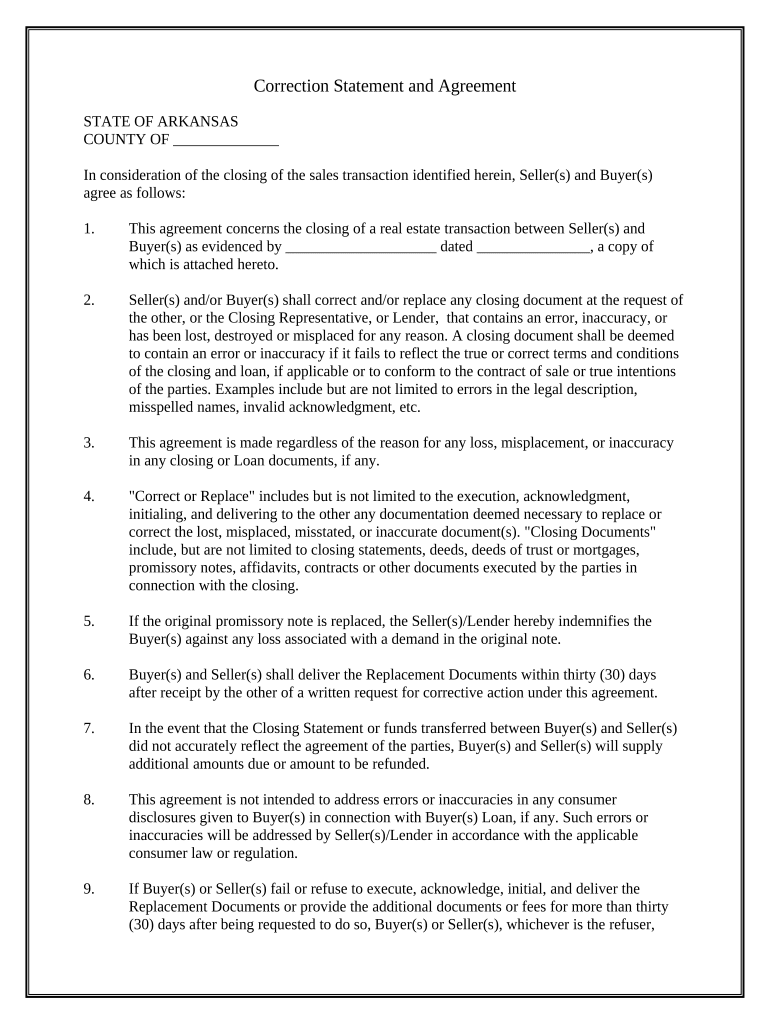
Correction Statement and Agreement Arkansas Form


What is the Correction Statement And Agreement Arkansas
The Correction Statement and Agreement Arkansas is a legal document used to rectify errors in previously filed documents or agreements within the state. This form serves as an official declaration to correct inaccuracies, ensuring that records are accurate and up-to-date. It is commonly utilized in various legal and administrative contexts, such as property transactions, business filings, and personal agreements.
How to use the Correction Statement And Agreement Arkansas
To use the Correction Statement and Agreement Arkansas effectively, individuals must first identify the specific document or agreement that contains the error. Next, they should complete the Correction Statement form, providing detailed information about the inaccuracies and the necessary corrections. After filling out the form, it must be signed and dated by the relevant parties involved. This ensures that all parties acknowledge the corrections made.
Steps to complete the Correction Statement And Agreement Arkansas
Completing the Correction Statement and Agreement Arkansas involves several key steps:
- Identify the document or agreement that requires correction.
- Obtain the Correction Statement form from an official source.
- Fill in the necessary details, including the nature of the error and the correct information.
- Ensure all parties involved sign and date the form to validate the corrections.
- Submit the completed form to the appropriate authority or agency as required.
Legal use of the Correction Statement And Agreement Arkansas
The legal use of the Correction Statement and Agreement Arkansas is crucial for maintaining the integrity of official records. This form is recognized by state authorities and can be used in legal proceedings to demonstrate that corrections have been made. It is essential that the form is completed accurately and submitted in accordance with state laws to ensure its validity.
Key elements of the Correction Statement And Agreement Arkansas
Key elements of the Correction Statement and Agreement Arkansas include:
- Identification of the original document: Clearly state which document is being corrected.
- Description of the error: Provide a detailed explanation of the inaccuracies.
- Correct information: Clearly outline the correct details that should replace the erroneous information.
- Signatures: Ensure all relevant parties sign the document to validate the corrections.
State-specific rules for the Correction Statement And Agreement Arkansas
In Arkansas, specific rules govern the use of the Correction Statement and Agreement. These include requirements for notarization, submission deadlines, and the necessity of providing supporting documentation. It is important for individuals to familiarize themselves with these regulations to ensure compliance and avoid potential legal issues.
Quick guide on how to complete correction statement and agreement arkansas
Effortlessly Prepare Correction Statement And Agreement Arkansas on Any Device
Online document management has gained popularity among businesses and individuals alike. It serves as an ideal eco-friendly alternative to traditional printed and signed documents, allowing you to obtain the necessary form and securely store it online. airSlate SignNow equips you with all the tools required to create, modify, and electronically sign your documents quickly without delays. Manage Correction Statement And Agreement Arkansas across any platform using airSlate SignNow's Android or iOS applications and enhance any document-centric procedure today.
The Simplest Way to Modify and eSign Correction Statement And Agreement Arkansas with Ease
- Find Correction Statement And Agreement Arkansas and click on Get Form to initiate the process.
- Use the tools we provide to fill out your form.
- Emphasize relevant sections of the documents or redact sensitive information with tools specifically offered by airSlate SignNow for this purpose.
- Create your electronic signature using the Sign tool, which takes seconds and holds the same legal validity as a conventional wet ink signature.
- Review all the details and click on the Done button to save your modifications.
- Choose how you would like to send your form, via email, SMS, invitation link, or download it to your computer.
Eliminate concerns about lost or misplaced documents, tedious form searches, or errors that require printing new document copies. airSlate SignNow meets your document management needs in just a few clicks from any device of your choice. Edit and eSign Correction Statement And Agreement Arkansas while ensuring effective communication at every stage of the form preparation process with airSlate SignNow.
Create this form in 5 minutes or less
Create this form in 5 minutes!
People also ask
-
What is a Correction Statement And Agreement Arkansas?
A Correction Statement And Agreement Arkansas is a legal document that allows individuals to correct errors in official records. This ensures that your documentation reflects accurate information, which is critical for maintaining compliance and clarity in legal matters.
-
How can airSlate SignNow help with a Correction Statement And Agreement Arkansas?
airSlate SignNow provides an intuitive platform for creating, sending, and signing a Correction Statement And Agreement Arkansas. With its simple interface, you can efficiently manage your documents and ensure they are accurately executed, reducing the risk of errors.
-
What are the benefits of using airSlate SignNow for Correction Statements?
Using airSlate SignNow for your Correction Statement And Agreement Arkansas offers numerous benefits, including enhanced efficiency through electronic signing and real-time tracking. This helps streamline the process, saving you time and ensuring your documents are processed promptly.
-
What features does airSlate SignNow offer for document management?
airSlate SignNow includes features such as customizable templates, electronic signatures, document collaboration, and secure storage. These features work together to simplify the process of handling a Correction Statement And Agreement Arkansas, making it accessible from anywhere.
-
Is airSlate SignNow affordable for small businesses handling Correction Statements?
Yes, airSlate SignNow offers competitive pricing plans tailor-made for small businesses that need to manage Correction Statement And Agreement Arkansas. You can choose from various subscription tiers that fit your budget while gaining access to powerful features that enhance your document processes.
-
Can I integrate airSlate SignNow with other software for Correction Statements?
Absolutely! airSlate SignNow seamlessly integrates with various tools and platforms, making it easy to manage your Correction Statement And Agreement Arkansas alongside your existing software solutions. These integrations help enhance efficiency and maintain a smooth workflow.
-
How secure is the information in my Correction Statement And Agreement Arkansas on airSlate SignNow?
Security is a top priority at airSlate SignNow. All documents, including Correction Statement And Agreement Arkansas, are protected with encryption and compliance with industry standards to ensure that your sensitive information remains confidential and secure during transmission and storage.
Get more for Correction Statement And Agreement Arkansas
- Letter from tenant to landlord containing request for permission to sublease mississippi form
- Letter from landlord to tenant that sublease granted rent paid by subtenant but tenant still liable for rent and damages 497313865 form
- Letter from landlord to tenant that sublease granted rent paid by subtenant old tenant released from liability for rent 497313866 form
- Letter from tenant to landlord about landlords refusal to allow sublease is unreasonable mississippi form
- Letter from landlord to tenant with 30 day notice of expiration of lease and nonrenewal by landlord vacate by expiration 497313868 form
- Letter from tenant to landlord for 30 day notice to landlord that tenant will vacate premises on or prior to expiration of 497313869 form
- Letter from tenant to landlord about insufficient notice to terminate rental agreement mississippi form
- Letter notice change form
Find out other Correction Statement And Agreement Arkansas
- Can I eSignature West Virginia Lawers Cease And Desist Letter
- eSignature Alabama Plumbing Confidentiality Agreement Later
- How Can I eSignature Wyoming Lawers Quitclaim Deed
- eSignature California Plumbing Profit And Loss Statement Easy
- How To eSignature California Plumbing Business Letter Template
- eSignature Kansas Plumbing Lease Agreement Template Myself
- eSignature Louisiana Plumbing Rental Application Secure
- eSignature Maine Plumbing Business Plan Template Simple
- Can I eSignature Massachusetts Plumbing Business Plan Template
- eSignature Mississippi Plumbing Emergency Contact Form Later
- eSignature Plumbing Form Nebraska Free
- How Do I eSignature Alaska Real Estate Last Will And Testament
- Can I eSignature Alaska Real Estate Rental Lease Agreement
- eSignature New Jersey Plumbing Business Plan Template Fast
- Can I eSignature California Real Estate Contract
- eSignature Oklahoma Plumbing Rental Application Secure
- How Can I eSignature Connecticut Real Estate Quitclaim Deed
- eSignature Pennsylvania Plumbing Business Plan Template Safe
- eSignature Florida Real Estate Quitclaim Deed Online
- eSignature Arizona Sports Moving Checklist Now