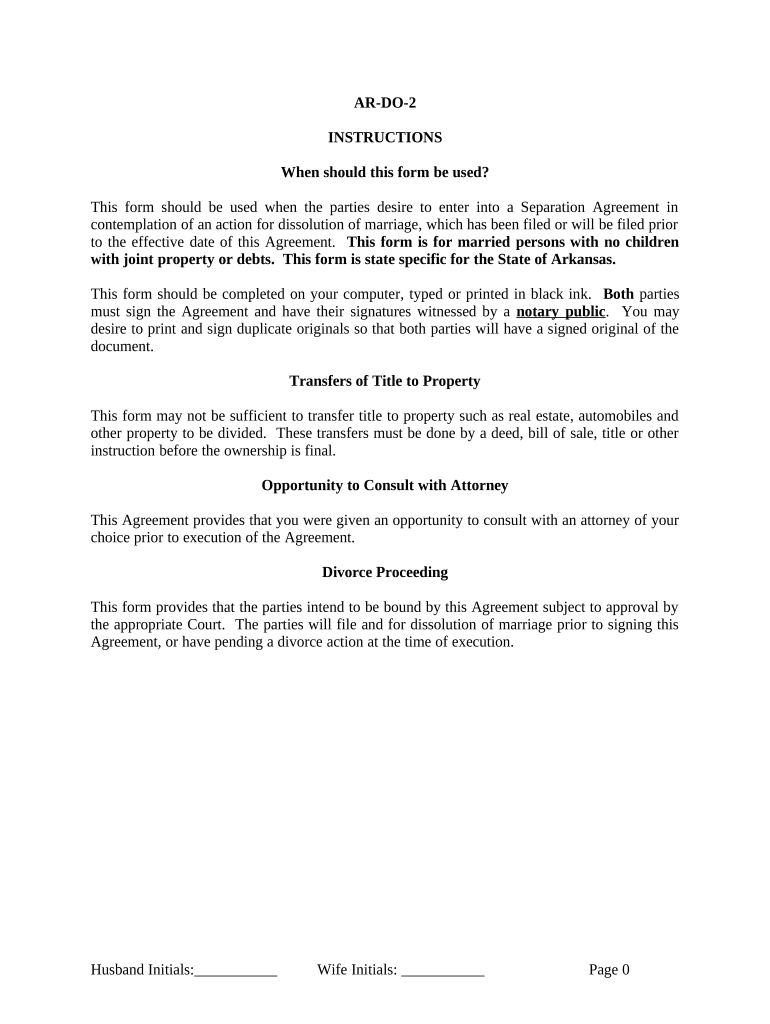
Property No Children Form


Understanding Arkansas Marital Property
In Arkansas, marital property encompasses all assets acquired during the marriage, regardless of whose name is on the title. This includes real estate, vehicles, bank accounts, and retirement benefits. The state follows the principle of equitable distribution, meaning that marital property is divided fairly, but not necessarily equally, upon divorce. Understanding what qualifies as marital property is crucial for individuals navigating divorce proceedings or estate planning.
Steps to Complete the Arkansas Marital Property Form
Completing the Arkansas marital property form involves several essential steps to ensure accuracy and compliance with state laws. Begin by gathering all relevant documentation, including titles, deeds, and financial statements. Clearly outline each asset and its value, distinguishing between marital and non-marital property. Once the information is compiled, fill out the form carefully, ensuring all details are correct. After completing the form, review it for completeness and accuracy before submission.
Legal Use of the Arkansas Marital Property Form
The Arkansas marital property form serves a legal purpose in divorce proceedings and estate planning. It helps clarify ownership and distribution of assets, providing a clear record for courts and involved parties. For the form to be legally binding, it must be signed by both parties, and in some cases, notarization may be required. Understanding the legal implications of the form is vital for protecting individual rights and interests.
State-Specific Rules for Arkansas Marital Property
Arkansas has specific rules governing marital property that differ from other states. Under Arkansas law, property acquired during the marriage is presumed to be marital unless proven otherwise. Additionally, gifts and inheritances received by one spouse are typically considered non-marital property. Familiarity with these rules can significantly impact the outcome of property division during divorce and should be taken into account when completing the marital property form.
Key Elements of the Arkansas Marital Property Form
The Arkansas marital property form includes several key elements that must be addressed. These elements typically consist of a detailed list of all marital assets, their estimated values, and any debts associated with those assets. It is also important to include information about any non-marital property to ensure a clear distinction is made. Properly addressing these elements can help facilitate a smoother division process and minimize disputes.
Examples of Using the Arkansas Marital Property Form
Examples of utilizing the Arkansas marital property form can vary based on individual circumstances. For instance, a couple going through a divorce may use the form to outline their shared assets and debts, which will aid in negotiations. Similarly, individuals engaged in estate planning may use the form to document how they wish to distribute marital property upon death. Each scenario highlights the form's importance in establishing clear ownership and facilitating fair distribution.
Quick guide on how to complete property no children
Prepare Property No Children effortlessly on any device
Managing documents online has become increasingly popular among organizations and individuals. It offers a suitable eco-friendly alternative to traditional printed and signed papers, as you can access the necessary form and securely store it online. airSlate SignNow provides you with all the tools necessary to create, edit, and eSign your documents swiftly without any delays. Handle Property No Children on any device with airSlate SignNow's Android or iOS applications and simplify any document-related task today.
How to modify and eSign Property No Children with ease
- Locate Property No Children and click on Get Form to begin.
- Make use of the tools provided to fill out your document.
- Highlight important sections of your documents or redact sensitive information using tools designed specifically for that purpose by airSlate SignNow.
- Create your eSignature using the Sign feature, which takes just seconds and carries the same legal authority as a traditional handwritten signature.
- Review all the information and click on the Done button to save your modifications.
- Select how you would like to send your form, whether by email, text message (SMS), invitation link, or download it to your computer.
No more worrying about lost or misplaced documents, tedious form searching, or mistakes that require printing new document copies. airSlate SignNow fulfills your document management needs in just a few clicks from any device of your choosing. Edit and eSign Property No Children and ensure outstanding communication at every stage of the form preparation process with airSlate SignNow.
Create this form in 5 minutes or less
Create this form in 5 minutes!
People also ask
-
What is Arkansas marital property?
Arkansas marital property refers to assets acquired during the marriage, which are subject to division upon divorce. Understanding the classification of marital property in Arkansas can signNowly impact your legal decisions and financial outcomes.
-
How does airSlate SignNow help with Arkansas marital property agreements?
airSlate SignNow streamlines the creation and signing of marital property agreements in Arkansas, ensuring all documentation is legally binding. With its easy-to-use features, you can quickly prepare, send, and e-sign important agreements related to Arkansas marital property.
-
What are the costs associated with using airSlate SignNow for Arkansas marital property documents?
airSlate SignNow offers a range of pricing plans tailored for various needs, making it a cost-effective solution for handling Arkansas marital property documents. By choosing the plan that fits your requirements, you can efficiently manage your marital agreements without breaking the bank.
-
Is airSlate SignNow compliant with Arkansas marital property laws?
Yes, airSlate SignNow is designed to comply with applicable state laws, including those governing Arkansas marital property. This compliance ensures that the documents created and signed through the platform hold up in legal situations.
-
What features does airSlate SignNow offer for managing Arkansas marital property?
airSlate SignNow includes features such as customizable templates, secure eSigning, and document tracking to simplify the management of Arkansas marital property. These tools help users efficiently handle their agreements and keep everything organized.
-
Can I integrate airSlate SignNow with other applications for Arkansas marital property management?
Absolutely! airSlate SignNow seamlessly integrates with various applications, making it easier to manage Arkansas marital property alongside other financial and legal platforms. This improves workflow and documentation handling.
-
How does eSigning improve the efficiency of Arkansas marital property agreements?
eSigning through airSlate SignNow accelerates the process of finalizing Arkansas marital property agreements by eliminating the need for physical meetings. This efficiency not only saves time but also enhances convenience for all parties involved.
Get more for Property No Children
Find out other Property No Children
- eSignature Louisiana Insurance Rental Application Later
- eSignature Maryland Insurance Contract Safe
- eSignature Massachusetts Insurance Lease Termination Letter Free
- eSignature Nebraska High Tech Rental Application Now
- How Do I eSignature Mississippi Insurance Separation Agreement
- Help Me With eSignature Missouri Insurance Profit And Loss Statement
- eSignature New Hampshire High Tech Lease Agreement Template Mobile
- eSignature Montana Insurance Lease Agreement Template Online
- eSignature New Hampshire High Tech Lease Agreement Template Free
- How To eSignature Montana Insurance Emergency Contact Form
- eSignature New Jersey High Tech Executive Summary Template Free
- eSignature Oklahoma Insurance Warranty Deed Safe
- eSignature Pennsylvania High Tech Bill Of Lading Safe
- eSignature Washington Insurance Work Order Fast
- eSignature Utah High Tech Warranty Deed Free
- How Do I eSignature Utah High Tech Warranty Deed
- eSignature Arkansas Legal Affidavit Of Heirship Fast
- Help Me With eSignature Colorado Legal Cease And Desist Letter
- How To eSignature Connecticut Legal LLC Operating Agreement
- eSignature Connecticut Legal Residential Lease Agreement Mobile