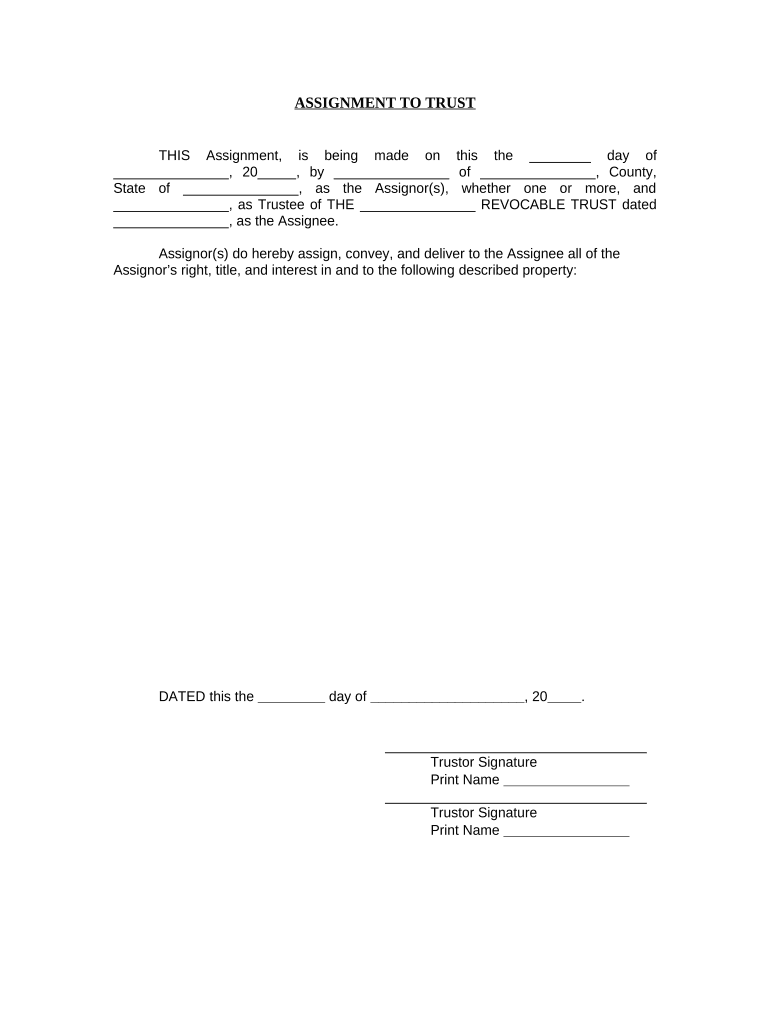
Assignment to Living Trust Arkansas Form


What is the Assignment To Living Trust Arkansas
The Assignment To Living Trust Arkansas is a legal document that facilitates the transfer of assets into a living trust. This process allows individuals to manage their assets during their lifetime and ensures a smoother transition of those assets to beneficiaries upon death. By assigning property to a living trust, individuals can avoid probate, which can be a lengthy and costly process. This form is essential for anyone looking to establish a living trust in Arkansas, as it outlines the specific assets being transferred and the terms of the trust.
How to use the Assignment To Living Trust Arkansas
Using the Assignment To Living Trust Arkansas involves several straightforward steps. First, gather all necessary information regarding the assets you wish to transfer into the trust. This includes property titles, bank accounts, and other financial assets. Next, complete the form by accurately detailing each asset and specifying the trust's name. After filling out the form, sign it in the presence of a notary public to ensure its legal validity. Once notarized, the document should be kept with other important estate planning documents and copies provided to relevant parties.
Steps to complete the Assignment To Living Trust Arkansas
Completing the Assignment To Living Trust Arkansas requires careful attention to detail. Here are the steps to follow:
- Identify the assets you want to assign to the living trust.
- Obtain the Assignment To Living Trust Arkansas form.
- Fill in the form with accurate details about each asset, including descriptions and ownership information.
- Include the name of the trust and the trustee responsible for managing the assets.
- Sign the document in front of a notary public to ensure its validity.
- Store the completed form in a safe place and provide copies to your trustee and attorney.
Legal use of the Assignment To Living Trust Arkansas
The legal use of the Assignment To Living Trust Arkansas is crucial for ensuring that the transfer of assets is recognized by the state. This document must comply with Arkansas laws regarding trusts and property transfers. It is essential to ensure that all information is accurate and that the form is signed and notarized properly. Failure to adhere to these legal requirements may result in complications during the asset transfer process or disputes among beneficiaries.
State-specific rules for the Assignment To Living Trust Arkansas
Arkansas has specific rules governing the creation and use of living trusts, which affect how the Assignment To Living Trust Arkansas is executed. For instance, the state requires that the trust be established with clear terms and that the assets assigned to the trust are clearly identified. Additionally, Arkansas law may dictate how the trust is managed and the rights of beneficiaries. Understanding these state-specific regulations is vital for ensuring that the assignment is valid and enforceable.
Required Documents
To complete the Assignment To Living Trust Arkansas, several documents are typically required. These may include:
- The Assignment To Living Trust Arkansas form itself.
- Proof of ownership for each asset being assigned, such as titles or deeds.
- Identification documents for the trust creator and trustee.
- Any existing trust documents that outline the terms of the living trust.
Examples of using the Assignment To Living Trust Arkansas
Examples of using the Assignment To Living Trust Arkansas can help clarify its practical applications. For instance, an individual may use this form to transfer their home and bank accounts into a living trust to ensure that their heirs can access these assets without going through probate. Another example could involve transferring investment accounts into the trust, allowing for continued management of these assets during the creator's lifetime and a seamless transition to beneficiaries after their passing. Each scenario highlights the importance of this form in effective estate planning.
Quick guide on how to complete assignment to living trust arkansas
Accomplish Assignment To Living Trust Arkansas seamlessly on any gadget
Digital document management has become increasingly popular among organizations and individuals. It serves as a perfect eco-friendly alternative to conventional printed and signed documents, allowing you to find the necessary form and securely store it online. airSlate SignNow provides you with all the tools you need to create, edit, and eSign your documents quickly without delays. Handle Assignment To Living Trust Arkansas on any device using airSlate SignNow's Android or iOS applications and simplify any document-centric task today.
The easiest way to modify and eSign Assignment To Living Trust Arkansas effortlessly
- Find Assignment To Living Trust Arkansas and click Get Form to begin.
- Utilize the tools we provide to complete your form.
- Emphasize relevant sections of your documents or redact sensitive details with the tools that airSlate SignNow offers specifically for that purpose.
- Create your eSignature using the Sign feature, which takes mere seconds and holds the same legal validity as a conventional wet ink signature.
- Review the information and click the Done button to save your modifications.
- Select your preferred method to send your form, whether by email, SMS, or invite link, or download it to your computer.
Eliminate concerns about lost or misplaced documents, tedious form navigation, or errors that require printing new copies. airSlate SignNow meets your document management needs in just a few clicks from any device you choose. Modify and eSign Assignment To Living Trust Arkansas and ensure outstanding communication at every stage of your form preparation with airSlate SignNow.
Create this form in 5 minutes or less
Create this form in 5 minutes!
People also ask
-
What is the process for making an Assignment To Living Trust in Arkansas?
To make an Assignment To Living Trust in Arkansas, you need to first create a living trust document that outlines your wishes. Once this is done, you can transfer ownership of your assets into the trust by assigning them through a legal document. Using airSlate SignNow can simplify this process, allowing you to eSign and manage your documents quickly.
-
How much does it cost to set up an Assignment To Living Trust in Arkansas?
The cost of setting up an Assignment To Living Trust in Arkansas can vary based on the complexity of your trust and the services you choose. While some might opt for DIY solutions, consulting a legal expert may incur higher costs. However, utilizing airSlate SignNow can offer a cost-effective approach to organizing and signing your trust documents.
-
What are the benefits of making an Assignment To Living Trust in Arkansas?
Making an Assignment To Living Trust in Arkansas provides several benefits including avoiding probate, ensuring that your assets are managed according to your wishes, and protecting your privacy. Additionally, it can simplify the transfer of assets to your beneficiaries after your death, making it a smart estate planning choice.
-
Can airSlate SignNow help with the digital signing of Assignment To Living Trust documents in Arkansas?
Yes, airSlate SignNow provides an easy-to-use platform for digitally signing Assignment To Living Trust documents in Arkansas. Our platform offers secure eSigning solutions that comply with state laws, ensuring your documents are valid and legally binding.
-
Are there any integrations available with airSlate SignNow for managing Assignment To Living Trust documents?
airSlate SignNow integrates seamlessly with various productivity tools and cloud storage services, allowing you to manage your Assignment To Living Trust documents efficiently. By using our integrations, you can easily access, send, and sign your trust documents from your preferred applications.
-
How can I ensure my Assignment To Living Trust in Arkansas is legally valid?
To ensure that your Assignment To Living Trust in Arkansas is legally valid, make sure that your trust document complies with Arkansas state laws and includes all necessary details. Using airSlate SignNow for eSigning can also enhance security and authenticity, providing a digital trail for your transactions.
-
What features does airSlate SignNow provide for creating Assignment To Living Trust documents?
airSlate SignNow offers various features for creating Assignment To Living Trust documents, including customizable templates, eSignature capabilities, and document sharing options. Our user-friendly interface allows for a seamless experience in drafting and managing your trust documents online.
Get more for Assignment To Living Trust Arkansas
Find out other Assignment To Living Trust Arkansas
- Can I eSignature Massachusetts Finance & Tax Accounting Business Plan Template
- Help Me With eSignature Massachusetts Finance & Tax Accounting Work Order
- eSignature Delaware Healthcare / Medical NDA Secure
- eSignature Florida Healthcare / Medical Rental Lease Agreement Safe
- eSignature Nebraska Finance & Tax Accounting Business Letter Template Online
- Help Me With eSignature Indiana Healthcare / Medical Notice To Quit
- eSignature New Jersey Healthcare / Medical Credit Memo Myself
- eSignature North Dakota Healthcare / Medical Medical History Simple
- Help Me With eSignature Arkansas High Tech Arbitration Agreement
- eSignature Ohio Healthcare / Medical Operating Agreement Simple
- eSignature Oregon Healthcare / Medical Limited Power Of Attorney Computer
- eSignature Pennsylvania Healthcare / Medical Warranty Deed Computer
- eSignature Texas Healthcare / Medical Bill Of Lading Simple
- eSignature Virginia Healthcare / Medical Living Will Computer
- eSignature West Virginia Healthcare / Medical Claim Free
- How To eSignature Kansas High Tech Business Plan Template
- eSignature Kansas High Tech Lease Agreement Template Online
- eSignature Alabama Insurance Forbearance Agreement Safe
- How Can I eSignature Arkansas Insurance LLC Operating Agreement
- Help Me With eSignature Michigan High Tech Emergency Contact Form