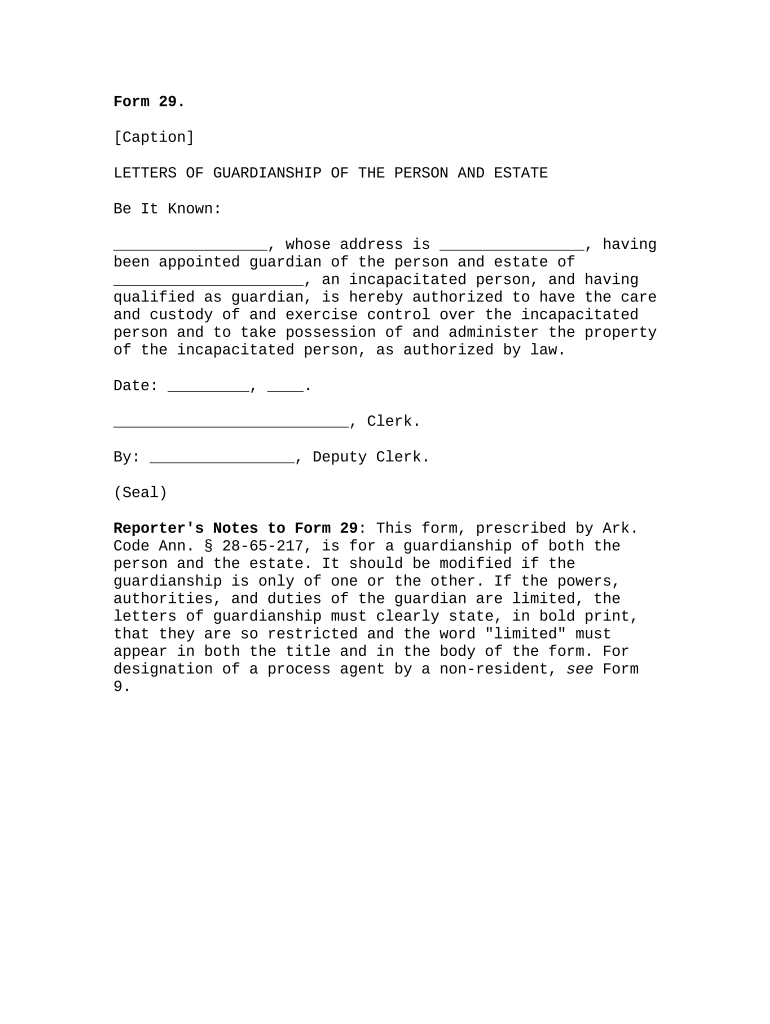
Arkansas Guardianship Form


What is the Arkansas Guardianship
The Arkansas guardianship is a legal arrangement that allows an individual, known as the guardian, to make decisions on behalf of another person, referred to as the ward. This arrangement is often necessary when the ward is a minor or an adult who is unable to make informed decisions due to incapacity. Guardianship can encompass various responsibilities, including decisions related to health care, education, and financial matters. The legal framework governing guardianship in Arkansas ensures that the rights and best interests of the ward are prioritized.
Steps to complete the Arkansas Guardianship
Completing the guardianship process in Arkansas involves several key steps:
- Determine the need for guardianship: Assess whether the individual requires a guardian based on their ability to make decisions.
- File a petition: Submit a petition for guardianship to the appropriate court, including necessary documentation and evidence of the ward's incapacity.
- Notify interested parties: Inform all relevant parties, such as family members and the ward, about the guardianship proceedings.
- Court hearing: Attend a court hearing where evidence is presented, and the judge determines whether to grant guardianship.
- Obtain letters of guardianship: If approved, receive official documentation that grants the guardian legal authority to act on behalf of the ward.
Required Documents
When applying for guardianship in Arkansas, several documents are typically required:
- Petition for guardianship: A formal request outlining the need for guardianship.
- Medical evaluation: Documentation from a qualified professional assessing the ward's capacity.
- Notice of hearing: A document informing interested parties about the court date.
- Affidavit of service: Proof that all necessary parties have been notified of the proceedings.
Legal use of the Arkansas Guardianship
The legal use of guardianship in Arkansas is strictly regulated to protect the rights of the ward. Guardians must act in the best interests of their wards, making decisions that prioritize their welfare and preferences. The guardian is accountable to the court and may be required to provide regular reports on the ward's condition and the decisions made on their behalf. Failure to comply with legal obligations can result in penalties or revocation of guardianship.
Eligibility Criteria
To be eligible for guardianship in Arkansas, the following criteria must be met:
- Age: The guardian must be at least eighteen years old.
- Capacity: The guardian must be mentally competent to manage the responsibilities associated with guardianship.
- Relationship: Preference is often given to family members or individuals with a close relationship to the ward.
Form Submission Methods
In Arkansas, guardianship forms can typically be submitted through various methods:
- Online: Some courts may allow electronic filing of guardianship petitions.
- Mail: Forms can be sent via postal service to the appropriate court.
- In-Person: Individuals can also submit forms directly at the courthouse.
Quick guide on how to complete arkansas guardianship 497296622
Complete Arkansas Guardianship effortlessly on any device
Digital document management has become increasingly popular among businesses and individuals. It serves as an excellent eco-conscious alternative to conventional printed and signed documents, as you can obtain the correct form and securely keep it online. airSlate SignNow provides all the features you require to create, modify, and eSign your documents promptly without any holdups. Manage Arkansas Guardianship on any platform using airSlate SignNow Android or iOS applications and simplify any document-related procedure today.
The easiest method to modify and eSign Arkansas Guardianship without hassle
- Locate Arkansas Guardianship and select Get Form to begin.
- Make use of the resources we offer to fill out your form.
- Emphasize important sections of the documents or obscure sensitive data with tools that airSlate SignNow provides specifically for that function.
- Generate your eSignature with the Sign feature, which takes just a few seconds and holds the same legal significance as a traditional handwritten signature.
- Review all the details and click on the Done button to save your modifications.
- Select your preferred method of sharing your form, whether by email, text message (SMS), invitation link, or download it to your computer.
Say goodbye to lost or misplaced files, tedious form searches, or errors that necessitate printing new document copies. airSlate SignNow takes care of all your document management needs in just a few clicks from a device of your choice. Edit and eSign Arkansas Guardianship and ensure outstanding communication at every phase of your form preparation process with airSlate SignNow.
Create this form in 5 minutes or less
Create this form in 5 minutes!
People also ask
-
What are printable guardianship forms Arkansas?
Printable guardianship forms Arkansas are legal documents that allow an individual to become the guardian of a minor or incapacitated person. These forms can be downloaded, printed, and filled out to initiate the guardianship process. Using airSlate SignNow, you can easily manage these forms and ensure they are completed correctly.
-
How can I obtain printable guardianship forms Arkansas?
You can obtain printable guardianship forms Arkansas directly through the airSlate SignNow platform. Our user-friendly interface allows you to access the forms you need quickly. You can then customize, print, and sign these documents from the convenience of your home or office.
-
Are printable guardianship forms Arkansas legally binding?
Yes, printable guardianship forms Arkansas are legally binding once they are properly completed and signed. It is important to follow all applicable laws and requirements in your jurisdiction. airSlate SignNow ensures that you have the correct templates and guidance to complete these forms accurately.
-
What features does airSlate SignNow offer for printable guardianship forms Arkansas?
airSlate SignNow offers a variety of features for managing printable guardianship forms Arkansas, including eSignature capabilities, template options, and secure storage. You can collaborate with others, track changes, and automate document workflows to streamline your guardianship process. Our platform makes organizing your legal documents simple and efficient.
-
What is the cost of using airSlate SignNow for printable guardianship forms Arkansas?
airSlate SignNow provides a cost-effective solution for printable guardianship forms Arkansas with several pricing plans. The plans are designed to fit various business needs, whether for personal use or larger organizations. You can start with a free trial to explore our features and determine the best plan for your situation.
-
Can I customize printable guardianship forms Arkansas on airSlate SignNow?
Absolutely! airSlate SignNow allows you to customize printable guardianship forms Arkansas easily. You can add your details, modify sections as needed, and utilize various templates to best suit your guardianship case, ensuring that all information is current and relevant.
-
Does airSlate SignNow support integrations with other platforms for printable guardianship forms Arkansas?
Yes, airSlate SignNow supports integrations with various platforms to enhance your document management experience. You can link your existing workflows with tools like Google Drive and Dropbox, making it easier to access and manage your printable guardianship forms Arkansas whenever you need them.
Get more for Arkansas Guardianship
- Complaint mississippi 497314512 form
- Order dismissing for want of prosecution mississippi form
- Complaint mississippi 497314514 form
- Mississippi malicious form
- Order mississippi 497314517 form
- Order authorizing withdrawal and substitution mississippi form
- Order substituting attorney mississippi form
- Laser universal claim form pucf d01pt
Find out other Arkansas Guardianship
- How Do I eSignature Oregon Plumbing PPT
- How Do I eSignature Connecticut Real Estate Presentation
- Can I eSignature Arizona Sports PPT
- How Can I eSignature Wisconsin Plumbing Document
- Can I eSignature Massachusetts Real Estate PDF
- How Can I eSignature New Jersey Police Document
- How Can I eSignature New Jersey Real Estate Word
- Can I eSignature Tennessee Police Form
- How Can I eSignature Vermont Police Presentation
- How Do I eSignature Pennsylvania Real Estate Document
- How Do I eSignature Texas Real Estate Document
- How Can I eSignature Colorado Courts PDF
- Can I eSignature Louisiana Courts Document
- How To Electronic signature Arkansas Banking Document
- How Do I Electronic signature California Banking Form
- How Do I eSignature Michigan Courts Document
- Can I eSignature Missouri Courts Document
- How Can I Electronic signature Delaware Banking PDF
- Can I Electronic signature Hawaii Banking Document
- Can I eSignature North Carolina Courts Presentation