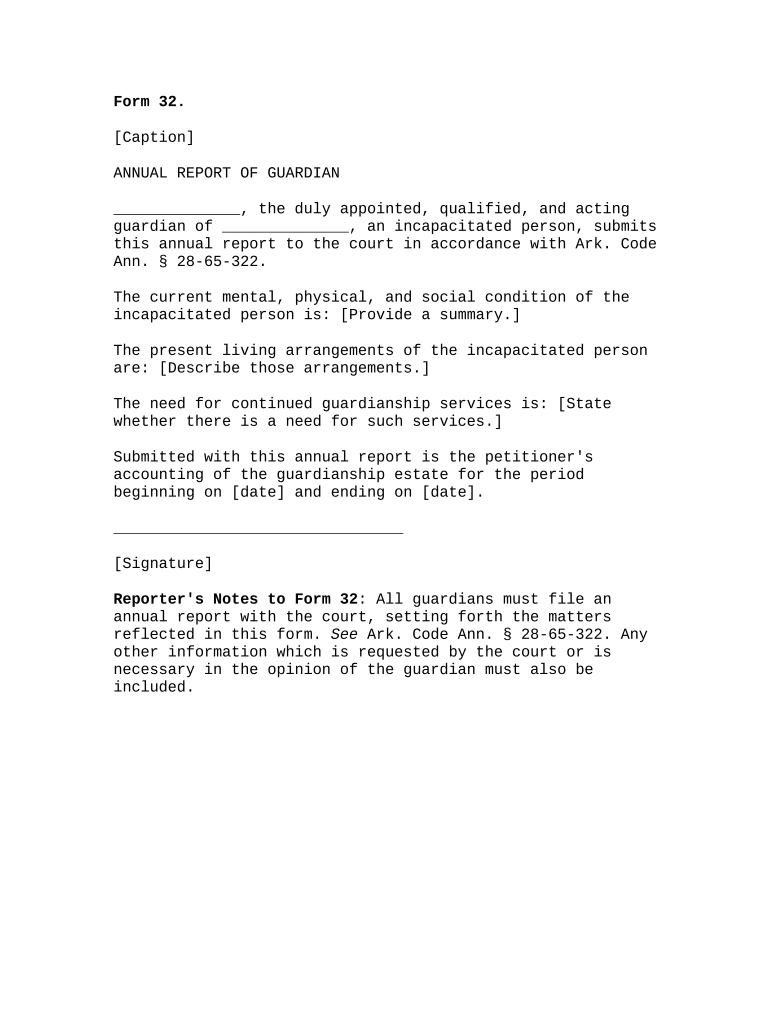
Ar Guardian Document Form


What is the Arkansas Guardian Document
The Arkansas Guardian Document is a legal form used to report the activities and financial management of a guardian appointed to care for a minor or an incapacitated adult. This document is essential for ensuring that guardians fulfill their responsibilities and adhere to state regulations. It typically includes details about the guardian’s actions during the reporting period, financial transactions, and the well-being of the individual under guardianship.
Steps to Complete the Arkansas Guardian Document
Completing the Arkansas Guardian Document involves several key steps to ensure accuracy and compliance with state requirements:
- Gather necessary information about the individual under guardianship, including their personal details and any relevant medical or financial records.
- Document all financial transactions made on behalf of the individual, including income received and expenses incurred.
- Provide a summary of the individual's well-being, including any changes in health status or living conditions.
- Review the completed document for accuracy, ensuring all required sections are filled out completely.
- Sign and date the document to certify its authenticity before submission.
Legal Use of the Arkansas Guardian Document
The Arkansas Guardian Document serves a crucial legal function by providing a transparent account of a guardian's activities. It must be filed with the appropriate court to maintain compliance with Arkansas law. This legal requirement helps protect the rights of the individual under guardianship and ensures that guardians are held accountable for their actions.
Who Issues the Arkansas Guardian Document
The Arkansas Guardian Document is typically issued by the court that appointed the guardian. This ensures that the form adheres to specific legal standards and requirements set forth by the state. Guardians may also obtain the document through legal aid organizations or state government websites that provide resources for guardianship matters.
Filing Deadlines / Important Dates
It is important for guardians to be aware of filing deadlines associated with the Arkansas Guardian Document. Generally, guardians are required to submit this document annually, with specific deadlines varying by court. Failure to meet these deadlines may result in penalties or legal repercussions, so it is advisable to check with the local court for exact dates and requirements.
Required Documents
When completing the Arkansas Guardian Document, guardians must provide several supporting documents to ensure a comprehensive report. These may include:
- Financial statements detailing income and expenditures.
- Medical records or reports regarding the individual’s health.
- Any relevant correspondence with healthcare providers or social services.
Examples of Using the Arkansas Guardian Document
Guardians may use the Arkansas Guardian Document in various scenarios, such as:
- Reporting annual financial management to the court.
- Documenting changes in the individual's health or living circumstances.
- Providing evidence of compliance with court orders regarding guardianship duties.
Quick guide on how to complete ar guardian document
Complete Ar Guardian Document seamlessly on any device
Online document management has become increasingly favored by organizations and individuals. It offers an ideal eco-friendly substitute for conventional printed and signed documents, allowing you to locate the necessary form and securely store it online. airSlate SignNow equips you with all the tools required to create, edit, and eSign your documents swiftly without any delays. Handle Ar Guardian Document on any device with airSlate SignNow's Android or iOS applications and simplify any document-focused operation today.
How to edit and eSign Ar Guardian Document effortlessly
- Locate Ar Guardian Document and click Get Form to initiate the process.
- Make use of the tools we provide to complete your document.
- Emphasize signNow parts of the documents or obscure sensitive information with tools specifically available through airSlate SignNow for that purpose.
- Generate your eSignature using the Sign tool, which takes only seconds and carries the same legal validity as a traditional ink signature.
- Review the information and then click on the Done button to save your changes.
- Select your preferred method to send your form, whether by email, text message (SMS), or invitation link, or download it to your computer.
Eliminate the worry of lost or misfiled documents, tedious form searches, or errors that necessitate printing new document copies. airSlate SignNow fulfills all your document management needs in just a few clicks from any device you choose. Edit and eSign Ar Guardian Document and ensure effective communication at any stage of your form preparation process with airSlate SignNow.
Create this form in 5 minutes or less
Create this form in 5 minutes!
People also ask
-
What is the Arkansas guardian form and why is it important?
The Arkansas guardian form is a legal document used to appoint a guardian for minors or individuals who are unable to make decisions for themselves. It's an essential part of ensuring their wellbeing, and having this form completed correctly helps protect their rights and interests.
-
How does airSlate SignNow assist with the Arkansas guardian form?
airSlate SignNow provides a user-friendly platform to create, send, and eSign the Arkansas guardian form securely. With our software, you can easily customize the form, gather necessary signatures, and store completed documents, streamlining the entire process for you.
-
What are the pricing plans for using airSlate SignNow for the Arkansas guardian form?
airSlate SignNow offers various pricing plans starting with a free trial, allowing you to assess the platform's features. Paid plans provide added functionalities, enabling you to efficiently handle multiple Arkansas guardian form requests and other document needs without breaking the bank.
-
Can I integrate airSlate SignNow with other tools for managing the Arkansas guardian form?
Yes, airSlate SignNow offers seamless integrations with popular applications such as Google Drive, Dropbox, and CRM tools. This flexibility allows you to manage the Arkansas guardian form within your existing workflows, improving efficiency and collaboration.
-
What features does airSlate SignNow provide for managing the Arkansas guardian form?
airSlate SignNow comes equipped with features like customizable templates, automated reminders, and secure document storage. These capabilities make it easy to manage the Arkansas guardian form, ensuring that you never miss a deadline or lose important information.
-
Is it legally binding to eSign the Arkansas guardian form using airSlate SignNow?
Yes, eSigning the Arkansas guardian form with airSlate SignNow is legally binding and complies with state regulations. Our platform uses advanced security measures to ensure that your eSignatures are valid and recognized in legal contexts.
-
How do I ensure my Arkansas guardian form is completed accurately?
To ensure accuracy, use the customizable template provided by airSlate SignNow for the Arkansas guardian form. Additionally, review all information carefully before sending the form for signatures, and consider using our built-in validation checks.
Get more for Ar Guardian Document
- Ms supreme court 497314537 form
- Answer mississippi 497314538 form
- Separate answer mississippi form
- Interrogatories and request for products to defendant mississippi form
- Supplemental interrogatories form
- Defendants response to discovery mississippi form
- Mississippi discovery form
- Agreed order of continuance mississippi form
Find out other Ar Guardian Document
- Help Me With eSignature Wyoming Charity Presentation
- How To eSignature Wyoming Car Dealer PPT
- How To eSignature Colorado Construction PPT
- How To eSignature New Jersey Construction PDF
- How To eSignature New York Construction Presentation
- How To eSignature Wisconsin Construction Document
- Help Me With eSignature Arkansas Education Form
- Can I eSignature Louisiana Education Document
- Can I eSignature Massachusetts Education Document
- Help Me With eSignature Montana Education Word
- How To eSignature Maryland Doctors Word
- Help Me With eSignature South Dakota Education Form
- How Can I eSignature Virginia Education PDF
- How To eSignature Massachusetts Government Form
- How Can I eSignature Oregon Government PDF
- How Can I eSignature Oklahoma Government Document
- How To eSignature Texas Government Document
- Can I eSignature Vermont Government Form
- How Do I eSignature West Virginia Government PPT
- How Do I eSignature Maryland Healthcare / Medical PDF