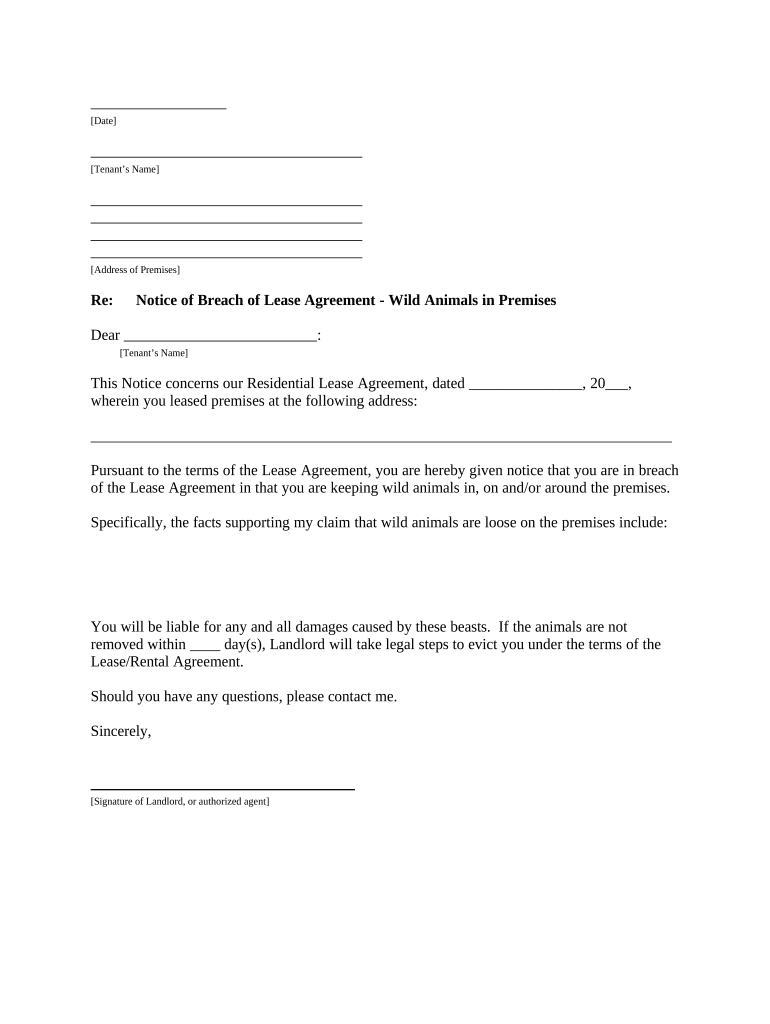
Rhode Island Notice Form


What is the Rhode Island Notice
The Rhode Island Notice is a crucial legal document used in landlord-tenant relationships within the state. It serves as a formal communication tool that landlords utilize to inform tenants about various issues, such as lease violations, eviction proceedings, or changes in rental terms. This notice ensures that tenants are aware of their rights and obligations under Rhode Island law. Understanding the specifics of this notice is essential for both landlords and tenants to maintain compliance with state regulations.
How to use the Rhode Island Notice
Using the Rhode Island Notice effectively requires a clear understanding of its purpose and the legal implications involved. Landlords must ensure that the notice is filled out accurately, specifying the reason for the notice, the date it is issued, and any actions required from the tenant. It is advisable to deliver the notice in person or via certified mail to ensure that there is a record of receipt. Tenants should carefully review the notice and respond appropriately, either by addressing the issue or seeking legal advice if needed.
Key elements of the Rhode Island Notice
Several key elements must be included in the Rhode Island Notice for it to be legally binding. These elements include:
- Landlord's information: Name and contact details of the landlord or property management.
- Tenant's information: Name and address of the tenant receiving the notice.
- Date of issuance: The date when the notice is created and sent.
- Reason for the notice: A clear explanation of the issue prompting the notice, such as non-payment of rent or lease violations.
- Required action: Specific actions that the tenant must take in response to the notice.
Steps to complete the Rhode Island Notice
Completing the Rhode Island Notice involves several straightforward steps. First, gather all necessary information about both the landlord and tenant. Next, clearly outline the reason for the notice, ensuring that it aligns with state laws. After drafting the notice, review it for accuracy and completeness. Finally, deliver the notice in a manner that provides proof of delivery, such as through certified mail or personal delivery with a witness present.
Legal use of the Rhode Island Notice
For the Rhode Island Notice to be legally effective, it must comply with state laws governing landlord-tenant relationships. This includes adhering to the required notice periods for different situations, such as a three-day notice for non-payment of rent or a thirty-day notice for lease termination. Failure to comply with these legal requirements may result in the notice being deemed invalid, which can complicate eviction processes or other legal actions.
State-specific rules for the Rhode Island Notice
Rhode Island has specific rules that govern the use of the Rhode Island Notice, including the required formats and timelines for delivery. Landlords must familiarize themselves with these regulations to ensure compliance. For instance, certain notices may require additional documentation or specific wording to be legally enforceable. Staying informed about these state-specific rules helps landlords and tenants navigate their rights and responsibilities effectively.
Quick guide on how to complete rhode island notice 497325093
Manage Rhode Island Notice effortlessly on any device
Digital document management has become increasingly popular among businesses and individuals. It presents an ideal eco-friendly option to conventional printed and signed materials, as you can easily locate the appropriate form and securely archive it online. airSlate SignNow provides you with all the tools you require to create, edit, and eSign your documents swiftly without delays. Administer Rhode Island Notice on any platform with airSlate SignNow Android or iOS applications and simplify any document-related task today.
How to edit and eSign Rhode Island Notice with ease
- Find Rhode Island Notice and click Get Form to begin.
- Utilize the tools we offer to complete your document.
- Emphasize important sections of your documents or redact sensitive information using tools that airSlate SignNow provides specifically for that purpose.
- Create your eSignature using the Sign feature, which takes mere seconds and holds the same legal validity as a traditional handwritten signature.
- Review the information and click on the Done button to save your changes.
- Select your preferred method to send your form, whether by email, SMS, invite link, or download it to your computer.
Say goodbye to lost or misplaced files, tedious form searching, or mistakes that necessitate printing new document copies. airSlate SignNow addresses your document management needs in just a few clicks from any device. Edit and eSign Rhode Island Notice and ensure excellent communication at every stage of your form preparation process with airSlate SignNow.
Create this form in 5 minutes or less
Create this form in 5 minutes!
People also ask
-
What is airSlate SignNow and how can it assist with RI landlord tenant agreements?
airSlate SignNow is an intuitive platform that enables landlords and tenants in Rhode Island to efficiently send and eSign legally binding documents. With its user-friendly interface, you can quickly create, send, and manage landlord-tenant agreements, ensuring compliance with RI landlord tenant laws.
-
How much does airSlate SignNow cost for RI landlord tenant use?
airSlate SignNow offers flexible pricing plans tailored to meet the needs of RI landlords and tenants. Our cost-effective solutions allow you to choose the right plan for your business, making it an affordable choice for managing your RI landlord tenant documentation.
-
What features does airSlate SignNow provide for managing RI landlord tenant documents?
airSlate SignNow offers a wide range of features including document templates, automatic reminders, and secure eSigning options. These features are designed to streamline the process of handling RI landlord tenant documents, making management simpler and more efficient.
-
Are there any templates for RI landlord tenant agreements available on airSlate SignNow?
Yes, airSlate SignNow provides various templates specifically designed for RI landlord tenant agreements. These templates help ensure that you include all necessary clauses and comply with state regulations, saving you time and legal hassles.
-
Can I integrate airSlate SignNow with other tools for managing RI landlord tenant agreements?
Absolutely! airSlate SignNow seamlessly integrates with popular applications like Google Drive, Dropbox, and many others, making it easy to store and share your RI landlord tenant agreements. This connectivity simplifies your workflow and enhances productivity.
-
Is airSlate SignNow secure for signing RI landlord tenant documents?
Yes, security is a top priority at airSlate SignNow. Our platform utilizes bank-level encryption to protect your RI landlord tenant documents and personal information, ensuring that your agreements remain confidential and secure throughout the signing process.
-
How can airSlate SignNow benefit landlords in Rhode Island?
Landlords in Rhode Island can benefit from airSlate SignNow by simplifying the process of sending and receiving signed documents. With faster turnaround times and an organized digital document management system, landlords can focus more on their properties and less on paperwork.
Get more for Rhode Island Notice
Find out other Rhode Island Notice
- eSign North Dakota LLC Operating Agreement Computer
- How To eSignature Louisiana Quitclaim Deed
- eSignature Maine Quitclaim Deed Now
- eSignature Maine Quitclaim Deed Myself
- eSignature Maine Quitclaim Deed Free
- eSignature Maine Quitclaim Deed Easy
- How Do I eSign South Carolina LLC Operating Agreement
- Can I eSign South Carolina LLC Operating Agreement
- How To eSignature Massachusetts Quitclaim Deed
- How To eSign Wyoming LLC Operating Agreement
- eSignature North Dakota Quitclaim Deed Fast
- How Can I eSignature Iowa Warranty Deed
- Can I eSignature New Hampshire Warranty Deed
- eSign Maryland Rental Invoice Template Now
- eSignature Utah Warranty Deed Free
- eSign Louisiana Assignment of intellectual property Fast
- eSign Utah Commercial Lease Agreement Template Online
- eSign California Sublease Agreement Template Safe
- How To eSign Colorado Sublease Agreement Template
- How Do I eSign Colorado Sublease Agreement Template