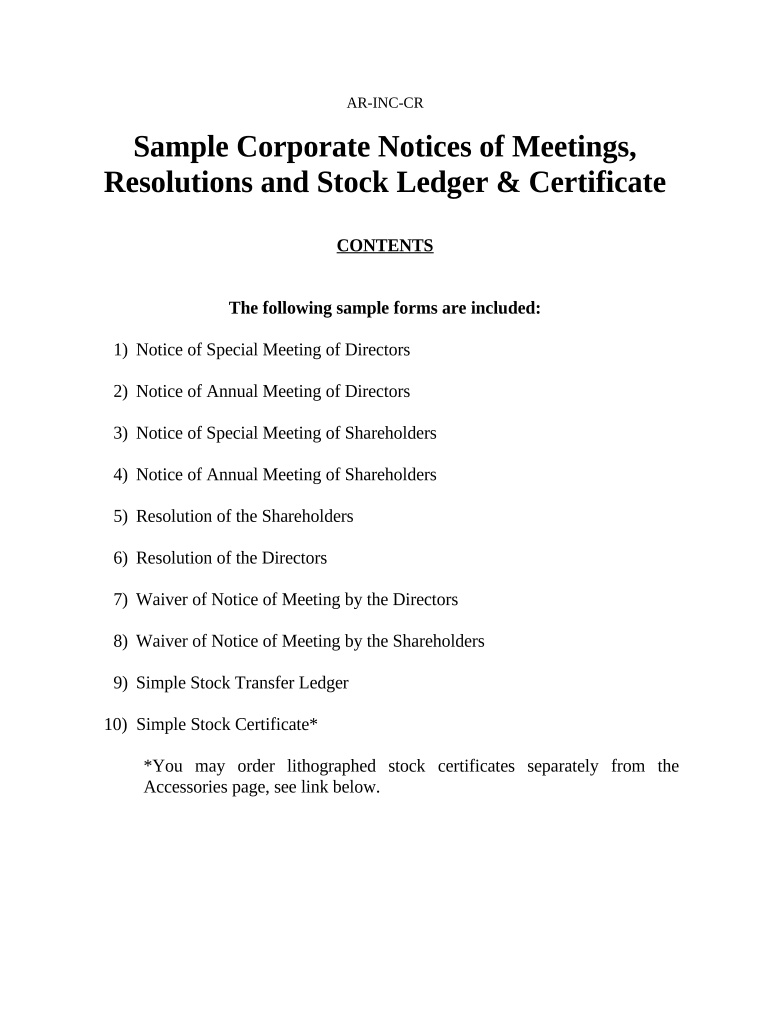
Notices, Resolutions, Simple Stock Ledger and Certificate Arkansas Form


What is the Notices, Resolutions, Simple Stock Ledger And Certificate Arkansas
The Notices, Resolutions, Simple Stock Ledger and Certificate Arkansas form is a crucial document for businesses operating in Arkansas. This form serves multiple purposes, including documenting corporate decisions, maintaining records of stock ownership, and providing official certification of stock transactions. It is essential for compliance with state regulations and helps in maintaining transparency within corporate governance.
How to use the Notices, Resolutions, Simple Stock Ledger And Certificate Arkansas
Using the Notices, Resolutions, Simple Stock Ledger and Certificate Arkansas form involves several steps. First, identify the specific purpose of the document, whether it is for recording resolutions or maintaining a stock ledger. Next, gather all necessary information, such as the names of shareholders, the number of shares issued, and details of any resolutions passed. Once you have all the information, fill out the form accurately, ensuring all required fields are completed. Finally, ensure that the document is signed by the appropriate parties to validate its authenticity.
Steps to complete the Notices, Resolutions, Simple Stock Ledger And Certificate Arkansas
Completing the Notices, Resolutions, Simple Stock Ledger and Certificate Arkansas form requires careful attention to detail. Follow these steps:
- Gather necessary information about the corporation, including its name, address, and the names of the shareholders.
- Identify the type of resolution or stock transaction to be documented.
- Fill in the form with accurate details, including dates, signatures, and any relevant resolutions.
- Review the completed form for any errors or omissions.
- Obtain the required signatures from authorized individuals.
- Store the completed form in a secure location for future reference.
Legal use of the Notices, Resolutions, Simple Stock Ledger And Certificate Arkansas
The legal use of the Notices, Resolutions, Simple Stock Ledger and Certificate Arkansas form is fundamental for corporate compliance. This form must be executed in accordance with Arkansas state laws to ensure its validity. Properly completed forms can serve as evidence in legal proceedings, demonstrating adherence to corporate governance standards. It is crucial to maintain accurate records as they can be reviewed by regulatory bodies or during audits.
State-specific rules for the Notices, Resolutions, Simple Stock Ledger And Certificate Arkansas
Arkansas has specific rules governing the use of the Notices, Resolutions, Simple Stock Ledger and Certificate. These rules include requirements for the format of the document, necessary signatures, and the retention period for records. Businesses must comply with the Arkansas Business Corporation Act, which outlines the obligations of corporations regarding record-keeping and documentation. Familiarity with these state-specific regulations is essential for ensuring compliance and avoiding potential penalties.
Key elements of the Notices, Resolutions, Simple Stock Ledger And Certificate Arkansas
The key elements of the Notices, Resolutions, Simple Stock Ledger and Certificate Arkansas form include:
- The name and address of the corporation.
- The names of shareholders and their respective shareholdings.
- Details of any resolutions passed by the board of directors or shareholders.
- Signatures of authorized individuals, such as corporate officers.
- The date of the resolution or stock transaction.
Quick guide on how to complete notices resolutions simple stock ledger and certificate arkansas
Effortlessly prepare Notices, Resolutions, Simple Stock Ledger And Certificate Arkansas on any device
Managing documents online has gained popularity among businesses and individuals. It offers an ideal eco-friendly substitute for traditional printed and signed documentation, allowing you to find the necessary form and securely store it online. airSlate SignNow equips you with all the tools needed to create, modify, and eSign your documents swiftly without delays. Handle Notices, Resolutions, Simple Stock Ledger And Certificate Arkansas on any device with airSlate SignNow's Android or iOS applications and enhance any document-related process today.
Effortlessly edit and eSign Notices, Resolutions, Simple Stock Ledger And Certificate Arkansas
- Find Notices, Resolutions, Simple Stock Ledger And Certificate Arkansas and click on Get Form to start.
- Utilize the tools we provide to complete your form.
- Emphasize important sections of your documents or obscure sensitive information with tools that airSlate SignNow offers for that specific purpose.
- Craft your eSignature using the Sign tool, which only takes seconds and carries the same legal validity as a traditional ink signature.
- Review all the details and click on the Done button to save your modifications.
- Select your preferred method to share your form, whether by email, SMS, or invitation link, or download it to your computer.
Forget about lost or misplaced files, tiring form searches, or mistakes that necessitate printing new document copies. airSlate SignNow meets all your document management needs in just a few clicks from any device you prefer. Modify and eSign Notices, Resolutions, Simple Stock Ledger And Certificate Arkansas and ensure effective communication at every stage of your form preparation process with airSlate SignNow.
Create this form in 5 minutes or less
Create this form in 5 minutes!
People also ask
-
What services do you provide related to Notices, Resolutions, Simple Stock Ledger And Certificate Arkansas?
We provide comprehensive solutions for managing Notices, Resolutions, Simple Stock Ledger And Certificate Arkansas through our powerful eSigning platform. Our tools allow businesses to create, edit, and share essential documents securely and efficiently. With airSlate SignNow, businesses can streamline their document workflow and ensure compliance with Arkansas regulations.
-
How does airSlate SignNow simplify the process of creating Notices and Resolutions in Arkansas?
airSlate SignNow simplifies the creation of Notices and Resolutions in Arkansas by offering user-friendly templates tailored to state requirements. Our drag-and-drop interface makes it easy to customize these documents without needing any technical skills. Plus, you can eSign these documents electronically, saving you time and resources.
-
What are the pricing options for using airSlate SignNow for Notices, Resolutions, Simple Stock Ledger And Certificate Arkansas?
Our pricing for using airSlate SignNow is competitive and designed to accommodate businesses of all sizes. You can choose from various plans based on your needs, including features related to Notices, Resolutions, Simple Stock Ledger And Certificate Arkansas. We also offer a free trial to help you evaluate our services before committing.
-
Can airSlate SignNow integrate with other software for managing stock ledgers?
Yes, airSlate SignNow can seamlessly integrate with various software solutions used for managing stock ledgers, enhancing your productivity. Integration capabilities allow you to utilize the Notices, Resolutions, Simple Stock Ledger And Certificate Arkansas more effectively alongside your current tools. This ensures a smoother workflow while handling your important documents.
-
What benefits does airSlate SignNow offer for eSigning Notices and Resolutions in Arkansas?
The primary benefit of using airSlate SignNow for eSigning Notices and Resolutions in Arkansas is the security and compliance that comes with our platform. This facilitates legally-binding signatures that meet Arkansas's legal standards. Furthermore, our platform reduces turnaround times, allowing for quicker approvals and document handling.
-
How can airSlate SignNow help businesses stay compliant with Arkansas regulations?
airSlate SignNow helps businesses remain compliant with Arkansas regulations by providing templates and tools that adhere to state-specific requirements for Notices, Resolutions, Simple Stock Ledger And Certificate Arkansas. We keep our templates updated according to the latest regulations, ensuring all documents are compliant. This minimizes risks associated with non-compliance.
-
Is it easy to get started with airSlate SignNow for Notices and Resolutions?
Getting started with airSlate SignNow for Notices and Resolutions is straightforward and user-friendly. Simply sign up for an account, choose the templates you need, and begin customizing your documents. Our intuitive interface guides you through the process, making it simple to create and send your Notices, Resolutions, Simple Stock Ledger And Certificate Arkansas.
Get more for Notices, Resolutions, Simple Stock Ledger And Certificate Arkansas
- South carolina waiver lien form
- Sc husband wife 497325625 form
- Warranty deed from husband and wife to corporation south carolina form
- Unconditional waiver and release of claim of lien upon progress payment south carolina form
- Quitclaim deed from husband and wife to llc south carolina form
- Warranty deed from husband and wife to llc south carolina form
- Sc judgment form
- Conditional waiver and release of claim of lien upon final payment south carolina form
Find out other Notices, Resolutions, Simple Stock Ledger And Certificate Arkansas
- Electronic signature New Jersey Non-Profit Business Plan Template Online
- Electronic signature Massachusetts Legal Resignation Letter Now
- Electronic signature Massachusetts Legal Quitclaim Deed Easy
- Electronic signature Minnesota Legal LLC Operating Agreement Free
- Electronic signature Minnesota Legal LLC Operating Agreement Secure
- Electronic signature Louisiana Life Sciences LLC Operating Agreement Now
- Electronic signature Oregon Non-Profit POA Free
- Electronic signature South Dakota Non-Profit Business Plan Template Now
- Electronic signature South Dakota Non-Profit Lease Agreement Template Online
- Electronic signature Legal Document Missouri Online
- Electronic signature Missouri Legal Claim Online
- Can I Electronic signature Texas Non-Profit Permission Slip
- Electronic signature Missouri Legal Rental Lease Agreement Simple
- Electronic signature Utah Non-Profit Cease And Desist Letter Fast
- Electronic signature Missouri Legal Lease Agreement Template Free
- Electronic signature Non-Profit PDF Vermont Online
- Electronic signature Non-Profit PDF Vermont Computer
- Electronic signature Missouri Legal Medical History Mobile
- Help Me With Electronic signature West Virginia Non-Profit Business Plan Template
- Electronic signature Nebraska Legal Living Will Simple