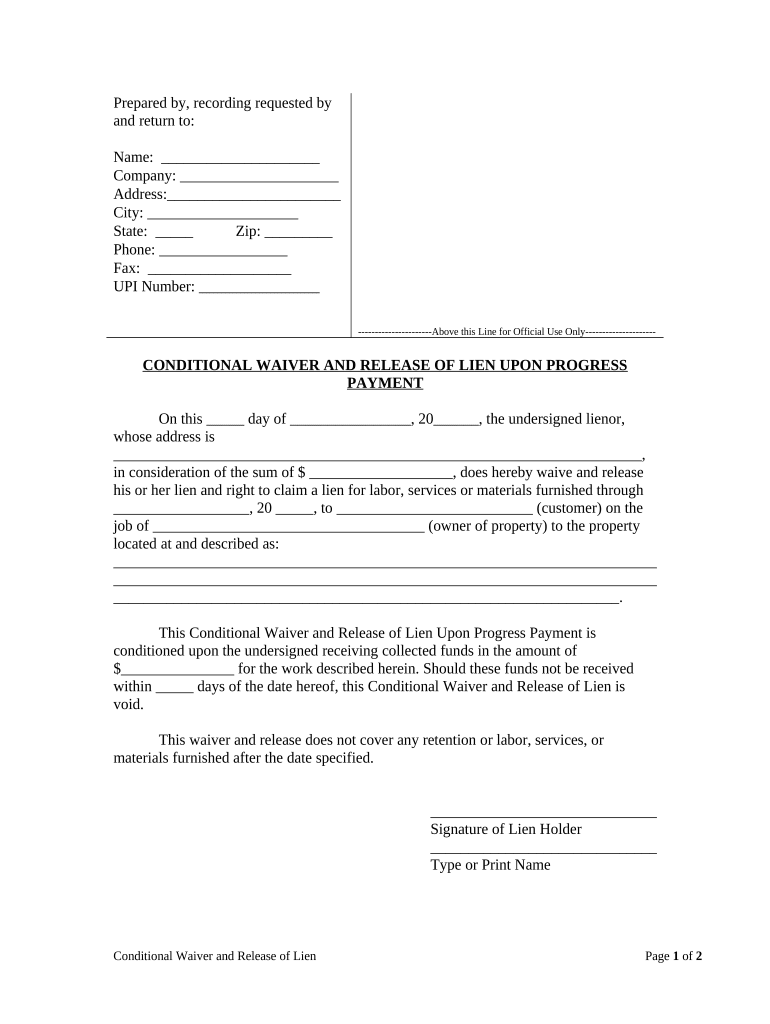
South Carolina Waiver Lien Form


What is the South Carolina Waiver Lien
The South Carolina Waiver Lien is a legal document that protects the rights of contractors and subcontractors in the construction industry. It serves as a formal notice that a party waives their right to file a lien against a property for services rendered or materials supplied. This waiver is crucial in ensuring that all parties involved in a construction project are aware of their rights and obligations, particularly regarding payment. The waiver helps facilitate smoother transactions and builds trust among contractors, property owners, and other stakeholders.
How to use the South Carolina Waiver Lien
Using the South Carolina Waiver Lien involves several steps to ensure its effectiveness and legal standing. First, the contractor or subcontractor must complete the waiver form accurately, including details such as the project address, the parties involved, and the specific services or materials provided. Once the form is filled out, it should be signed by the relevant parties. It is advisable to retain a copy of the signed waiver for personal records. This document can then be presented to the property owner or general contractor as proof of the waiver of lien rights.
Steps to complete the South Carolina Waiver Lien
Completing the South Carolina Waiver Lien involves a systematic approach:
- Gather necessary information, including project details and parties' names.
- Obtain the official waiver lien form, ensuring it is the correct version for South Carolina.
- Fill out the form with accurate and complete information.
- Have the form signed by all relevant parties to validate the waiver.
- Distribute copies of the signed waiver to all involved parties, retaining one for your records.
Legal use of the South Carolina Waiver Lien
The legal use of the South Carolina Waiver Lien is governed by state laws that outline the requirements for its validity. To be legally binding, the waiver must be signed voluntarily by the parties involved, and it must clearly state the intention to waive lien rights. It is important to ensure compliance with all state regulations to prevent any future disputes regarding payment or services rendered. Failure to adhere to these legal standards may render the waiver ineffective.
Key elements of the South Carolina Waiver Lien
Several key elements must be included in the South Carolina Waiver Lien to ensure its validity:
- The names and addresses of the parties involved.
- A description of the property related to the construction project.
- A detailed account of the services or materials provided.
- The date of the waiver and signatures of all parties.
State-specific rules for the South Carolina Waiver Lien
State-specific rules for the South Carolina Waiver Lien dictate how and when the waiver can be used. South Carolina law requires that waivers be signed before any lien can be waived. Additionally, there are specific formats and language that must be used to ensure compliance. Understanding these rules is essential for contractors and subcontractors to protect their rights and ensure that their waivers are enforceable in court.
Quick guide on how to complete south carolina waiver lien
Prepare South Carolina Waiver Lien effortlessly on any device
Web-based document management has become increasingly favored by organizations and individuals alike. It offers an ideal eco-friendly substitute for traditional printed and signed documents, as you can easily access the necessary form and securely store it online. airSlate SignNow equips you with all the resources necessary to create, amend, and electronically sign your documents swiftly without delays. Handle South Carolina Waiver Lien on any device with airSlate SignNow's Android or iOS applications and simplify any document-related task today.
The easiest way to modify and eSign South Carolina Waiver Lien without hassle
- Find South Carolina Waiver Lien and click Get Form to begin.
- Make use of the tools available to complete your document.
- Emphasize important sections of your documents or obscure sensitive information with the tools airSlate SignNow offers specifically for that purpose.
- Generate your eSignature using the Sign tool, which takes moments and holds the same legal validity as a conventional wet ink signature.
- Review all details and click the Done button to save your changes.
- Choose your preferred method of delivering your form, whether by email, text message (SMS), invitation link, or download it to your computer.
Forget about lost or misplaced documents, tedious form searches, or mistakes that necessitate printing new copies. airSlate SignNow fulfills all your document management requirements in just a few clicks from any device you prefer. Edit and eSign South Carolina Waiver Lien and ensure seamless communication at any stage of your form preparation process with airSlate SignNow.
Create this form in 5 minutes or less
Create this form in 5 minutes!
People also ask
-
What is sclien, and how does it work with airSlate SignNow?
Sclien is a powerful tool designed for document management and electronic signatures. With airSlate SignNow, sclien allows users to send, sign, and track documents effortlessly. This integration ensures that businesses can streamline their workflows while maintaining compliance and securing sensitive information.
-
How much does airSlate SignNow cost for sclien users?
AirSlate SignNow offers flexible pricing plans tailored for sclien users, including options for individuals, teams, and enterprises. Prices start at a competitive monthly rate, making it accessible for businesses of all sizes. Plus, you can take advantage of a free trial to explore features before making a commitment.
-
What features does sclien provide in airSlate SignNow?
Sclien within airSlate SignNow includes features like customizable templates, automated workflows, and real-time tracking of document statuses. These features simplify the process of eSigning and enhance productivity, allowing users to focus on core business tasks without getting bogged down by paperwork.
-
Can I integrate airSlate SignNow with other applications using sclien?
Absolutely! Sclien supports integrations with numerous business applications such as Google Drive, Salesforce, and Dropbox. This flexibility allows you to connect airSlate SignNow with your existing tools, ensuring a seamless workflow that enhances efficiency and collaboration.
-
What security measures does airSlate SignNow implement for sclien?
AirSlate SignNow prioritizes the security of your documents handled through sclien with advanced encryption and compliance with regulations like GDPR and HIPAA. This commitment to security ensures that your sensitive data remains protected while you eSign and send documents. Trust airSlate SignNow to safeguard your business communications.
-
How can sclien improve the signing process for my business?
Sclien streamlines the signing process by allowing team members and clients to sign documents from anywhere, at any time. With airSlate SignNow, you can eliminate the hassle of printing, scanning, and faxing documents, resulting in quicker turnaround times and improved efficiency in your business operations.
-
What customer support options are available for sclien users?
When you use sclien with airSlate SignNow, you gain access to comprehensive customer support, including live chat, email assistance, and detailed online resources. Our team is dedicated to helping you resolve any issues and maximize the benefits of our eSigning solution, ensuring a smooth experience.
Get more for South Carolina Waiver Lien
Find out other South Carolina Waiver Lien
- How Can I eSignature Vermont Police Presentation
- How Do I eSignature Pennsylvania Real Estate Document
- How Do I eSignature Texas Real Estate Document
- How Can I eSignature Colorado Courts PDF
- Can I eSignature Louisiana Courts Document
- How To Electronic signature Arkansas Banking Document
- How Do I Electronic signature California Banking Form
- How Do I eSignature Michigan Courts Document
- Can I eSignature Missouri Courts Document
- How Can I Electronic signature Delaware Banking PDF
- Can I Electronic signature Hawaii Banking Document
- Can I eSignature North Carolina Courts Presentation
- Can I eSignature Oklahoma Courts Word
- How To Electronic signature Alabama Business Operations Form
- Help Me With Electronic signature Alabama Car Dealer Presentation
- How Can I Electronic signature California Car Dealer PDF
- How Can I Electronic signature California Car Dealer Document
- How Can I Electronic signature Colorado Car Dealer Form
- How To Electronic signature Florida Car Dealer Word
- How Do I Electronic signature Florida Car Dealer Document