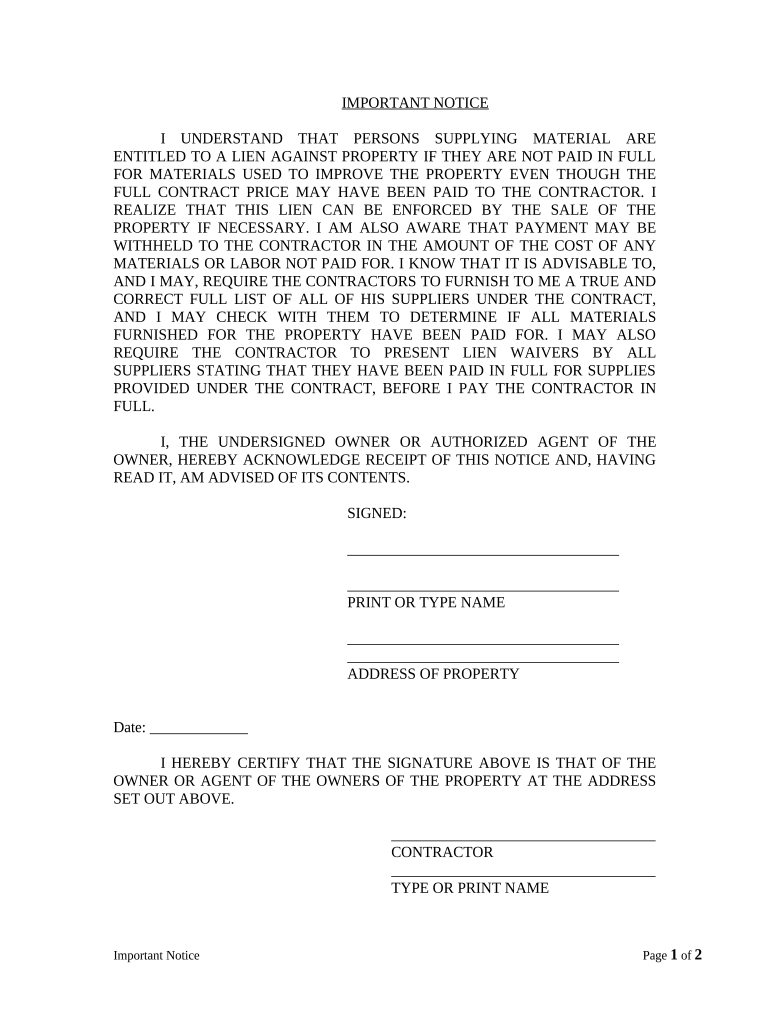
Ar Lien Form


What is the Ar Lien
The Ar Lien, commonly referred to as the Arkansas lien, is a legal document that establishes a claim against a property to secure payment for services rendered or materials supplied. This lien serves as a public notice that a creditor has a legal right to the property until their debt is satisfied. It is particularly relevant in construction and real estate transactions, where contractors and suppliers may need to protect their financial interests. Understanding the nature of the Ar Lien is crucial for both property owners and contractors to navigate their rights and obligations effectively.
How to Use the Ar Lien
Using the Ar Lien involves several steps to ensure that the lien is valid and enforceable. First, the creditor must determine if they have a legitimate claim based on the services or materials provided. Next, they need to complete the appropriate Arkansas lien form, which includes details such as the property owner's information, a description of the work done, and the amount owed. Once completed, the form must be filed with the appropriate county clerk's office. It is essential to adhere to specific timelines and requirements to maintain the lien's legal standing.
Steps to Complete the Ar Lien
Completing the Ar Lien requires careful attention to detail to ensure compliance with Arkansas laws. The following steps outline the process:
- Gather necessary information, including the property address, owner's name, and details of the services or materials provided.
- Obtain the official Arkansas lien form, which can typically be found on state or county websites.
- Fill out the form accurately, ensuring all required fields are completed.
- Sign the form, and if applicable, have it notarized to enhance its legitimacy.
- File the completed form with the appropriate county clerk's office within the required timeframe.
Legal Use of the Ar Lien
The legal use of the Ar Lien is governed by state laws that outline the rights of lienholders and property owners. To be enforceable, the lien must be filed within a specific period after the work is completed or materials are supplied. Additionally, the lien must meet certain legal criteria, such as providing accurate information and following proper filing procedures. Failure to comply with these legal requirements may result in the lien being deemed invalid, which can jeopardize the creditor's ability to collect the owed amount.
Filing Deadlines / Important Dates
Filing deadlines for the Ar Lien are critical to ensure its enforceability. In Arkansas, the lien must typically be filed within a specific timeframe after the completion of work or delivery of materials. It is essential to check the exact deadlines, as they can vary based on the type of lien and the nature of the work performed. Missing these deadlines may result in losing the right to claim the lien, making timely filing a crucial step in the process.
Required Documents
To successfully file an Ar Lien, certain documents are required. These typically include:
- The completed Arkansas lien form.
- Proof of the services rendered or materials supplied, such as invoices or contracts.
- Any additional documentation that supports the claim, such as correspondence with the property owner.
Having all necessary documents prepared and organized will facilitate a smoother filing process and help ensure the lien's validity.
Quick guide on how to complete ar lien 497296647
Create Ar Lien effortlessly on any device
Digital document management has gained popularity among businesses and individuals. It offers an ideal environmentally friendly alternative to traditional printed and signed documents, as you can easily find the right template and securely store it online. airSlate SignNow provides you with all the tools necessary to create, edit, and eSign your documents quickly, without delays. Manage Ar Lien on any platform using airSlate SignNow's Android or iOS applications and enhance any document-related process today.
How to edit and eSign Ar Lien with ease
- Search for Ar Lien and click Access Form to begin.
- Utilize the tools we provide to fill out your document.
- Highlight key sections of the documents or redact sensitive information using the features that airSlate SignNow offers specifically for that purpose.
- Create your eSignature using the Signature tool, which only takes seconds and carries the same legal weight as a conventional handwritten signature.
- Review the details and click the Complete button to save your changes.
- Select how you wish to share your document, whether by email, SMS, invite link, or download it to your computer.
Eliminate concerns about lost or misplaced files, tedious document searching, or mistakes that necessitate printing new copies. airSlate SignNow addresses your document management needs in just a few clicks from any device you prefer. Edit and eSign Ar Lien and ensure excellent communication at every stage of the document preparation process with airSlate SignNow.
Create this form in 5 minutes or less
Create this form in 5 minutes!
People also ask
-
What is an AR lien and how does airSlate SignNow help with it?
An AR lien, or accounts receivable lien, is a legal claim against a business's receivables. airSlate SignNow simplifies the process of creating and signing documents related to AR liens, ensuring that you can efficiently manage your financial agreements.
-
How much does airSlate SignNow cost for handling AR lien documents?
airSlate SignNow offers competitive pricing plans tailored for businesses of all sizes. With plans designed to accommodate the frequency of AR lien document handling, you can enjoy cost-effective solutions that fit your budget.
-
What features does airSlate SignNow offer for managing AR liens?
Key features of airSlate SignNow for AR lien management include customizable templates, secure eSigning, and document tracking. These tools help streamline the management of AR liens, promoting efficiency and security in your business processes.
-
Can I integrate airSlate SignNow with other tools for AR lien management?
Yes, airSlate SignNow integrates seamlessly with various popular business software. This means you can connect it with tools you already use for managing AR liens, enhancing your workflow without disrupting your existing processes.
-
Is airSlate SignNow secure for signing AR lien documents?
Absolutely! airSlate SignNow employs industry-leading security measures, including encryption and authentication protocols, to safeguard your AR lien documents. You can trust that your sensitive information remains protected throughout the signing process.
-
How can airSlate SignNow benefit businesses dealing with AR liens?
Businesses can save time and reduce costs by using airSlate SignNow for AR lien management. The platform streamlines document workflows, minimizes paperwork, and accelerates the signing process, allowing businesses to focus on core operations.
-
Does airSlate SignNow support mobile access for AR lien documentation?
Yes, airSlate SignNow is mobile-friendly, enabling users to manage AR lien documents on-the-go. Whether you are in the office or out in the field, you can easily access, create, and sign your important documents from any device.
Get more for Ar Lien
- Land deed form
- Mississippi partition form
- Judgment approving the report of commissioners and granting partition mississippi form
- Mississippi covenants form
- Petition sell real estate form
- Petition for approval and authority to sell real property mississippi form
- Order approving contract for the sale and purchase of real estate and authority to sell real property mississippi form
- Mississippi tax sales form
Find out other Ar Lien
- eSign Kentucky Healthcare / Medical Living Will Secure
- eSign Maine Government LLC Operating Agreement Fast
- eSign Kentucky Healthcare / Medical Last Will And Testament Free
- eSign Maine Healthcare / Medical LLC Operating Agreement Now
- eSign Louisiana High Tech LLC Operating Agreement Safe
- eSign Massachusetts Government Quitclaim Deed Fast
- How Do I eSign Massachusetts Government Arbitration Agreement
- eSign Maryland High Tech Claim Fast
- eSign Maine High Tech Affidavit Of Heirship Now
- eSign Michigan Government LLC Operating Agreement Online
- eSign Minnesota High Tech Rental Lease Agreement Myself
- eSign Minnesota High Tech Rental Lease Agreement Free
- eSign Michigan Healthcare / Medical Permission Slip Now
- eSign Montana High Tech Lease Agreement Online
- eSign Mississippi Government LLC Operating Agreement Easy
- eSign Ohio High Tech Letter Of Intent Later
- eSign North Dakota High Tech Quitclaim Deed Secure
- eSign Nebraska Healthcare / Medical LLC Operating Agreement Simple
- eSign Nebraska Healthcare / Medical Limited Power Of Attorney Mobile
- eSign Rhode Island High Tech Promissory Note Template Simple