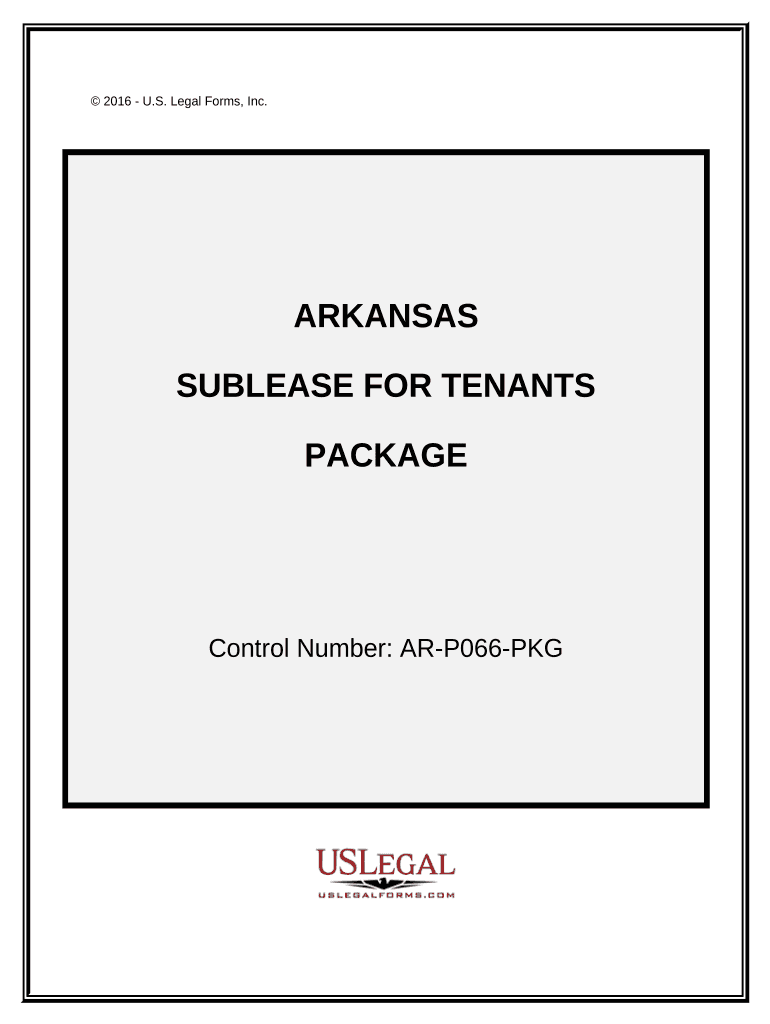
Ar Sublease Form


What is the AR Sublease
The AR sublease is a legal document that allows a tenant to lease their rented space to another individual, known as the subtenant. This arrangement is common in various rental situations, such as apartments or commercial spaces, where the original tenant seeks to transfer some or all of their rental rights and obligations to another party. The sublease must adhere to the terms outlined in the original lease agreement and comply with local laws to ensure its validity.
Key Elements of the AR Sublease
When drafting an AR sublease, it is essential to include specific elements to ensure clarity and legal standing. Key components typically include:
- Parties Involved: Clearly identify the original tenant (sublessor) and the new tenant (sublessee).
- Property Description: Provide a detailed description of the property being subleased, including the address and any specific areas included in the sublease.
- Lease Duration: Specify the start and end dates of the sublease agreement.
- Rent Amount: Outline the rent payment terms, including the amount due and payment schedule.
- Responsibilities: Define the responsibilities of both parties regarding maintenance, utilities, and other obligations.
- Approval Clause: Include a clause that requires the landlord's approval for the sublease, if applicable.
Steps to Complete the AR Sublease
Completing an AR sublease involves several steps to ensure that all legal requirements are met. Follow these steps for a smooth process:
- Review the Original Lease: Check the original lease agreement for any restrictions or conditions regarding subleasing.
- Obtain Landlord Approval: If required, seek written consent from the landlord to proceed with the sublease.
- Draft the Sublease Agreement: Create a comprehensive sublease document that includes all key elements.
- Sign the Agreement: Both parties should sign the sublease to validate the agreement.
- Provide Copies: Distribute copies of the signed sublease to all involved parties, including the landlord if necessary.
Legal Use of the AR Sublease
The legal use of an AR sublease requires adherence to state and local laws governing rental agreements. It is crucial to ensure that the sublease does not violate any terms of the original lease or local housing regulations. Additionally, both the sublessor and sublessee should understand their rights and obligations under the sublease to avoid potential disputes.
State-Specific Rules for the AR Sublease
Each state in the U.S. may have specific regulations regarding subleasing. It is important to research and understand the laws applicable in your state, as they can dictate the requirements for notice periods, landlord consent, and other critical aspects of the subleasing process. Consulting with a legal professional familiar with local laws can provide valuable guidance.
Examples of Using the AR Sublease
Examples of situations where an AR sublease may be beneficial include:
- A college student studying abroad who wants to sublease their apartment for the semester.
- A professional relocating for a job who needs to temporarily sublease their home.
- A business owner looking to share office space with another company during a slow season.
Quick guide on how to complete ar sublease
Complete Ar Sublease effortlessly on any device
Online document management has gained popularity among organizations and individuals. It offers an ideal eco-friendly alternative to traditional printed and signed paperwork, as you can easily locate the necessary form and securely store it online. airSlate SignNow provides you with all the tools required to create, modify, and electronically sign your documents swiftly without delays. Manage Ar Sublease on any device with airSlate SignNow's Android or iOS applications and streamline any document-based task today.
The simplest way to modify and electronically sign Ar Sublease effortlessly
- Locate Ar Sublease and click Get Form to begin.
- Utilize the tools we offer to fill out your document.
- Highlight pertinent sections of the documents or redact sensitive information using tools that airSlate SignNow provides specifically for that purpose.
- Create your electronic signature using the Sign tool, which takes mere seconds and carries the same legal validity as a conventional wet ink signature.
- Review all the details and click on the Done button to save your modifications.
- Select your preferred method for delivering your form, whether by email, SMS, or invite link, or download it to your computer.
Say goodbye to lost or incorrectly filed documents, tedious form searches, or mistakes that require printing new document copies. airSlate SignNow meets all your document management needs in just a few clicks from any device you choose. Edit and electronically sign Ar Sublease and ensure effective communication at every stage of your form preparation process with airSlate SignNow.
Create this form in 5 minutes or less
Create this form in 5 minutes!
People also ask
-
What is an AR sublease?
An AR sublease is a legal agreement allowing a tenant to lease their rented space to another individual or business while maintaining their original lease. This option provides flexibility for renters and can help reduce overhead costs, especially for businesses looking to manage expenses effectively. Using airSlate SignNow, you can easily eSign and manage AR sublease agreements.
-
How does airSlate SignNow streamline the AR sublease process?
airSlate SignNow simplifies the AR sublease process by allowing users to send, sign, and manage documents electronically. Users can create templates for AR subleases, which speeds up the signing process and helps ensure all necessary parties are involved without the hassle of paper. This efficiency is crucial for businesses needing to finalize subleases quickly.
-
What are the pricing options for using airSlate SignNow in AR sublease agreements?
airSlate SignNow offers flexible pricing plans to accommodate different business needs, ranging from individual users to large enterprises. Each plan provides essential features tailored for managing documents like AR subleases, with varying levels of functionality. For detailed pricing information, visit our website for a comparison of plans.
-
What features are included in airSlate SignNow for AR subleases?
Key features of airSlate SignNow for AR subleases include customizable templates, automated workflows, and advanced security measures. Additionally, users can track document status in real-time and receive notifications when a document is signed. These features enhance the efficiency of managing AR sublease agreements.
-
Can airSlate SignNow integrate with other tools for AR sublease management?
Yes, airSlate SignNow integrates seamlessly with a variety of business applications such as CRM systems and project management tools. This integration capability ensures that businesses can manage their AR subleases alongside other critical operations, streamlining their processes. Compatibility with other software enhances overall productivity.
-
How does an AR sublease benefit businesses?
An AR sublease can provide signNow financial relief by allowing businesses to offset costs when space is underutilized. This flexibility enables companies to adapt to changing circumstances, such as downsizing or organizational shifts, without losing their initial lease. Additionally, it can attract new tenants or collaborators, further fostering growth.
-
What legal considerations should I be aware of for an AR sublease?
When creating an AR sublease, it's vital to review the original lease's terms regarding subleasing, as some landlords may impose restrictions. Specific legal clauses must be included to protect all parties involved in the sublease agreement. Consulting with a legal expert before finalizing your AR sublease can avoid potential disputes.
Get more for Ar Sublease
- Revocation of living trust mississippi form
- Letter to lienholder to notify of trust mississippi form
- Ms easement 497315607 form
- Mississippi utility easement form
- Right of way easement and underground conductor agreement mississippi form
- Dedication property form
- Temporary easement form
- Street easement form
Find out other Ar Sublease
- eSign Utah Plumbing Notice To Quit Secure
- eSign Alabama Real Estate Quitclaim Deed Mobile
- eSign Alabama Real Estate Affidavit Of Heirship Simple
- eSign California Real Estate Business Plan Template Free
- How Can I eSign Arkansas Real Estate Promissory Note Template
- eSign Connecticut Real Estate LLC Operating Agreement Later
- eSign Connecticut Real Estate LLC Operating Agreement Free
- eSign Real Estate Document Florida Online
- eSign Delaware Real Estate Quitclaim Deed Easy
- eSign Hawaii Real Estate Agreement Online
- Help Me With eSign Hawaii Real Estate Letter Of Intent
- eSign Florida Real Estate Residential Lease Agreement Simple
- eSign Florida Real Estate Limited Power Of Attorney Online
- eSign Hawaii Sports RFP Safe
- eSign Hawaii Sports Warranty Deed Myself
- eSign Louisiana Real Estate Last Will And Testament Easy
- eSign Louisiana Real Estate Work Order Now
- eSign Maine Real Estate LLC Operating Agreement Simple
- eSign Maine Real Estate Memorandum Of Understanding Mobile
- How To eSign Michigan Real Estate Business Plan Template