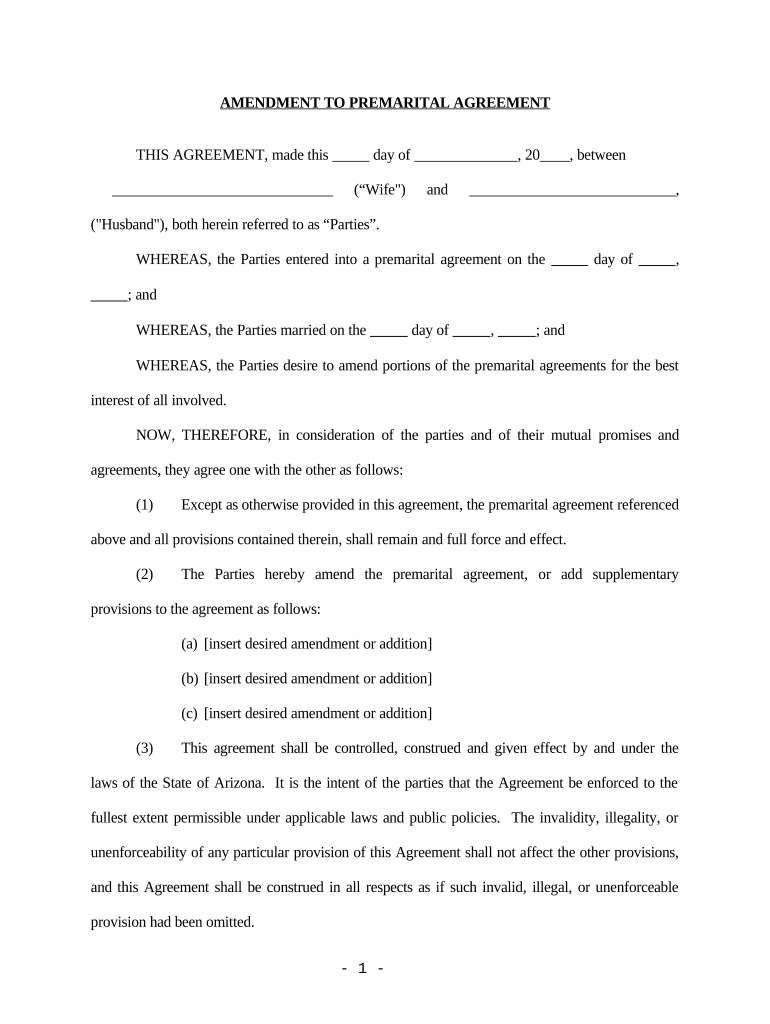
Az Prenuptial Form


What is the Arizona prenuptial?
The Arizona prenuptial agreement is a legal document created by two individuals intending to marry. This agreement outlines how assets and debts will be divided in the event of divorce or separation. It serves to protect each party's financial interests and can address various issues, including property rights, spousal support, and the management of future income. In Arizona, prenuptial agreements must comply with specific legal requirements to be enforceable in court.
Key elements of the Arizona prenuptial
An effective Arizona prenuptial agreement typically includes several essential elements:
- Identification of parties: Clearly state the names and details of both individuals entering the agreement.
- Disclosure of assets: Both parties should fully disclose their assets and debts to ensure transparency.
- Division of property: Specify how property will be divided in the event of divorce, including marital and separate property.
- Spousal support: Address any potential spousal support obligations, including waivers or amounts.
- Governing law: Indicate that Arizona law will govern the agreement.
Steps to complete the Arizona prenuptial
Completing an Arizona prenuptial agreement involves several steps:
- Discuss terms: Both parties should openly discuss their financial situations and expectations.
- Draft the agreement: It is advisable to work with a legal professional to draft the agreement, ensuring all necessary elements are included.
- Review and negotiate: Each party should review the draft and negotiate any terms they wish to amend.
- Sign the agreement: Both parties must sign the document in the presence of a notary public to ensure its validity.
- Store the document: Keep the signed agreement in a safe place and provide copies to both parties.
Legal use of the Arizona prenuptial
For an Arizona prenuptial agreement to be legally valid, it must meet certain requirements. These include:
- The agreement must be in writing.
- Both parties must voluntarily enter into the agreement without coercion.
- Each party should have the opportunity to consult with independent legal counsel.
- The terms must be fair and not unconscionable at the time of enforcement.
State-specific rules for the Arizona prenuptial
Arizona has specific laws governing prenuptial agreements. Under Arizona Revised Statutes, the agreement must comply with the Uniform Premarital Agreement Act. This includes provisions that allow for modifications and the requirement of full disclosure of assets. Additionally, the agreement cannot adversely affect child support obligations or violate public policy.
How to obtain the Arizona prenuptial
To obtain an Arizona prenuptial agreement, couples can follow these steps:
- Consult with a family law attorney who specializes in prenuptial agreements.
- Gather financial information, including assets, debts, and income.
- Discuss and agree on the terms of the agreement.
- Draft the document with the help of legal counsel.
- Sign the agreement in front of a notary public.
Quick guide on how to complete az prenuptial
Complete Az Prenuptial effortlessly on any device
Digital document management has gained popularity among businesses and individuals. It offers an excellent eco-friendly substitute for conventional printed and signed documents, as you can access the necessary form and securely store it online. airSlate SignNow provides you with all the resources required to create, modify, and electronically sign your documents swiftly without delays. Manage Az Prenuptial on any device using airSlate SignNow Android or iOS applications and enhance any document-based process today.
How to amend and electronically sign Az Prenuptial with ease
- Obtain Az Prenuptial and then click Get Form to begin.
- Utilize the features we provide to complete your document.
- Emphasize pertinent sections of the documents or hide sensitive information using tools specifically provided by airSlate SignNow for that purpose.
- Create your signature with the Sign feature, which takes only seconds and carries the same legal validity as a traditional wet ink signature.
- Review all the details and then click on the Done button to save your changes.
- Choose how you would like to share your form, via email, text message (SMS), invitation link, or download it to your computer.
Say goodbye to lost or misfiled documents, tiring form searches, or errors that necessitate reprinting new document copies. airSlate SignNow addresses all your document management needs in just a few clicks from any device you prefer. Modify and electronically sign Az Prenuptial and achieve exceptional communication at every stage of the form preparation process with airSlate SignNow.
Create this form in 5 minutes or less
Create this form in 5 minutes!
People also ask
-
What is an Arizona prenuptial agreement?
An Arizona prenuptial agreement is a legal document created by a couple before marriage that outlines the division of assets and financial responsibilities in the event of a divorce. This agreement can protect individual property and clarify financial expectations, making it crucial for anyone considering marriage in Arizona.
-
How much does it cost to create an Arizona prenuptial agreement?
The cost of an Arizona prenuptial agreement can vary signNowly depending on the complexity of your financial situation and whether you hire a lawyer. Basic agreements may start at a few hundred dollars, while more detailed ones could signNow into the thousands. Using services like airSlate SignNow can also offer a cost-effective alternative for creating legally binding agreements online.
-
What are the benefits of having an Arizona prenuptial agreement?
The primary benefits of an Arizona prenuptial agreement include asset protection, clear expectations regarding finances, and reduced conflict in case of separation. Having this agreement helps couples discuss and align on financial matters before marriage, fostering better communication and understanding about each other's assets and liabilities.
-
Can I create an Arizona prenuptial agreement online?
Yes, you can create an Arizona prenuptial agreement online using platforms like airSlate SignNow. This service provides users with templates and guidance to easily draft their agreement, making the process straightforward and accessible without the need for extensive legal knowledge.
-
Are Arizona prenuptial agreements legally enforceable?
Yes, Arizona prenuptial agreements are legally enforceable as long as they meet certain requirements set by state law. These include the necessity of both parties disclosing their financial information and signing the document voluntarily. Ensuring compliance with legal standards can enhance the enforceability of your agreement.
-
What should be included in an Arizona prenuptial agreement?
An Arizona prenuptial agreement should include provisions for asset division, debt responsibility, and any conditions for spousal support. It's important to detail all financial aspects to prevent disputes in case of divorce. Consulting with legal professionals or utilizing airSlate SignNow's templates can help ensure you cover all essential components.
-
How can airSlate SignNow assist with Arizona prenuptial agreements?
airSlate SignNow simplifies the process of creating Arizona prenuptial agreements by offering user-friendly templates and eSignature capabilities. This platform ensures that you can draft, edit, and sign your agreement securely online, streamlining the overall experience and making it cost-effective.
Get more for Az Prenuptial
- Letter from landlord to tenant as notice to remove unauthorized inhabitants north carolina form
- North carolina landlord 497316960 form
- Letter from tenant to landlord about inadequacy of heating resources insufficient heat north carolina form
- Nc waiver lien form
- Conditional waiver and release of lien upon final payment north carolina form
- 10 day notice to pay rent or lease terminates for residential property north carolina form
- Nc 30 day notice form
- Nc notice form
Find out other Az Prenuptial
- eSignature Rhode Island Rental agreement lease Easy
- eSignature New Hampshire Rental lease agreement Simple
- eSignature Nebraska Rental lease agreement forms Fast
- eSignature Delaware Rental lease agreement template Fast
- eSignature West Virginia Rental lease agreement forms Myself
- eSignature Michigan Rental property lease agreement Online
- Can I eSignature North Carolina Rental lease contract
- eSignature Vermont Rental lease agreement template Online
- eSignature Vermont Rental lease agreement template Now
- eSignature Vermont Rental lease agreement template Free
- eSignature Nebraska Rental property lease agreement Later
- eSignature Tennessee Residential lease agreement Easy
- Can I eSignature Washington Residential lease agreement
- How To eSignature Vermont Residential lease agreement form
- How To eSignature Rhode Island Standard residential lease agreement
- eSignature Mississippi Commercial real estate contract Fast
- eSignature Arizona Contract of employment Online
- eSignature Texas Contract of employment Online
- eSignature Florida Email Contracts Free
- eSignature Hawaii Managed services contract template Online