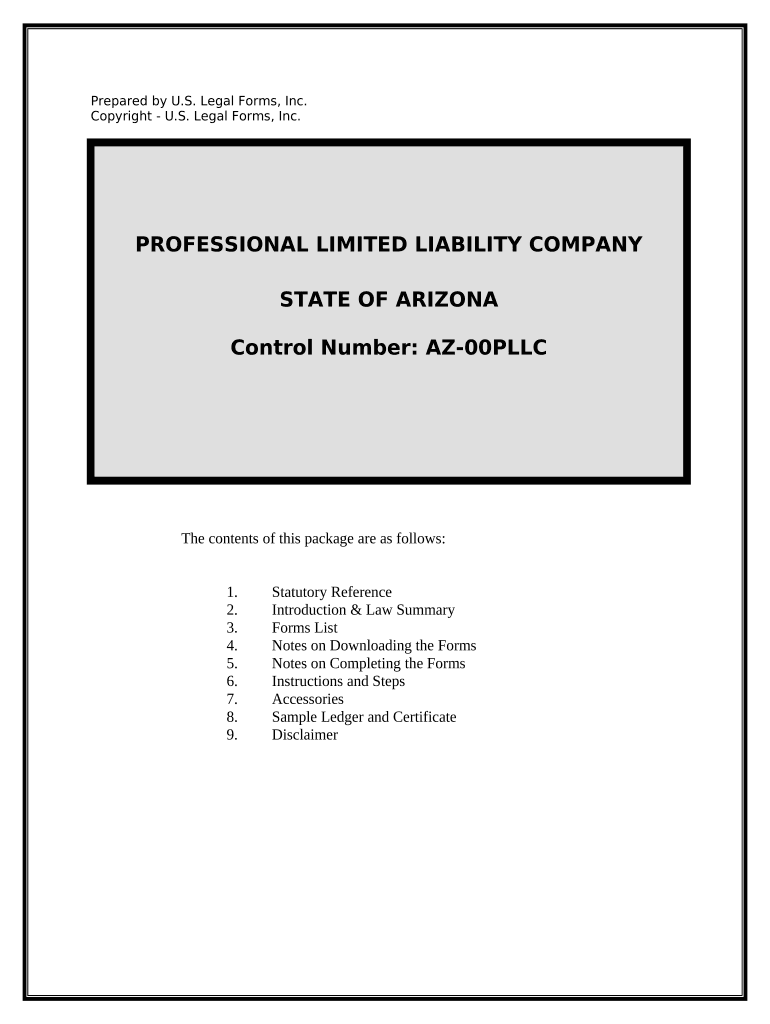
Az Limited Company Form


What is the AZ Limited Company
The AZ Limited Company, or Arizona Professional Limited Liability Company (PLLC), is a specific type of business entity formed under Arizona state law. It is designed for licensed professionals, such as doctors, lawyers, and accountants, who want to operate their businesses while enjoying limited liability protection. This means that the personal assets of the owners are generally protected from business debts and liabilities. The formation of an AZ PLLC requires adherence to state regulations, ensuring that the company is compliant with legal standards specific to professional practices.
How to Obtain the AZ Limited Company
To obtain an AZ Limited Company, individuals must follow a series of steps mandated by the Arizona Corporation Commission. First, they should choose a unique name for the company that complies with state naming requirements. Next, they must file Articles of Organization, which include essential information about the company, such as its purpose and the names of its members. Additionally, obtaining any necessary licenses or permits relevant to the professional field is crucial. Once the application is submitted and approved, the company will be officially recognized as a legal entity.
Steps to Complete the AZ Limited Company
Completing the formation of an AZ Limited Company involves several key steps:
- Select a Name: Ensure the name is unique and includes "PLLC" or "Professional Limited Liability Company."
- Prepare Articles of Organization: Draft and complete the required form with accurate details about the company.
- File with the Arizona Corporation Commission: Submit the Articles of Organization online or via mail, along with the filing fee.
- Obtain Necessary Licenses: Check for any additional licenses required for your professional practice.
- Draft an Operating Agreement: Although not mandatory, having an operating agreement is advisable to outline management and operational procedures.
Legal Use of the AZ Limited Company
The legal use of an AZ Limited Company is primarily for licensed professionals who wish to limit their personal liability while conducting business. This structure allows members to engage in their profession under the protection of limited liability laws. It is essential for the company to operate within the scope of its stated purpose and adhere to all applicable state regulations. Failure to comply with these legal requirements may jeopardize the limited liability status and expose members to personal liability.
Key Elements of the AZ Limited Company
Several key elements define the AZ Limited Company structure:
- Limited Liability Protection: Members are protected from personal liability for business debts and claims.
- Professional Licensing: Only licensed professionals can form a PLLC, ensuring that the entity operates within legal boundaries.
- Flexible Management Structure: Members can choose how to manage the company, allowing for various operational frameworks.
- Pass-Through Taxation: Income is typically taxed at the member level, avoiding double taxation that corporations may face.
Eligibility Criteria
To be eligible to form an AZ Limited Company, individuals must meet specific criteria, including:
- Must be licensed professionals in their respective fields, such as healthcare, law, or accounting.
- Must comply with Arizona state laws regarding business formation and operation.
- Must choose a name that adheres to state naming conventions for PLLCs.
Quick guide on how to complete az limited company
Complete Az Limited Company effortlessly on any device
Digital document management has gained traction among businesses and individuals alike. It offers an ideal sustainable alternative to conventional printed and signed documentation, allowing you to obtain the appropriate form and securely preserve it online. airSlate SignNow provides you with all the tools necessary to create, modify, and eSign your documents quickly without delays. Handle Az Limited Company on any device using airSlate SignNow's Android or iOS applications and enhance any document-driven task today.
How to adjust and eSign Az Limited Company with ease
- Find Az Limited Company and click Get Form to initiate.
- Utilize the tools we offer to complete your form.
- Emphasize pertinent sections of the documents or conceal sensitive information using the tools specifically provided by airSlate SignNow.
- Generate your signature using the Sign function, which takes mere seconds and carries the same legal validity as a conventional ink signature.
- Review all details and click on the Done button to save your modifications.
- Select your preferred method to share your form, whether by email, SMS, invite link, or download it to your computer.
Eliminate concerns about lost or misplaced documentation, tiresome form searches, or errors that necessitate printing additional document copies. airSlate SignNow meets all your document management needs in just a few clicks from any device you choose. Edit and eSign Az Limited Company to ensure effective communication at every phase of your form preparation with airSlate SignNow.
Create this form in 5 minutes or less
Create this form in 5 minutes!
People also ask
-
What is az pllc and how can airSlate SignNow help my business?
Az pllc refers to a professional limited liability company in Arizona. airSlate SignNow can streamline your document management by allowing you to send and eSign documents securely, making it easier for your az pllc to operate efficiently while ensuring compliance.
-
What are the pricing options available for az pllc users on airSlate SignNow?
AirSlate SignNow offers various pricing tiers suited for different business needs, including specific plans designed for az pllc entities. Depending on the features your az pllc requires, you can choose the plan that best fits your budget and operational needs.
-
What features does airSlate SignNow provide for az pllc businesses?
AirSlate SignNow offers essential features like document templates, in-person signing, and mobile compatibility, which are valuable for az pllc operations. Additionally, the platform ensures document security and compliance, addressing the specific needs of a professional limited liability company.
-
How does airSlate SignNow improve efficiency for az pllc teams?
AirSlate SignNow enhances efficiency for az pllc teams by automating the document signing process and reducing turnaround times. This allows your team to focus on more critical business operations instead of manual paperwork, ultimately leading to improved productivity.
-
Can airSlate SignNow integrate with other tools commonly used by az pllc companies?
Yes, airSlate SignNow provides integrations with numerous third-party applications, which are beneficial for az pllc companies. These integrations help streamline workflows and maintain seamless communication across tools that your business may already be using.
-
Is airSlate SignNow secure for sensitive documents related to az pllc transactions?
Absolutely, airSlate SignNow prioritizes security and employs advanced encryption protocols to ensure that sensitive documents related to your az pllc are protected. This commitment to security ensures that your business can operate confidently without the fear of data bsignNowes.
-
What benefits does airSlate SignNow offer compared to traditional signing methods for az pllc?
AirSlate SignNow offers several benefits over traditional signing methods, including speed, convenience, and environmental sustainability. For your az pllc, adopting electronic signatures can signNowly reduce the time spent on document management while helping you save costs on printing and mailing.
Get more for Az Limited Company
Find out other Az Limited Company
- eSign Legal Form Hawaii Secure
- eSign Hawaii Legal RFP Mobile
- How To eSign Hawaii Legal Agreement
- How Can I eSign Hawaii Legal Moving Checklist
- eSign Hawaii Legal Profit And Loss Statement Online
- eSign Hawaii Legal Profit And Loss Statement Computer
- eSign Hawaii Legal Profit And Loss Statement Now
- How Can I eSign Hawaii Legal Profit And Loss Statement
- Can I eSign Hawaii Legal Profit And Loss Statement
- How To eSign Idaho Legal Rental Application
- How To eSign Michigan Life Sciences LLC Operating Agreement
- eSign Minnesota Life Sciences Lease Template Later
- eSign South Carolina Insurance Job Description Template Now
- eSign Indiana Legal Rental Application Free
- How To eSign Indiana Legal Residential Lease Agreement
- eSign Iowa Legal Separation Agreement Easy
- How To eSign New Jersey Life Sciences LLC Operating Agreement
- eSign Tennessee Insurance Rental Lease Agreement Later
- eSign Texas Insurance Affidavit Of Heirship Myself
- Help Me With eSign Kentucky Legal Quitclaim Deed