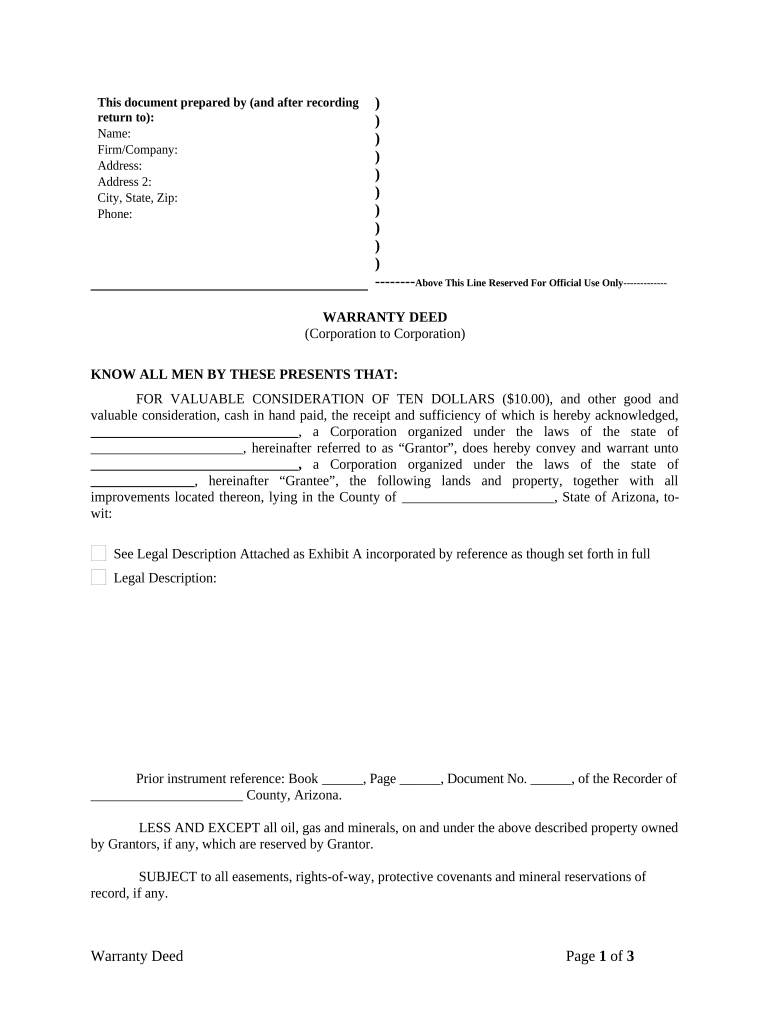
Warranty Deed from Corporation to Corporation Arizona Form


What is the Warranty Deed From Corporation To Corporation Arizona
A warranty deed from corporation to corporation in Arizona is a legal document used to transfer ownership of real property between two corporate entities. This type of deed guarantees that the property being conveyed is free from any encumbrances, except those explicitly stated in the deed. It provides assurance to the receiving corporation that the transferring corporation holds clear title to the property and has the right to sell it. This deed is essential in corporate transactions involving real estate, ensuring that both parties have a clear understanding of their rights and obligations.
Key Elements of the Warranty Deed From Corporation To Corporation Arizona
Several key elements must be included in a warranty deed from corporation to corporation in Arizona for it to be legally binding. These elements include:
- Grantor and Grantee Information: The full legal names and addresses of both the transferring and receiving corporations.
- Property Description: A detailed description of the property being transferred, including its legal description and any relevant parcel numbers.
- Consideration: The amount of money or other value exchanged for the property, which must be stated in the deed.
- Warranties: Specific language that guarantees the grantor's clear title and the absence of undisclosed encumbrances.
- Signatures: The deed must be signed by authorized representatives of both corporations, typically requiring notarization.
Steps to Complete the Warranty Deed From Corporation To Corporation Arizona
Completing a warranty deed from corporation to corporation in Arizona involves several important steps:
- Gather Necessary Information: Collect details about both corporations, including their legal names, addresses, and the property description.
- Draft the Deed: Use a template or legal counsel to draft the warranty deed, ensuring all required elements are included.
- Review the Document: Both parties should review the deed for accuracy and completeness before signing.
- Sign the Deed: Authorized representatives of both corporations must sign the document in the presence of a notary public.
- File the Deed: Submit the signed warranty deed to the appropriate county recorder's office to officially record the transfer.
Legal Use of the Warranty Deed From Corporation To Corporation Arizona
In Arizona, the warranty deed from corporation to corporation is legally recognized and serves as a critical instrument in real estate transactions. It is often used in various scenarios, such as mergers, acquisitions, or the sale of corporate assets. The legal framework governing these deeds ensures that the transfer is enforceable and that the rights of both parties are protected. It is advisable for corporations to consult legal professionals when drafting and executing these documents to ensure compliance with state laws and regulations.
State-Specific Rules for the Warranty Deed From Corporation To Corporation Arizona
Arizona has specific rules governing the execution and recording of warranty deeds. These rules include:
- Notarization: All warranty deeds must be notarized to be valid.
- Recording: The deed must be recorded with the county recorder's office where the property is located to provide public notice of the transfer.
- Filing Fees: There may be fees associated with filing the deed, which vary by county.
- Compliance with State Laws: The deed must comply with Arizona's real estate laws, including any specific language or formatting requirements.
How to Use the Warranty Deed From Corporation To Corporation Arizona
Using a warranty deed from corporation to corporation in Arizona involves understanding its purpose and ensuring proper execution. This deed can be utilized in various corporate transactions, such as transferring property during the formation of a new business entity or when one corporation acquires another. To effectively use the deed, ensure that all parties involved are aware of their rights and obligations, and consider seeking legal guidance to navigate the complexities of real estate law.
Quick guide on how to complete warranty deed from corporation to corporation arizona
Complete [SKS] effortlessly on any device
Online document management has gained signNow popularity among companies and individuals. It serves as an ideal eco-friendly substitute for traditional printed and signed documents, allowing you to locate the right form and securely store it online. airSlate SignNow offers all the necessary tools to create, modify, and electronically sign your documents quickly and without delays. Manage [SKS] on any platform using the airSlate SignNow Android or iOS applications and enhance any document-related process today.
How to modify and electronically sign [SKS] with ease
- Obtain [SKS] and click on Get Form to begin.
- Utilize the tools available to complete your document.
- Emphasize relevant sections of the documents or conceal sensitive information with tools that airSlate SignNow specifically provides for this purpose.
- Create your signature using the Sign feature, which takes just seconds and carries the same legal validity as a conventional wet ink signature.
- Review all the details and click on the Done button to save your changes.
- Choose how you would like to send your form, whether by email, SMS, or invite link, or download it to your computer.
Forget about lost or mislaid documents, lengthy form searches, or mistakes that require printing new document copies. airSlate SignNow meets all your document management needs in just a few clicks from your preferred device. Modify and electronically sign [SKS] to ensure excellent communication at any stage of the form preparation process with airSlate SignNow.
Create this form in 5 minutes or less
Related searches to Warranty Deed From Corporation To Corporation Arizona
Create this form in 5 minutes!
People also ask
-
What is a Warranty Deed From Corporation To Corporation in Arizona?
A Warranty Deed From Corporation To Corporation in Arizona is a legal document that transfers property ownership from one corporation to another, guaranteeing that the title is free from liens or disputes. This type of deed provides protection to the buyer, ensuring clear title is conveyed. It is essential for businesses to understand this process for secure property transactions.
-
How much does it cost to create a Warranty Deed From Corporation To Corporation in Arizona?
The cost of creating a Warranty Deed From Corporation To Corporation in Arizona can vary depending on legal fees and local recording fees. Typically, you might expect to pay anywhere from $100 to $500, inclusive of notary and administrative costs. Using an online service can streamline this process at a more economical price.
-
What are the benefits of using airSlate SignNow for a Warranty Deed From Corporation To Corporation in Arizona?
Using airSlate SignNow for a Warranty Deed From Corporation To Corporation in Arizona makes the signing process effortless and legally compliant. Our platform allows for easy document management, ensuring all parties can collaborate and eSign documents securely. This efficiency saves time and resources in your property transaction.
-
Is a Warranty Deed From Corporation To Corporation in Arizona the same as a Quit Claim Deed?
No, a Warranty Deed From Corporation To Corporation in Arizona is fundamentally different from a Quit Claim Deed. While a Warranty Deed provides guarantees about the title's status, a Quit Claim Deed simply transfers whatever interest the corporation may have without warranties. For substantial transactions, a Warranty Deed is generally recommended.
-
How do I customize a Warranty Deed From Corporation To Corporation in Arizona on airSlate SignNow?
Customizing a Warranty Deed From Corporation To Corporation in Arizona on airSlate SignNow is straightforward. Our platform offers customizable templates where you can input specific details such as corporate names, property descriptions, and conditions. This flexibility allows you to tailor the document to meet your business's unique needs.
-
Can I track the status of my Warranty Deed From Corporation To Corporation in Arizona with airSlate SignNow?
Yes, airSlate SignNow provides features that allow you to track the status of your Warranty Deed From Corporation To Corporation in Arizona. You can receive notifications for each step of the signing process, ensuring that nothing is overlooked. This tracking capability enhances accountability and keeps your transactions organized.
-
What integrations does airSlate SignNow offer for processing a Warranty Deed From Corporation To Corporation in Arizona?
airSlate SignNow integrates seamlessly with various business tools to help you process a Warranty Deed From Corporation To Corporation in Arizona efficiently. You can connect with cloud storage solutions, CRM systems, and project management software, making it easier to manage documents from multiple platforms. This versatility supports a streamlined workflow.
Get more for Warranty Deed From Corporation To Corporation Arizona
Find out other Warranty Deed From Corporation To Corporation Arizona
- Can I eSign Hawaii Courts Document
- Can I eSign Nebraska Police Form
- Can I eSign Nebraska Courts PDF
- How Can I eSign North Carolina Courts Presentation
- How Can I eSign Washington Police Form
- Help Me With eSignature Tennessee Banking PDF
- How Can I eSignature Virginia Banking PPT
- How Can I eSignature Virginia Banking PPT
- Can I eSignature Washington Banking Word
- Can I eSignature Mississippi Business Operations Document
- How To eSignature Missouri Car Dealer Document
- How Can I eSignature Missouri Business Operations PPT
- How Can I eSignature Montana Car Dealer Document
- Help Me With eSignature Kentucky Charity Form
- How Do I eSignature Michigan Charity Presentation
- How Do I eSignature Pennsylvania Car Dealer Document
- How To eSignature Pennsylvania Charity Presentation
- Can I eSignature Utah Charity Document
- How Do I eSignature Utah Car Dealer Presentation
- Help Me With eSignature Wyoming Charity Presentation