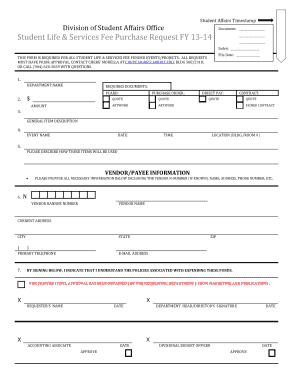
Student Life Purchase Request Form Unf


What is the Student Life Purchase Request Form Unf
The Student Life Purchase Request Form Unf is a document designed for students and organizations at the University of North Florida to request funding for various activities, events, or purchases related to student life. This form ensures that all requests are properly documented and reviewed before funds are allocated. It serves as a formal request for financial support, detailing the purpose of the expenditure and how it aligns with the university's mission to enhance student engagement and development.
How to use the Student Life Purchase Request Form Unf
To effectively use the Student Life Purchase Request Form Unf, begin by downloading the form from the university's official website or obtaining a physical copy from the Student Life office. Fill out all required sections, including the purpose of the request, the amount needed, and any relevant details about the event or purchase. Ensure that you have the necessary approvals from your organization’s leadership before submission. Once completed, submit the form through the designated channels, whether online or in person, to ensure timely processing.
Steps to complete the Student Life Purchase Request Form Unf
Completing the Student Life Purchase Request Form Unf involves several key steps:
- Download or obtain the form from the appropriate source.
- Fill in your name, student ID, and organization details accurately.
- Clearly state the purpose of the request and provide a detailed budget breakdown.
- Obtain necessary signatures from your organization’s officers.
- Submit the completed form by the specified deadline to the Student Life office.
Key elements of the Student Life Purchase Request Form Unf
The Student Life Purchase Request Form Unf includes several essential elements to ensure clarity and completeness. Key components include:
- Requester Information: Name, student ID, and organization details.
- Purpose of Request: A clear explanation of what the funds will be used for.
- Budget Breakdown: An itemized list of expenses associated with the request.
- Approval Signatures: Required signatures from organization leaders to validate the request.
Form Submission Methods
The Student Life Purchase Request Form Unf can be submitted through various methods to accommodate different preferences. Students may choose to submit the form online via the university's designated portal, ensuring a quick and efficient process. Alternatively, physical copies can be delivered in person to the Student Life office or sent via mail, depending on the urgency and specific instructions provided by the university.
Legal use of the Student Life Purchase Request Form Unf
The legal use of the Student Life Purchase Request Form Unf is crucial for maintaining transparency and accountability in financial transactions. The form must be used in accordance with university policies and guidelines. Submitting false information or misusing funds can lead to disciplinary actions, including potential revocation of funding and other university sanctions. It is important for students to understand their responsibilities when requesting funds to ensure compliance with all regulations.
Quick guide on how to complete student life purchase request form unf
Effortlessly Prepare [SKS] on Any Device
Digital document management has become increasingly popular among businesses and individuals. It offers a seamless, eco-friendly substitute for conventional printed and signed documents, allowing you to obtain the required forms and securely store them online. airSlate SignNow equips you with all the tools necessary to create, edit, and electronically sign your documents quickly and effortlessly. Manage [SKS] on any device using the airSlate SignNow apps for Android or iOS, and enhance any document-driven process today.
How to Modify and Electronically Sign [SKS] with Ease
- Obtain [SKS] and then click Get Form to begin.
- Utilize the tools we provide to complete your document.
- Highlight important sections of the documents or obscure sensitive information with tools specifically designed by airSlate SignNow for that purpose.
- Create your electronic signature using the Sign tool, which takes mere seconds and holds the same legal validity as a traditional handwritten signature.
- Verify all the information and then click the Done button to save your changes.
- Choose your preferred method to send your form, either via email, text message (SMS), invitation link, or download it to your computer.
Eliminate the hassle of lost or misplaced documents, tedious form searches, or errors that require new document copies. airSlate SignNow meets your document management needs in just a few clicks from any device of your choice. Modify and electronically sign [SKS] and ensure excellent communication throughout the form preparation process with airSlate SignNow.
Create this form in 5 minutes or less
Related searches to Student Life Purchase Request Form Unf
Create this form in 5 minutes!
How to create an eSignature for the student life purchase request form unf
How to create an electronic signature for a PDF online
How to create an electronic signature for a PDF in Google Chrome
How to create an e-signature for signing PDFs in Gmail
How to create an e-signature right from your smartphone
How to create an e-signature for a PDF on iOS
How to create an e-signature for a PDF on Android
People also ask
-
What is the Student Life Purchase Request Form Unf?
The Student Life Purchase Request Form Unf is a digital form designed to streamline the process of submitting purchase requests for student life activities. It allows students to easily fill out and submit their requests online, ensuring a more efficient approval process.
-
How can I access the Student Life Purchase Request Form Unf?
You can access the Student Life Purchase Request Form Unf through the official university website or directly via the airSlate SignNow platform. Simply log in with your student credentials to start using the form.
-
Is there a cost associated with using the Student Life Purchase Request Form Unf?
Using the Student Life Purchase Request Form Unf is typically free for students. However, it's advisable to check with your university for any specific fees related to processing requests or additional services.
-
What features does the Student Life Purchase Request Form Unf offer?
The Student Life Purchase Request Form Unf includes features such as electronic signatures, customizable fields, and automated notifications. These features enhance the user experience and ensure that all requests are processed efficiently.
-
How does the Student Life Purchase Request Form Unf benefit students?
The Student Life Purchase Request Form Unf benefits students by simplifying the request process, reducing paperwork, and speeding up approvals. This allows students to focus more on their activities rather than administrative tasks.
-
Can the Student Life Purchase Request Form Unf be integrated with other tools?
Yes, the Student Life Purchase Request Form Unf can be integrated with various tools and platforms, including Google Drive and other document management systems. This integration helps streamline workflows and enhances collaboration.
-
What should I do if I encounter issues with the Student Life Purchase Request Form Unf?
If you encounter issues with the Student Life Purchase Request Form Unf, you should contact your university's IT support or the student services office. They can provide assistance and resolve any technical difficulties you may face.
Get more for Student Life Purchase Request Form Unf
- Unless the department of homeland security dhs chooses to terminate the deferral form
- Motor vehicle transfer wa form fill out and
- Apply to openrun or change anmot testing statio form
- Use these notes to help you fill in the self employment full form
- The long version of the self employment page for sole form
- Fillable claim for repayment of tax deducted from savings form
- P11d working sheet 2 car and car fuel benefit to form
- Msf guard vessel pre hire inspection template form
Find out other Student Life Purchase Request Form Unf
- How To Electronic signature Arizona Legal Lease Termination Letter
- How To Electronic signature Virginia Lawers Promissory Note Template
- Electronic signature Vermont High Tech Contract Safe
- Electronic signature Legal Document Colorado Online
- Electronic signature Washington High Tech Contract Computer
- Can I Electronic signature Wisconsin High Tech Memorandum Of Understanding
- How Do I Electronic signature Wisconsin High Tech Operating Agreement
- How Can I Electronic signature Wisconsin High Tech Operating Agreement
- Electronic signature Delaware Legal Stock Certificate Later
- Electronic signature Legal PDF Georgia Online
- Electronic signature Georgia Legal Last Will And Testament Safe
- Can I Electronic signature Florida Legal Warranty Deed
- Electronic signature Georgia Legal Memorandum Of Understanding Simple
- Electronic signature Legal PDF Hawaii Online
- Electronic signature Legal Document Idaho Online
- How Can I Electronic signature Idaho Legal Rental Lease Agreement
- How Do I Electronic signature Alabama Non-Profit Profit And Loss Statement
- Electronic signature Alabama Non-Profit Lease Termination Letter Easy
- How Can I Electronic signature Arizona Life Sciences Resignation Letter
- Electronic signature Legal PDF Illinois Online