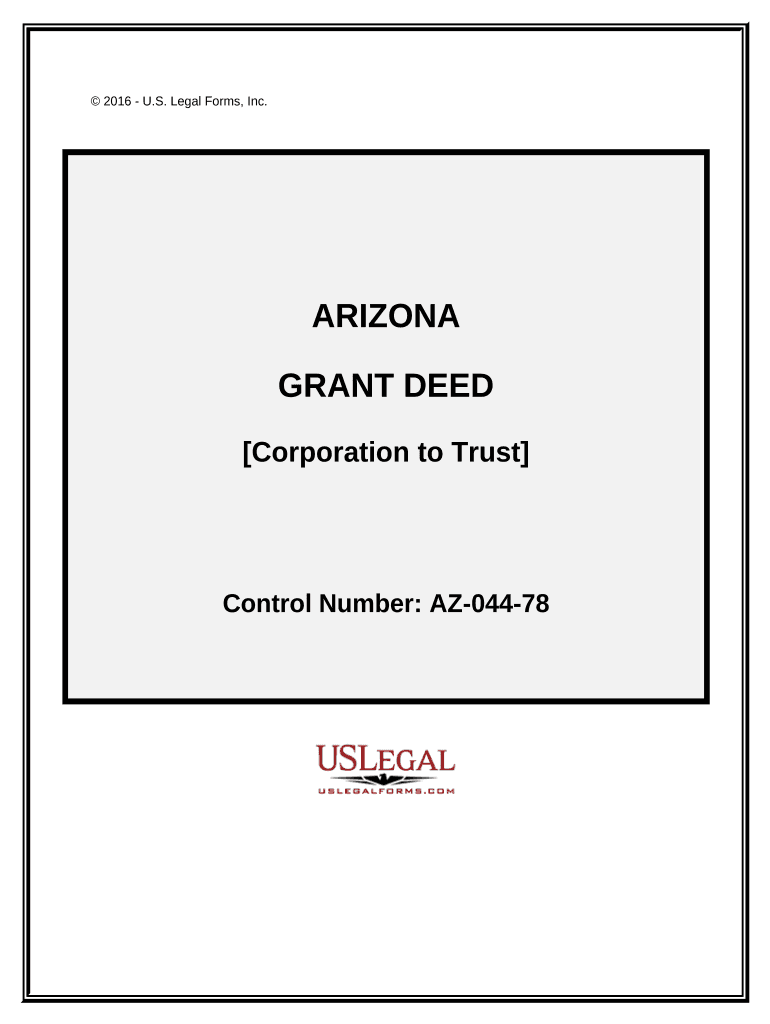
Deed to Trust Form


What is the Deed to Trust
A deed to trust is a legal document that establishes a trust arrangement, allowing a third party, known as a trustee, to hold the title to a property on behalf of the borrower (trustor) and the lender (beneficiary). This arrangement is often used in real estate transactions to secure a loan. The deed to trust outlines the terms of the loan, the rights and responsibilities of each party, and the process for handling defaults. It serves as a safeguard for the lender, ensuring that they have a claim to the property if the borrower fails to meet their obligations.
Steps to Complete the Deed to Trust
Completing a deed to trust involves several key steps to ensure its validity and effectiveness. Begin by gathering all necessary information, including details about the property, the borrower, and the lender. Next, accurately fill out the deed to trust form, ensuring that all parties' names and addresses are correctly stated. After completing the form, all parties must sign it in the presence of a notary public to validate the document. Finally, file the deed to trust with the appropriate county recorder's office to make it a matter of public record.
Key Elements of the Deed to Trust
Several critical components must be included in a deed to trust for it to be legally binding. These elements include:
- Identifying Information: Names and addresses of the trustor, trustee, and beneficiary.
- Property Description: A detailed description of the property being secured by the trust.
- Loan Terms: The amount of the loan, interest rate, and repayment schedule.
- Default Provisions: Conditions under which the lender can initiate foreclosure proceedings.
- Signatures: Signatures of all parties involved, along with notarization.
Legal Use of the Deed to Trust
The deed to trust must comply with state laws to be legally enforceable. Each state may have specific requirements regarding the language used, the necessary parties, and the filing process. It is essential to ensure that the deed to trust adheres to local regulations to avoid potential legal issues. Additionally, the deed to trust must be executed correctly, including proper signatures and notarization, to maintain its legal standing.
How to Obtain the Deed to Trust
Obtaining a deed to trust typically involves accessing a template or form that complies with state laws. These forms can often be found through legal document services, real estate attorneys, or local government offices. It is advisable to consult with a legal professional to ensure that the form meets all legal requirements and accurately reflects the specific terms of the agreement between the parties involved.
State-Specific Rules for the Deed to Trust
Each state in the U.S. has its own regulations governing the use and execution of a deed to trust. These rules can affect the language used in the document, the required parties, and the process for recording the deed. It is crucial for individuals to familiarize themselves with their state's specific requirements to ensure compliance. Consulting with a local attorney or real estate professional can provide guidance on these state-specific rules.
Quick guide on how to complete deed to trust
Easily Prepare Deed To Trust on Any Device
Managing documents online has gained immense popularity among businesses and individuals. It serves as an ideal environmentally-friendly substitute for traditional printed and signed papers, allowing you to locate the necessary form and securely store it online. airSlate SignNow provides all the tools required to quickly create, modify, and electronically sign your documents without any delays. Handle Deed To Trust on any device with airSlate SignNow's Android or iOS applications and enhance any document-related process today.
How to Modify and eSign Deed To Trust Effortlessly
- Locate Deed To Trust and click on Get Form to begin.
- Utilize the tools we provide to fill out your form.
- Emphasize important sections of the documents or redact sensitive information with the tools airSlate SignNow offers specifically for this purpose.
- Create your eSignature using the Sign tool, which takes mere seconds and holds the same legal validity as a traditional handwritten signature.
- Review the information and click on the Done button to save your changes.
- Choose how you would like to send your form, via email, SMS, or invitation link, or download it to your computer.
Eliminate worries about lost or misplaced files, tedious form searches, or mistakes that necessitate printing new document copies. airSlate SignNow meets your document management needs in just a few clicks from any device you prefer. Edit and eSign Deed To Trust and ensure seamless communication at every stage of your form preparation process with airSlate SignNow.
Create this form in 5 minutes or less
Create this form in 5 minutes!
People also ask
-
What is a deed to trust and how is it used?
A deed to trust is a legal document that allows a borrower to transfer the legal title of a property to a trustee, who holds it as security for a loan. In real estate transactions, the deed to trust plays a crucial role in protecting the lender's interests while facilitating the buyer's ability to purchase property.
-
How can airSlate SignNow help with managing a deed to trust?
airSlate SignNow allows you to create, send, and eSign your deed to trust documents easily. Our user-friendly platform ensures that you can manage and maintain all your important documents securely and efficiently, reducing the hassle often associated with traditional paperwork.
-
What are the costs associated with using airSlate SignNow for a deed to trust?
airSlate SignNow offers a variety of pricing plans to accommodate different business needs, making it a cost-effective solution for managing your deed to trust. You can choose from monthly or annual subscriptions, with various features and capabilities included at each level.
-
Is there a way to integrate airSlate SignNow with other software for managing deeds to trust?
Yes, airSlate SignNow seamlessly integrates with numerous third-party applications, enhancing your ability to manage deeds to trust alongside other tools you may already use. These integrations streamline your workflow, allowing you to keep all your documents organized and accessible.
-
What features does airSlate SignNow provide for handling a deed to trust?
With airSlate SignNow, you can utilize features such as customizable templates, automated workflows, and a secure signing process for your deed to trust. These features empower users to create and manage documents efficiently while ensuring compliance with legal standards.
-
Are there security measures in place for eSigning a deed to trust?
Absolutely! airSlate SignNow prioritizes the security of your documents, including deeds to trust, by employing advanced encryption protocols. This ensures that your sensitive information remains protected during the signing process.
-
Can multiple parties eSign a deed to trust through airSlate SignNow?
Yes, airSlate SignNow supports multiple signers, allowing all necessary parties to eSign the deed to trust efficiently. The platform ensures that signatures are collected in the correct order, streamlining the overall process for both lenders and borrowers.
Get more for Deed To Trust
- Ne waiver form
- Unconditional waiver and release of lien upon final payment nebraska form
- Ne husband wife form
- Warranty deed from husband and wife to corporation nebraska form
- Divorce worksheet and law summary for contested or uncontested case of over 25 pages ideal client interview form nebraska
- Unconditional waiver and release of lien upon final payment nebraska 497318046 form
- Assignment of lien individual nebraska form
- Quitclaim deed from husband and wife to llc nebraska form
Find out other Deed To Trust
- How Can I eSignature Wisconsin Plumbing Document
- Can I eSignature Massachusetts Real Estate PDF
- How Can I eSignature New Jersey Police Document
- How Can I eSignature New Jersey Real Estate Word
- Can I eSignature Tennessee Police Form
- How Can I eSignature Vermont Police Presentation
- How Do I eSignature Pennsylvania Real Estate Document
- How Do I eSignature Texas Real Estate Document
- How Can I eSignature Colorado Courts PDF
- Can I eSignature Louisiana Courts Document
- How To Electronic signature Arkansas Banking Document
- How Do I Electronic signature California Banking Form
- How Do I eSignature Michigan Courts Document
- Can I eSignature Missouri Courts Document
- How Can I Electronic signature Delaware Banking PDF
- Can I Electronic signature Hawaii Banking Document
- Can I eSignature North Carolina Courts Presentation
- Can I eSignature Oklahoma Courts Word
- How To Electronic signature Alabama Business Operations Form
- Help Me With Electronic signature Alabama Car Dealer Presentation