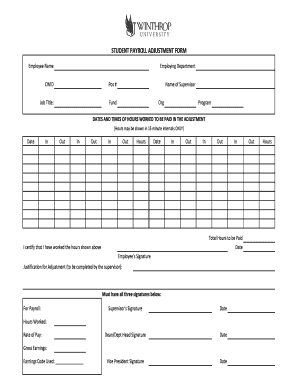
Student Payroll Adjustment Form


What is the Student Payroll Adjustment Form
The Student Payroll Adjustment Form is a document used by educational institutions to process changes to a student employee's payroll information. This form allows institutions to adjust wages, hours worked, or other payroll-related details for students employed on campus. It ensures that the payroll department has accurate and up-to-date information, which is essential for proper compensation and compliance with labor regulations.
How to use the Student Payroll Adjustment Form
Using the Student Payroll Adjustment Form involves several straightforward steps. First, students must obtain the form from their institution's human resources or payroll department. Next, they should fill out the required fields, including personal information, details of the adjustment needed, and any relevant supporting documentation. Once completed, the form should be submitted to the appropriate department for processing, either electronically or in person, depending on the institution's policies.
Steps to complete the Student Payroll Adjustment Form
Completing the Student Payroll Adjustment Form requires careful attention to detail. Here are the steps to follow:
- Obtain the form from the designated office or online portal.
- Fill in personal details, including name, student ID, and contact information.
- Specify the type of adjustment required, such as changes in hours or pay rate.
- Attach any necessary documentation that supports the adjustment request.
- Review the form for accuracy before submission.
- Submit the form according to the institution's guidelines.
Key elements of the Student Payroll Adjustment Form
The Student Payroll Adjustment Form typically includes several key elements that are essential for processing adjustments. These elements often consist of:
- Student identification information, including name and ID number.
- Details of the payroll adjustment, such as the reason for the change.
- Signature of the student and possibly a supervisor or department head.
- Submission date and any relevant deadlines.
Form Submission Methods
Students can submit the Student Payroll Adjustment Form through various methods, depending on their institution's policies. Common submission methods include:
- Online submission via the institution's payroll portal.
- In-person delivery to the payroll or human resources office.
- Mailing the completed form to the designated department.
Legal use of the Student Payroll Adjustment Form
The Student Payroll Adjustment Form must be used in compliance with federal and state labor laws. Institutions are responsible for ensuring that all payroll adjustments adhere to regulations regarding student employment. This includes maintaining accurate records and ensuring that adjustments do not violate wage and hour laws. Proper use of the form helps protect both the student and the institution from potential legal issues related to payroll discrepancies.
Quick guide on how to complete student payroll adjustment form
Prepare [SKS] effortlessly on any device
Online document management has become increasingly favored by businesses and individuals alike. It serves as an ideal environmentally friendly alternative to traditional printed and signed documents, allowing you to access the correct form and securely store it online. airSlate SignNow equips you with all the tools necessary to create, modify, and electronically sign your documents quickly and without delays. Handle [SKS] on any device using airSlate SignNow's Android or iOS applications and enhance any document-related process today.
How to modify and eSign [SKS] with ease
- Find [SKS] and click on Get Form to begin.
- Utilize the tools provided to complete your document.
- Highlight pertinent sections of the documents or obscure sensitive data with tools that airSlate SignNow offers specifically for that purpose.
- Generate your signature using the Sign feature, which takes mere seconds and carries the same legal validity as a conventional wet ink signature.
- Review the details and then click the Done button to save your changes.
- Select your preferred method for delivering your form, whether by email, text message (SMS), invite link, or download it to your computer.
Eliminate concerns about lost or misplaced files, tedious document searching, or errors that require reprinting new copies. airSlate SignNow addresses your document management needs with just a few clicks from any device you choose. Modify and eSign [SKS] and ensure outstanding communication at every step of your form preparation process with airSlate SignNow.
Create this form in 5 minutes or less
Related searches to Student Payroll Adjustment Form
Create this form in 5 minutes!
How to create an eSignature for the student payroll adjustment form
How to create an electronic signature for a PDF online
How to create an electronic signature for a PDF in Google Chrome
How to create an e-signature for signing PDFs in Gmail
How to create an e-signature right from your smartphone
How to create an e-signature for a PDF on iOS
How to create an e-signature for a PDF on Android
People also ask
-
What is a Student Payroll Adjustment Form?
A Student Payroll Adjustment Form is a document used to request changes to a student's payroll information. This form allows institutions to efficiently manage payroll adjustments, ensuring that students receive accurate compensation for their work. Utilizing airSlate SignNow, you can easily create, send, and eSign this form, streamlining the process.
-
How can airSlate SignNow help with the Student Payroll Adjustment Form?
airSlate SignNow simplifies the process of managing the Student Payroll Adjustment Form by providing an intuitive platform for document creation and electronic signatures. With our solution, you can quickly customize the form, send it for eSignature, and track its status in real-time. This enhances efficiency and reduces the time spent on administrative tasks.
-
Is there a cost associated with using airSlate SignNow for the Student Payroll Adjustment Form?
Yes, airSlate SignNow offers various pricing plans to accommodate different needs, including options for educational institutions. Our pricing is designed to be cost-effective, ensuring that you can manage the Student Payroll Adjustment Form without breaking the budget. You can choose a plan that best fits your organization's size and requirements.
-
What features does airSlate SignNow offer for the Student Payroll Adjustment Form?
airSlate SignNow provides a range of features for the Student Payroll Adjustment Form, including customizable templates, secure eSigning, and automated workflows. These features help streamline the document management process, making it easier for both administrators and students to handle payroll adjustments efficiently.
-
Can I integrate airSlate SignNow with other software for managing the Student Payroll Adjustment Form?
Absolutely! airSlate SignNow offers seamless integrations with various software applications, including HR and payroll systems. This allows you to automate the workflow surrounding the Student Payroll Adjustment Form, ensuring that all necessary data is synchronized and reducing manual entry errors.
-
What are the benefits of using airSlate SignNow for the Student Payroll Adjustment Form?
Using airSlate SignNow for the Student Payroll Adjustment Form provides numerous benefits, including increased efficiency, reduced paperwork, and enhanced accuracy. The platform allows for quick document turnaround times, ensuring that students receive timely adjustments to their payroll. Additionally, the secure eSigning feature protects sensitive information.
-
How secure is the Student Payroll Adjustment Form when using airSlate SignNow?
Security is a top priority at airSlate SignNow. The Student Payroll Adjustment Form is protected with advanced encryption and secure storage, ensuring that all sensitive information remains confidential. Our platform complies with industry standards, providing peace of mind for both institutions and students.
Get more for Student Payroll Adjustment Form
- Texas plant disease diagnostic laboratory form
- Attn claims serviceslegal services risk management form
- Birth certificate application faribault county mn form
- Aia0014 pdf form
- About va form 10 10ez veterans affairs
- Fl 327 order appointing child custody evaluator form
- Fillable form fl 311 child custody and visitation
- Fl 240 stipulation for entry of judgment re determination of parental relationship uniform parentagecustody and support
Find out other Student Payroll Adjustment Form
- How Do I Electronic signature Montana Government Document
- Help Me With Electronic signature Louisiana Finance & Tax Accounting Word
- How To Electronic signature Pennsylvania Government Document
- Can I Electronic signature Texas Government PPT
- How To Electronic signature Utah Government Document
- How To Electronic signature Washington Government PDF
- How Can I Electronic signature New Mexico Finance & Tax Accounting Word
- How Do I Electronic signature New York Education Form
- How To Electronic signature North Carolina Education Form
- How Can I Electronic signature Arizona Healthcare / Medical Form
- How Can I Electronic signature Arizona Healthcare / Medical Presentation
- How To Electronic signature Oklahoma Finance & Tax Accounting PDF
- How Can I Electronic signature Oregon Finance & Tax Accounting PDF
- How To Electronic signature Indiana Healthcare / Medical PDF
- How Do I Electronic signature Maryland Healthcare / Medical Presentation
- How To Electronic signature Tennessee Healthcare / Medical Word
- Can I Electronic signature Hawaii Insurance PDF
- Help Me With Electronic signature Colorado High Tech Form
- How To Electronic signature Indiana Insurance Document
- Can I Electronic signature Virginia Education Word