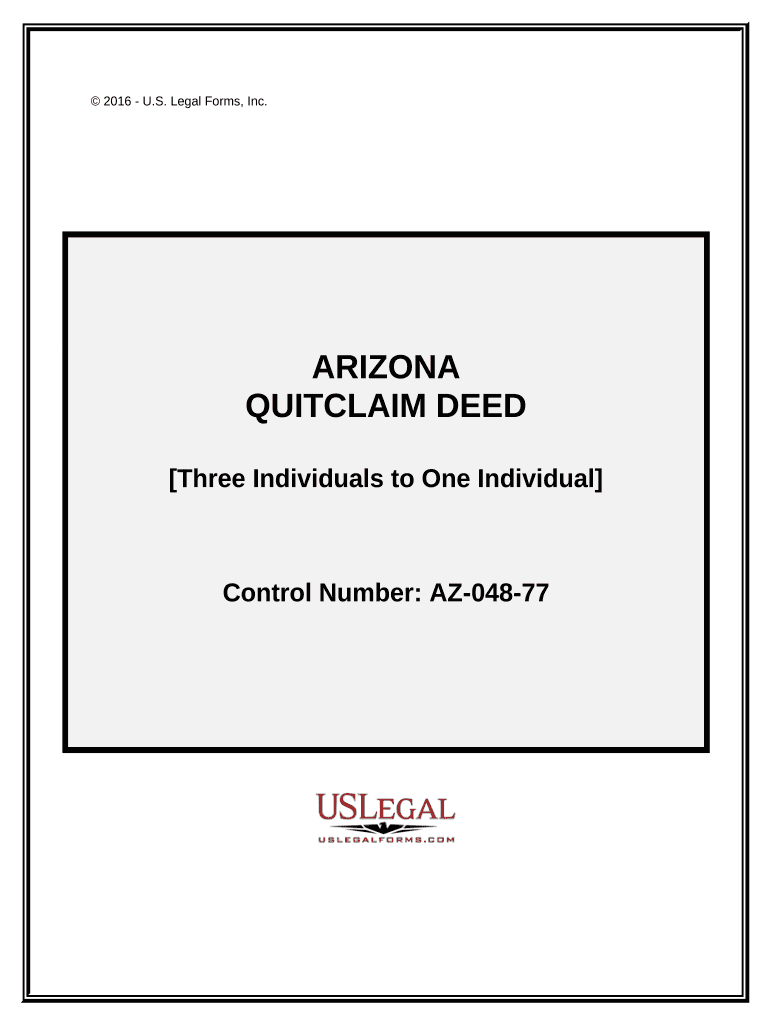
Quitclaim Deed Grantee Form


What is the Quitclaim Deed Grantee
A quitclaim deed grantee is an individual or entity that receives property rights from the grantor through a quitclaim deed. Unlike other types of deeds, a quitclaim deed does not guarantee that the grantor holds clear title to the property. Instead, it simply transfers whatever interest the grantor may have in the property, if any. This type of deed is often used in situations where the parties know each other well, such as in family transfers or between friends, as it simplifies the transfer process without extensive title searches.
How to Use the Quitclaim Deed Grantee
Using a quitclaim deed grantee involves several steps to ensure the transfer of property rights is executed correctly. First, the grantor must fill out the quitclaim deed form, including the names of both the grantor and grantee, a description of the property, and the date of the transfer. Once completed, the grantor must sign the document in the presence of a notary public to validate the transaction. After notarization, the grantee should file the quitclaim deed with the local county recorder's office to officially record the transfer.
Steps to Complete the Quitclaim Deed Grantee
Completing a quitclaim deed grantee form requires attention to detail. Follow these steps:
- Obtain a quitclaim deed form from a reliable source or create one using an electronic document service.
- Fill in the required information, including the names of the grantor and grantee, property description, and date.
- Sign the form in front of a notary public to ensure legal validity.
- Submit the completed quitclaim deed to the appropriate county office for recording.
Key Elements of the Quitclaim Deed Grantee
The quitclaim deed grantee form includes several key elements that are essential for its validity:
- Grantor's Information: The name and address of the person transferring the property.
- Grantee's Information: The name and address of the individual or entity receiving the property.
- Property Description: A legal description of the property being transferred, which may include parcel numbers or boundaries.
- Signatures: The grantor must sign the document, and it should be notarized.
- Recording Information: A section for the county recorder's office to note the date of recording.
Legal Use of the Quitclaim Deed Grantee
The legal use of a quitclaim deed grantee is primarily to transfer property rights without warranties. It is commonly employed in various scenarios, such as transferring property between family members, clearing up title issues, or conveying property in divorce settlements. While it is a straightforward method of transferring property, it is essential to understand that the grantee does not receive any guarantees regarding the property's title, which can lead to potential legal issues if there are existing claims or liens against the property.
State-Specific Rules for the Quitclaim Deed Grantee
Each state in the U.S. may have specific rules governing the use of quitclaim deeds. These rules can include requirements for notarization, the necessity of witnesses, and specific language that must be included in the deed. It is important for both grantors and grantees to familiarize themselves with their state's regulations to ensure compliance and avoid complications during the property transfer process. Consulting with a real estate attorney or local government office can provide clarity on these requirements.
Quick guide on how to complete quitclaim deed grantee
Effortlessly Prepare Quitclaim Deed Grantee on Any Device
Managing documents online has become increasingly popular among both businesses and individuals. It offers a perfect sustainable alternative to traditional printed and signed documents, allowing you to find the right form and securely store it online. airSlate SignNow equips you with all the necessary tools to create, modify, and electronically sign your documents swiftly without delays. Handle Quitclaim Deed Grantee on any platform using airSlate SignNow's Android or iOS applications and enhance your document-centric processes today.
The simplest way to modify and electronically sign Quitclaim Deed Grantee effortlessly
- Find Quitclaim Deed Grantee and click on Get Form to begin.
- Use the tools we provide to complete your form.
- Emphasize relevant sections of your documents or redact sensitive information with the tools available through airSlate SignNow specifically for that purpose.
- Create your electronic signature using the Sign tool, which takes mere seconds and holds the same legal validity as a conventional handwritten signature.
- Review the information and then click on the Done button to save your modifications.
- Select how you want to send your form, whether by email, SMS, invite link, or download it to your computer.
Eliminate the hassle of lost or misplaced files, tedious form searches, or errors that necessitate printing new document copies. airSlate SignNow meets your document management needs in just a few clicks from any device you prefer. Edit and electronically sign Quitclaim Deed Grantee to ensure effective communication throughout every phase of your form preparation process with airSlate SignNow.
Create this form in 5 minutes or less
Create this form in 5 minutes!
People also ask
-
What is a quitclaim deed grantee?
A quitclaim deed grantee is an individual or entity that receives ownership rights to a property through a quitclaim deed. This type of deed transfers whatever interest the grantor has in the property without guaranteeing that the title is clear. Understanding the role of the grantee is essential when executing real estate transactions.
-
How does airSlate SignNow assist quitclaim deed grantees?
AirSlate SignNow simplifies the eSigning process for quitclaim deed grantees by providing an efficient platform to securely sign and store essential documents online. With its user-friendly interface, grantees can handle their paperwork conveniently, helping to ensure a smooth transfer of property ownership.
-
Is there a cost associated with using airSlate SignNow for quitclaim deeds?
Yes, airSlate SignNow offers various pricing plans to accommodate the needs of quitclaim deed grantees and other users. Our plans are cost-effective, ensuring that you can execute necessary documents without breaking the bank. Check our pricing page for specific details and features included in each plan.
-
What key features does airSlate SignNow offer for quitclaim deed grantees?
For quitclaim deed grantees, airSlate SignNow offers features such as customizable signing workflows, secure document storage, and the ability to track document statuses. These features ensure that the grantee can manage their documents effectively and maintain transparency throughout the transaction.
-
Can quitclaim deed grantees use airSlate SignNow on mobile devices?
Absolutely! AirSlate SignNow is compatible with mobile devices, allowing quitclaim deed grantees to sign and manage documents on-the-go. The mobile app provides full functionality, ensuring that you can complete important tasks from anywhere, enhancing convenience and flexibility.
-
What integrations does airSlate SignNow offer for quitclaim deed grantees?
AirSlate SignNow integrates seamlessly with various CRM and cloud storage applications, making it easier for quitclaim deed grantees to manage their documents alongside other business tools. This connectivity allows for streamlined workflows and efficient data management, enhancing overall productivity.
-
Is it safe to use airSlate SignNow for managing quitclaim deeds?
Yes, airSlate SignNow prioritizes security, ensuring that all documents, including quitclaim deeds, are encrypted and stored securely. Our platform complies with industry standards for data protection, giving quitclaim deed grantees peace of mind when handling sensitive information.
Get more for Quitclaim Deed Grantee
- Letter from landlord to tenant that sublease granted rent paid by subtenant but tenant still liable for rent and damages 497318099 form
- Letter from landlord to tenant that sublease granted rent paid by subtenant old tenant released from liability for rent nebraska form
- Letter from tenant to landlord about landlords refusal to allow sublease is unreasonable nebraska form
- Letter from landlord to tenant with 30 day notice of expiration of lease and nonrenewal by landlord vacate by expiration 497318102 form
- Letter from tenant to landlord for 30 day notice to landlord that tenant will vacate premises on or prior to expiration of 497318103 form
- Letter from tenant to landlord about insufficient notice to terminate rental agreement nebraska form
- Letter from tenant to landlord about insufficient notice of change in rental agreement for other than rent increase nebraska form
- Letter from landlord to tenant as notice to remove unauthorized inhabitants nebraska form
Find out other Quitclaim Deed Grantee
- eSignature Arizona Contract of employment Online
- eSignature Texas Contract of employment Online
- eSignature Florida Email Contracts Free
- eSignature Hawaii Managed services contract template Online
- How Can I eSignature Colorado Real estate purchase contract template
- How To eSignature Mississippi Real estate purchase contract template
- eSignature California Renter's contract Safe
- eSignature Florida Renter's contract Myself
- eSignature Florida Renter's contract Free
- eSignature Florida Renter's contract Fast
- eSignature Vermont Real estate sales contract template Later
- Can I eSignature Texas New hire forms
- How Can I eSignature California New hire packet
- How To eSignature South Carolina Real estate document
- eSignature Florida Real estate investment proposal template Free
- How To eSignature Utah Real estate forms
- How Do I eSignature Washington Real estate investment proposal template
- Can I eSignature Kentucky Performance Contract
- eSignature Nevada Performance Contract Safe
- eSignature California Franchise Contract Secure