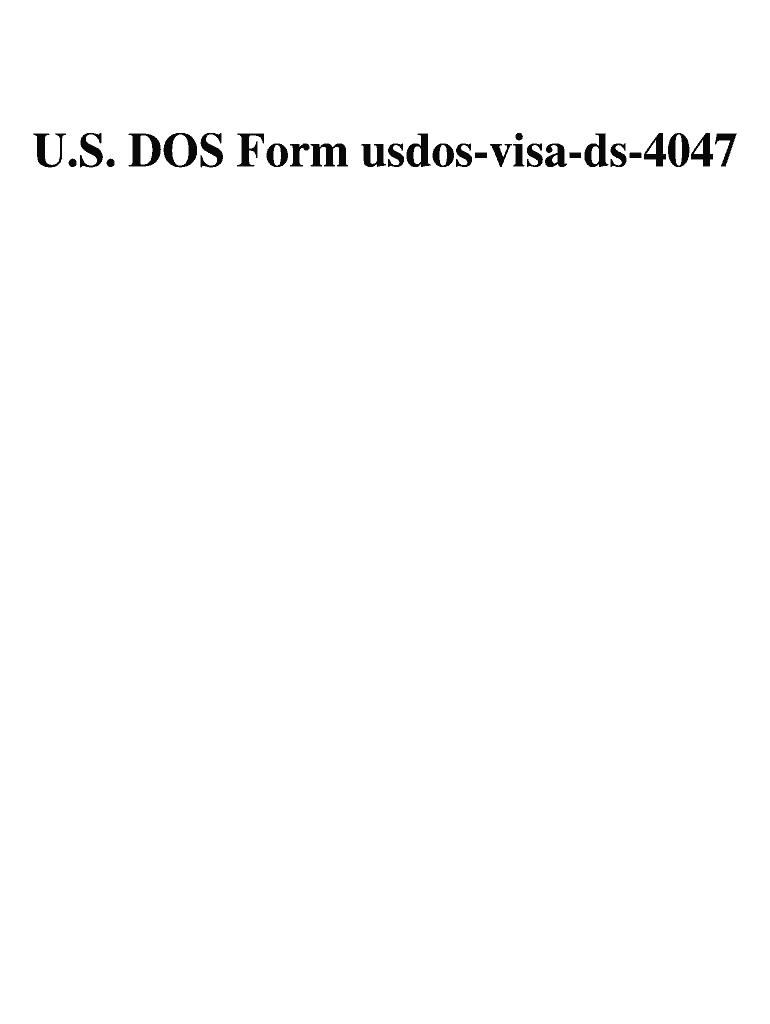
Ds 4047 Form


What is the DS 4047 Form
The DS 4047 form, also known as the Application for a U.S. Passport Card, is a crucial document for individuals seeking a passport card for travel. This form is specifically designed for U.S. citizens who wish to obtain a passport card that can be used for land and sea travel between the United States and Canada, Mexico, the Caribbean, and Bermuda. The DS 4047 form requires personal information, including the applicant's name, date of birth, and contact details, along with a passport photo and payment for the applicable fees.
How to use the DS 4047 Form
Using the DS 4047 form involves several steps to ensure a smooth application process. First, download the form from an official source or obtain a physical copy from a passport acceptance facility. Fill out the form completely, ensuring all information is accurate and legible. Once completed, gather the necessary supporting documents, such as proof of citizenship and identification. Submit the form along with the required documents and payment at an authorized passport acceptance facility or by mail, depending on your preference.
Steps to complete the DS 4047 Form
Completing the DS 4047 form requires careful attention to detail. Follow these steps:
- Download the DS 4047 form from an official source.
- Provide personal information, including your full name, date of birth, and contact information.
- Attach a recent passport photo that meets the specified requirements.
- Include proof of U.S. citizenship, such as a birth certificate or naturalization certificate.
- Provide a valid form of identification, like a driver's license or government-issued ID.
- Sign and date the application.
- Submit the completed form along with payment to the designated address.
Legal use of the DS 4047 Form
The DS 4047 form is legally recognized as part of the process to obtain a U.S. passport card. To ensure its legal validity, applicants must comply with all instructions and requirements outlined by the U.S. Department of State. This includes providing truthful information and submitting the correct documentation. Failure to adhere to these guidelines may result in delays or rejection of the application.
Key elements of the DS 4047 Form
Several key elements are essential when filling out the DS 4047 form:
- Personal Information: Accurate details about the applicant, including name, date of birth, and address.
- Proof of Citizenship: Documentation that verifies U.S. citizenship, such as a birth certificate.
- Identification: A valid ID that confirms the applicant's identity.
- Passport Photo: A recent photo that meets the passport photo requirements.
- Signature: The applicant must sign the form to validate the application.
Form Submission Methods
The DS 4047 form can be submitted through various methods, depending on the applicant's preference. Individuals can choose to submit the form in person at a designated passport acceptance facility or send it by mail to the appropriate address. When mailing the form, it is advisable to use a secure method, such as certified mail, to ensure that the application is received safely.
Quick guide on how to complete ds 4047 form
Complete Ds 4047 Form effortlessly on any device
Digital document management has become increasingly popular among businesses and individuals. It offers an ideal eco-friendly alternative to traditional printed and signed documentation, allowing you to find the correct form and securely store it online. airSlate SignNow provides all the necessary tools to create, modify, and electronically sign your documents quickly and without delays. Handle Ds 4047 Form on any platform using airSlate SignNow’s Android or iOS applications and simplify any document-related task today.
The easiest way to modify and eSign Ds 4047 Form seamlessly
- Obtain Ds 4047 Form and click on Get Form to begin.
- Use the tools we offer to fill out your document.
- Select important sections of your documents or hide sensitive information using tools that airSlate SignNow offers specifically for this purpose.
- Create your signature with the Sign tool, which takes just seconds and has the same legal validity as a traditional handwritten signature.
- Review all the information and click on the Done button to save your modifications.
- Choose how you want to send your form, via email, text message (SMS), or invitation link, or download it to your computer.
Eliminate the worry of lost or misplaced documents, tedious searches for forms, or errors that necessitate printing additional copies. airSlate SignNow addresses your document management needs with just a few clicks from any device you prefer. Modify and eSign Ds 4047 Form and ensure outstanding communication at every stage of your form preparation process with airSlate SignNow.
Create this form in 5 minutes or less
FAQs
-
Is it okay to pay visa fees before filling out the DS-160 form?
No you can’t make visa fee before submitting the DS-160, because once you submit the DS-160 form, it send a email to you with submission confirmation number which is important to synch the payments under your application. Bother how will they ever know who paid for which application.
-
During a B1/B2 visa interview, I was asked to fill out the DS-5535 form introduced recently and was told to send it back by email. The interviewer gave me back my passport (needed to fill the form). What experience have people had with this form?
It is a little bit on the privacy invasive side but nobody is forcing anyone to fill it out. If your visit to the US is important and you have nothing to hide, you just have to fill it out. If not, you chose not to travel to the USA.
Create this form in 5 minutes!
How to create an eSignature for the ds 4047 form
How to generate an eSignature for the Ds 4047 Form online
How to make an eSignature for your Ds 4047 Form in Google Chrome
How to create an eSignature for putting it on the Ds 4047 Form in Gmail
How to create an electronic signature for the Ds 4047 Form straight from your smart phone
How to make an electronic signature for the Ds 4047 Form on iOS devices
How to create an electronic signature for the Ds 4047 Form on Android OS
People also ask
-
What is a 4047 pdf and how does it relate to airSlate SignNow?
A 4047 pdf is a specific document format that can be signed and managed through airSlate SignNow. By using our platform, you can easily upload, send, and eSign 4047 pdf documents in a secure and efficient manner, streamlining your workflow.
-
How can I create a 4047 pdf using airSlate SignNow?
To create a 4047 pdf with airSlate SignNow, simply upload your document to the platform and convert it to a PDF format if needed. The intuitive interface allows you to customize your 4047 pdf with fields for signatures, dates, and other essential information efficiently.
-
What are the pricing options for using airSlate SignNow for 4047 pdf documents?
airSlate SignNow offers flexible pricing plans suitable for businesses of all sizes. Whether you are an individual or part of a large company, you can choose from various plans that include features for managing 4047 pdf documents, ensuring you only pay for what you need.
-
Are there any advanced features for handling 4047 pdf documents?
Yes, airSlate SignNow offers advanced features for handling 4047 pdf documents, including document templates, automated workflows, and real-time tracking. These features help improve efficiency and ensure that your signing processes are streamlined and effective.
-
Can I integrate airSlate SignNow with other applications for 4047 pdf management?
Absolutely! airSlate SignNow integrates seamlessly with various applications, such as Google Drive, Salesforce, and Dropbox, making it easy to manage your 4047 pdf documents across different platforms. This enhances your workflow and keeps all your documents organized in one place.
-
What benefits do I get from using airSlate SignNow for 4047 pdf signing?
Using airSlate SignNow for 4047 pdf signing offers numerous benefits, including enhanced security, compliance, and time savings. The platform ensures that your documents are handled securely, while the eSigning process signNowly reduces the time spent on manual signatures.
-
Is airSlate SignNow user-friendly for beginners managing 4047 pdf documents?
Yes, airSlate SignNow is designed with user-friendliness in mind, making it accessible for beginners managing 4047 pdf documents. The easy-to-navigate interface and helpful tutorials guide users through the process of uploading, signing, and sending PDFs.
Get more for Ds 4047 Form
- Application for order to compel form
- Application of debtor in possession to employ attorneys form
- Lamie v us trustee brief meritsosgdepartment of form
- Relief from automatic stay united states bankruptcy court form
- B 9010 1 appearances united states bankruptcy court form
- Motion to re consider form
- Bankruptcy number form
- Subjective intent to assume unexpired lease of form
Find out other Ds 4047 Form
- Can I eSignature Oregon Orthodontists LLC Operating Agreement
- How To eSignature Rhode Island Orthodontists LLC Operating Agreement
- Can I eSignature West Virginia Lawers Cease And Desist Letter
- eSignature Alabama Plumbing Confidentiality Agreement Later
- How Can I eSignature Wyoming Lawers Quitclaim Deed
- eSignature California Plumbing Profit And Loss Statement Easy
- How To eSignature California Plumbing Business Letter Template
- eSignature Kansas Plumbing Lease Agreement Template Myself
- eSignature Louisiana Plumbing Rental Application Secure
- eSignature Maine Plumbing Business Plan Template Simple
- Can I eSignature Massachusetts Plumbing Business Plan Template
- eSignature Mississippi Plumbing Emergency Contact Form Later
- eSignature Plumbing Form Nebraska Free
- How Do I eSignature Alaska Real Estate Last Will And Testament
- Can I eSignature Alaska Real Estate Rental Lease Agreement
- eSignature New Jersey Plumbing Business Plan Template Fast
- Can I eSignature California Real Estate Contract
- eSignature Oklahoma Plumbing Rental Application Secure
- How Can I eSignature Connecticut Real Estate Quitclaim Deed
- eSignature Pennsylvania Plumbing Business Plan Template Safe