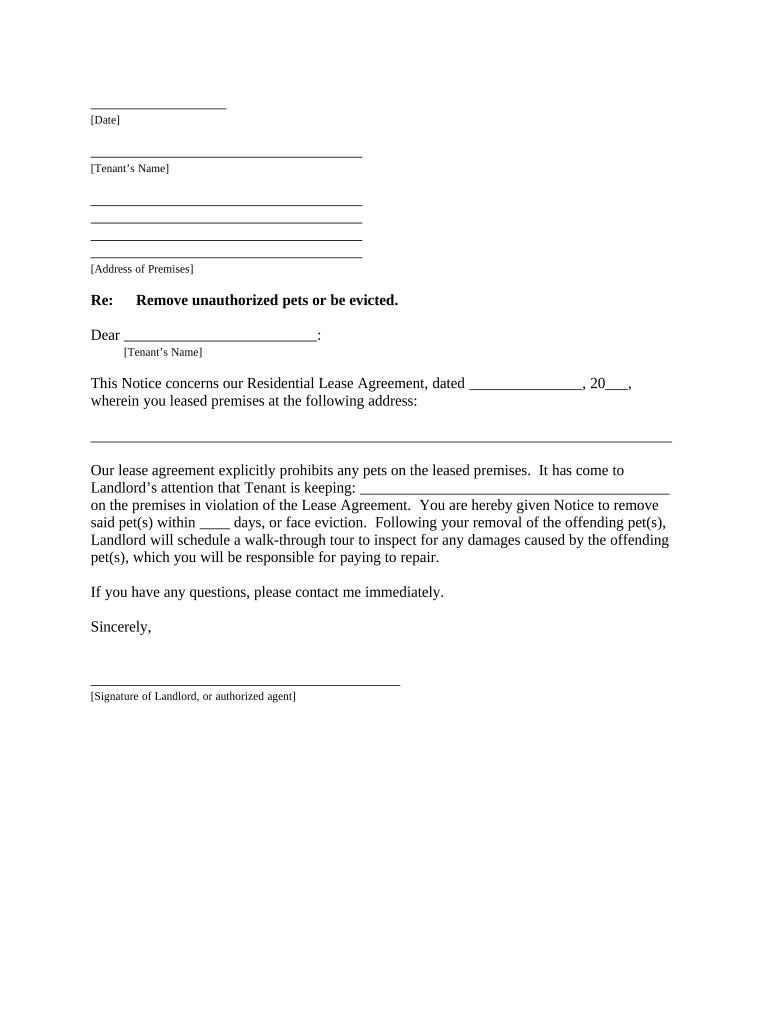
Landlord Pets Form


Understanding the Landlord Pets
The landlord pets form is essential for landlords who wish to establish clear guidelines regarding pet ownership in rental properties. This form outlines the rules and regulations that tenants must follow if they want to keep pets in their rented space. It serves to protect both the landlord's property and the rights of tenants. By clearly defining pet policies, landlords can avoid potential disputes and ensure a harmonious living environment for all residents.
Steps to Complete the Landlord Pets Form
Completing the landlord pets form involves several straightforward steps. First, landlords should gather necessary information about the property and the tenant. This includes the tenant's name, the address of the rental unit, and details about the pet, such as breed, size, and vaccination status. Next, landlords must clearly outline the rules regarding pet ownership, including any restrictions on types of pets, additional deposits, or monthly fees. Once the form is filled out, both the landlord and tenant should sign it to ensure mutual agreement on the terms.
Legal Use of the Landlord Pets Form
The legal use of the landlord pets form is crucial for ensuring that both parties understand their rights and responsibilities. This form can serve as a legally binding agreement if it meets specific requirements, such as being signed by both the landlord and tenant. Compliance with local laws and regulations regarding pets in rental properties is also essential. Landlords should ensure that their pet policies do not violate any fair housing laws or local ordinances.
Key Elements of the Landlord Pets Form
Several key elements should be included in the landlord pets form to make it comprehensive and effective. These elements include:
- Tenant Information: Full name and contact details of the tenant.
- Property Details: Address of the rental unit.
- Pet Information: Description of the pet, including breed, size, and age.
- Rules and Regulations: Specific guidelines on pet ownership, including any restrictions or additional fees.
- Signatures: Signatures of both the landlord and tenant to validate the agreement.
State-Specific Rules for the Landlord Pets Form
Each state may have different regulations regarding pet ownership in rental properties. Landlords should familiarize themselves with local laws that may affect their pet policies. For instance, some states may have specific requirements for service animals or emotional support animals that must be considered. Additionally, state laws may dictate how security deposits for pets should be handled. Understanding these regulations helps landlords create compliant pet policies.
Examples of Using the Landlord Pets Form
Practical examples of using the landlord pets form can illustrate its importance. For instance, a landlord may require a pet deposit for a tenant's dog to cover potential damages. In another case, a landlord might specify that only cats are allowed in the property, while prohibiting dogs. These examples highlight how the form can be tailored to meet the specific needs of the property and the landlord's preferences, ensuring clarity and preventing misunderstandings.
Quick guide on how to complete landlord pets
Complete Landlord Pets effortlessly on any device
Digital document management has become increasingly popular among businesses and individuals. It offers an ideal eco-conscious substitute for conventional printed and signed papers, as you can easily access the necessary form and securely store it online. airSlate SignNow equips you with all the resources required to create, edit, and eSign your documents swiftly and without any delays. Manage Landlord Pets on any device using airSlate SignNow's Android or iOS applications and simplify any document-related process today.
How to modify and eSign Landlord Pets with ease
- Find Landlord Pets and click on Get Form to begin.
- Utilize the tools we provide to complete your form.
- Highlight pertinent sections of your documents or redact sensitive information using tools specifically designed by airSlate SignNow for that purpose.
- Create your eSignature with the Sign tool, which only takes seconds and carries the same legal validity as a traditional handwritten signature.
- Review the details and click on the Done button to save your edits.
- Select how you wish to share your form—via email, SMS, or invitation link, or download it to your computer.
Stop worrying about lost or misfiled documents, tedious form searches, or mistakes that require printing new copies. airSlate SignNow addresses all your document management needs in just a few clicks from any device of your choosing. Edit and eSign Landlord Pets to ensure effective communication at every step of your form preparation process with airSlate SignNow.
Create this form in 5 minutes or less
Create this form in 5 minutes!
People also ask
-
What is an AZ landlord notice?
An AZ landlord notice is a legal document served by a landlord in Arizona to inform tenants of issues such as lease violations, eviction processes, or required repairs. Understanding the nuances of an AZ landlord notice can help both landlords and tenants navigate their rights and responsibilities effectively.
-
How does airSlate SignNow help with creating an AZ landlord notice?
With airSlate SignNow, you can easily create and customize an AZ landlord notice within minutes. Our intuitive platform allows you to input relevant tenant information and specify the reason for the notice, ensuring compliance with Arizona laws and regulations.
-
What are the pricing plans for airSlate SignNow?
AirSlate SignNow offers flexible pricing plans, making it accessible for landlords of all sizes. Whether you're a small landlord or managing multiple properties, our cost-effective solutions provide unlimited document signing, including essential AZ landlord notices.
-
Can I track the status of my AZ landlord notice with airSlate SignNow?
Yes, you can seamlessly track the status of your AZ landlord notice using airSlate SignNow. Our platform provides real-time updates on whether the document has been viewed, signed, and completed by tenants, ensuring you stay informed throughout the process.
-
What features does airSlate SignNow offer for managing AZ landlord notices?
AirSlate SignNow includes features specifically designed to manage your AZ landlord notices, such as templates, eSignature capabilities, and document storage. These features streamline the management of your rental agreements, making it easier to keep your records organized.
-
Is airSlate SignNow compliant with Arizona landlord-tenant laws?
Absolutely! AirSlate SignNow is designed to help landlords create documents that are compliant with Arizona landlord-tenant laws, including AZ landlord notices. You can trust our platform to provide the legal foundations necessary for your rental communications.
-
How can airSlate SignNow improve communication with tenants regarding AZ landlord notices?
By using airSlate SignNow, you enhance communication with tenants regarding AZ landlord notices through clear, direct, and timely digital delivery. The platform allows you to send notices instantly, ensuring that tenants receive crucial information without delays, fostering better landlord-tenant relationships.
Get more for Landlord Pets
- New hampshire petition 497318772 form
- New hampshire paternity form
- New hampshire custody 497318774 form
- Landlord tenant closing statement to reconcile security deposit new hampshire form
- Name change for 497318776 form
- Name change notification form new hampshire
- Commercial building or space lease new hampshire form
- New hampshire disability compensation form
Find out other Landlord Pets
- Sign Oklahoma Business Operations Contract Safe
- Sign Oregon Business Operations LLC Operating Agreement Now
- Sign Utah Business Operations LLC Operating Agreement Computer
- Sign West Virginia Business Operations Rental Lease Agreement Now
- How To Sign Colorado Car Dealer Arbitration Agreement
- Sign Florida Car Dealer Resignation Letter Now
- Sign Georgia Car Dealer Cease And Desist Letter Fast
- Sign Georgia Car Dealer Purchase Order Template Mobile
- Sign Delaware Car Dealer Limited Power Of Attorney Fast
- How To Sign Georgia Car Dealer Lease Agreement Form
- How To Sign Iowa Car Dealer Resignation Letter
- Sign Iowa Car Dealer Contract Safe
- Sign Iowa Car Dealer Limited Power Of Attorney Computer
- Help Me With Sign Iowa Car Dealer Limited Power Of Attorney
- Sign Kansas Car Dealer Contract Fast
- Sign Kansas Car Dealer Agreement Secure
- Sign Louisiana Car Dealer Resignation Letter Mobile
- Help Me With Sign Kansas Car Dealer POA
- How Do I Sign Massachusetts Car Dealer Warranty Deed
- How To Sign Nebraska Car Dealer Resignation Letter