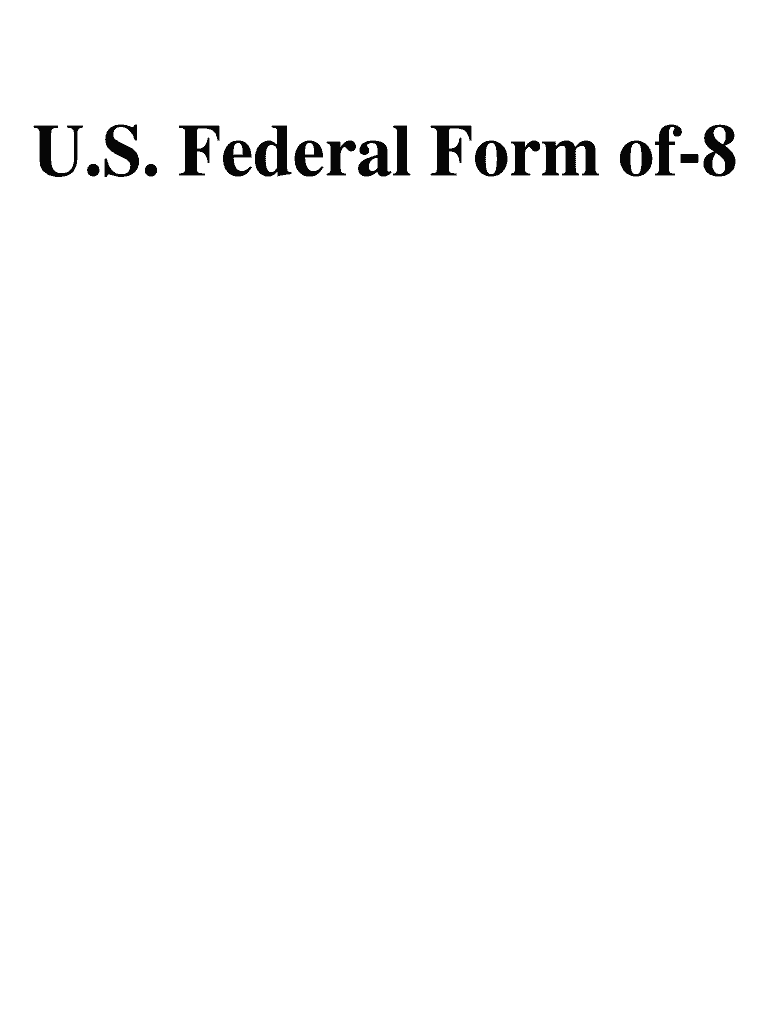
Form8 1985-2026


What is the OF-8?
The OF-8, also known as the position description form, is a critical document used by federal agencies to outline the responsibilities, qualifications, and requirements of a specific position. This form serves as a formal description of job duties and is essential for recruitment, performance evaluations, and compliance with federal regulations. It ensures that both employees and employers have a clear understanding of job expectations, which can aid in effective performance management and workforce planning.
How to Use the OF-8
Utilizing the OF-8 effectively involves several steps. First, gather all relevant information about the position, including job duties, required skills, and qualifications. Next, complete the form by filling in each section accurately, ensuring that the description reflects the actual responsibilities of the role. It is important to involve supervisors and human resources personnel in this process to ensure that the form aligns with organizational standards. Once completed, the OF-8 should be reviewed and approved by the appropriate authority within the agency.
Steps to Complete the OF-8
Completing the OF-8 requires attention to detail and a systematic approach. Follow these steps:
- Identify the position title and the organizational unit.
- Clearly outline the major duties and responsibilities associated with the position.
- Specify the qualifications necessary for the role, including education and experience.
- Include any special requirements, such as security clearances or certifications.
- Review the completed form for accuracy and completeness.
- Submit the form for approval to the designated authority.
Legal Use of the OF-8
The legal use of the OF-8 is paramount for compliance with federal employment regulations. This form must accurately reflect the position's duties and requirements to ensure fair hiring practices and job classifications. Misrepresentation on the OF-8 can lead to legal complications, including challenges to hiring decisions or disputes over job classifications. Therefore, it is essential to maintain integrity and transparency when completing this form.
Key Elements of the OF-8
The OF-8 contains several key elements that are crucial for its effectiveness:
- Position Title: The official title of the job.
- Job Summary: A brief overview of the position's purpose and objectives.
- Major Duties: A detailed list of the primary responsibilities.
- Qualifications: Required education, experience, and skills.
- Supervisory Responsibilities: Information on any supervisory duties associated with the position.
Examples of Using the OF-8
Examples of the OF-8 in action can be found across various federal agencies. For instance, a government agency may use the OF-8 to create a job posting for a new analyst position, ensuring that all potential candidates understand the requirements and responsibilities. Additionally, the OF-8 can be used during performance evaluations to assess whether employees meet the expectations outlined in their position descriptions.
Quick guide on how to complete of 8 fillable form
An easy-to-follow manual on how to prepare Form8
Filing electronic forms has shown to be more efficient and secure compared to conventional pen and paper techniques. Unlike physically writing on paper forms, making an error or entering information in the wrong section can be swiftly rectified. Such errors can be a signNow disadvantage when preparing applications and requests. Consider utilizing airSlate SignNow to complete your Form8. Our all-encompassing, user-friendly, and compliant eSignature solution will simplify this process for you.
Follow our guidelines on how to swiftly complete and sign your Form8 using airSlate SignNow:
- Verify the intention of your chosen document to ensure it meets your needs, and click Get Form if it suits you.
- Locate your template within our editor and explore what our tool provides for form modification.
- Fill in the empty fields with your information and check boxes using Check or Cross options.
- Insert Text boxes, replace existing content, and place Images wherever necessary.
- Utilize the Highlight button to indicate what you want to stress, and conceal irrelevant parts for your recipient using the Blackout tool.
- In the right panel, create additional fillable fields designated for specific individuals if relevant.
- Secure your form with watermarks or set a password after you conclude editing.
- Include Date, click Sign → Add signature and choose your signing method.
- Draw, type, upload, or create your legally binding eSignature with a QR code or using your device’s camera.
- Review your responses and click Done to finish editing and move on to file sharing.
Leverage airSlate SignNow to finalize your Form8 and manage other professional fillable documents safely and efficiently. Sign up today!
Create this form in 5 minutes or less
FAQs
-
Is there a service that will allow me to create a fillable form on a webpage, and then email a PDF copy of each form filled out?
You can use Fill which is has a free forever plan.You can use Fill to turn your PDF document into an online document which can be completed, signed and saved as a PDF, online.You will end up with a online fillable PDF like this:w9 || FillWhich can be embedded in your website should you wish.InstructionsStep 1: Open an account at Fill and clickStep 2: Check that all the form fields are mapped correctly, if not drag on the text fields.Step 3: Save it as a templateStep 4: Goto your templates and find the correct form. Then click on the embed settings to grab your form URL.
-
I'm trying to fill out a free fillable tax form. It won't let me click "done with this form" or "efile" which?
From https://www.irs.gov/pub/irs-utl/... (emphasis mine):DONE WITH THIS FORM — Select this button to save and close the form you are currently viewing and return to your 1040 form. This button is disabled when you are in your 1040 formSo, it appears, and without them mentioning it while you're working on it, that button is for all forms except 1040. Thank you to the other response to this question. I would never have thought of just clicking the Step 2 tab.
-
How do I make a PDF a fillable form?
1. Open it with Foxit PhantomPDF and choose Form > Form Recognition > Run Form Field Recognition . All fillable fields in the document will be recognized and highlighted.2. Add form fields from Form > Form Fields > click a type of form field button and the cursor changes to crosshair . And the Designer Assistant is selected automatically.3. All the corresponding type of form fields will be automatically named with the text near the form fields (Take the text fields for an example as below).4. Click the place you want to add the form field. To edit the form field further, please refer to the properties of different buttons from “Buttons”.
-
How do I fill out a fillable PDF on an iPad?
there is an app for that !signNow Fill & Sign on the App Store
-
How do I transfer data from Google Sheets cells to a PDF fillable form?
I refer you a amazing pdf editor, her name is Puspita, She work in fiverr, She is just amazing, Several time I am use her services. You can contact with her.puspitasaha : I will create fillable pdf form or edit pdf file for $5 on www.fiverr.com
-
How can I fill out Google's intern host matching form to optimize my chances of receiving a match?
I was selected for a summer internship 2016.I tried to be very open while filling the preference form: I choose many products as my favorite products and I said I'm open about the team I want to join.I even was very open in the location and start date to get host matching interviews (I negotiated the start date in the interview until both me and my host were happy.) You could ask your recruiter to review your form (there are very cool and could help you a lot since they have a bigger experience).Do a search on the potential team.Before the interviews, try to find smart question that you are going to ask for the potential host (do a search on the team to find nice and deep questions to impress your host). Prepare well your resume.You are very likely not going to get algorithm/data structure questions like in the first round. It's going to be just some friendly chat if you are lucky. If your potential team is working on something like machine learning, expect that they are going to ask you questions about machine learning, courses related to machine learning you have and relevant experience (projects, internship). Of course you have to study that before the interview. Take as long time as you need if you feel rusty. It takes some time to get ready for the host matching (it's less than the technical interview) but it's worth it of course.
-
How do I create a fillable HTML form online that can be downloaded as a PDF? I have made a framework for problem solving and would like to give people access to an online unfilled form that can be filled out and downloaded filled out.
Create PDF Form that will be used for download and convert it to HTML Form for viewing on your website.However there’s a lot of PDF to HTML converters not many can properly convert PDF Form including form fields. If you plan to use some calculations or validations it’s even harder to find one. Try PDFix Form Converter which works fine to me.
-
How do I fill out the form of DU CIC? I couldn't find the link to fill out the form.
Just register on the admission portal and during registration you will get an option for the entrance based course. Just register there. There is no separate form for DU CIC.
Create this form in 5 minutes!
How to create an eSignature for the of 8 fillable form
How to generate an electronic signature for your Of 8 Fillable Form in the online mode
How to create an eSignature for your Of 8 Fillable Form in Google Chrome
How to create an electronic signature for putting it on the Of 8 Fillable Form in Gmail
How to make an eSignature for the Of 8 Fillable Form from your smartphone
How to create an electronic signature for the Of 8 Fillable Form on iOS
How to make an eSignature for the Of 8 Fillable Form on Android
People also ask
-
What is a position description form sample?
A position description form sample is a template that outlines the responsibilities, qualifications, and requirements of a specific job role within an organization. By using a standardized position description form sample, companies can ensure clarity and consistency in their hiring process.
-
How can airSlate SignNow help with position description form samples?
airSlate SignNow allows businesses to efficiently create, share, and eSign position description form samples electronically. This streamlines the process, making it easier to manage job descriptions and get them approved by relevant stakeholders in a timely manner.
-
What are the pricing options for airSlate SignNow?
airSlate SignNow offers flexible pricing plans tailored to meet the needs of various business sizes. Plans generally include the ability to create and manage documents, including position description form samples, with options for additional features based on your requirements.
-
Can I integrate airSlate SignNow with other applications?
Yes, airSlate SignNow easily integrates with popular applications such as Google Workspace, Salesforce, and Microsoft Office. This allows you to incorporate position description form samples into your existing workflow without disruption.
-
What are the key benefits of using airSlate SignNow for document management?
Using airSlate SignNow for document management offers enhanced efficiency, reduced processing time, and improved accuracy. With features like templates for position description form samples and tracking, businesses can streamline their operations and ensure compliance with hiring standards.
-
Is the airSlate SignNow platform user-friendly for creating position description form samples?
Absolutely! The airSlate SignNow platform is designed with user-friendliness in mind, making it easy for users to create and customize position description form samples quickly. Its intuitive interface ensures that even those without technical expertise can navigate and utilize the tools effectively.
-
How secure is my data with airSlate SignNow?
airSlate SignNow prioritizes the security of your data, employing robust encryption and compliance with industry standards. When managing sensitive documents like position description form samples, you can trust that your information is protected throughout the entire process.
Get more for Form8
- To approve an employee stock option plan which recognizes eight levels of form
- Employees stock option plan form
- Manugistics group inc form
- The above summary is based upon an interpretation of present federal income form
- Item 2 form
- International alliance services inc form
- Medicore inc form
- Rpm international incde form def 14a received
Find out other Form8
- How Do I eSignature Alaska Life Sciences Presentation
- Help Me With eSignature Iowa Life Sciences Presentation
- How Can I eSignature Michigan Life Sciences Word
- Can I eSignature New Jersey Life Sciences Presentation
- How Can I eSignature Louisiana Non-Profit PDF
- Can I eSignature Alaska Orthodontists PDF
- How Do I eSignature New York Non-Profit Form
- How To eSignature Iowa Orthodontists Presentation
- Can I eSignature South Dakota Lawers Document
- Can I eSignature Oklahoma Orthodontists Document
- Can I eSignature Oklahoma Orthodontists Word
- How Can I eSignature Wisconsin Orthodontists Word
- How Do I eSignature Arizona Real Estate PDF
- How To eSignature Arkansas Real Estate Document
- How Do I eSignature Oregon Plumbing PPT
- How Do I eSignature Connecticut Real Estate Presentation
- Can I eSignature Arizona Sports PPT
- How Can I eSignature Wisconsin Plumbing Document
- Can I eSignature Massachusetts Real Estate PDF
- How Can I eSignature New Jersey Police Document