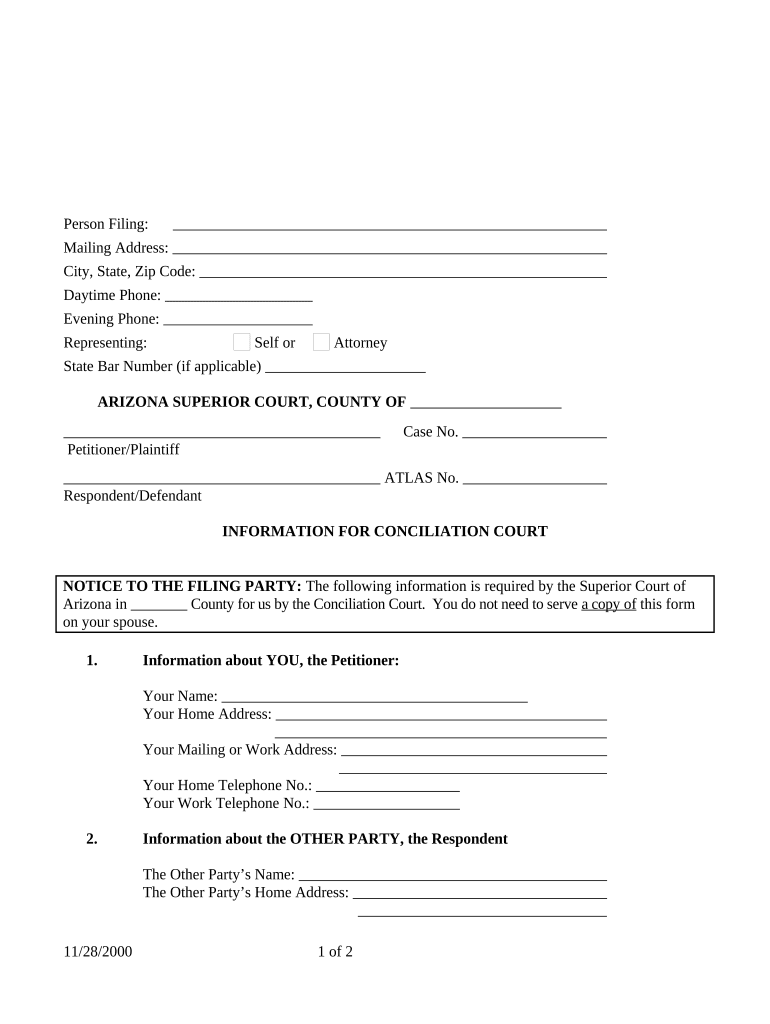
Arizona Court Form


What is the Arizona Court Form
The Arizona Court Form is a legal document used within the Arizona judicial system to initiate or respond to various legal proceedings. This form serves as a means to communicate essential information to the court, ensuring that all parties involved understand the nature of the case. It is crucial for individuals seeking to resolve disputes, file claims, or respond to legal actions in Arizona. The form must be completed accurately and submitted in accordance with state regulations to be considered valid.
How to use the Arizona Court Form
Using the Arizona Court Form involves several steps to ensure proper completion and submission. First, gather all necessary information related to your case, including personal details, case numbers, and relevant dates. Next, carefully fill out the form, ensuring that all sections are completed accurately. It is essential to review the form for any errors or omissions before submission. Finally, submit the form to the appropriate court, either electronically or by mail, depending on the court's requirements.
Steps to complete the Arizona Court Form
Completing the Arizona Court Form requires attention to detail and adherence to specific guidelines. Follow these steps:
- Read the instructions carefully to understand the requirements for your specific case.
- Fill in your personal information, including your name, address, and contact details.
- Provide information about the opposing party, including their name and address.
- Clearly state the purpose of the form, outlining the nature of your case or response.
- Sign and date the form, ensuring that all required signatures are included.
Legal use of the Arizona Court Form
The Arizona Court Form is legally binding when completed and submitted according to state laws. It is essential to ensure that the form meets all legal standards, including proper signatures and dates. The use of this form allows individuals to present their cases formally to the court, which is a critical step in the legal process. Failure to comply with the legal requirements associated with the form may result in delays or dismissal of the case.
Key elements of the Arizona Court Form
Several key elements must be included in the Arizona Court Form to ensure its validity:
- Case Information: This includes the case number, court name, and relevant dates.
- Party Information: Names and addresses of all parties involved in the case.
- Nature of the Action: A clear description of the legal issue being addressed.
- Signature: The form must be signed by the individual submitting it or their legal representative.
Who Issues the Form
The Arizona Court Form is issued by the Arizona court system, specifically the court where the case is being filed. Each court may have its own version of the form tailored to specific types of cases, such as civil, criminal, or family law matters. It is important to obtain the correct form from the appropriate court to ensure compliance with local rules and procedures.
Quick guide on how to complete arizona court form
Complete Arizona Court Form easily on any device
Digital document handling has become increasingly favored by businesses and individuals alike. It serves as an ideal eco-friendly alternative to traditional printed and signed papers, allowing you to access the correct form and securely store it online. airSlate SignNow equips you with all the tools necessary to create, modify, and eSign your documents quickly without delays. Manage Arizona Court Form on any device using airSlate SignNow apps for Android or iOS and simplify any document-related task today.
The easiest method to edit and eSign Arizona Court Form effortlessly
- Locate Arizona Court Form and click Get Form to begin.
- Utilize the tools we provide to fill out your document.
- Emphasize important sections of the documents or obscure sensitive details with tools that airSlate SignNow specifically offers for this purpose.
- Generate your eSignature with the Sign tool, which takes just seconds and holds the same legal validity as a conventional ink signature.
- Review the information and click the Done button to save your updates.
- Choose your delivery method for the form, whether by email, text message (SMS), invitation link, or download it to your PC.
Eliminate concerns over lost or misplaced documents, tedious form searching, or errors that necessitate printing new document copies. airSlate SignNow fulfills all your document management needs in just a few clicks from any device you prefer. Edit and eSign Arizona Court Form to ensure excellent communication throughout your form preparation process with airSlate SignNow.
Create this form in 5 minutes or less
Create this form in 5 minutes!
People also ask
-
What is an information court form?
An information court form is a legal document used to capture essential details required for court proceedings. These forms ensure that all necessary information is collected in a standardized manner, facilitating a smoother legal process. Using airSlate SignNow, you can easily create, send, and eSign an information court form, streamlining your workflow.
-
How can airSlate SignNow help with information court forms?
airSlate SignNow simplifies the process of handling information court forms by allowing users to create and eSign documents securely online. With its user-friendly interface, you can quickly fill out necessary information, ensuring all details are accurate before submission. This efficiency is crucial in legal settings where timely document management is essential.
-
Is there a cost associated with using airSlate SignNow for information court forms?
Yes, airSlate SignNow offers various pricing plans to accommodate different needs when working with information court forms. You can choose from individual, team, or enterprise plans depending on your requirements. Each plan is designed to provide great value without breaking the bank, making it an affordable choice for legal document management.
-
Can I integrate airSlate SignNow with other tools for managing information court forms?
Absolutely! airSlate SignNow supports integration with numerous third-party applications to enhance the handling of information court forms. Whether you're using CRM software, cloud storage, or project management tools, these integrations will help streamline your workflow and keep your documents organized efficiently.
-
What features does airSlate SignNow offer for information court forms?
airSlate SignNow provides a suite of features tailored for managing information court forms. These include customizable templates, secure eSigning, real-time tracking, and digital storage options. Such features empower users to handle legal documents with greater ease and precision, ensuring compliance and reducing errors.
-
How secure is airSlate SignNow for handling information court forms?
Security is a top priority at airSlate SignNow. The platform employs advanced encryption and compliance measures to protect your information court forms from unauthorized access. This ensures that sensitive information remains confidential and secure throughout the document lifecycle.
-
Can I collaborate with others on information court forms using airSlate SignNow?
Yes, airSlate SignNow allows for seamless collaboration on information court forms. You can invite other users to review or sign documents, ensuring everyone is on the same page and can provide their input when necessary. This collaborative approach enhances efficiency and accelerates the document approval process.
Get more for Arizona Court Form
Find out other Arizona Court Form
- How To eSign Virginia Business Operations Presentation
- How To eSign Hawaii Construction Word
- How Can I eSign Hawaii Construction Word
- How Can I eSign Hawaii Construction Word
- How Do I eSign Hawaii Construction Form
- How Can I eSign Hawaii Construction Form
- How To eSign Hawaii Construction Document
- Can I eSign Hawaii Construction Document
- How Do I eSign Hawaii Construction Form
- How To eSign Hawaii Construction Form
- How Do I eSign Hawaii Construction Form
- How To eSign Florida Doctors Form
- Help Me With eSign Hawaii Doctors Word
- How Can I eSign Hawaii Doctors Word
- Help Me With eSign New York Doctors PPT
- Can I eSign Hawaii Education PDF
- How To eSign Hawaii Education Document
- Can I eSign Hawaii Education Document
- How Can I eSign South Carolina Doctors PPT
- How Can I eSign Kansas Education Word