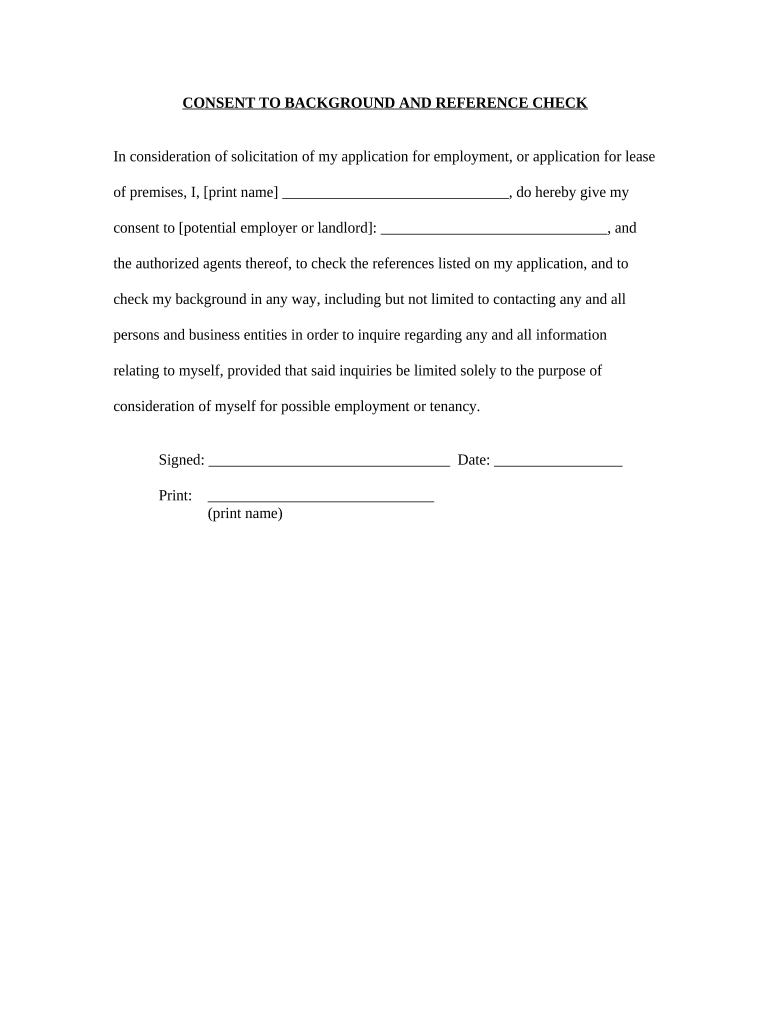
Tenant Consent to Background and Reference Check Arizona Form


What is the Tenant Consent To Background And Reference Check Arizona
The Tenant Consent To Background And Reference Check Arizona form is a legal document that allows landlords to obtain information about a potential tenant's background and references. This form is essential for landlords to ensure they are selecting responsible tenants who will uphold the terms of the lease. It typically includes consent for checking criminal history, credit reports, and previous rental history. By signing this document, tenants give landlords the authority to access this sensitive information, which aids in making informed rental decisions.
How to use the Tenant Consent To Background And Reference Check Arizona
Using the Tenant Consent To Background And Reference Check Arizona form involves a few straightforward steps. First, landlords should provide the form to prospective tenants during the application process. Tenants need to fill out their personal information accurately, including their full name, social security number, and current address. After completing the form, tenants must sign and date it, indicating their consent. Landlords can then use the signed document to initiate background and reference checks through appropriate channels.
Key elements of the Tenant Consent To Background And Reference Check Arizona
Several key elements are essential in the Tenant Consent To Background And Reference Check Arizona form. These include:
- Tenant Information: Full name, address, and contact details of the tenant.
- Purpose of the Check: A clear statement explaining why the background check is being conducted.
- Scope of the Check: Details on what types of information will be accessed, such as credit history, criminal records, and rental history.
- Consent Statement: A section where the tenant acknowledges their understanding and agreement to the checks being performed.
- Signature and Date: The tenant's signature and the date of signing, confirming their consent.
Steps to complete the Tenant Consent To Background And Reference Check Arizona
Completing the Tenant Consent To Background And Reference Check Arizona form involves several steps:
- Obtain the Form: Landlords should acquire the official form, ensuring it complies with Arizona laws.
- Fill Out Tenant Information: Tenants need to provide accurate personal details on the form.
- Review the Consent: Tenants should read the consent statement carefully to understand what they are agreeing to.
- Sign and Date: After reviewing, tenants must sign and date the form to indicate their consent.
- Submit the Form: Landlords should collect the completed forms and proceed with the background checks as needed.
Legal use of the Tenant Consent To Background And Reference Check Arizona
The legal use of the Tenant Consent To Background And Reference Check Arizona form is governed by various federal and state laws. Landlords must ensure that the form complies with the Fair Credit Reporting Act (FCRA), which regulates how background checks are conducted and how information is used. Additionally, landlords must respect tenant privacy and only use the information obtained for legitimate rental purposes. Failure to adhere to these regulations can lead to legal consequences for landlords.
State-specific rules for the Tenant Consent To Background And Reference Check Arizona
Arizona has specific rules that govern the use of the Tenant Consent To Background And Reference Check form. Landlords must provide tenants with a copy of any reports generated from the background check if they decide to deny the application based on that information. Furthermore, Arizona law requires landlords to inform tenants about their rights under the FCRA. This includes the right to dispute inaccurate information found in their background check. Understanding these state-specific rules helps ensure compliance and protects both landlords and tenants.
Quick guide on how to complete tenant consent to background and reference check arizona
Complete Tenant Consent To Background And Reference Check Arizona effortlessly on any device
Online document management has become widespread among companies and individuals. It offers an excellent eco-friendly substitute to traditional printed and signed documents, as you can easily locate the necessary form and securely save it online. airSlate SignNow supplies you with all the tools required to create, modify, and electronically sign your documents swiftly without delays. Manage Tenant Consent To Background And Reference Check Arizona on any device using airSlate SignNow Android or iOS applications and enhance any document-centric process today.
How to edit and eSign Tenant Consent To Background And Reference Check Arizona without hassle
- Locate Tenant Consent To Background And Reference Check Arizona and then click Get Form to initiate.
- Utilize the tools we offer to complete your document.
- Highlight important sections of the documents or obscure sensitive information with tools that airSlate SignNow provides specifically for that purpose.
- Create your signature using the Sign tool, which takes mere seconds and carries the same legal validity as a conventional wet ink signature.
- Review all the details and then click on the Done button to save your changes.
- Select how you wish to share your form, whether by email, text message (SMS), or invitation link, or download it to your computer.
Eliminate the worry of lost or misplaced documents, tedious form searches, or mistakes that require printing new document copies. airSlate SignNow meets your document management needs in just a few clicks from your chosen device. Edit and eSign Tenant Consent To Background And Reference Check Arizona and ensure excellent communication at any stage of your form preparation with airSlate SignNow.
Create this form in 5 minutes or less
Create this form in 5 minutes!
People also ask
-
What is the purpose of a Tenant Consent To Background And Reference Check in Arizona?
A Tenant Consent To Background And Reference Check in Arizona is essential for landlords to verify potential tenants' backgrounds and references. This consent ensures that the landlord can obtain rental history, credit reports, and criminal history legally. This process helps landlords make informed decisions, reducing risks related to tenant screening.
-
How does airSlate SignNow facilitate the Tenant Consent To Background And Reference Check process in Arizona?
airSlate SignNow streamlines the Tenant Consent To Background And Reference Check process by allowing landlords to easily send and collect electronic signatures. This digital approach not only saves time but also ensures that the documentation is securely stored and accessible. The user-friendly platform ensures that the consent forms are completed accurately and efficiently.
-
What are the benefits of using airSlate SignNow for Tenant Consent To Background And Reference Check in Arizona?
Using airSlate SignNow for Tenant Consent To Background And Reference Check in Arizona offers several benefits, including a cost-effective solution for document management. The platform provides legal compliance and enhanced security features, which protect sensitive tenant information. Additionally, it allows for faster processing and approval times, improving the overall tenant onboarding experience.
-
Are there any integration options available for Tenant Consent To Background And Reference Check in Arizona with airSlate SignNow?
Yes, airSlate SignNow offers numerous integrations with popular property management systems and CRM tools. This allows landlords to automate the Tenant Consent To Background And Reference Check process seamlessly within their existing workflows. Integrations help enhance efficiency and ensure that all tenant information is synchronized across platforms.
-
What is the pricing structure for using airSlate SignNow for Tenant Consent To Background And Reference Check in Arizona?
airSlate SignNow offers flexible pricing plans catering to different business sizes and needs for Tenant Consent To Background And Reference Check in Arizona. Users can choose from various subscription tiers that best fit their budget while providing essential features. Additionally, a free trial is often available to help new users explore the platform before committing.
-
How does airSlate SignNow ensure compliance with Arizona laws for Tenant Consent To Background And Reference Check?
airSlate SignNow is designed to comply with applicable laws and regulations regarding Tenant Consent To Background And Reference Check in Arizona. The platform ensures that all necessary disclosures and consent requirements are included in the document templates. Regular updates keep the platform aligned with changing regulations, providing peace of mind for landlords.
-
Can I customize my Tenant Consent To Background And Reference Check forms in airSlate SignNow?
Absolutely! airSlate SignNow allows users to easily customize Tenant Consent To Background And Reference Check forms according to specific needs. You can include your branding, add fields, and edit content to ensure that the consent forms meet regulatory standards and reflect your business's identity. This customization enhances the professional appearance of your documents.
Get more for Tenant Consent To Background And Reference Check Arizona
Find out other Tenant Consent To Background And Reference Check Arizona
- Sign Maryland Courts Quitclaim Deed Free
- How To Sign Massachusetts Courts Quitclaim Deed
- Can I Sign Massachusetts Courts Quitclaim Deed
- eSign California Business Operations LLC Operating Agreement Myself
- Sign Courts Form Mississippi Secure
- eSign Alabama Car Dealer Executive Summary Template Fast
- eSign Arizona Car Dealer Bill Of Lading Now
- How Can I eSign Alabama Car Dealer Executive Summary Template
- eSign California Car Dealer LLC Operating Agreement Online
- eSign California Car Dealer Lease Agreement Template Fast
- eSign Arkansas Car Dealer Agreement Online
- Sign Montana Courts Contract Safe
- eSign Colorado Car Dealer Affidavit Of Heirship Simple
- eSign Car Dealer Form Georgia Simple
- eSign Florida Car Dealer Profit And Loss Statement Myself
- eSign Georgia Car Dealer POA Mobile
- Sign Nebraska Courts Warranty Deed Online
- Sign Nebraska Courts Limited Power Of Attorney Now
- eSign Car Dealer Form Idaho Online
- How To eSign Hawaii Car Dealer Contract