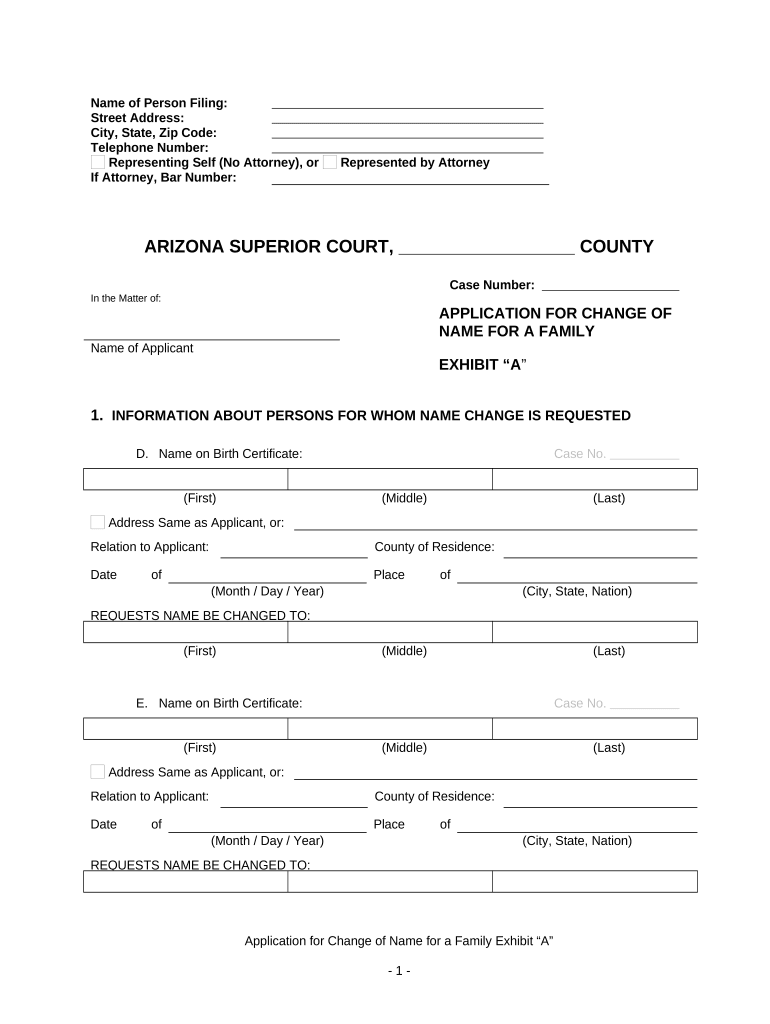
Change Addendum Form


What is the Change Addendum
The change addendum, often referred to as a name addendum sample, is a legal document used to modify or update the name associated with a particular agreement or contract. This document is essential for ensuring that all parties involved in a contract are aware of and agree to the changes made. It serves as a formal acknowledgment of the name change and provides a clear record for future reference. In the context of legal agreements, a name change can occur for various reasons, such as marriage, divorce, or personal preference.
How to Use the Change Addendum
To effectively use a change addendum, begin by clearly outlining the original document's details, including the parties involved and the specific terms being modified. Next, include the new name that will replace the old one, ensuring that it is accurate and spelled correctly. Both parties should then sign and date the addendum, which formalizes the change. It is advisable to keep a copy of the signed document for personal records and to provide copies to all parties involved to maintain transparency.
Steps to Complete the Change Addendum
Completing a change addendum involves several straightforward steps:
- Identify the original agreement that requires modification.
- Draft the change addendum, including the original names and the new name.
- Include a statement that specifies the effective date of the name change.
- Ensure all parties review the document for accuracy.
- Obtain signatures from all parties involved, along with the date of signing.
- Distribute copies of the signed addendum to all parties for their records.
Legal Use of the Change Addendum
The legal use of a change addendum is crucial to ensure that the modification is recognized by all parties and any relevant authorities. To be legally binding, the addendum must adhere to the laws governing contracts in the relevant jurisdiction. This includes ensuring that all parties are competent to sign and that the document is executed voluntarily. Additionally, retaining a copy of the addendum can be beneficial in case of disputes or for future reference.
Key Elements of the Change Addendum
Key elements of a change addendum include:
- The title of the document, clearly indicating it is a change addendum.
- Details of the original agreement, including the date and parties involved.
- The specific name being changed, along with the new name.
- A statement confirming the effective date of the change.
- Signatures of all parties, along with the date of signing.
Examples of Using the Change Addendum
Examples of scenarios where a change addendum may be used include:
- A person changing their name after marriage or divorce.
- A business rebranding and needing to update its legal name in contracts.
- An individual correcting a misspelled name in a legal document.
Quick guide on how to complete change addendum
Easily Prepare Change Addendum on Any Device
Digital document management has become increasingly prevalent among businesses and individuals. It offers an ideal eco-friendly alternative to traditional printed and signed documents, allowing you to find the right template and securely keep it online. airSlate SignNow provides all the necessary tools to create, modify, and electronically sign your files quickly without unnecessary delays. Manage Change Addendum on any device with airSlate SignNow apps for Android or iOS and enhance any document-based workflow today.
The Easiest Way to Modify and Electronically Sign Change Addendum
- Find Change Addendum and click Get Form to begin.
- Utilize the tools available to complete your document.
- Highlight important sections of your documents or redact sensitive information using tools that airSlate SignNow specifically provides for this purpose.
- Create your electronic signature using the Sign feature, which takes mere seconds and carries the same legal validity as a conventional ink signature.
- Review the information and click the Done button to save your changes.
- Choose your preferred method of sending your form, whether by email, text message (SMS), invitation link, or download it to your computer.
Eliminate the hassle of lost or mislaid files, tedious form searching, and mistakes that require reprinting new document copies. airSlate SignNow addresses all your document management needs with just a few clicks from your chosen device. Modify and electronically sign Change Addendum and ensure excellent communication throughout your form preparation process with airSlate SignNow.
Create this form in 5 minutes or less
Create this form in 5 minutes!
People also ask
-
What is a name addendum sample?
A name addendum sample is a document that provides a template for modifying a contract or agreement to reflect a change in the names of the parties involved. This type of sample helps ensure that any legal documents are updated correctly, which is crucial for maintaining compliance and clarity in agreements.
-
How can airSlate SignNow help with creating a name addendum sample?
airSlate SignNow offers easy-to-use templates, including a name addendum sample, that enables users to quickly create and customize their documents. With our platform, you can fill in the necessary information and generate a legally binding addendum efficiently.
-
Is there a cost associated with using name addendum samples on airSlate SignNow?
While airSlate SignNow provides various subscription plans, many users find great value in using the name addendum sample templates offered within the service. We also offer a free trial period, allowing you to test the features before committing to a subscription.
-
What features does airSlate SignNow provide for document management?
airSlate SignNow includes a variety of features to enhance document management, such as eSignature capabilities, secure storage, and customizable name addendum samples. These features streamline the process of creating, sharing, and signing important legal documents.
-
Are name addendum samples legally binding when signed via airSlate SignNow?
Yes, name addendum samples created and signed through airSlate SignNow are legally binding as they comply with eSignature laws. This means that documents signed electronically hold the same legal weight as traditional signatures.
-
Can I integrate airSlate SignNow with other applications I use?
Absolutely! airSlate SignNow offers integrations with various applications such as CRM software, project management tools, and cloud storage services. This makes it easier to access your name addendum sample and other documents across different platforms.
-
What are the benefits of using airSlate SignNow for a name addendum sample?
Using airSlate SignNow for a name addendum sample provides several benefits, including increased efficiency, reduced turnaround time for document signing, and enhanced security. It simplifies the process of updating contracts and allows for easy tracking of document status.
Get more for Change Addendum
- Site work contractor package nevada form
- Siding contractor package nevada form
- Refrigeration contractor package nevada form
- Drainage contractor package nevada form
- Tax free exchange package nevada form
- Nevada sublease form
- Buy sell agreement package nevada form
- Option to purchase package nevada form
Find out other Change Addendum
- Electronic signature Louisiana Real Estate Quitclaim Deed Now
- Electronic signature Louisiana Real Estate Quitclaim Deed Secure
- How Can I Electronic signature South Dakota Plumbing Emergency Contact Form
- Electronic signature South Dakota Plumbing Emergency Contact Form Myself
- Electronic signature Maryland Real Estate LLC Operating Agreement Free
- Electronic signature Texas Plumbing Quitclaim Deed Secure
- Electronic signature Utah Plumbing Last Will And Testament Free
- Electronic signature Washington Plumbing Business Plan Template Safe
- Can I Electronic signature Vermont Plumbing Affidavit Of Heirship
- Electronic signature Michigan Real Estate LLC Operating Agreement Easy
- Electronic signature West Virginia Plumbing Memorandum Of Understanding Simple
- Electronic signature Sports PDF Alaska Fast
- Electronic signature Mississippi Real Estate Contract Online
- Can I Electronic signature Missouri Real Estate Quitclaim Deed
- Electronic signature Arkansas Sports LLC Operating Agreement Myself
- How Do I Electronic signature Nevada Real Estate Quitclaim Deed
- How Can I Electronic signature New Jersey Real Estate Stock Certificate
- Electronic signature Colorado Sports RFP Safe
- Can I Electronic signature Connecticut Sports LLC Operating Agreement
- How Can I Electronic signature New York Real Estate Warranty Deed