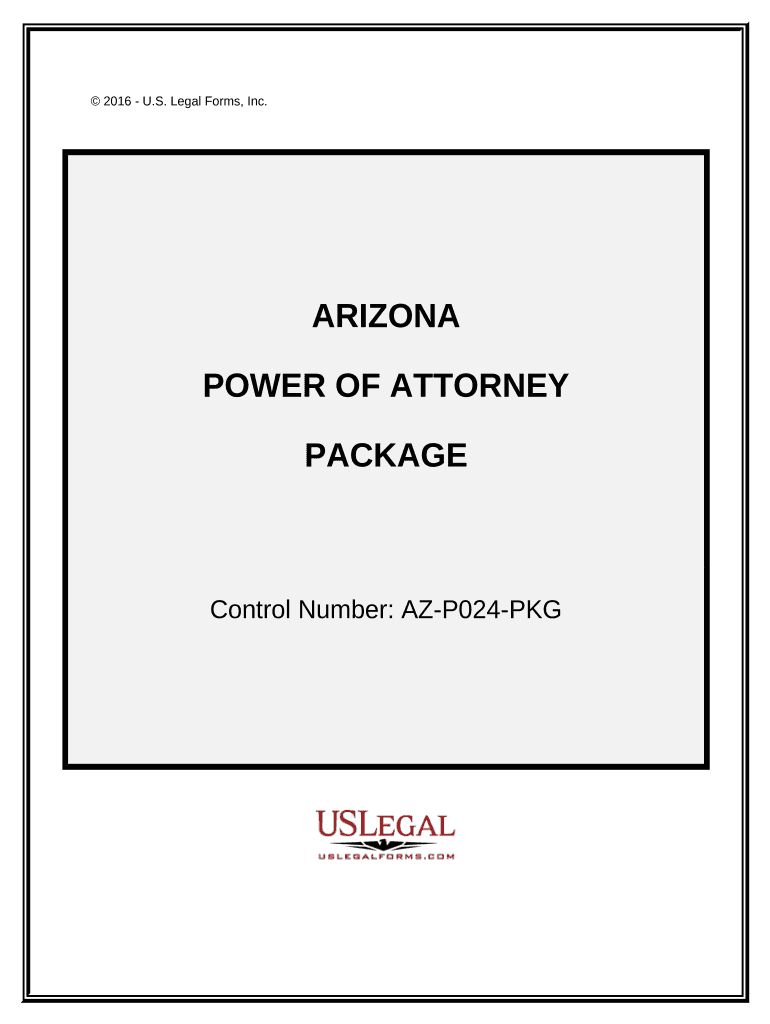
Arizona Attorney Form


What is the Arizona Power Attorney Form?
The Arizona power attorney form is a legal document that allows an individual, known as the principal, to designate another person, referred to as the agent or attorney-in-fact, to act on their behalf in various matters. This form is crucial for managing financial, legal, or health-related decisions when the principal is unable to do so themselves. The authority granted can be broad or limited, depending on the specific needs of the principal.
Key Elements of the Arizona Power Attorney Form
Several essential components must be included in the Arizona power attorney form to ensure its validity. These elements typically consist of:
- Principal's Information: Full name and address of the individual granting the power.
- Agent's Information: Full name and address of the designated agent who will act on behalf of the principal.
- Scope of Authority: A clear description of the powers granted, which can include financial decisions, real estate transactions, or health care decisions.
- Effective Date: Specification of when the power of attorney becomes effective, whether immediately or upon a certain event, such as incapacitation.
- Signatures: Signatures of the principal and, in some cases, witnesses or a notary public to validate the document.
Steps to Complete the Arizona Power Attorney Form
Completing the Arizona power attorney form involves several straightforward steps to ensure it is legally binding:
- Obtain the Form: Access the official Arizona power attorney form, which can be found through legal resources or state websites.
- Fill in the Details: Provide accurate information for both the principal and the agent, including the scope of authority.
- Review the Document: Carefully review all entries to ensure accuracy and completeness.
- Sign the Form: The principal must sign the document in the presence of a notary public or witnesses, depending on state requirements.
- Distribute Copies: Provide copies of the signed document to the agent and any relevant institutions or individuals.
Legal Use of the Arizona Power Attorney Form
The Arizona power attorney form is legally recognized in various situations, allowing the agent to make decisions on behalf of the principal. This form is particularly useful in scenarios such as:
- Financial Management: Handling bank transactions, managing investments, and paying bills.
- Healthcare Decisions: Making medical decisions when the principal is incapacitated.
- Real Estate Transactions: Buying, selling, or managing property on behalf of the principal.
State-Specific Rules for the Arizona Power Attorney Form
Arizona has specific regulations governing the use of power of attorney forms. These rules include:
- Notarization: Most power attorney forms in Arizona require notarization to be valid.
- Durability: The form can be made durable, allowing it to remain effective even if the principal becomes incapacitated.
- Revocation: The principal has the right to revoke the power of attorney at any time, provided they are competent to do so.
How to Obtain the Arizona Power Attorney Form
The Arizona power attorney form can be obtained through various channels, including:
- Online Resources: Many legal websites and state government portals offer downloadable versions of the form.
- Legal Offices: Attorneys specializing in estate planning can provide the form and assist in its completion.
- Public Libraries: Some libraries may have copies of legal forms available for public use.
Quick guide on how to complete arizona attorney form
Effortlessly Complete Arizona Attorney Form on Any Device
Managing documents online has become increasingly popular among enterprises and individuals. It offers an excellent environmentally friendly alternative to traditional printed and signed documents, allowing you to obtain the necessary form and securely store it online. airSlate SignNow equips you with all the resources needed to create, modify, and eSign your documents quickly without delays. Handle Arizona Attorney Form on any device using the airSlate SignNow Android or iOS applications and enhance any document-centric workflow today.
How to Edit and eSign Arizona Attorney Form with Ease
- Access Arizona Attorney Form and click on Get Form to begin.
- Utilize the tools we offer to complete your document.
- Emphasize important sections of your documents or obscure sensitive data using the tools specifically designed for that purpose by airSlate SignNow.
- Create your eSignature with the Sign feature, which takes mere seconds and holds the same legal authority as a conventional handwritten signature.
- Review the information and click on the Done button to save your modifications.
- Select your preferred method to send your form—via email, SMS, invitation link, or download it to your computer.
Eliminate worries about lost or misplaced files, tedious form hunting, or mistakes that necessitate reprinting documents. airSlate SignNow fulfills your document management needs in just a few clicks from any device you choose. Edit and eSign Arizona Attorney Form and guarantee effective communication at every step of the document preparation process with airSlate SignNow.
Create this form in 5 minutes or less
Create this form in 5 minutes!
People also ask
-
What is an Arizona power attorney?
An Arizona power attorney is a legal document that grants another person the authority to act on your behalf in financial or legal matters. This legal tool is critical for estate planning and can help streamline decision-making when you're unable to do so. With airSlate SignNow, you can create and manage your Arizona power attorney documents easily.
-
How much does it cost to create an Arizona power attorney with airSlate SignNow?
Creating an Arizona power attorney using airSlate SignNow is cost-effective, with various pricing plans designed to fit different needs. You can choose a plan that offers the features you require without breaking the bank. Visit our website to learn more about our pricing options for creating legal documents like an Arizona power attorney.
-
What features does airSlate SignNow offer for Arizona power attorney documents?
AirSlate SignNow provides numerous features for managing your Arizona power attorney documents, including easy document creation, eSignature capabilities, and customizable templates. Additionally, you can securely store your documents and access them from any device. All of these features ensure your Arizona power attorney is managed efficiently.
-
What are the benefits of using airSlate SignNow for an Arizona power attorney?
Using airSlate SignNow for your Arizona power attorney offers convenience and security. You can create and sign documents electronically, reducing the need for physical paperwork and ensuring timely execution of your legal documents. This electronic process not only saves you time but also enhances the overall reliability of your Arizona power attorney.
-
Can I customize my Arizona power attorney with airSlate SignNow?
Yes, airSlate SignNow allows you to customize your Arizona power attorney document to suit your specific needs. You can add or remove provisions, specify powers, and designate agents as needed. This level of customization ensures that your Arizona power attorney accurately reflects your wishes.
-
Is it easy to collaborate on an Arizona power attorney using airSlate SignNow?
Absolutely! airSlate SignNow makes collaboration easy with its user-friendly interface. You can invite other parties to review and sign your Arizona power attorney, making the process seamless and efficient. This collaborative approach ensures that everyone involved is on the same page.
-
Does airSlate SignNow integrate with other tools for Arizona power attorney management?
Yes, airSlate SignNow offers integrations with various tools and applications to streamline the management of your Arizona power attorney. This allows you to connect with popular CRM systems, cloud storage solutions, and more, enhancing your overall workflow. These integrations make it easier to manage your legal documents in one centralized platform.
Get more for Arizona Attorney Form
- Letter from tenant to landlord about fair housing reduction or denial of services to family with children new york form
- Tenant landlord form template
- Letter from tenant to landlord responding to notice to terminate for noncompliance noncompliant condition caused by landlords 497321299 form
- Landlord failure form
- Ny codes form
- Letter from landlord to tenant where tenant complaint was caused by the deliberate or negligent act of tenant or tenants guest 497321302 form
- Letter from landlord to tenant for failure to keep premises as clean and safe as condition of premises permits remedy or lease 497321303 form
- Letter tenant in 497321304 form
Find out other Arizona Attorney Form
- Electronic signature Tennessee Medical Power of Attorney Template Simple
- Electronic signature California Medical Services Proposal Mobile
- How To Electronic signature West Virginia Pharmacy Services Agreement
- How Can I eSignature Kentucky Co-Branding Agreement
- How Can I Electronic signature Alabama Declaration of Trust Template
- How Do I Electronic signature Illinois Declaration of Trust Template
- Electronic signature Maryland Declaration of Trust Template Later
- How Can I Electronic signature Oklahoma Declaration of Trust Template
- Electronic signature Nevada Shareholder Agreement Template Easy
- Electronic signature Texas Shareholder Agreement Template Free
- Electronic signature Mississippi Redemption Agreement Online
- eSignature West Virginia Distribution Agreement Safe
- Electronic signature Nevada Equipment Rental Agreement Template Myself
- Can I Electronic signature Louisiana Construction Contract Template
- Can I eSignature Washington Engineering Proposal Template
- eSignature California Proforma Invoice Template Simple
- eSignature Georgia Proforma Invoice Template Myself
- eSignature Mississippi Proforma Invoice Template Safe
- eSignature Missouri Proforma Invoice Template Free
- Can I eSignature Mississippi Proforma Invoice Template