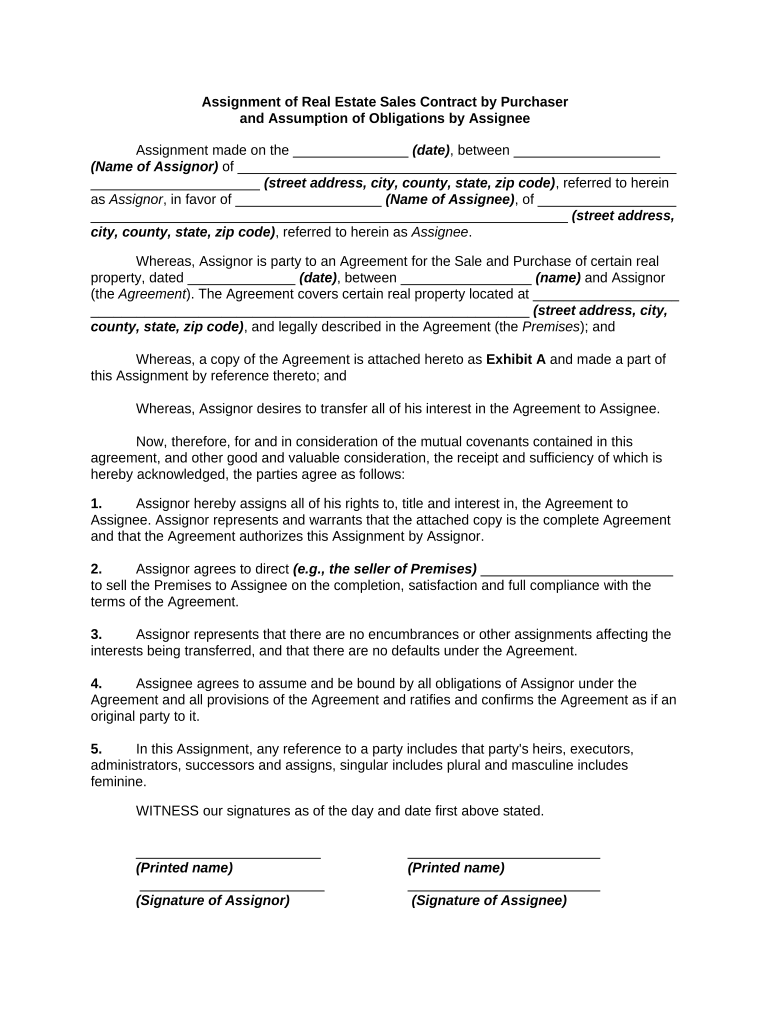
Assignment Estate Buy Form


What is the real estate sales contract sample?
The real estate sales contract sample is a legal document that outlines the terms and conditions agreed upon by the buyer and seller in a real estate transaction. This contract serves as a binding agreement, detailing the property being sold, the purchase price, and the responsibilities of both parties. It is essential for ensuring clarity and protecting the interests of both the buyer and seller during the sale process.
Key elements of the real estate sales contract sample
A comprehensive real estate sales contract sample typically includes several key elements:
- Parties involved: Names and contact information of the buyer and seller.
- Property description: A detailed description of the property, including its address and legal description.
- Purchase price: The agreed-upon price for the property, along with payment terms.
- Contingencies: Conditions that must be met for the sale to proceed, such as financing or inspection requirements.
- Closing date: The date when the transaction will be finalized and ownership transferred.
- Disclosures: Any required disclosures regarding the property's condition or legal status.
Steps to complete the real estate sales contract sample
Completing a real estate sales contract sample involves several important steps:
- Gather information: Collect all necessary details about the property and the parties involved.
- Draft the contract: Use a template or sample to create the contract, ensuring all key elements are included.
- Review the contract: Both parties should carefully review the document to ensure accuracy and agreement on terms.
- Sign the contract: Both the buyer and seller must sign the contract, either in person or electronically.
- Distribute copies: Provide copies of the signed contract to all parties for their records.
Legal use of the real estate sales contract sample
For a real estate sales contract sample to be legally binding, it must meet specific legal requirements. These include:
- Written form: The contract must be in writing to be enforceable.
- Signatures: Both parties must sign the contract, indicating their agreement to the terms.
- Consideration: There must be a mutual exchange of value, typically the purchase price for the property.
- Capacity: Both parties must have the legal capacity to enter into a contract, meaning they are of legal age and sound mind.
State-specific rules for the real estate sales contract sample
Real estate sales contracts may be subject to state-specific regulations and requirements. It is important to be aware of the following:
- Disclosure laws: Different states have varying requirements for property disclosures that must be included in the contract.
- Notarization: Some states may require notarization of the contract for it to be valid.
- Cooling-off periods: Certain states may allow a period during which the buyer can back out of the contract without penalty.
Examples of using the real estate sales contract sample
Real estate sales contract samples can be utilized in various scenarios, including:
- Residential sales: When buying or selling a home, a sales contract outlines the terms of the transaction.
- Commercial transactions: Businesses can use a sales contract to facilitate the sale of commercial properties.
- Investment properties: Investors often use sales contracts when acquiring properties for rental or resale.
Quick guide on how to complete assignment estate buy
Effortlessly Prepare Assignment Estate Buy on Any Device
The management of online documents has gained increased popularity among businesses and individuals. It serves as an excellent eco-friendly alternative to traditional printed and signed paperwork, allowing you to access the correct format and securely store it online. airSlate SignNow equips you with all the tools necessary to create, modify, and electronically sign your documents swiftly without delays. Manage Assignment Estate Buy on any platform with airSlate SignNow's Android or iOS applications and enhance any document-related process today.
The Easiest Way to Modify and Electronically Sign Assignment Estate Buy
- Locate Assignment Estate Buy and click on Get Form to begin.
- Utilize the tools we provide to complete your form.
- Highlight pertinent sections of the document or obscure sensitive information with tools specifically offered by airSlate SignNow for that purpose.
- Generate your signature using the Sign feature, which takes mere seconds and carries the same legal authority as a conventional ink signature.
- Review all the details and click on the Done button to save your modifications.
- Choose your preferred method for delivering your form—via email, SMS, invitation link, or download it to your computer.
Eliminate the hassle of lost or misfiled documents, tedious searching for forms, or errors that necessitate printing additional copies. airSlate SignNow meets all your document management needs with just a few clicks from any device of your preference. Modify and electronically sign Assignment Estate Buy to ensure excellent communication at every stage of your form preparation process with airSlate SignNow.
Create this form in 5 minutes or less
Create this form in 5 minutes!
People also ask
-
What is a real estate sales contract sample?
A real estate sales contract sample is a template that outlines the terms and conditions of a property sale between a buyer and a seller. It includes critical details such as price, conditions of the sale, and responsibilities of each party. Using a well-structured sample can help in drafting an effective contract.
-
How can I use a real estate sales contract sample?
You can use a real estate sales contract sample as a foundation to create your own contract for a property transaction. Simply customize the template to fit your specific needs, ensuring all pertinent details are included. This can help streamline the process and minimize errors.
-
Are there any costs associated with using a real estate sales contract sample?
Many real estate sales contract samples are available for free online; however, using a professional service like airSlate SignNow may involve costs. These services often provide added features such as eSigning, which can enhance the efficiency of the process. It's advisable to weigh the value of convenience against the cost.
-
What features should I look for in a real estate sales contract sample?
When evaluating a real estate sales contract sample, look for clarity in sections regarding payment terms, property description, and contingencies. A good sample should also provide space for both parties to sign and date the agreement electronically. Utilizing airSlate SignNow can enhance the functionality of your contract with eSignature features.
-
Can I customize a real estate sales contract sample?
Absolutely! A real estate sales contract sample is meant to be tailored to your specific transaction needs. Make sure to include all necessary clauses and adjust any sections to reflect the agreed-upon terms of the sale between the buyer and seller.
-
What benefits does airSlate SignNow provide for signing a real estate sales contract?
AirSlate SignNow allows users to eSign a real estate sales contract sample quickly and securely from anywhere. This ease of use can signNowly accelerate the deal process, reduce the reliance on physical document handling, and improve overall workflow efficiency. Moreover, it offers tracking and storage of signed documents.
-
Does airSlate SignNow integrate with other tools for managing real estate sales contracts?
Yes, airSlate SignNow seamlessly integrates with various real estate management tools and CRMs, streamlining the process of managing your contracts. These integrations can help you maintain organized records, making it easier to track and share your real estate sales contract samples with relevant parties.
Get more for Assignment Estate Buy
- Clear form print form residential lease agreement statewide multiple listing service inc
- Studio42 audio sound recording contract page 1 of 1 studio42 form
- Siding work service agrement pdf form
- Cds6 form
- Sucf forms
- Practice training contract checklist form
- Approved applicator agreement kemper system form
- Reseller agreement template form
Find out other Assignment Estate Buy
- Help Me With Sign New Mexico Banking Word
- Help Me With Sign New Mexico Banking Document
- How Do I Sign New Mexico Banking Form
- How To Sign New Mexico Banking Presentation
- How Do I Sign New York Banking PPT
- Help Me With Sign Ohio Banking Document
- How To Sign Oregon Banking PDF
- Help Me With Sign Oregon Banking Presentation
- Can I Sign Pennsylvania Banking Form
- How To Sign Arizona Business Operations PDF
- Help Me With Sign Nebraska Business Operations Presentation
- How To Sign Arizona Car Dealer Form
- How To Sign Arkansas Car Dealer Document
- How Do I Sign Colorado Car Dealer PPT
- Can I Sign Florida Car Dealer PPT
- Help Me With Sign Illinois Car Dealer Presentation
- How Can I Sign Alabama Charity Form
- How Can I Sign Idaho Charity Presentation
- How Do I Sign Nebraska Charity Form
- Help Me With Sign Nevada Charity PDF