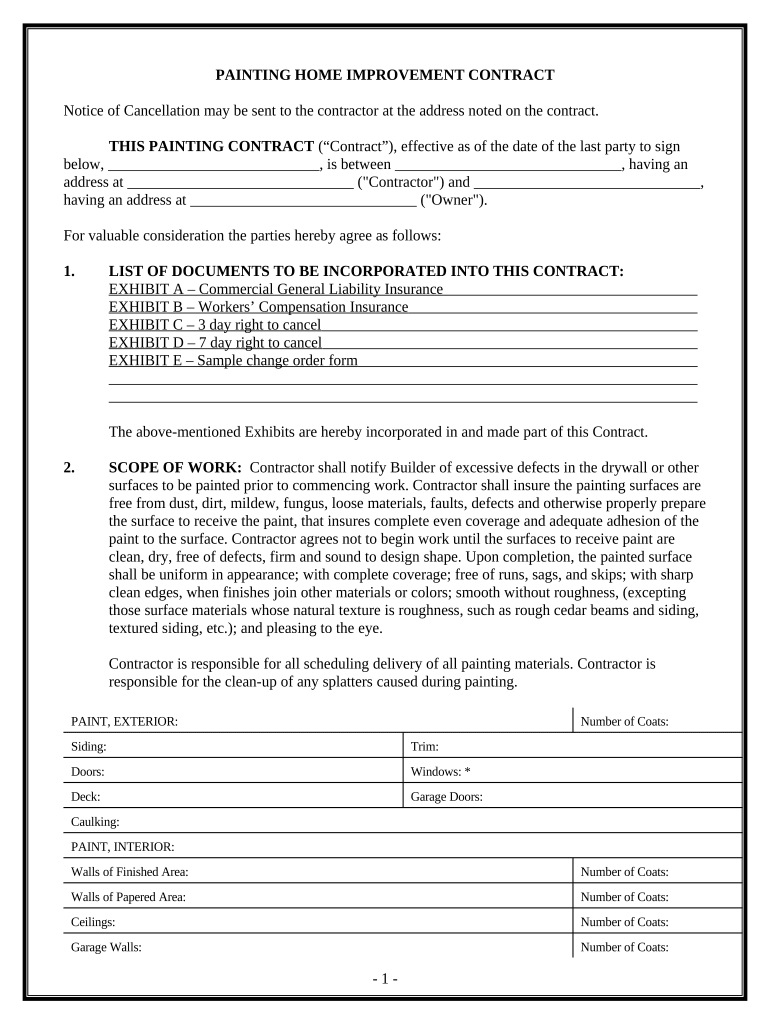
California Contractor Form


What is the California Contractor Form
The California Contractor Form is a crucial document used by contractors operating in California. It serves as a formal agreement that outlines the terms and conditions of a construction project. This form typically includes details such as the scope of work, payment terms, project timelines, and responsibilities of both the contractor and the client. Understanding this form is essential for ensuring compliance with state regulations and protecting the rights of all parties involved.
Steps to complete the California Contractor Form
Completing the California Contractor Form involves several key steps to ensure accuracy and compliance. Start by gathering all necessary information, including project details and personal identification. Next, carefully fill out each section of the form, paying close attention to the specific requirements outlined for contractors in California. After completing the form, review it for any errors or omissions before signing. Finally, ensure that all parties involved sign the document to make it legally binding.
Legal use of the California Contractor Form
The legal use of the California Contractor Form is governed by state laws that dictate the requirements for construction contracts. To be considered valid, the form must include essential elements such as clear descriptions of the work to be performed, agreed-upon payment structures, and timelines. Additionally, both parties must sign the document to indicate their consent. Adhering to these legal stipulations helps prevent disputes and ensures that the contract is enforceable in a court of law.
How to obtain the California Contractor Form
Obtaining the California Contractor Form can be done through various channels. Contractors can access the form online through official state websites or industry-specific resources. Additionally, many legal and business service providers offer downloadable versions of the form. It is important to ensure that the version obtained is current and complies with the latest state regulations to avoid issues during the contract execution process.
Key elements of the California Contractor Form
Key elements of the California Contractor Form include essential information that must be clearly outlined to ensure a comprehensive agreement. These elements typically consist of:
- Project description: A detailed explanation of the work to be performed.
- Payment terms: Clear stipulations regarding payment schedules and amounts.
- Timelines: Specific dates for project commencement and completion.
- Responsibilities: Defined roles and responsibilities for both the contractor and the client.
Form Submission Methods
The California Contractor Form can be submitted through various methods, depending on the preferences of the parties involved. Common submission methods include:
- Online: Many contractors opt to submit the form electronically through secure platforms.
- Mail: Physical copies can be mailed to the relevant parties or regulatory bodies.
- In-person: Some contractors may choose to deliver the form directly to the client or relevant authority.
Quick guide on how to complete california contractor form 497298106
Complete California Contractor Form seamlessly on any device
Managing documents online has gained traction among businesses and individuals alike. It serves as an ideal eco-friendly alternative to traditional printed and signed documents, allowing you to obtain the necessary form and securely store it online. airSlate SignNow equips you with all the tools required to create, modify, and eSign your documents swiftly without any holdups. Handle California Contractor Form on any device using the airSlate SignNow Android or iOS applications and simplify any documentation process today.
The easiest way to modify and eSign California Contractor Form effortlessly
- Find California Contractor Form and click Get Form to begin.
- Utilize the tools we offer to complete your document.
- Emphasize important sections of the documents or conceal sensitive information using tools provided by airSlate SignNow specifically for that purpose.
- Generate your eSignature using the Sign feature, which takes mere seconds and carries the same legal standing as a conventional wet ink signature.
- Review all the details and then click the Done button to save your modifications.
- Choose how you want to send your form, via email, text message (SMS), or an invitation link, or download it to your computer.
Eliminate concerns about lost or misplaced documents, tedious form searching, or mistakes that require reprinting new copies. airSlate SignNow meets all your document management needs in just a few clicks from your chosen device. Alter and eSign California Contractor Form while ensuring exceptional communication at every stage of the form preparation process with airSlate SignNow.
Create this form in 5 minutes or less
Create this form in 5 minutes!
People also ask
-
What is a California contractor form?
A California contractor form is a legal document that allows contractors to outline their services, fees, and terms of agreement with clients. It's essential for clarifying the responsibilities of both parties and ensuring compliance with California regulations. By using airSlate SignNow, you can easily create, send, and eSign these forms to streamline your contracting process.
-
How does airSlate SignNow help with California contractor forms?
airSlate SignNow simplifies the creation and management of California contractor forms by providing customizable templates. You can quickly fill out necessary information and send the form for electronic signature. This not only saves time but also ensures that all parties have access to legally binding documents.
-
Are there any costs associated with using airSlate SignNow for California contractor forms?
Yes, airSlate SignNow offers various pricing plans tailored to your business needs. Each plan provides tools to manage California contractor forms efficiently and with ease. Consider your organization's size and requirements when choosing the best plan that accommodates your usage of contractor forms.
-
Can I integrate airSlate SignNow with other software to manage California contractor forms?
Absolutely! airSlate SignNow supports integrations with various popular business applications such as Google Drive, Salesforce, and more. This makes it seamless to manage your California contractor forms alongside other tools you use, enhancing your overall workflow.
-
What are the benefits of using electronic California contractor forms?
Using electronic California contractor forms via airSlate SignNow provides numerous benefits, including decreased paper usage and faster processing times. Electronic forms can be signed and returned instantly, helping you close deals more efficiently. Additionally, they are securely stored, ensuring easy access and retrieval.
-
Is airSlate SignNow secure for handling California contractor forms?
Yes, airSlate SignNow prioritizes security, ensuring that your California contractor forms are protected with encryption and secure storage options. All electronic signatures adhere to legal standards, making your documents safe and compliant. You can have peace of mind knowing your data is secure.
-
Can I customize my California contractor form in airSlate SignNow?
Definitely! airSlate SignNow allows you to customize your California contractor forms to fit your specific needs. You can add logos, adjust formatting, and include various fields to gather all necessary information from clients. This custom approach enhances your professionalism and branding.
Get more for California Contractor Form
- Flooring contract for contractor oklahoma form
- Agreement or contract for deed for sale and purchase of real estate aka land or executory contract oklahoma form
- Notice of intent to enforce forfeiture provisions of contact for deed oklahoma form
- Final notice of forfeiture and request to vacate property under contract for deed oklahoma form
- Buyers request for accounting from seller under contract for deed oklahoma form
- Buyers notice of intent to vacate and surrender property to seller under contract for deed oklahoma form
- General notice of default for contract for deed oklahoma form
- Ok disclosure form
Find out other California Contractor Form
- eSign Maine Healthcare / Medical LLC Operating Agreement Now
- eSign Louisiana High Tech LLC Operating Agreement Safe
- eSign Massachusetts Government Quitclaim Deed Fast
- How Do I eSign Massachusetts Government Arbitration Agreement
- eSign Maryland High Tech Claim Fast
- eSign Maine High Tech Affidavit Of Heirship Now
- eSign Michigan Government LLC Operating Agreement Online
- eSign Minnesota High Tech Rental Lease Agreement Myself
- eSign Minnesota High Tech Rental Lease Agreement Free
- eSign Michigan Healthcare / Medical Permission Slip Now
- eSign Montana High Tech Lease Agreement Online
- eSign Mississippi Government LLC Operating Agreement Easy
- eSign Ohio High Tech Letter Of Intent Later
- eSign North Dakota High Tech Quitclaim Deed Secure
- eSign Nebraska Healthcare / Medical LLC Operating Agreement Simple
- eSign Nebraska Healthcare / Medical Limited Power Of Attorney Mobile
- eSign Rhode Island High Tech Promissory Note Template Simple
- How Do I eSign South Carolina High Tech Work Order
- eSign Texas High Tech Moving Checklist Myself
- eSign Texas High Tech Moving Checklist Secure