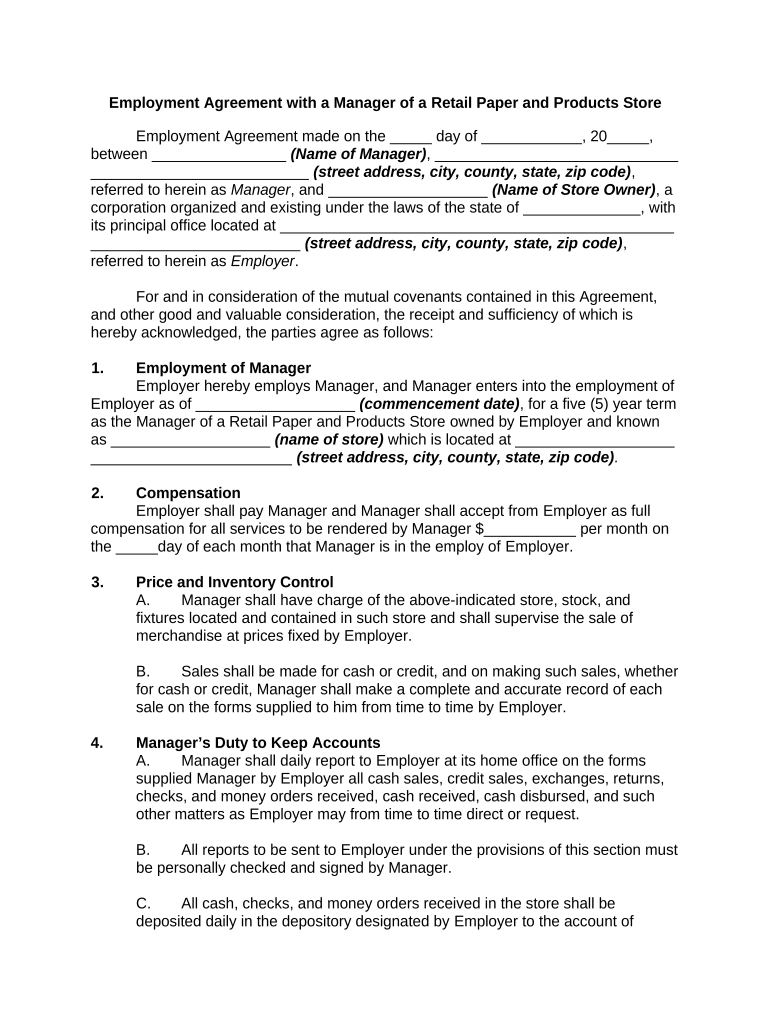
Employment Agreement of Form


What is the Employment Agreement Of
The employment agreement is a formal document that outlines the terms and conditions of employment between an employer and an employee. This agreement serves as a legal contract that defines the responsibilities, rights, and obligations of both parties. It typically includes details such as job title, salary, benefits, work hours, and termination conditions. Understanding the employment agreement is crucial for both employers and employees to ensure clarity and compliance with labor laws.
Key Elements of the Employment Agreement Of
An effective employment agreement includes several key elements that protect both the employer and the employee. These elements typically encompass:
- Job Description: Clearly outlines the employee's role and responsibilities.
- Compensation: Details the salary, bonuses, and any other financial benefits.
- Work Schedule: Specifies expected work hours and any flexibility regarding schedules.
- Duration: Indicates whether the employment is for a fixed term or indefinite.
- Termination Conditions: Describes the process for ending the employment relationship, including notice periods.
- Confidentiality Clauses: Protects sensitive company information from being disclosed.
Steps to Complete the Employment Agreement Of
Completing the employment agreement involves several steps to ensure that both parties understand their commitments. Here are the essential steps:
- Draft the Agreement: Begin by drafting the agreement, including all necessary elements.
- Review the Document: Both parties should thoroughly review the agreement to ensure clarity and understanding.
- Negotiate Terms: Discuss any terms that may require adjustment or clarification.
- Sign the Agreement: Both parties should sign the document, either in person or electronically.
- Distribute Copies: Ensure that both the employer and employee retain copies of the signed agreement for their records.
Legal Use of the Employment Agreement Of
The employment agreement must comply with federal and state labor laws to be considered legally binding. Key legal considerations include:
- Compliance with Labor Laws: Ensure the agreement adheres to regulations regarding wages, working hours, and employee rights.
- Non-Discrimination Policies: The agreement should reflect non-discriminatory practices in hiring and employment.
- Confidentiality and Non-Compete Clauses: These clauses must be reasonable and not overly restrictive to be enforceable.
How to Use the Employment Agreement Of
Using the employment agreement effectively involves understanding its purpose and ensuring proper implementation. Employers should use the agreement to set clear expectations and protect their interests, while employees should use it to understand their rights and responsibilities. Regularly reviewing and updating the agreement can also help maintain its relevance and compliance with changing laws.
State-Specific Rules for the Employment Agreement Of
Employment agreements may be subject to specific state laws that can vary significantly. Employers should be aware of state-specific regulations regarding:
- Minimum Wage Requirements: Different states may have varying minimum wage laws.
- At-Will Employment: Some states recognize at-will employment, allowing termination without cause.
- Paid Leave Policies: States may have different requirements for sick leave and family leave.
Quick guide on how to complete employment agreement of 497332517
Complete Employment Agreement Of effortlessly on any device
Digital document management has gained popularity among organizations and individuals. It offers an ideal eco-friendly alternative to conventional printed and signed documents, allowing you to locate the right form and securely store it online. airSlate SignNow equips you with all the tools necessary to create, edit, and eSign your documents quickly without interruptions. Manage Employment Agreement Of on any device with airSlate SignNow's Android or iOS applications and enhance any document-related process today.
The easiest way to edit and eSign Employment Agreement Of without hassle
- Locate Employment Agreement Of and then click Get Form to begin.
- Utilize the tools we provide to fill out your document.
- Mark important sections of the documents or redact sensitive information with tools that airSlate SignNow provides specifically for that purpose.
- Create your eSignature using the Sign tool, which takes mere seconds and carries the same legal validity as a traditional wet ink signature.
- Review all the details and then click on the Done button to save your changes.
- Select how you wish to send your form, whether by email, SMS, or invite link, or download it to your computer.
Forget about lost or mislaid documents, tedious form searching, or mistakes that necessitate reprinting new document copies. airSlate SignNow addresses your needs in document management in just a few clicks from any device you choose. Modify and eSign Employment Agreement Of and ensure outstanding communication at any stage of the form preparation process with airSlate SignNow.
Create this form in 5 minutes or less
Create this form in 5 minutes!
People also ask
-
What is an employment agreement manager?
An employment agreement manager is a tool designed to streamline the creation, management, and signing of employment contracts. With airSlate SignNow, businesses can easily draft customized employment agreements, ensuring compliance and clarity for both employers and employees.
-
How does airSlate SignNow enhance the employment agreement management process?
airSlate SignNow simplifies the employment agreement management process by providing an intuitive platform for drafting and eSigning documents. Our solution offers templates and automation features that save time and reduce the risk of errors, allowing businesses to handle agreements quickly and efficiently.
-
What features are included in the employment agreement manager?
The employment agreement manager in airSlate SignNow includes features like customizable templates, real-time collaboration, and secure eSigning. Additionally, it provides tracking and notifications to keep all stakeholders informed throughout the employment agreement process.
-
Is airSlate SignNow affordable for small businesses?
Yes, airSlate SignNow offers competitive pricing plans that are suitable for small businesses. Our employment agreement manager is designed to be a cost-effective solution, providing tremendous value without compromising on features or functionality.
-
Can I integrate airSlate SignNow with other software?
Absolutely! airSlate SignNow supports integrations with various software applications, allowing you to connect your employment agreement manager with tools such as HR systems, CRM platforms, and cloud storage services. This enhances your workflow and ensures a seamless document management experience.
-
What are the benefits of using an employment agreement manager?
Utilizing an employment agreement manager like airSlate SignNow brings numerous benefits including improved efficiency, enhanced accuracy, and better compliance with legal standards. This not only saves time but also fosters professionalism in your hiring process.
-
Is the employment agreement manager secure?
Yes, security is a top priority at airSlate SignNow. Our employment agreement manager uses advanced encryption and data protection protocols to ensure that all documents are secure and confidential, giving you peace of mind while managing sensitive employment agreements.
Get more for Employment Agreement Of
Find out other Employment Agreement Of
- Can I eSignature Vermont Banking Rental Application
- eSignature West Virginia Banking Limited Power Of Attorney Fast
- eSignature West Virginia Banking Limited Power Of Attorney Easy
- Can I eSignature Wisconsin Banking Limited Power Of Attorney
- eSignature Kansas Business Operations Promissory Note Template Now
- eSignature Kansas Car Dealer Contract Now
- eSignature Iowa Car Dealer Limited Power Of Attorney Easy
- How Do I eSignature Iowa Car Dealer Limited Power Of Attorney
- eSignature Maine Business Operations Living Will Online
- eSignature Louisiana Car Dealer Profit And Loss Statement Easy
- How To eSignature Maryland Business Operations Business Letter Template
- How Do I eSignature Arizona Charity Rental Application
- How To eSignature Minnesota Car Dealer Bill Of Lading
- eSignature Delaware Charity Quitclaim Deed Computer
- eSignature Colorado Charity LLC Operating Agreement Now
- eSignature Missouri Car Dealer Purchase Order Template Easy
- eSignature Indiana Charity Residential Lease Agreement Simple
- How Can I eSignature Maine Charity Quitclaim Deed
- How Do I eSignature Michigan Charity LLC Operating Agreement
- eSignature North Carolina Car Dealer NDA Now