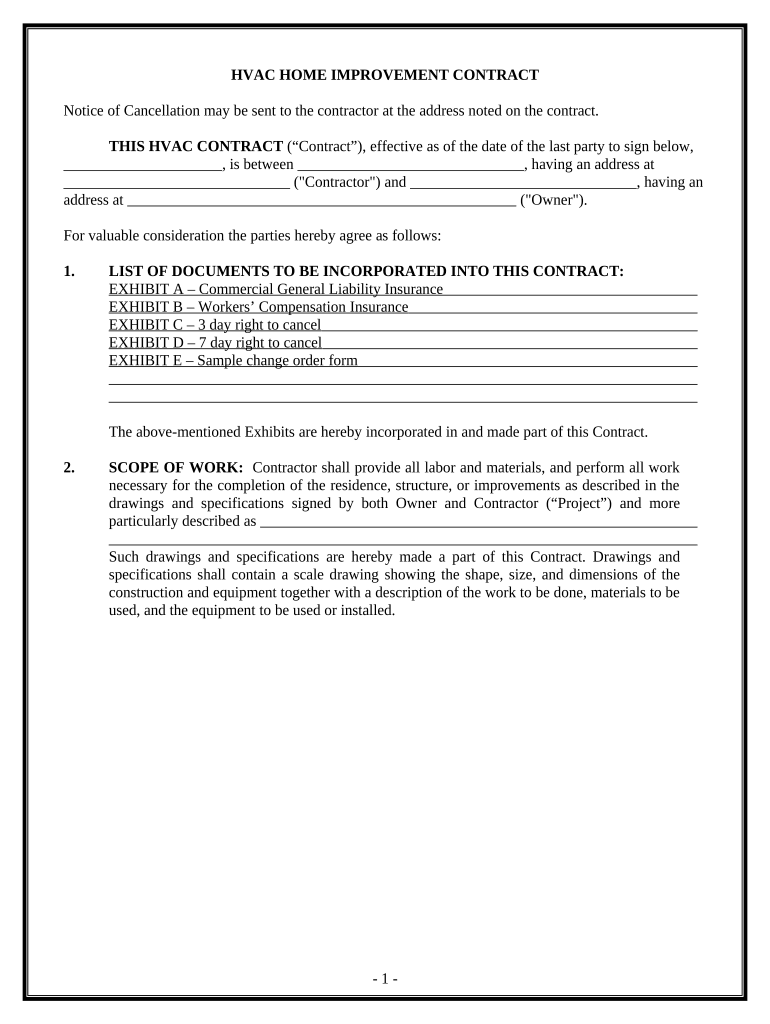
HVAC Contract for Contractor California Form


What is the HVAC Contract For Contractor California
The HVAC Contract for Contractor California is a legally binding agreement between a contractor and a client regarding the installation, repair, or maintenance of heating, ventilation, and air conditioning systems. This contract outlines the scope of work, payment terms, project timelines, and any warranties or guarantees. It serves to protect both parties by clearly defining their responsibilities and expectations throughout the project.
Key Elements of the HVAC Contract For Contractor California
Several critical components must be included in the HVAC contract to ensure clarity and legality:
- Parties Involved: Clearly identify the contractor and the client, including their contact information.
- Scope of Work: Detail the specific tasks to be performed, including any materials and equipment to be used.
- Payment Terms: Outline the total cost, payment schedule, and any conditions for additional charges.
- Timeline: Specify the start and completion dates, along with any milestones.
- Warranties and Guarantees: Include any warranties on workmanship and materials to protect the client.
- Termination Clause: Define conditions under which either party may terminate the contract.
Steps to Complete the HVAC Contract For Contractor California
Completing the HVAC contract involves several straightforward steps:
- Gather Information: Collect all necessary details about the project, including client requirements and contractor capabilities.
- Draft the Contract: Use a template or create a document that includes all key elements mentioned above.
- Review the Contract: Both parties should review the contract to ensure all terms are clear and acceptable.
- Sign the Contract: Utilize an electronic signature platform to sign the document, ensuring compliance with legal standards.
- Distribute Copies: Provide a signed copy to each party for their records.
Legal Use of the HVAC Contract For Contractor California
To ensure the HVAC contract is legally binding in California, it must comply with state laws regarding contracts and eSignatures. This includes adhering to the California Civil Code, which governs contracts, as well as the ESIGN and UETA acts that validate electronic signatures. Both parties must willingly agree to the terms, and the contract must not contain any illegal provisions.
How to Use the HVAC Contract For Contractor California
Using the HVAC contract effectively involves understanding its purpose and ensuring it is tailored to the specific project. Contractors should customize the contract to reflect the unique aspects of each job, including specific client requests and local regulations. After finalizing the document, it can be sent electronically for signatures, streamlining the process and enhancing efficiency.
Quick guide on how to complete hvac contract for contractor california
Effortlessly prepare HVAC Contract For Contractor California on any device
Digital document management has become increasingly popular among businesses and individuals. It offers an ideal eco-friendly substitute for traditional printed and signed documents, as you can easily access the right form and securely store it online. airSlate SignNow equips you with everything necessary to create, alter, and eSign your documents swiftly without any hold-ups. Handle HVAC Contract For Contractor California on any device using the airSlate SignNow apps for Android or iOS, and enhance any document-driven process today.
How to modify and eSign HVAC Contract For Contractor California effortlessly
- Locate HVAC Contract For Contractor California and click Get Form to commence.
- Utilize the tools available to complete your form.
- Emphasize important sections of your documents or redact sensitive information with tools that airSlate SignNow specifically offers for that purpose.
- Generate your eSignature using the Sign feature, which only takes seconds and holds the same legal validity as a conventional wet ink signature.
- Review all the details and click on the Done button to save your modifications.
- Select your preferred method of delivering your form, whether by email, text message (SMS), invite link, or download it to your computer.
Eliminate worries about lost or misplaced files, tedious form searching, or errors that necessitate printing new document copies. airSlate SignNow takes care of all your document management needs in just a few clicks from any device you choose. Edit and eSign HVAC Contract For Contractor California to ensure excellent communication at every stage of your form preparation with airSlate SignNow.
Create this form in 5 minutes or less
Create this form in 5 minutes!
People also ask
-
What is an HVAC Contract For Contractor California?
An HVAC Contract For Contractor California is a legal document that outlines the terms and conditions of work between HVAC contractors and their clients in California. It ensures that all parties understand their responsibilities and the project's scope, providing protection for both the contractor and the client. Utilizing an efficient signing solution, like airSlate SignNow, can streamline the contract process.
-
How much does it cost to create an HVAC Contract For Contractor California?
The cost of creating an HVAC Contract For Contractor California can vary based on the specific terms and any additional features needed. With airSlate SignNow, you can create and send customized contracts at a cost-effective rate, which can save time and money for contractors. Investing in digital signatures can also reduce printing and mailing costs.
-
What features should I look for in an HVAC Contract For Contractor California?
When choosing an HVAC Contract For Contractor California, look for features such as detailed scope of work, payment terms, timelines, and warranty information. It should also include provisions for dispute resolution and termination. AirSlate SignNow offers templates that incorporate these essential features to ensure complete and clear agreements.
-
What are the benefits of using airSlate SignNow for HVAC contracts?
Using airSlate SignNow for HVAC contracts offers several benefits such as quick document turnaround, ease of use, and secure electronic signatures. It allows contractors to manage contracts from any device, reducing the need for physical paperwork. Furthermore, it enhances the efficiency of the contracting process, helping your business stay productive.
-
Can I integrate airSlate SignNow with other business tools for HVAC projects?
Yes, airSlate SignNow can easily integrate with various business tools, enhancing the way you manage your HVAC Contract For Contractor California. This seamless integration allows you to sync data across project management, CRM tools, and accounting software, creating an efficient workflow. Automating these processes saves time and reduces errors.
-
How does electronic signing work for HVAC contracts?
Electronic signing for HVAC contracts with airSlate SignNow is a straightforward process. Simply upload your HVAC Contract For Contractor California, add the necessary signers, and send it for signature. Signers can then review and sign the document from any device, ensuring a swift and efficient completion of contracts.
-
Are HVAC Contracts For Contractor California legally binding?
Yes, HVAC Contracts For Contractor California are legally binding as long as they follow California's contract laws, which includes mutual consent and clarity in terms. Using airSlate SignNow ensures that all signatures are secure and verifiable, providing legal protection for both parties. It's essential to ensure that all elements of the contract comply with local regulations.
Get more for HVAC Contract For Contractor California
- Divorce no children form
- Oklahoma corporation 497322767 form
- Professional corporation package for oklahoma oklahoma form
- Oklahoma pre incorporation agreement shareholders agreement and confidentiality agreement oklahoma form
- Oklahoma bylaws form
- Ok corporations form
- Oklahoma llc 497322772 form
- Oklahoma llc 497322773 form
Find out other HVAC Contract For Contractor California
- eSignature Washington Life Sciences Permission Slip Now
- eSignature West Virginia Life Sciences Quitclaim Deed Free
- Can I eSignature West Virginia Life Sciences Residential Lease Agreement
- eSignature New York Non-Profit LLC Operating Agreement Mobile
- How Can I eSignature Colorado Orthodontists LLC Operating Agreement
- eSignature North Carolina Non-Profit RFP Secure
- eSignature North Carolina Non-Profit Credit Memo Secure
- eSignature North Dakota Non-Profit Quitclaim Deed Later
- eSignature Florida Orthodontists Business Plan Template Easy
- eSignature Georgia Orthodontists RFP Secure
- eSignature Ohio Non-Profit LLC Operating Agreement Later
- eSignature Ohio Non-Profit LLC Operating Agreement Easy
- How Can I eSignature Ohio Lawers Lease Termination Letter
- Can I eSignature Ohio Lawers Lease Termination Letter
- Can I eSignature Oregon Non-Profit Last Will And Testament
- Can I eSignature Oregon Orthodontists LLC Operating Agreement
- How To eSignature Rhode Island Orthodontists LLC Operating Agreement
- Can I eSignature West Virginia Lawers Cease And Desist Letter
- eSignature Alabama Plumbing Confidentiality Agreement Later
- How Can I eSignature Wyoming Lawers Quitclaim Deed