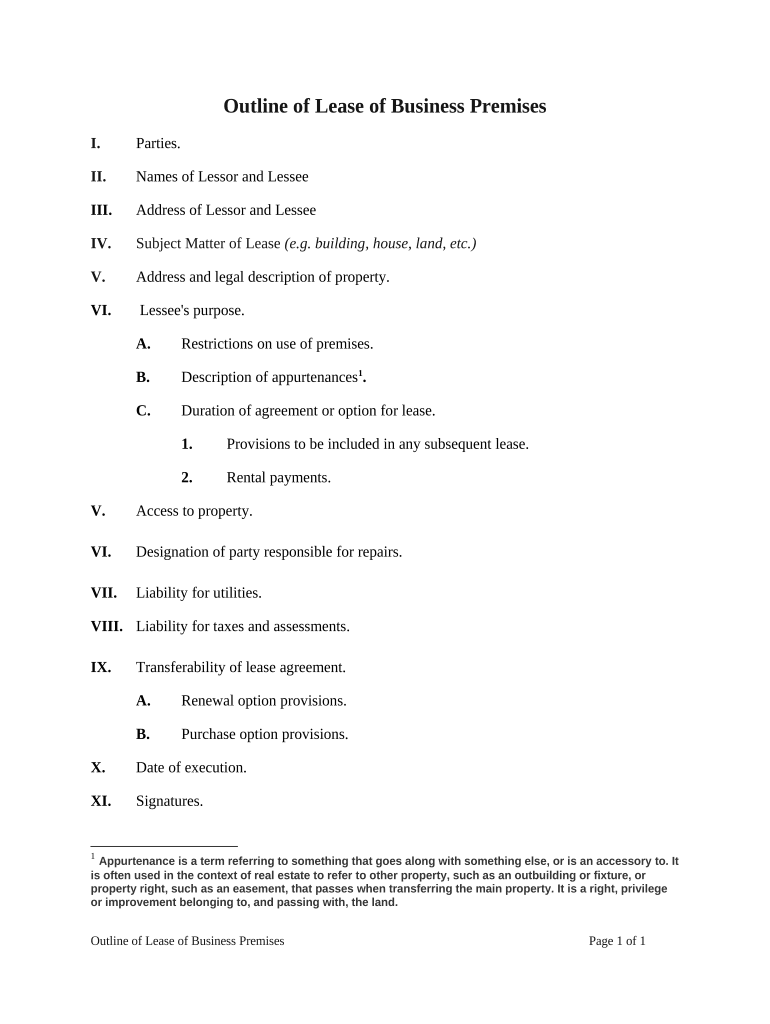
Lease Business Form Agreement


What is the lease business premises agreement?
The lease business premises agreement is a legal contract between a landlord and a tenant that outlines the terms under which a tenant can occupy a commercial property. This document specifies critical details such as the duration of the lease, rental amount, payment terms, and responsibilities of both parties. It serves to protect the interests of both the landlord and the tenant, ensuring clarity and mutual understanding regarding the use of the property.
Key elements of the lease business premises agreement
Several essential components must be included in a lease business premises agreement to ensure its effectiveness and legality. These elements typically include:
- Parties involved: Identification of the landlord and tenant, including their legal names and contact information.
- Property description: A detailed description of the premises being leased, including its address and any specific areas included in the lease.
- Lease term: The length of time the lease will be in effect, including start and end dates.
- Rent and payment terms: The amount of rent due, payment frequency, and acceptable payment methods.
- Security deposit: The amount required as a security deposit, along with conditions for its return.
- Maintenance and repairs: Responsibilities of both parties regarding property maintenance and repairs.
- Termination conditions: The conditions under which either party can terminate the lease early.
Steps to complete the lease business premises agreement
Completing a lease business premises agreement involves several steps to ensure all necessary information is accurately captured. Here’s a straightforward process to follow:
- Gather information: Collect all relevant details about the property, the landlord, and the tenant.
- Draft the agreement: Use a template or create a document that includes all key elements of the lease.
- Review the terms: Both parties should carefully review the terms, ensuring clarity and agreement on all points.
- Sign the document: Both parties must sign the agreement, either in person or electronically, to make it legally binding.
- Distribute copies: Provide each party with a signed copy of the lease for their records.
Legal use of the lease business premises agreement
For a lease business premises agreement to be legally enforceable, it must comply with federal and state laws governing commercial leases. This includes adherence to regulations regarding eSignatures, which are recognized under the ESIGN Act and UETA, provided that both parties consent to electronic signing. It is essential to ensure that the agreement is clear, unambiguous, and signed by both parties to avoid potential disputes.
How to use the lease business premises agreement
The lease business premises agreement serves as a foundational document for establishing a rental relationship between the landlord and tenant. Once completed, it should be used as a reference point throughout the lease term. Both parties can refer to the agreement to clarify their rights and responsibilities, manage disputes, and ensure compliance with the agreed-upon terms. Regular communication regarding any changes or concerns related to the lease is also advisable.
State-specific rules for the lease business premises agreement
Each state in the U.S. may have specific laws and regulations that govern lease business premises agreements. These can include rules regarding the maximum allowable security deposit, notice requirements for lease termination, and tenant rights. It is important for both landlords and tenants to familiarize themselves with their state’s laws to ensure compliance and protect their interests. Consulting with a legal professional can provide valuable guidance tailored to individual circumstances.
Quick guide on how to complete lease business form agreement
Complete Lease Business Form Agreement effortlessly on any device
Online document management has become increasingly popular among businesses and individuals. It serves as an ideal eco-friendly alternative to conventional printed and signed documents, allowing you to easily access the right form and securely store it online. airSlate SignNow offers all the tools necessary to create, modify, and eSign your documents quickly without delays. Manage Lease Business Form Agreement on any platform using airSlate SignNow's Android or iOS applications and enhance any document-based process today.
The easiest way to edit and eSign Lease Business Form Agreement with minimal effort
- Find Lease Business Form Agreement and click on Get Form to begin.
- Utilize the tools we provide to complete your document.
- Emphasize important sections of the documents or obscure sensitive information with the tools that airSlate SignNow specifically offers for that purpose.
- Generate your signature using the Sign tool, which takes just seconds and carries the same legal validity as a traditional handwritten signature.
- Review the details and click on the Done button to save your updates.
- Choose your preferred method for sending your form, whether by email, SMS, or invitation link, or download it to your computer.
Say goodbye to lost or misplaced files, tedious document searches, or mistakes that necessitate printing new copies. airSlate SignNow meets your document management needs in just a few clicks from any device you choose. Modify and eSign Lease Business Form Agreement and guarantee excellent communication at every stage of the form preparation process with airSlate SignNow.
Create this form in 5 minutes or less
Create this form in 5 minutes!
People also ask
-
What is a lease business premises agreement?
A lease business premises agreement is a legal contract between a landlord and a tenant for the rental of commercial property. This document outlines the terms of the lease, including the duration, payment details, and responsibilities of both parties. airSlate SignNow simplifies the creation and eSigning of these agreements, making it easy for businesses to manage their leasing agreements.
-
How can airSlate SignNow help with lease business premises agreements?
airSlate SignNow provides an intuitive platform for businesses to create, send, and eSign lease business premises agreements efficiently. With its user-friendly interface, you can quickly draft customized agreements and ensure all parties can sign electronically, streamlining the entire leasing process. This eliminates the need for physical paperwork and speeds up the turnaround time.
-
What are the pricing options for using airSlate SignNow for lease agreements?
airSlate SignNow offers various pricing plans to cater to different business needs, ensuring affordability when managing lease business premises agreements. You can choose from basic to premium plans based on features and number of users. Each plan includes robust eSigning capabilities and document management tools, making it a cost-effective solution for businesses.
-
Can I customize my lease business premises agreement with airSlate SignNow?
Yes, airSlate SignNow allows users to customize their lease business premises agreements to meet specific needs. You can easily add clauses, adjust terms, and specify conditions unique to your leasing situation. This flexibility ensures that your agreements are tailored and compliant with your business requirements.
-
What security measures are in place for lease business premises agreements in airSlate SignNow?
airSlate SignNow prioritizes document security, offering advanced encryption and secure cloud storage for lease business premises agreements. All eSigned documents are legally binding and protected, ensuring that your sensitive information is kept confidential. You can have peace of mind knowing that your agreements are safeguarded against unauthorized access.
-
Does airSlate SignNow integrate with other tools for managing lease business premises agreements?
Absolutely! airSlate SignNow integrates seamlessly with various third-party applications for better workflow management regarding lease business premises agreements. You can connect with tools such as CRM systems, project management software, and cloud storage services to enhance your document management process. This integration streamlines operations and improves overall efficiency.
-
What are the benefits of using airSlate SignNow for lease business premises agreements?
Using airSlate SignNow for your lease business premises agreements offers numerous benefits, including time savings, reduced paperwork, and improved organization. The simplicity of eSigning accelerates the agreement process, allowing businesses to focus on their operations rather than administrative tasks. Additionally, digital storage helps keep all documents accessible and manageable.
Get more for Lease Business Form Agreement
- Illinois 2021 ticket sale and resale registration form
- Publication 5412 g sp 5 2020 internal revenue service form
- Form 1040 sr department of the treasuryinternal revenue
- Register rules avoidthescam net fill out and sign form
- 2020 schedule h form 1040 internal revenue service
- 2020 instructions for form 6251 instructions for form 6251 alternative minimum taxindividuals
- 2020 instructions for schedule c internal revenue service form
- 2020 instructions for form 990 ez instructions for form 990 ez short form return of organization exempt from income tax under
Find out other Lease Business Form Agreement
- How Do I Sign Arkansas Legal Document
- How Can I Sign Connecticut Legal Document
- How Can I Sign Indiana Legal Form
- Can I Sign Iowa Legal Document
- How Can I Sign Nebraska Legal Document
- How To Sign Nevada Legal Document
- Can I Sign Nevada Legal Form
- How Do I Sign New Jersey Legal Word
- Help Me With Sign New York Legal Document
- How Do I Sign Texas Insurance Document
- How Do I Sign Oregon Legal PDF
- How To Sign Pennsylvania Legal Word
- How Do I Sign Wisconsin Legal Form
- Help Me With Sign Massachusetts Life Sciences Presentation
- How To Sign Georgia Non-Profit Presentation
- Can I Sign Nevada Life Sciences PPT
- Help Me With Sign New Hampshire Non-Profit Presentation
- How To Sign Alaska Orthodontists Presentation
- Can I Sign South Dakota Non-Profit Word
- Can I Sign South Dakota Non-Profit Form