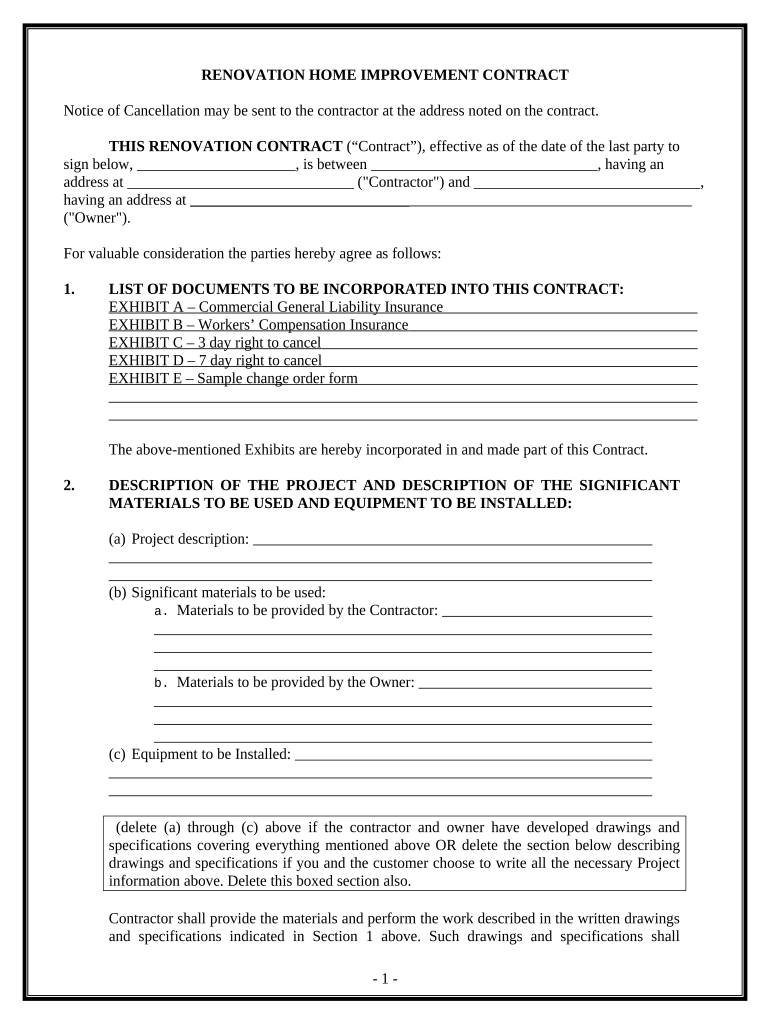
Renovation Contract for Contractor California Form


What is the Renovation Contract For Contractor California
The Renovation Contract for Contractor California is a legally binding document that outlines the terms and conditions between a contractor and a client for renovation projects. This contract specifies the scope of work, payment terms, timelines, and responsibilities of both parties. It serves to protect the interests of both the contractor and the client by clearly defining expectations and obligations. In California, this contract must adhere to specific state laws and regulations to ensure its enforceability in a court of law.
Key elements of the Renovation Contract For Contractor California
Essential components of the Renovation Contract for Contractor California include:
- Scope of Work: A detailed description of the renovation tasks to be performed.
- Payment Terms: Clear terms regarding the payment schedule, including deposits and final payments.
- Timeline: An estimated timeline for project completion, including milestones.
- Permits and Licenses: Responsibilities for obtaining necessary permits and licenses.
- Change Orders: Procedures for handling any changes to the original scope of work.
- Termination Clause: Conditions under which either party can terminate the contract.
Steps to complete the Renovation Contract For Contractor California
Completing the Renovation Contract for Contractor California involves several steps:
- Gather Information: Collect all necessary details about the project, including specifications and budget.
- Draft the Contract: Use a template or create a custom document that includes all key elements.
- Review with Stakeholders: Ensure both parties review the contract for clarity and agreement on terms.
- Sign the Contract: Use a secure eSignature solution to sign the document digitally, ensuring compliance with legal standards.
- Distribute Copies: Provide copies of the signed contract to all parties involved for their records.
Legal use of the Renovation Contract For Contractor California
The legal use of the Renovation Contract for Contractor California is paramount to ensure that both parties are protected. The contract must comply with California state laws regarding construction and renovation. This includes adherence to the California Business and Professions Code, which governs contractor licensing and practices. Additionally, the contract should be executed with valid signatures, preferably using a recognized eSignature platform that provides a digital certificate, ensuring its enforceability in a legal context.
How to use the Renovation Contract For Contractor California
Using the Renovation Contract for Contractor California effectively involves understanding its purpose and following proper procedures. Start by customizing the contract to fit the specific needs of the renovation project. Ensure that all details are accurate and comprehensive. Once the contract is drafted, both parties should review and agree on the terms. After signing, maintain a copy for future reference, and use it as a guiding document throughout the renovation process to manage expectations and responsibilities.
State-specific rules for the Renovation Contract For Contractor California
California has specific regulations that impact the Renovation Contract for Contractor California. Contractors must be licensed and adhere to state laws regarding construction practices. The contract should include provisions that comply with the California Civil Code, which addresses issues such as contractor liability, warranty requirements, and consumer protections. Additionally, it is essential to include clauses that align with local ordinances or regulations that may affect renovation projects in specific areas of California.
Quick guide on how to complete renovation contract for contractor california
Complete Renovation Contract For Contractor California effortlessly on any device
Digital document management has gained popularity among businesses and individuals. It offers an excellent eco-friendly substitute for traditional printed and signed paperwork, as you can obtain the correct format and securely store it online. airSlate SignNow provides all the tools necessary to create, modify, and eSign your documents swiftly without delays. Manage Renovation Contract For Contractor California on any platform using airSlate SignNow Android or iOS applications and enhance any document-related task today.
The easiest method to alter and eSign Renovation Contract For Contractor California with ease
- Obtain Renovation Contract For Contractor California and click Get Form to begin.
- Use the tools we offer to complete your document.
- Emphasize relevant sections of the documents or redact sensitive information with tools that airSlate SignNow provides specifically for that purpose.
- Generate your signature with the Sign tool, which takes seconds and holds the same legal authority as a conventional wet ink signature.
- Review all the details and click on the Done button to save your changes.
- Choose how you wish to send your form, via email, text message (SMS), invitation link, or download it to your computer.
Forget about lost or mislaid files, tedious form searches, or mistakes that necessitate printing new document copies. airSlate SignNow fulfills your needs in document management in just a few clicks from any device of your preference. Modify and eSign Renovation Contract For Contractor California and ensure exceptional communication at any stage of your form preparation process with airSlate SignNow.
Create this form in 5 minutes or less
Create this form in 5 minutes!
People also ask
-
What is a Renovation Contract For Contractor California?
A Renovation Contract For Contractor California is a legally binding agreement between a contractor and a property owner that outlines the scope of renovation work, payment terms, and project timelines. This contract ensures both parties understand their obligations and protects their interests throughout the renovation process.
-
How much does it cost to create a Renovation Contract For Contractor California?
The cost of creating a Renovation Contract For Contractor California can vary based on the complexity of the project and the specific terms included in the contract. However, using airSlate SignNow, you can draft and eSign documents affordably, saving both time and money.
-
What are the key features of airSlate SignNow for managing a Renovation Contract For Contractor California?
AirSlate SignNow offers features such as customizable templates, secure eSigning, document tracking, and integration with other business tools. These features make it easy to manage your Renovation Contract For Contractor California efficiently and ensure that all parties are aligned.
-
What are the benefits of using airSlate SignNow for my Renovation Contract For Contractor California?
By using airSlate SignNow for your Renovation Contract For Contractor California, you benefit from streamlined workflows, increased efficiency, and reduced paperwork. The platform enhances collaboration between contractors and clients, leading to a smoother renovation process.
-
Can I integrate airSlate SignNow with other tools for my Renovation Contract For Contractor California?
Yes, airSlate SignNow provides seamless integrations with various platforms such as Google Drive, Dropbox, and Microsoft Office. This allows you to manage your Renovation Contract For Contractor California alongside your other business operations effortlessly.
-
Is airSlate SignNow compliant with California regulations for Renovation Contracts?
Absolutely! AirSlate SignNow is designed to comply with California regulations for Renovation Contracts. This ensures that your Renovation Contract For Contractor California adheres to legal standards, offering peace of mind to both contractors and property owners.
-
How quickly can I eSign a Renovation Contract For Contractor California using airSlate SignNow?
With airSlate SignNow, eSigning a Renovation Contract For Contractor California is incredibly fast. Documents can be prepared, sent, and signed electronically within minutes, allowing for a quicker start to your renovation project.
Get more for Renovation Contract For Contractor California
- Quitclaim deed from husband and wife to an individual oklahoma form
- Warranty deed from husband and wife to an individual oklahoma form
- Order to answer interrogatories oklahoma form
- Ok lien 497322803 form
- Renunciation and disclaimer of property from will by testate oklahoma form
- Notice to owner individual form
- Quitclaim deed from individual to individual oklahoma form
- Warranty deed from individual to individual oklahoma form
Find out other Renovation Contract For Contractor California
- How To eSignature Ohio Banking Business Plan Template
- eSignature Georgia Business Operations Limited Power Of Attorney Online
- Help Me With eSignature South Carolina Banking Job Offer
- eSignature Tennessee Banking Affidavit Of Heirship Online
- eSignature Florida Car Dealer Business Plan Template Myself
- Can I eSignature Vermont Banking Rental Application
- eSignature West Virginia Banking Limited Power Of Attorney Fast
- eSignature West Virginia Banking Limited Power Of Attorney Easy
- Can I eSignature Wisconsin Banking Limited Power Of Attorney
- eSignature Kansas Business Operations Promissory Note Template Now
- eSignature Kansas Car Dealer Contract Now
- eSignature Iowa Car Dealer Limited Power Of Attorney Easy
- How Do I eSignature Iowa Car Dealer Limited Power Of Attorney
- eSignature Maine Business Operations Living Will Online
- eSignature Louisiana Car Dealer Profit And Loss Statement Easy
- How To eSignature Maryland Business Operations Business Letter Template
- How Do I eSignature Arizona Charity Rental Application
- How To eSignature Minnesota Car Dealer Bill Of Lading
- eSignature Delaware Charity Quitclaim Deed Computer
- eSignature Colorado Charity LLC Operating Agreement Now