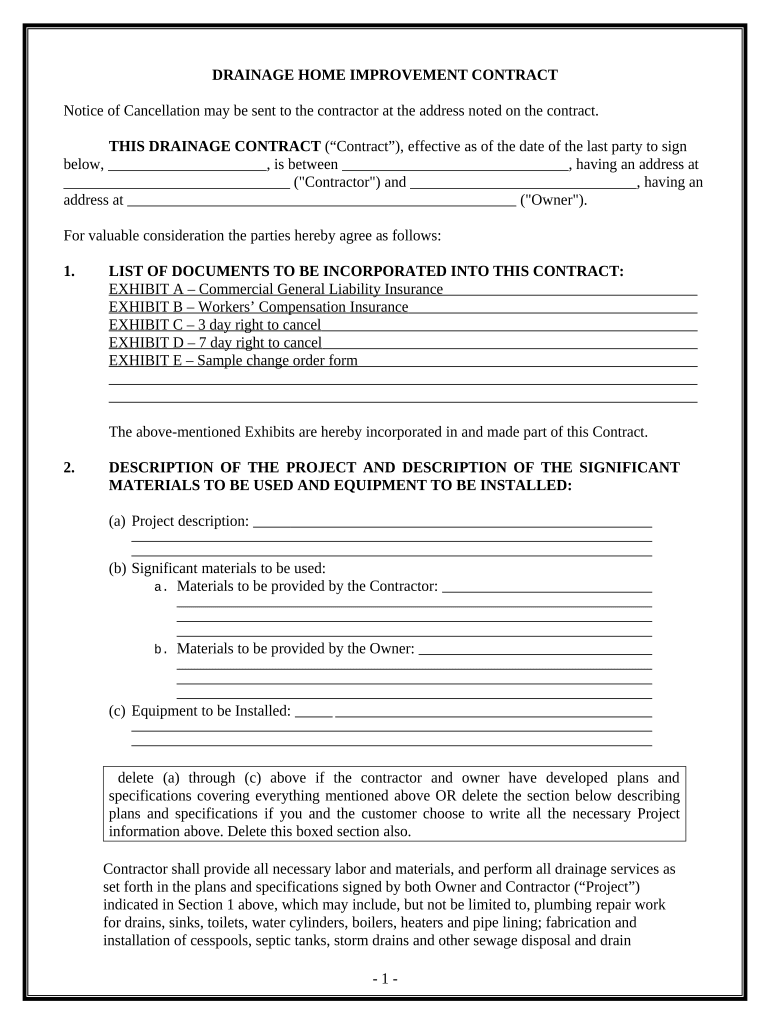
California Contract Contractor Form


What is the California Contract Contractor
The California Contract Contractor form is a legal document used to outline the terms and conditions of a contract between a contractor and a client in California. This form serves to establish the rights and responsibilities of both parties involved in a construction project. It is essential for ensuring that all parties are on the same page regarding project details, timelines, and payment terms. The form is particularly important in California, where specific laws govern contractor-client relationships.
How to use the California Contract Contractor
Using the California Contract Contractor form involves several key steps. First, both parties should review the terms of the contract to ensure mutual understanding. Next, the contractor fills out the necessary details, including project scope, timelines, and payment schedules. Once completed, both parties should sign the document, ideally using a secure digital signature platform to ensure the contract is legally binding. This method provides an added layer of security and compliance with eSignature regulations.
Steps to complete the California Contract Contractor
Completing the California Contract Contractor form requires careful attention to detail. Follow these steps for a smooth process:
- Gather all necessary information about the project and parties involved.
- Clearly define the scope of work, including specific tasks and deliverables.
- Establish a timeline for project completion, including milestones.
- Outline payment terms, including total cost and payment schedule.
- Review the document for accuracy and completeness.
- Sign the contract using a secure digital signature tool.
Key elements of the California Contract Contractor
Several key elements must be included in the California Contract Contractor form to ensure its effectiveness:
- Project Description: A detailed overview of the work to be performed.
- Timeline: Specific dates for project milestones and completion.
- Payment Terms: Clear terms regarding total cost and payment schedule.
- Signatures: Signatures from both parties, confirming agreement to the terms.
- Dispute Resolution: A clause outlining how disputes will be handled.
Legal use of the California Contract Contractor
The California Contract Contractor form is legally binding when executed correctly. To ensure its legality, it must comply with state laws governing contracts and construction. This includes adherence to the California Business and Professions Code, which outlines the requirements for contractor licensing and consumer protection. Additionally, using a reliable eSignature platform can enhance the document's legal standing by providing a digital certificate of authenticity.
State-specific rules for the California Contract Contractor
California has specific regulations that affect the use of the California Contract Contractor form. These include licensing requirements for contractors, mandatory disclosures regarding project costs, and consumer protection laws. It is crucial for contractors to familiarize themselves with these regulations to avoid legal issues and ensure compliance. This knowledge helps protect both the contractor and the client throughout the project.
Quick guide on how to complete california contract contractor 497298123
Complete California Contract Contractor effortlessly on any device
Online document management has become increasingly favored by businesses and individuals. It offers an ideal eco-friendly alternative to traditional printed and signed papers, allowing you to access the necessary form and securely store it online. airSlate SignNow provides all the tools you require to create, modify, and eSign your documents swiftly without delays. Manage California Contract Contractor on any device using airSlate SignNow Android or iOS applications and streamline any document-related task today.
The simplest way to modify and eSign California Contract Contractor with ease
- Locate California Contract Contractor and click Get Form to begin.
- Utilize the tools we provide to complete your form.
- Highlight pertinent sections of your documents or obscure sensitive information with tools that airSlate SignNow offers specifically for that purpose.
- Create your eSignature using the Sign feature, which takes moments and carries the same legal validity as a conventional wet ink signature.
- Verify the details and click on the Done button to save your modifications.
- Choose your preferred method to deliver your form, via email, text message (SMS), invitation link, or download it to your computer.
Say goodbye to lost or misfiled documents, tedious form searches, or mistakes that necessitate printing new document copies. airSlate SignNow meets all your document management needs with just a few clicks from any device of your choice. Edit and eSign California Contract Contractor and ensure excellent communication at any stage of the form preparation process with airSlate SignNow.
Create this form in 5 minutes or less
Create this form in 5 minutes!
People also ask
-
What is airSlate SignNow's pricing for California contract contractors?
airSlate SignNow offers competitive pricing tailored for California contract contractors. Plans are designed to fit various business sizes, ensuring affordability without compromising on features. You can choose from monthly or annual subscriptions based on your business needs, making it a cost-effective solution.
-
How does airSlate SignNow benefit California contract contractors?
For California contract contractors, airSlate SignNow streamlines the process of sending and eSigning documents, saving valuable time. The platform enhances workflow efficiency and reduces paperwork, allowing you to focus on managing projects. Additionally, it ensures compliance with California's legal requirements for electronic signatures.
-
What features does airSlate SignNow offer for California contract contractors?
airSlate SignNow provides a range of features ideal for California contract contractors, including customizable templates and real-time tracking of document status. The user-friendly interface allows for easy document management and collaboration with clients. These features help contractors save time and increase productivity.
-
Does airSlate SignNow integrate with other tools for California contract contractors?
Yes, airSlate SignNow offers seamless integrations with popular tools commonly used by California contract contractors, such as CRM systems and project management software. This allows for a smooth workflow by bridging various applications. Integrating these tools helps you manage contracts more effectively.
-
Is airSlate SignNow secure for California contract contractors to use?
Absolutely! airSlate SignNow prioritizes security, employing advanced encryption and compliance measures that protect sensitive information. California contract contractors can confidently send and store documents, knowing that their data is secure. Regular audits and updates ensure ongoing protection against threats.
-
Can California contract contractors customize their documents in airSlate SignNow?
Yes, California contract contractors can easily customize their documents using airSlate SignNow's versatile editing tools. You can create templates specific to your contracts, adding branding elements to maintain consistency. This feature allows for professional and personalized documentation tailored for your clientele.
-
How does airSlate SignNow support remote work for California contract contractors?
airSlate SignNow facilitates remote work for California contract contractors by enabling the eSigning of documents from anywhere, at any time. This flexibility ensures that contractors can keep their projects moving forward, even while working off-site. The mobile-friendly platform supports collaboration with clients and team members effectively.
Get more for California Contract Contractor
Find out other California Contract Contractor
- Sign Idaho Domain Name Registration Agreement Easy
- Sign Indiana Domain Name Registration Agreement Myself
- Sign New Mexico Domain Name Registration Agreement Easy
- How To Sign Wisconsin Domain Name Registration Agreement
- Sign Wyoming Domain Name Registration Agreement Safe
- Sign Maryland Delivery Order Template Myself
- Sign Minnesota Engineering Proposal Template Computer
- Sign Washington Engineering Proposal Template Secure
- Sign Delaware Proforma Invoice Template Online
- Can I Sign Massachusetts Proforma Invoice Template
- How Do I Sign Oklahoma Equipment Purchase Proposal
- Sign Idaho Basic rental agreement or residential lease Online
- How To Sign Oregon Business agreements
- Sign Colorado Generic lease agreement Safe
- How Can I Sign Vermont Credit agreement
- Sign New York Generic lease agreement Myself
- How Can I Sign Utah House rent agreement format
- Sign Alabama House rental lease agreement Online
- Sign Arkansas House rental lease agreement Free
- Sign Alaska Land lease agreement Computer