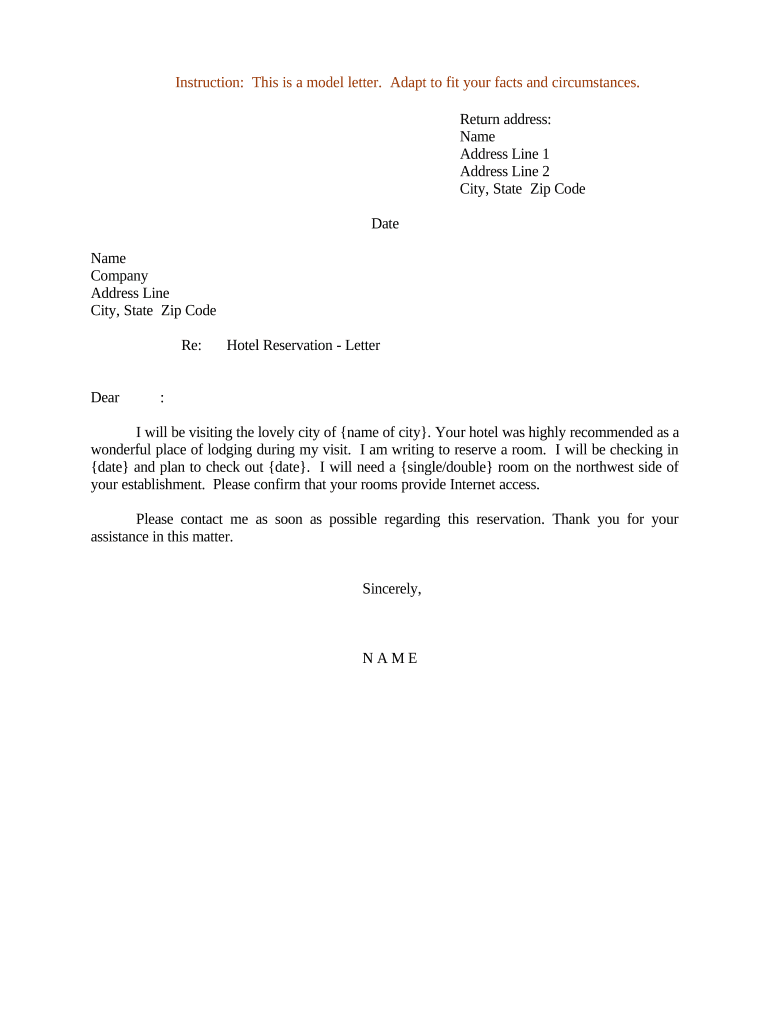
Letter Hotel Reservation Sample Form


What is the Letter Hotel Reservation Sample
The letter hotel reservation sample serves as a formal document confirming a booking at a hotel. It typically includes essential details such as the guest's name, contact information, dates of stay, room type, and any special requests. This letter acts as a reference for both the guest and the hotel, ensuring clarity and mutual understanding regarding the reservation. It can also be used for business purposes, such as when board members are traveling for meetings or conferences.
How to use the Letter Hotel Reservation Sample
To effectively use the letter hotel reservation sample, start by customizing the template with your specific details. Include your name, the hotel's name, and the reservation dates. Ensure that you specify the room type and any additional services requested, such as breakfast or airport shuttle. Once completed, send the letter to the hotel via email or print it out for in-person delivery. Keeping a copy for your records is advisable, as it serves as proof of your reservation.
Steps to complete the Letter Hotel Reservation Sample
Completing the letter hotel reservation sample involves several straightforward steps:
- Begin with your contact information at the top of the letter.
- Include the date of writing the letter.
- Address the letter to the hotel’s reservation department.
- Clearly state your intention to reserve a room, including the dates of your stay.
- Specify the type of room you wish to book and any special requests.
- Conclude with a polite closing and your signature.
Legal use of the Letter Hotel Reservation Sample
The letter hotel reservation sample is legally binding when both parties agree to the terms outlined in the document. To ensure its legal standing, it is essential to provide accurate information and obtain confirmation from the hotel. This confirmation can be in the form of an email or a signed acknowledgment from the hotel management. Adhering to local laws and regulations regarding reservations also strengthens the document's validity.
Key elements of the Letter Hotel Reservation Sample
Key elements to include in the letter hotel reservation sample are:
- Guest Information: Name, address, and contact details.
- Hotel Information: Name, address, and contact number of the hotel.
- Reservation Details: Check-in and check-out dates, room type, and number of guests.
- Special Requests: Any additional services or preferences, such as late check-in or accessibility needs.
- Payment Information: If applicable, include details about deposits or payment methods.
Examples of using the Letter Hotel Reservation Sample
Examples of using the letter hotel reservation sample can vary based on the context. For leisure travel, a family might use it to secure a vacation rental. In a corporate setting, a business might send the letter for a group booking for a conference. Additionally, non-profit organizations may use it for retreats or events involving board members. Each scenario emphasizes the importance of clear communication and confirmation of arrangements.
Quick guide on how to complete letter hotel reservation sample
Easily prepare Letter Hotel Reservation Sample on any device
Digital document management has gained traction among businesses and individuals. It serves as an ideal environmentally friendly substitute for traditional printed and signed documents, allowing you to locate the necessary form and securely store it online. airSlate SignNow provides you with all the tools you require to create, modify, and electronically sign your documents swiftly and without hassle. Manage Letter Hotel Reservation Sample on any device with the airSlate SignNow Android or iOS applications and enhance any document-related process today.
The simplest way to modify and eSign Letter Hotel Reservation Sample effortlessly
- Find Letter Hotel Reservation Sample and click Get Form to begin.
- Utilize the tools we offer to complete your document.
- Highlight important sections of the documents or redact sensitive information with tools that airSlate SignNow provides specifically for that purpose.
- Craft your signature using the Sign tool, which takes mere seconds and holds the same legal validity as a conventional wet ink signature.
- Review all the details and click the Done button to save your updates.
- Choose how you wish to send your form, via email, text message (SMS), or invitation link, or download it to your computer.
Eliminate concerns about lost or misplaced documents, tedious form searches, or mistakes that require printing new copies. airSlate SignNow addresses all your document management needs in just a few clicks from any device you prefer. Adjust and eSign Letter Hotel Reservation Sample and ensure excellent communication at any stage of the form preparation process with airSlate SignNow.
Create this form in 5 minutes or less
Create this form in 5 minutes!
People also ask
-
What is a letter hotel reservation and how can airSlate SignNow help?
A letter hotel reservation is a document confirming a booking made for accommodation in a hotel. With airSlate SignNow, you can easily create, send, and eSign your letter hotel reservation, ensuring all details are accurate and securely managed.
-
How does airSlate SignNow streamline the letter hotel reservation process?
airSlate SignNow simplifies the letter hotel reservation process by allowing users to easily draft, edit, and send reservation letters. The user-friendly interface and streamlined workflows make managing multiple bookings efficient and hassle-free.
-
What pricing options are available for using airSlate SignNow for letter hotel reservations?
airSlate SignNow offers a range of pricing plans tailored to meet various business needs. Whether you're an individual or a large company, there’s a cost-effective solution that fits your requirements for managing letter hotel reservations efficiently.
-
Can I integrate airSlate SignNow with other tools for letter hotel reservations?
Yes, airSlate SignNow provides integration capabilities with various applications, which can enhance your letter hotel reservation process. By syncing with CRM systems, email, and other platforms, you can manage your reservations more effectively.
-
What benefits does airSlate SignNow offer for managing letter hotel reservations?
The main benefits of using airSlate SignNow for letter hotel reservations include increased efficiency, cost savings, and enhanced security. You can digitally sign documents, reduce paperwork, and ensure compliance, all while saving valuable time.
-
Is it easy to customize a letter hotel reservation using airSlate SignNow?
Absolutely! airSlate SignNow allows you to easily customize your letter hotel reservation templates. You can add specific details, branding elements, and signatory fields to make every reservation personalized and professional.
-
How secure is the eSigning process for letter hotel reservations with airSlate SignNow?
Security is a top priority at airSlate SignNow. The eSigning process for letter hotel reservations is encrypted and complies with industry standards, ensuring that your documents are safe and confidential throughout the signing process.
Get more for Letter Hotel Reservation Sample
Find out other Letter Hotel Reservation Sample
- eSign Missouri Construction Rental Lease Agreement Easy
- How To eSign Washington Doctors Confidentiality Agreement
- Help Me With eSign Kansas Education LLC Operating Agreement
- Help Me With eSign West Virginia Doctors Lease Agreement Template
- eSign Wyoming Doctors Living Will Mobile
- eSign Wyoming Doctors Quitclaim Deed Free
- How To eSign New Hampshire Construction Rental Lease Agreement
- eSign Massachusetts Education Rental Lease Agreement Easy
- eSign New York Construction Lease Agreement Online
- Help Me With eSign North Carolina Construction LLC Operating Agreement
- eSign Education Presentation Montana Easy
- How To eSign Missouri Education Permission Slip
- How To eSign New Mexico Education Promissory Note Template
- eSign New Mexico Education Affidavit Of Heirship Online
- eSign California Finance & Tax Accounting IOU Free
- How To eSign North Dakota Education Rental Application
- How To eSign South Dakota Construction Promissory Note Template
- eSign Education Word Oregon Secure
- How Do I eSign Hawaii Finance & Tax Accounting NDA
- eSign Georgia Finance & Tax Accounting POA Fast