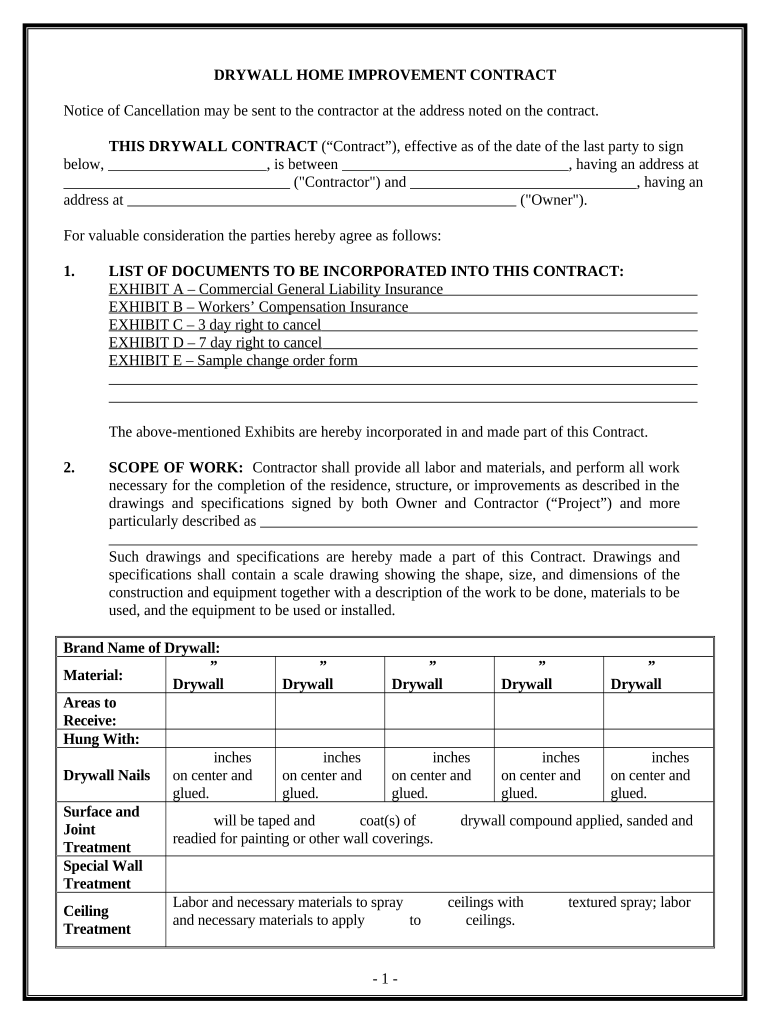
Drywall Contract Template Form


What is the drywall contract template?
The drywall contract template is a legally binding document that outlines the terms and conditions between a contractor and a client for drywall installation services. This template typically includes details such as the scope of work, project timelines, payment schedules, and responsibilities of both parties. By using a standardized form, both contractors and clients can ensure that all essential aspects of the project are clearly defined, reducing the potential for misunderstandings or disputes.
Key elements of the drywall contract template
Understanding the key elements of the drywall contract template is crucial for both parties involved. Essential components usually include:
- Parties involved: Names and contact information of the contractor and client.
- Scope of work: A detailed description of the services to be performed, including specific tasks and materials to be used.
- Timeline: Start and completion dates, along with any milestones or deadlines.
- Payment terms: Total cost, payment schedule, and methods of payment.
- Warranties: Any guarantees regarding the quality of work or materials used.
- Termination clause: Conditions under which either party can terminate the agreement.
How to use the drywall contract template
Using the drywall contract template effectively involves several steps. First, ensure that both parties review the template thoroughly to confirm that all necessary elements are included. Next, customize the template to reflect the specific details of the project, such as the scope of work and payment terms. Once the document is tailored to your needs, both parties should sign the contract to make it legally binding. Utilizing a reliable eSignature solution can streamline this process, ensuring that signatures are collected securely and efficiently.
Steps to complete the drywall contract template
Completing the drywall contract template involves a systematic approach to ensure all necessary information is accurately captured. Follow these steps:
- Review the template to understand its structure and components.
- Fill in the names and contact information of both parties.
- Detail the scope of work, including specific tasks and materials.
- Establish a clear timeline for project completion.
- Outline payment terms, including total cost and payment schedule.
- Include any warranties or guarantees related to the work.
- Ensure both parties sign the document, either physically or electronically.
Legal use of the drywall contract template
For the drywall contract template to be considered legally binding, it must comply with relevant laws and regulations. In the United States, electronic signatures are valid under the ESIGN Act and UETA, provided certain conditions are met. This includes ensuring that both parties consent to use electronic documents and signatures. Additionally, the contract should be clear, concise, and free of ambiguous language to avoid potential disputes. Keeping a copy of the signed contract is essential for record-keeping and future reference.
Quick guide on how to complete drywall contract template
Complete Drywall Contract Template effortlessly on any device
Digital document management has become widespread among companies and individuals. It offers an ideal eco-friendly substitute for conventional printed and signed papers, allowing you to locate the correct form and securely store it online. airSlate SignNow equips you with all the necessary tools to create, modify, and eSign your documents swiftly without delays. Manage Drywall Contract Template on any device using airSlate SignNow's Android or iOS applications and streamline any document-based process today.
How to modify and eSign Drywall Contract Template effortlessly
- Locate Drywall Contract Template and click Get Form to begin.
- Utilize the tools we provide to fill out your document.
- Highlight relevant sections of the documents or obscure sensitive information with tools that airSlate SignNow offers specifically for that purpose.
- Create your signature using the Sign tool, which takes seconds and holds the same legal validity as a traditional wet ink signature.
- Review all the details and click on the Done button to save your changes.
- Select your preferred method to share your form, such as email, text message (SMS), or invitation link, or download it to your computer.
Eliminate worries about missing or lost files, tedious form searches, or mistakes that require printing new document copies. airSlate SignNow meets all your document management needs in just a few clicks from any device you prefer. Modify and eSign Drywall Contract Template and ensure excellent communication at any stage of the form preparation process with airSlate SignNow.
Create this form in 5 minutes or less
Create this form in 5 minutes!
People also ask
-
What is a drywall contract, and why is it essential?
A drywall contract is a legal agreement between contractors and clients outlining the terms of drywall installation services. It is essential because it protects both parties by clearly defining the scope, pricing, and timelines, thus minimizing misunderstandings.
-
How can airSlate SignNow help with managing drywall contracts?
airSlate SignNow simplifies the management of drywall contracts by offering an intuitive e-signature solution. This allows contractors and clients to easily send, receive, and sign contracts online, ensuring a streamlined and effective signing process.
-
What features does airSlate SignNow offer for drywall contracts?
airSlate SignNow offers features such as document templates, real-time tracking, and automated reminders specifically designed for drywall contracts. These tools enhance efficiency and ensure that all parties stay informed and engaged throughout the process.
-
Is airSlate SignNow cost-effective for small construction businesses handling drywall contracts?
Yes, airSlate SignNow offers competitive pricing options tailored for small construction businesses managing drywall contracts. Its cost-effective solutions help reduce overhead costs while ensuring a professional approach to document signing and management.
-
Can I integrate airSlate SignNow with other tools I use for drywall contracts?
Absolutely! airSlate SignNow provides integrations with various tools such as project management software and CRM systems. This connectivity enhances your workflow, making it easier to manage drywall contracts alongside other business processes.
-
What benefits does airSlate SignNow provide for signing drywall contracts?
The main benefits of using airSlate SignNow for signing drywall contracts include faster turnaround times, a reduced reliance on paper documents, and enhanced security. These advantages help ensure that your drywall projects commence quickly and efficiently.
-
How secure is airSlate SignNow for managing my drywall contracts?
airSlate SignNow prioritizes security by utilizing advanced encryption and compliance with industry standards. This means that your drywall contracts are safe from unauthorized access, giving you peace of mind when handling sensitive documents.
Get more for Drywall Contract Template
Find out other Drywall Contract Template
- How Can I Electronic signature Virginia Real Estate PPT
- How Can I Electronic signature Massachusetts Sports Presentation
- How To Electronic signature Colorado Courts PDF
- How To Electronic signature Nebraska Sports Form
- How To Electronic signature Colorado Courts Word
- How To Electronic signature Colorado Courts Form
- How To Electronic signature Colorado Courts Presentation
- Can I Electronic signature Connecticut Courts PPT
- Can I Electronic signature Delaware Courts Document
- How Do I Electronic signature Illinois Courts Document
- How To Electronic signature Missouri Courts Word
- How Can I Electronic signature New Jersey Courts Document
- How Can I Electronic signature New Jersey Courts Document
- Can I Electronic signature Oregon Sports Form
- How To Electronic signature New York Courts Document
- How Can I Electronic signature Oklahoma Courts PDF
- How Do I Electronic signature South Dakota Courts Document
- Can I Electronic signature South Dakota Sports Presentation
- How To Electronic signature Utah Courts Document
- Can I Electronic signature West Virginia Courts PPT