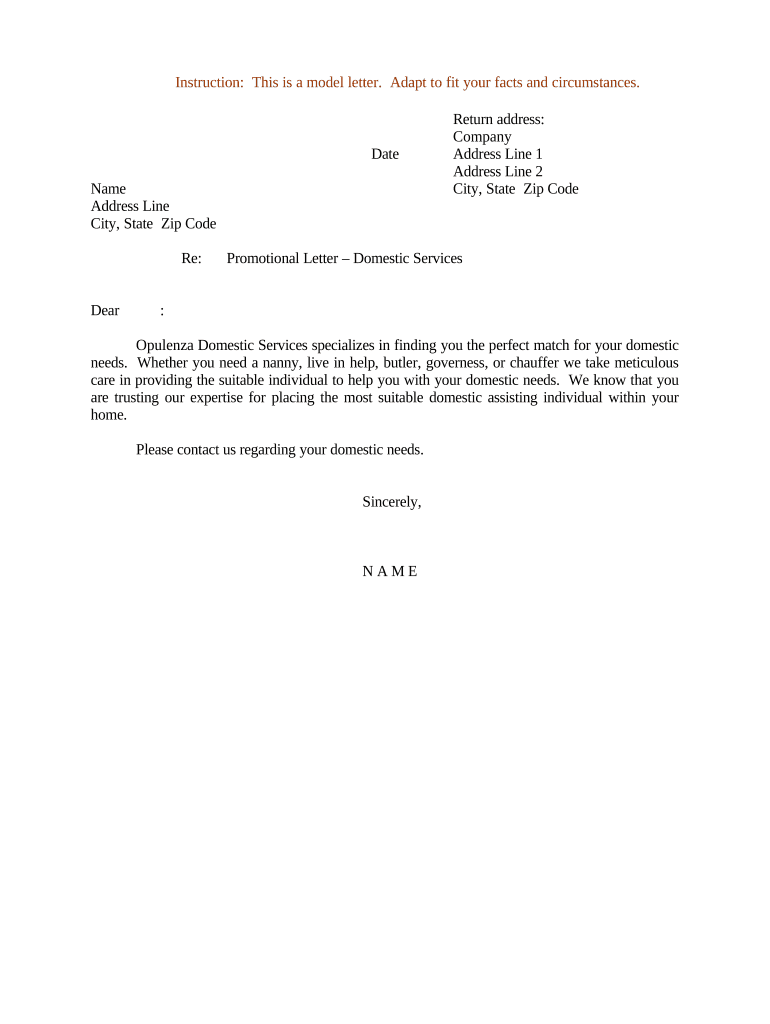
Sample Letter Services Form


Understanding the Sample Letter Services
The Sample Letter Services provide templates and guidance for creating various types of letters, including those related to domestic work. These services are designed to simplify the process of drafting letters by offering structured formats that ensure all necessary information is included. Users can access templates for specific scenarios, such as a contract renewal supporting letter for a domestic helper or a reference letter for a domestic worker.
How to Use the Sample Letter Services
Using the Sample Letter Services is straightforward. Users can select a template that matches their needs, fill in the required details, and customize it as necessary. Each template is designed to be user-friendly, allowing individuals to easily input their information without needing extensive legal knowledge. This service is particularly beneficial for those unfamiliar with the formalities of letter writing.
Key Elements of the Sample Letter Services
Each sample letter template includes essential elements that enhance its effectiveness. These typically consist of:
- Clear Structure: Each letter follows a logical format, ensuring that all necessary sections are included.
- Legal Compliance: Templates are designed to meet legal requirements, making them suitable for official use.
- Customizable Fields: Users can easily modify sections to fit their specific situation, ensuring relevance and accuracy.
Steps to Complete the Sample Letter Services
To successfully complete a letter using the Sample Letter Services, follow these steps:
- Select the appropriate template based on your needs.
- Fill in the required information, including names, dates, and specific details relevant to your situation.
- Review the completed letter for accuracy and completeness.
- Save or print the letter for submission or personal records.
Legal Use of the Sample Letter Services
When utilizing the Sample Letter Services, it is crucial to ensure that the letters comply with relevant legal standards. This includes understanding the specific requirements for signatures and any other formalities that may apply in your state. The templates provided are crafted to align with general legal practices, but users should verify compliance with local laws to ensure validity.
Examples of Using the Sample Letter Services
Examples of letters that can be created using the Sample Letter Services include:
- A work contract letter for a domestic worker, outlining terms of employment.
- A reference letter for a domestic worker, providing a character and employment history.
- A letter to lift a domestic no-contact order, detailing the reasons for the request.
Quick guide on how to complete sample letter services
Complete Sample Letter Services effortlessly on any device
Online document management has gained signNow traction among businesses and individuals alike. It offers an excellent environmentally friendly alternative to conventional printed and signed forms, as you can access the appropriate document and securely store it online. airSlate SignNow provides you with all the tools necessary to create, edit, and eSign your documents quickly and seamlessly. Manage Sample Letter Services on any platform using airSlate SignNow's Android or iOS applications and enhance any document-related task today.
The simplest way to modify and eSign Sample Letter Services without hassle
- Obtain Sample Letter Services and click Get Form to begin.
- Utilize the tools we provide to complete your document.
- Emphasize essential parts of your documents or redact sensitive information with the tools that airSlate SignNow offers specifically for that purpose.
- Create your eSignature using the Sign tool, which takes just seconds and holds the same legal validity as a conventional wet ink signature.
- Review the information and click on the Done button to save your changes.
- Select how you wish to share your form, via email, SMS, or invitation link, or download it to your computer.
Say goodbye to lost or misplaced documents, tedious form searches, or errors that require reprinting new document copies. airSlate SignNow meets your document management needs in just a few clicks from any device you prefer. Modify and eSign Sample Letter Services and ensure excellent communication at every stage of your form preparation process with airSlate SignNow.
Create this form in 5 minutes or less
Create this form in 5 minutes!
People also ask
-
What is a letter domestic and how can airSlate SignNow help?
A letter domestic is a document typically used for communication within a country. airSlate SignNow allows you to easily create, send, and eSign letter domestic documents, streamlining your workflow and enhancing communication efficiency.
-
How much does airSlate SignNow cost for businesses needing letter domestic services?
airSlate SignNow offers flexible pricing plans that cater to various business sizes and needs. Our plans start at a competitive rate, ensuring you receive great value while managing letter domestic documents efficiently.
-
What features does airSlate SignNow offer for letter domestic transactions?
Our platform includes essential features like templates for letter domestic documents, eSignature capabilities, and audit trails. These features simplify the process and ensure your documents are secure and compliant.
-
Can I integrate airSlate SignNow with other software for managing letter domestic documents?
Yes, airSlate SignNow integrates seamlessly with various third-party applications such as Google Drive, Salesforce, and Microsoft Office. This enhances your ability to manage letter domestic documents in the tools you already use.
-
What are the benefits of using airSlate SignNow for letter domestic eSignatures?
Using airSlate SignNow for letter domestic eSignatures offers enhanced convenience, security, and speed. You'll reduce paperwork, improve turnaround times, and have a reliable solution for maintaining the integrity of your documents.
-
Is it safe to send letter domestic documents via airSlate SignNow?
Absolutely! airSlate SignNow takes document security seriously with advanced encryption methods and secure data storage. Sending letter domestic documents through our platform ensures that all information is protected and confidential.
-
How does airSlate SignNow enhance collaboration on letter domestic documents?
Our platform allows multiple users to collaborate on letter domestic documents in real-time. Features like comments, tagging, and shared access help teams work more efficiently and keep track of changes seamlessly.
Get more for Sample Letter Services
Find out other Sample Letter Services
- Electronic signature Tennessee Healthcare / Medical Lease Termination Letter Online
- Electronic signature Oklahoma Education LLC Operating Agreement Fast
- How To Electronic signature Virginia Healthcare / Medical Contract
- How To Electronic signature Virginia Healthcare / Medical Operating Agreement
- Electronic signature Wisconsin Healthcare / Medical Business Letter Template Mobile
- Can I Electronic signature Wisconsin Healthcare / Medical Operating Agreement
- Electronic signature Alabama High Tech Stock Certificate Fast
- Electronic signature Insurance Document California Computer
- Electronic signature Texas Education Separation Agreement Fast
- Electronic signature Idaho Insurance Letter Of Intent Free
- How To Electronic signature Idaho Insurance POA
- Can I Electronic signature Illinois Insurance Last Will And Testament
- Electronic signature High Tech PPT Connecticut Computer
- Electronic signature Indiana Insurance LLC Operating Agreement Computer
- Electronic signature Iowa Insurance LLC Operating Agreement Secure
- Help Me With Electronic signature Kansas Insurance Living Will
- Electronic signature Insurance Document Kentucky Myself
- Electronic signature Delaware High Tech Quitclaim Deed Online
- Electronic signature Maine Insurance Quitclaim Deed Later
- Electronic signature Louisiana Insurance LLC Operating Agreement Easy