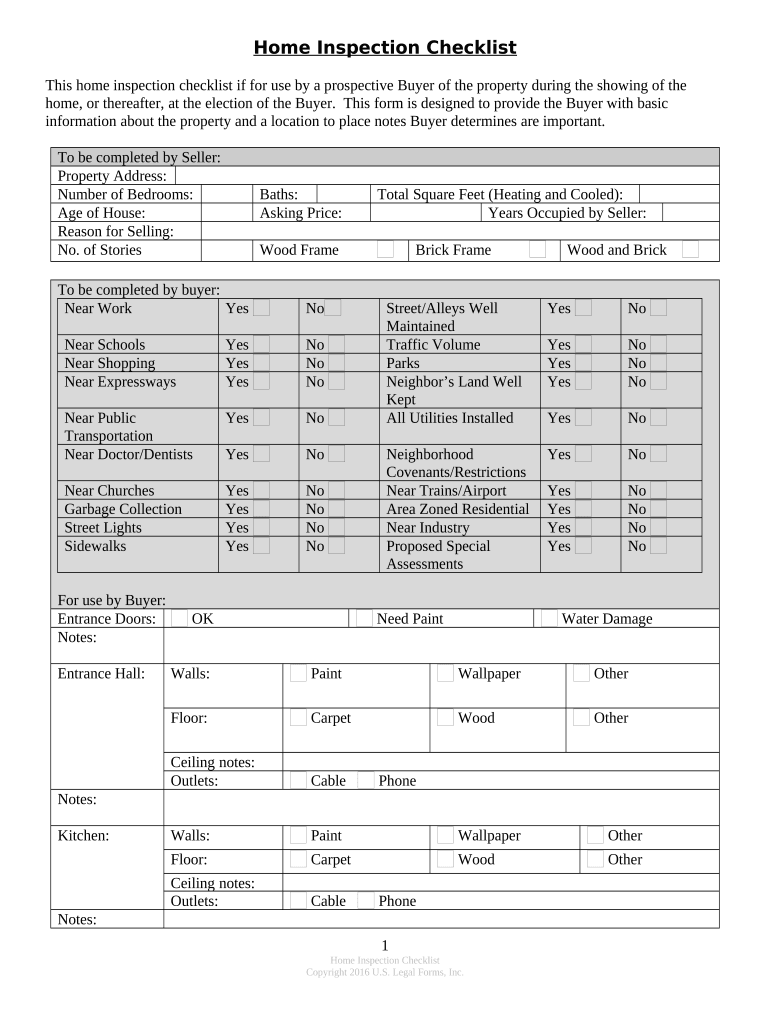
Buyers Home Checklist Form


What is the Buyers Home Checklist
The buyers home checklist is a comprehensive tool designed to assist individuals in navigating the home-buying process. It outlines essential tasks and considerations, ensuring that prospective homeowners can make informed decisions. This checklist typically includes items such as financial assessments, property inspections, and legal requirements, helping buyers stay organized and focused throughout their journey.
How to use the Buyers Home Checklist
Using the buyers home checklist involves a systematic approach to ensure all necessary steps are completed. Begin by reviewing each item on the checklist and marking off tasks as they are accomplished. This may include securing financing, researching neighborhoods, and scheduling home inspections. By following the checklist, buyers can track their progress and avoid overlooking critical aspects of the home-buying process.
Steps to complete the Buyers Home Checklist
Completing the buyers home checklist requires several key steps:
- Assess your financial situation, including credit score and budget.
- Obtain pre-approval for a mortgage to understand your purchasing power.
- Research neighborhoods and identify properties that meet your criteria.
- Schedule viewings and conduct thorough inspections of potential homes.
- Review and understand all legal documents associated with the purchase.
- Finalize your mortgage and prepare for closing.
Key elements of the Buyers Home Checklist
Essential elements of the buyers home checklist include:
- Financial readiness: Assessing your budget and securing financing.
- Property research: Identifying suitable neighborhoods and homes.
- Inspections: Scheduling home inspections to identify potential issues.
- Legal considerations: Understanding contracts and legal obligations.
- Closing process: Preparing for the final steps of the home purchase.
Legal use of the Buyers Home Checklist
The buyers home checklist serves as a legal document that outlines the steps taken during the home-buying process. To ensure its legal validity, it is important to follow applicable laws and regulations, including obtaining necessary signatures and maintaining accurate records. Utilizing a reliable digital solution for signing and storing the checklist can enhance its legal standing, particularly when it includes eSignatures that comply with U.S. regulations.
Examples of using the Buyers Home Checklist
Examples of utilizing the buyers home checklist include:
- A first-time homebuyer using the checklist to navigate the purchase of a single-family home.
- A family relocating to a new city employing the checklist to ensure they consider all aspects of their move.
- An investor using the checklist to evaluate multiple properties for potential rental income.
Quick guide on how to complete buyers home checklist 497298146
Effortlessly prepare Buyers Home Checklist on any device
Managing documents online has gained signNow popularity among companies and individuals. It offers an ideal eco-friendly alternative to traditional printed and signed paperwork, allowing you to find the necessary form and securely store it online. airSlate SignNow equips you with all the resources required to create, modify, and eSign your documents promptly with no delays. Handle Buyers Home Checklist on any platform using the airSlate SignNow apps available for Android or iOS and streamline any document-related task today.
The simplest method to modify and eSign Buyers Home Checklist with ease
- Locate Buyers Home Checklist and click on Get Form to begin.
- Utilize the tools available to complete your form.
- Emphasize key sections of the documents or redact sensitive information using tools specifically provided by airSlate SignNow for this purpose.
- Generate your eSignature using the Sign feature, which takes mere seconds and carries the same legal significance as a conventional wet ink signature.
- Review all the details and then click on the Done button to save your modifications.
- Choose your preferred method to share your form, whether by email, SMS, invitation link, or download it to your computer.
Eliminate worries about lost or misplaced files, tedious form searching, or mistakes that require reprinting new document copies. airSlate SignNow manages all your document management needs within a few clicks from any device you prefer. Modify and eSign Buyers Home Checklist to ensure excellent communication at every stage of your form preparation process with airSlate SignNow.
Create this form in 5 minutes or less
Create this form in 5 minutes!
People also ask
-
What is a buyers home checklist and how can airSlate SignNow help?
A buyers home checklist is a comprehensive guide that helps potential homeowners navigate the purchasing process. With airSlate SignNow, you can effectively manage your checklist by securely signing and sending important documents online, ensuring a smooth and organized home buying experience.
-
What features does airSlate SignNow offer for managing my buyers home checklist?
airSlate SignNow provides features such as document templates, real-time collaboration, and eSignature capabilities, all of which can enhance your buyers home checklist. These features make it easier to streamline communication among all parties involved in the home buying process, ensuring nothing is overlooked.
-
How can I integrate airSlate SignNow with my existing buyers home checklist tools?
airSlate SignNow seamlessly integrates with various tools and platforms you may already be using for your buyers home checklist. This integration allows for a more consolidated workflow, so you can manage your documents and signatures more efficiently without disrupting your current systems.
-
What is the pricing structure for airSlate SignNow for users managing a buyers home checklist?
airSlate SignNow offers competitive pricing plans tailored to suit different needs, making it accessible for anyone managing a buyers home checklist. You can choose from various subscription tiers that provide flexibility based on the volume of documents you handle and the features you require.
-
Is airSlate SignNow secure for managing sensitive information in my buyers home checklist?
Yes, airSlate SignNow takes security seriously, providing robust encryption and compliance with industry standards to protect sensitive information in your buyers home checklist. This ensures that all documents are handled securely, giving you peace of mind during the home buying process.
-
Can I track the status of documents related to my buyers home checklist with airSlate SignNow?
Absolutely! AirSlate SignNow allows you to track the status of documents associated with your buyers home checklist in real-time. You'll receive notifications when documents are viewed, signed, or require your attention, helping you stay organized throughout the entire process.
-
What benefits can I expect from using airSlate SignNow for my buyers home checklist?
By using airSlate SignNow for your buyers home checklist, you can expect increased efficiency and reduced paperwork. This user-friendly platform simplifies the signing process, allowing you to focus more on your home purchasing journey rather than getting bogged down with administrative tasks.
Get more for Buyers Home Checklist
Find out other Buyers Home Checklist
- Can I eSignature Oregon Orthodontists LLC Operating Agreement
- How To eSignature Rhode Island Orthodontists LLC Operating Agreement
- Can I eSignature West Virginia Lawers Cease And Desist Letter
- eSignature Alabama Plumbing Confidentiality Agreement Later
- How Can I eSignature Wyoming Lawers Quitclaim Deed
- eSignature California Plumbing Profit And Loss Statement Easy
- How To eSignature California Plumbing Business Letter Template
- eSignature Kansas Plumbing Lease Agreement Template Myself
- eSignature Louisiana Plumbing Rental Application Secure
- eSignature Maine Plumbing Business Plan Template Simple
- Can I eSignature Massachusetts Plumbing Business Plan Template
- eSignature Mississippi Plumbing Emergency Contact Form Later
- eSignature Plumbing Form Nebraska Free
- How Do I eSignature Alaska Real Estate Last Will And Testament
- Can I eSignature Alaska Real Estate Rental Lease Agreement
- eSignature New Jersey Plumbing Business Plan Template Fast
- Can I eSignature California Real Estate Contract
- eSignature Oklahoma Plumbing Rental Application Secure
- How Can I eSignature Connecticut Real Estate Quitclaim Deed
- eSignature Pennsylvania Plumbing Business Plan Template Safe