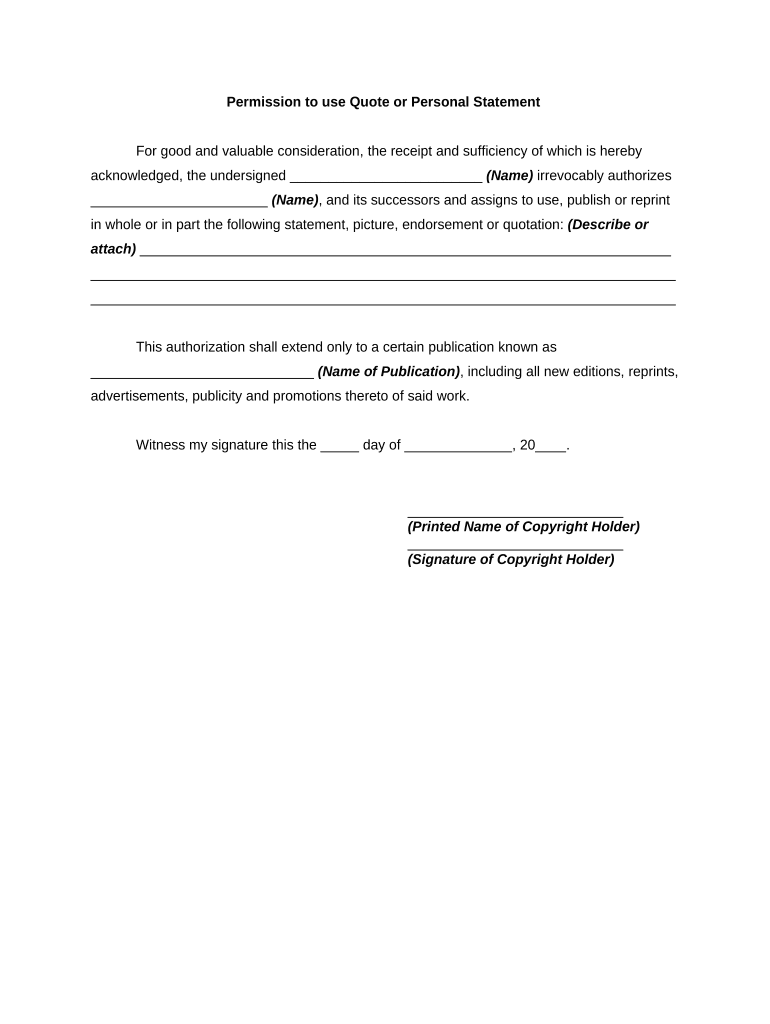
Permission to Use Quote or Personal Statement Form


What is the permission to use quote or personal statement?
The permission to use a quote or personal statement is a formal document that grants an individual or organization the right to utilize specific content created by another party. This may include quotes from interviews, excerpts from written works, or personal statements shared for a particular purpose. The waiver letter serves to clarify the terms under which the content can be used, ensuring that all parties understand their rights and responsibilities. It is essential for protecting intellectual property and maintaining the integrity of the original creator's work.
How to use the permission to use quote or personal statement
Using the permission to use a quote or personal statement involves several steps. First, the individual or organization seeking permission should clearly outline the intended use of the content. This includes specifying how the quote or statement will be presented, whether in print, online, or in another format. Next, the requester should draft the waiver letter, detailing the terms of use, including duration, scope, and any compensation if applicable. Once both parties agree on the terms, the waiver letter should be signed to formalize the permission.
Key elements of the permission to use quote or personal statement
A well-structured permission letter should include several key elements to ensure clarity and legal validity. These elements typically consist of:
- Identifying Information: Names and contact details of both parties involved.
- Description of Content: A clear description of the quote or personal statement being used.
- Purpose of Use: Explanation of how and where the content will be used.
- Duration of Permission: The time frame for which the permission is granted.
- Compensation Terms: Any financial arrangements, if applicable.
- Signatures: Signatures of both parties to validate the agreement.
Steps to complete the permission to use quote or personal statement
Completing the permission to use quote or personal statement involves a straightforward process:
- Identify the content you wish to use and ensure you have the correct details.
- Draft the waiver letter, including all key elements as outlined above.
- Review the letter with the other party to confirm all terms are agreeable.
- Both parties should sign the document to formalize the permission.
- Keep a copy of the signed letter for your records.
Legal use of the permission to use quote or personal statement
Legally, the permission to use a quote or personal statement is crucial for protecting the rights of the original creator. It ensures that the content is used in accordance with copyright laws and that the creator's intellectual property is respected. Without this permission, unauthorized use could lead to legal disputes or claims of copyright infringement. It is advisable to consult legal counsel if there are any uncertainties regarding the terms of use or the implications of the waiver letter.
Examples of using the permission to use quote or personal statement
Examples of situations where a permission to use quote or personal statement may be required include:
- A journalist wanting to include a quote from an author in an article.
- A student wishing to use a personal statement from a professor in a thesis.
- A publisher seeking to include quotes from interviews in a book.
- A company wanting to use testimonials from clients in marketing materials.
Quick guide on how to complete permission to use quote or personal statement
Complete Permission To Use Quote Or Personal Statement effortlessly on any device
Digital document management has gained popularity among companies and individuals. It offers an excellent environmentally friendly substitute to traditional printed and signed documents, as you can access the appropriate form and securely store it online. airSlate SignNow provides you with all the tools necessary to create, edit, and eSign your documents swiftly without delays. Manage Permission To Use Quote Or Personal Statement on any platform using airSlate SignNow Android or iOS applications and simplify any document-related process today.
The easiest way to edit and eSign Permission To Use Quote Or Personal Statement with ease
- Obtain Permission To Use Quote Or Personal Statement and click Get Form to begin.
- Make use of the tools we provide to complete your form.
- Select relevant sections of your documents or conceal sensitive information with tools that airSlate SignNow offers specifically for that purpose.
- Generate your signature using the Sign tool, which takes seconds and holds the same legal validity as a conventional wet ink signature.
- Review the information and click on the Done button to save your modifications.
- Decide how you wish to share your form, via email, SMS, or invitation link, or download it to your computer.
Eliminate concerns about lost or missing files, tedious form searches, or mistakes that require printing new document copies. airSlate SignNow addresses all your document management needs with just a few clicks from any device of your choice. Edit and eSign Permission To Use Quote Or Personal Statement and ensure excellent communication at every stage of the form preparation process with airSlate SignNow.
Create this form in 5 minutes or less
Create this form in 5 minutes!
People also ask
-
What is a sample waiver letter permission?
A sample waiver letter permission is a document that grants approval for specific actions or activities, often used to waive liability. This type of letter outlines terms and conditions to protect the issuer from legal ramifications. Utilizing airSlate SignNow, you can easily create and customize your own sample waiver letter permission.
-
How can I create a sample waiver letter permission using airSlate SignNow?
To create a sample waiver letter permission with airSlate SignNow, simply log in to your account, select the template option, and customize the content to suit your needs. You can also start from scratch if you prefer. Our user-friendly interface makes it easy to add fields and signatures, ensuring a professional document quickly.
-
Is there a cost to use airSlate SignNow for creating sample waiver letter permissions?
airSlate SignNow offers various pricing plans, including a free trial for new users. The cost-effective plans provide access to essential features for creating sample waiver letter permissions and other documents. Check our pricing page for detailed options and find the plan that best suits your business needs.
-
What features does airSlate SignNow offer for sample waiver letter permissions?
airSlate SignNow includes features such as customizable templates, eSignature capability, and document management tools, all of which enhance your experience when creating a sample waiver letter permission. You can track document status and send reminders, ensuring your document workflow remains smooth and efficient.
-
Can I integrate airSlate SignNow with other tools for managing sample waiver letter permissions?
Yes, airSlate SignNow seamlessly integrates with various third-party applications, such as Google Drive, Salesforce, and Microsoft Office. This allows you to streamline your workflow while managing your sample waiver letter permissions. Integration ensures that your documents are accessible and organized in one convenient location.
-
What are the benefits of using airSlate SignNow for waiver letters?
Using airSlate SignNow for creating waiver letters saves time and enhances the overall document management process. It simplifies the signing process, ensuring quick approvals while reducing the reliance on physical paperwork. Additionally, our platform provides a secure environment to store and manage your sample waiver letters efficiently.
-
How secure is airSlate SignNow for handling sample waiver letter permissions?
airSlate SignNow prioritizes security, utilizing encryption and compliance standards to protect your documents, including sample waiver letter permissions. Our platform is designed to safeguard sensitive information and offers audit trails for all signed documents. You can confidently manage your waivers knowing your data is secure.
Get more for Permission To Use Quote Or Personal Statement
Find out other Permission To Use Quote Or Personal Statement
- eSignature Ohio Education Purchase Order Template Easy
- eSignature South Dakota Education Confidentiality Agreement Later
- eSignature South Carolina Education Executive Summary Template Easy
- eSignature Michigan Doctors Living Will Simple
- How Do I eSignature Michigan Doctors LLC Operating Agreement
- How To eSignature Vermont Education Residential Lease Agreement
- eSignature Alabama Finance & Tax Accounting Quitclaim Deed Easy
- eSignature West Virginia Education Quitclaim Deed Fast
- eSignature Washington Education Lease Agreement Form Later
- eSignature Missouri Doctors Residential Lease Agreement Fast
- eSignature Wyoming Education Quitclaim Deed Easy
- eSignature Alaska Government Agreement Fast
- How Can I eSignature Arizona Government POA
- How Do I eSignature Nevada Doctors Lease Agreement Template
- Help Me With eSignature Nevada Doctors Lease Agreement Template
- How Can I eSignature Nevada Doctors Lease Agreement Template
- eSignature Finance & Tax Accounting Presentation Arkansas Secure
- eSignature Arkansas Government Affidavit Of Heirship Online
- eSignature New Jersey Doctors Permission Slip Mobile
- eSignature Colorado Government Residential Lease Agreement Free