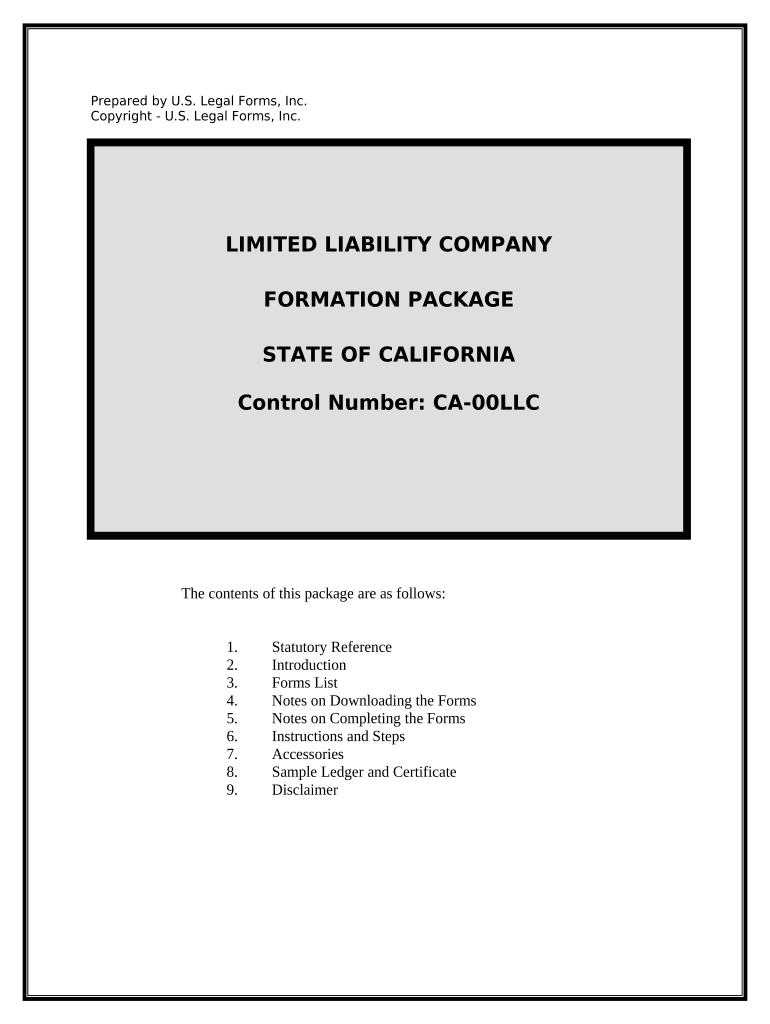
California Formation


What is the California Formation
The California formation is a legal document used for establishing a business entity in the state of California. This form is essential for individuals or groups looking to create various types of business structures, such as Limited Liability Companies (LLCs), Corporations, or Partnerships. By completing this form, applicants provide necessary information about the business, including its name, address, and the nature of its operations. This formation process ensures that the business is recognized by the state and complies with local regulations.
Steps to complete the California Formation
Completing the California formation involves several key steps to ensure that the document is filled out correctly and submitted on time. Here’s a detailed breakdown of the process:
- Choose the business structure: Decide whether you want to establish an LLC, Corporation, or Partnership.
- Gather required information: Collect necessary details, such as the business name, address, and ownership structure.
- Fill out the form: Accurately complete the California formation form, ensuring all information is correct and up-to-date.
- Review the document: Double-check all entries for accuracy and completeness to avoid delays.
- Submit the form: File the completed form with the appropriate state agency, either online or via mail.
Legal use of the California Formation
The legal use of the California formation is crucial for ensuring that your business operates within the law. When properly executed, this document provides legal recognition of your business entity, which is essential for liability protection, tax purposes, and compliance with state regulations. Additionally, the formation can help establish credibility with clients, partners, and financial institutions, as it demonstrates a commitment to legal and regulatory standards.
Required Documents
To successfully complete the California formation, several documents may be required. These typically include:
- Articles of Incorporation: Necessary for Corporations, outlining the basic structure and purpose of the business.
- Operating Agreement: Important for LLCs, detailing the management structure and operating procedures.
- Statement of Information: Required to provide updated information about the business after formation.
- Filing Fee: Payment of the required fee for processing the formation documents.
State-specific rules for the California Formation
California has specific rules and regulations governing the formation of businesses. These rules include requirements for naming the business, the necessity of appointing a registered agent, and compliance with local zoning laws. Additionally, certain business types may have unique requirements, such as obtaining specific licenses or permits. Understanding these state-specific rules is essential to ensure that your California formation is valid and compliant with all legal standards.
Who Issues the Form
The California formation form is issued by the California Secretary of State. This office is responsible for processing business entity registrations and maintaining official records. It is important to submit the form to the correct office to ensure timely processing and compliance with state regulations. The Secretary of State’s office also provides resources and guidance for individuals looking to form a business in California.
Quick guide on how to complete california formation
Streamline California Formation effortlessly on any device
Digital document management has gained signNow traction among businesses and individuals. It offers an ideal eco-friendly alternative to traditional printed and signed documents, allowing you to obtain the correct format and securely store it online. airSlate SignNow provides you with all the tools necessary to create, modify, and eSign your documents promptly without interruptions. Manage California Formation on any device using airSlate SignNow's Android or iOS applications and enhance any document-related process today.
How to adjust and eSign California Formation with ease
- Obtain California Formation and click Get Form to begin.
- Utilize the tools we provide to fill out your document.
- Emphasize relevant sections of your documents or redact sensitive information with tools that airSlate SignNow specifically provides for that purpose.
- Create your eSignature using the Sign feature, which takes mere seconds and carries the same legal validity as a conventional wet ink signature.
- Verify all the details and click on the Done button to save your modifications.
- Choose how you wish to send your form, via email, text message (SMS), or invitation link, or download it to your computer.
Forget about lost or misplaced files, tedious form searches, or mistakes that necessitate printing new copies of documents. airSlate SignNow meets your document management needs in just a few clicks from any device you prefer. Alter and eSign California Formation and ensure effective communication throughout every stage of your document preparation process with airSlate SignNow.
Create this form in 5 minutes or less
Create this form in 5 minutes!
People also ask
-
What is airSlate SignNow's role in California formation?
airSlate SignNow is a powerful tool for facilitating california formation by allowing businesses to easily sign and send documents electronically. This ensures that the paperwork needed for your california formation is managed efficiently and securely, reducing the time spent on administrative tasks.
-
How much does airSlate SignNow cost for california formation?
The pricing for airSlate SignNow varies based on the features and functionality you need for your california formation. We offer flexible plans designed to fit different business sizes and requirements, ensuring you get the best value for your investment.
-
What features are included that assist with california formation?
airSlate SignNow includes features such as document templates, eSigning, and workflow automation, all of which are beneficial for california formation. With these tools, you can streamline the entire process, allowing for faster approvals and reduced errors.
-
How can airSlate SignNow benefit my california formation process?
Using airSlate SignNow can signNowly speed up your california formation process by enabling quick and secure document exchanges. This not only saves time but also enhances compliance, ensuring that all necessary forms are properly signed and submitted.
-
Does airSlate SignNow integrate with other platforms for california formation?
Yes, airSlate SignNow offers integrations with various platforms commonly used in the california formation process. This seamless connection allows you to manage your documents and workflows without disrupting your established systems.
-
Is airSlate SignNow legally compliant for documents related to california formation?
airSlate SignNow is compliant with the legal requirements for electronic signatures in California, making it a reliable choice for your california formation. Our platform adheres to industry standards, ensuring the legality and security of your signed documents.
-
Can I track my documents during the california formation process?
Absolutely! airSlate SignNow offers tracking features that allow you to monitor the status of your documents during the california formation. You will receive notifications when documents are viewed or signed, keeping you informed every step of the way.
Get more for California Formation
Find out other California Formation
- How To Electronic signature Tennessee Healthcare / Medical Word
- Can I Electronic signature Hawaii Insurance PDF
- Help Me With Electronic signature Colorado High Tech Form
- How To Electronic signature Indiana Insurance Document
- Can I Electronic signature Virginia Education Word
- How To Electronic signature Louisiana Insurance Document
- Can I Electronic signature Florida High Tech Document
- Can I Electronic signature Minnesota Insurance PDF
- How Do I Electronic signature Minnesota Insurance Document
- How To Electronic signature Missouri Insurance Form
- How Can I Electronic signature New Jersey Insurance Document
- How To Electronic signature Indiana High Tech Document
- How Do I Electronic signature Indiana High Tech Document
- How Can I Electronic signature Ohio Insurance Document
- Can I Electronic signature South Dakota Insurance PPT
- How Can I Electronic signature Maine Lawers PPT
- How To Electronic signature Maine Lawers PPT
- Help Me With Electronic signature Minnesota Lawers PDF
- How To Electronic signature Ohio High Tech Presentation
- How Can I Electronic signature Alabama Legal PDF