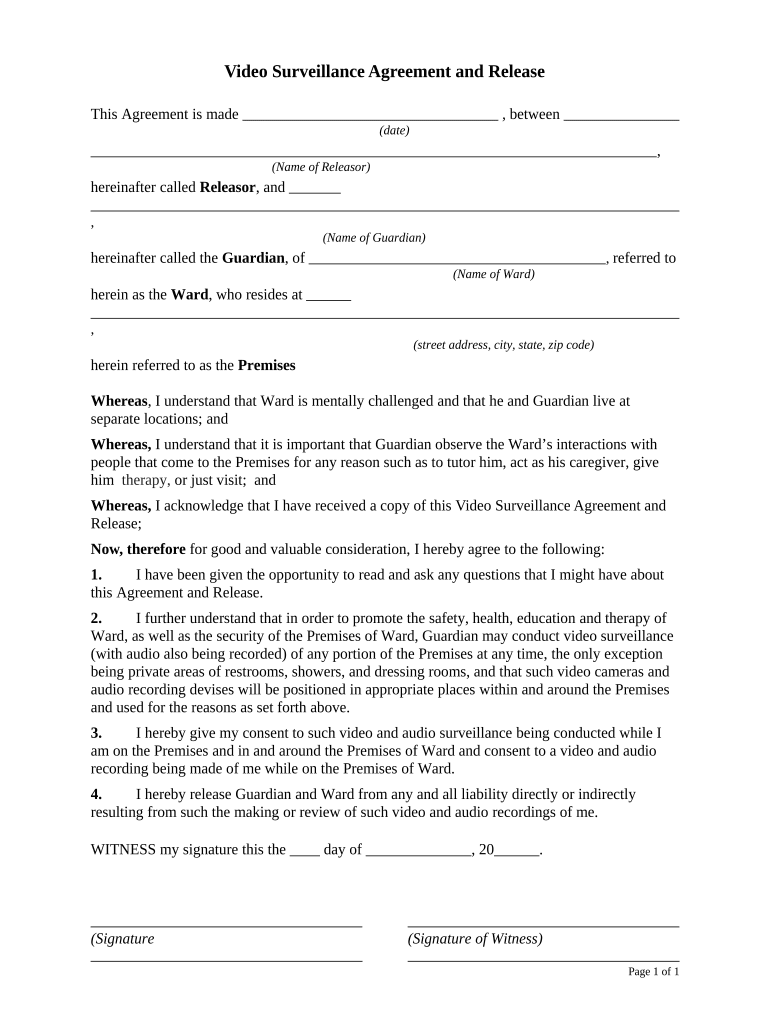
Video Surveillance Agreement Form


What is the Video Surveillance Agreement
The video surveillance agreement is a legal document that outlines the terms and conditions under which video surveillance is conducted in a specific location. This agreement is essential for businesses and property owners who wish to implement surveillance systems to protect their assets, ensure safety, and monitor activities. It typically includes details such as the purpose of surveillance, the types of data collected, and how that data will be used and stored.
In the United States, this agreement must comply with federal and state laws regarding privacy and data protection. It is crucial for organizations to ensure that they inform individuals about the presence of surveillance and obtain their consent when required. This helps to maintain transparency and build trust with employees, customers, and visitors.
Key elements of the Video Surveillance Agreement
A well-drafted video surveillance agreement should include several key elements to ensure clarity and legal compliance. These elements typically consist of:
- Purpose of Surveillance: Clearly state the reasons for implementing video surveillance, such as enhancing security or monitoring employee performance.
- Scope of Surveillance: Define the areas covered by the surveillance system, including any limitations on where cameras will be placed.
- Data Collection and Usage: Specify what data will be collected, how it will be used, and who will have access to it.
- Retention Policy: Outline how long the recorded footage will be stored and the procedures for disposing of it when no longer needed.
- Consent and Notification: Include a statement about how individuals will be informed of the surveillance and any consent requirements.
- Compliance with Laws: Affirm the commitment to comply with relevant federal and state laws regarding privacy and surveillance.
Steps to complete the Video Surveillance Agreement
Completing a video surveillance agreement involves several steps to ensure that it accurately reflects the intentions of the parties involved and complies with applicable laws. The following steps outline the process:
- Identify the Parties: Clearly state the names and roles of the parties involved in the agreement, such as the property owner and the surveillance provider.
- Draft the Agreement: Create a draft that includes all key elements, ensuring clarity and comprehensiveness.
- Review Legal Requirements: Consult with legal counsel to ensure compliance with federal and state laws regarding surveillance and privacy.
- Obtain Necessary Approvals: Secure any necessary approvals from stakeholders, such as management or legal teams.
- Sign the Agreement: Have all parties sign the agreement, either electronically or in person, to formalize the arrangement.
- Distribute Copies: Provide copies of the signed agreement to all parties for their records.
Legal use of the Video Surveillance Agreement
The legal use of a video surveillance agreement is essential for ensuring that surveillance practices comply with privacy laws and regulations. In the U.S., various laws govern the use of surveillance, including the Fourth Amendment, which protects against unreasonable searches and seizures, and state-specific privacy laws.
To ensure legal compliance, organizations must:
- Clearly communicate the purpose and scope of surveillance to individuals affected.
- Obtain consent when required, particularly in areas where individuals have a reasonable expectation of privacy.
- Implement security measures to protect the data collected from unauthorized access or breaches.
- Regularly review and update the agreement to reflect changes in laws or organizational policies.
How to use the Video Surveillance Agreement
Using a video surveillance agreement effectively involves understanding its purpose and ensuring it is integrated into organizational policies. Here are some key points to consider:
- Training Employees: Ensure that employees understand the terms of the agreement and the implications of surveillance in the workplace.
- Monitoring Compliance: Regularly review surveillance practices to ensure adherence to the terms outlined in the agreement.
- Updating the Agreement: Revise the agreement as necessary to reflect changes in technology, laws, or organizational needs.
- Documenting Incidents: Maintain records of any incidents that involve the use of surveillance footage, ensuring transparency and accountability.
State-specific rules for the Video Surveillance Agreement
Each state in the U.S. may have specific rules and regulations governing the use of video surveillance, which can affect how a video surveillance agreement is structured. It is important to be aware of these regulations to ensure compliance. Key considerations include:
- Consent Requirements: Some states require explicit consent from individuals before recording them, while others may allow implicit consent through signage.
- Notification Obligations: Certain states mandate that individuals be notified of surveillance in place, often through visible signage.
- Data Protection Laws: States may have additional laws regarding the storage and handling of surveillance footage, particularly concerning personal data.
Quick guide on how to complete video surveillance agreement
Effortlessly Create Video Surveillance Agreement on Any Device
Digital document management has gained traction among businesses and individuals alike. It offers an ideal environmentally friendly alternative to conventional printed and signed paperwork, as you can locate the necessary form and safely keep it online. airSlate SignNow equips you with all the tools required to create, edit, and eSign your documents quickly and without delays. Manage Video Surveillance Agreement on any device with airSlate SignNow Android or iOS applications and enhance any document-related process today.
The easiest way to modify and eSign Video Surveillance Agreement without hassle
- Retrieve Video Surveillance Agreement and then click Get Form to begin.
- Utilize the tools available to complete your document.
- Emphasize important sections of your documents or obscure sensitive information with tools that airSlate SignNow offers specifically for that purpose.
- Create your eSignature using the Sign feature, which takes seconds and carries the same legal validity as a traditional handwritten signature.
- Review all the information and then click the Done button to save your changes.
- Choose how you would like to share your form, via email, text message (SMS), or invitation link, or download it to your computer.
Eliminate the worry of lost or misplaced documents, tedious form searches, or errors that necessitate printing new copies. airSlate SignNow fulfills your document management needs in just a few clicks from any device you prefer. Modify and eSign Video Surveillance Agreement and ensure seamless communication at every stage of your form preparation process with airSlate SignNow.
Create this form in 5 minutes or less
Create this form in 5 minutes!
People also ask
-
What is a video surveillance agreement?
A video surveillance agreement is a legal document that outlines the terms and conditions under which video surveillance is conducted. This agreement typically includes details about the types of surveillance equipment used, privacy considerations, and the purposes for which the footage may be utilized. Utilizing airSlate SignNow to eSign your video surveillance agreement ensures compliance and protects both parties involved.
-
How can a video surveillance agreement benefit my business?
A well-structured video surveillance agreement can protect your business from legal issues related to surveillance practices. It establishes clear guidelines and expectations for all parties involved, fostering trust and transparency. Additionally, using airSlate SignNow makes it easier to manage and secure your video surveillance agreements, enhancing your operational efficiency.
-
What features does airSlate SignNow offer for video surveillance agreements?
airSlate SignNow offers several features ideal for video surveillance agreements, including customizable templates, robust eSignature capabilities, and secure cloud storage. These features ensure that your agreements are not only easy to create and sign but also organized and accessible from anywhere. Moreover, the platform's compliance with industry standards further enhances the security of your video surveillance agreements.
-
Is there a cost associated with using airSlate SignNow for video surveillance agreements?
Yes, airSlate SignNow offers a variety of pricing plans to suit different business needs when creating video surveillance agreements. Each plan includes features such as unlimited document signing and integrations with popular applications. You can choose the plan that fits your budget and ensure seamless management of your video surveillance agreements.
-
Can I integrate airSlate SignNow with other tools for managing video surveillance agreements?
Absolutely! airSlate SignNow integrates with numerous tools and applications, allowing you to streamline your workflow for video surveillance agreements. This integration capability helps you manage related tasks, such as notifications, document storage, and customer relationships, all while keeping your agreements efficiently organized.
-
How can I ensure the security of my video surveillance agreement through eSigning?
With airSlate SignNow, you can ensure the security of your video surveillance agreement through advanced encryption methods and secure access controls. The platform also provides detailed audit trails, allowing you to track each action taken on the agreement. These security measures help protect confidential information related to your video surveillance practices.
-
What types of businesses should consider a video surveillance agreement?
Any business that utilizes video surveillance technology should consider a video surveillance agreement. This includes retail stores, offices, warehouses, and other facilities where surveillance is necessary for security or operational purposes. By implementing a video surveillance agreement, these businesses can better manage privacy concerns and legal obligations.
Get more for Video Surveillance Agreement
Find out other Video Surveillance Agreement
- eSignature New Jersey Last Will and Testament Online
- eSignature Pennsylvania Last Will and Testament Now
- eSign Arkansas Software Development Agreement Template Easy
- eSign Michigan Operating Agreement Free
- Help Me With eSign Nevada Software Development Agreement Template
- eSign Arkansas IT Consulting Agreement Computer
- How To eSignature Connecticut Living Will
- eSign Alaska Web Hosting Agreement Computer
- eSign Alaska Web Hosting Agreement Now
- eSign Colorado Web Hosting Agreement Simple
- How Do I eSign Colorado Joint Venture Agreement Template
- How To eSign Louisiana Joint Venture Agreement Template
- eSign Hawaii Web Hosting Agreement Now
- eSign New Jersey Joint Venture Agreement Template Online
- eSign Missouri Web Hosting Agreement Now
- eSign New Jersey Web Hosting Agreement Now
- eSign Texas Deposit Receipt Template Online
- Help Me With eSign Nebraska Budget Proposal Template
- eSign New Mexico Budget Proposal Template Now
- eSign New York Budget Proposal Template Easy