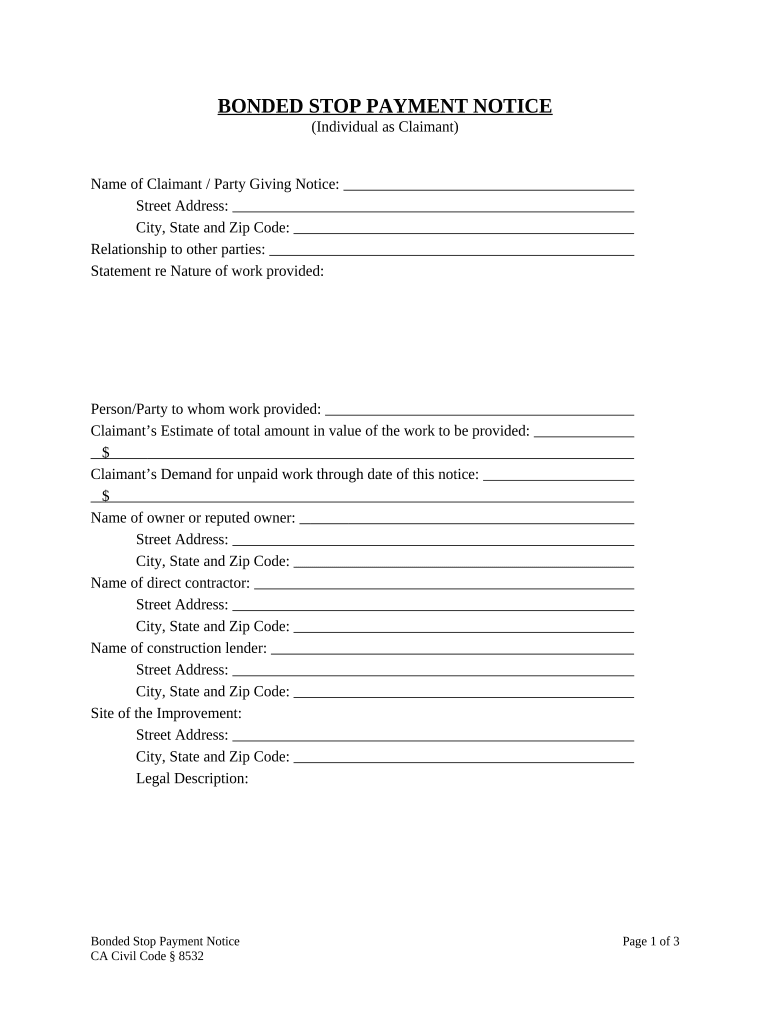
California Payment Construction Form


What is the California Payment Construction?
The California Payment Construction is a legal document used in the construction industry to ensure that contractors and subcontractors receive timely payments for their work. This form is crucial for protecting the rights of those involved in construction projects, particularly when disputes arise regarding payment. It serves as a formal notification to property owners and general contractors about the outstanding payments owed to the filing party.
How to use the California Payment Construction
To use the California Payment Construction, the filing party must complete the form accurately, providing essential details such as the project address, the amount due, and the names of all parties involved. Once filled out, the form should be served to the property owner and any relevant contractors. This process formally alerts them to the payment issue and initiates the necessary steps to resolve it.
Steps to complete the California Payment Construction
Completing the California Payment Construction involves several key steps:
- Gather all necessary information, including project details and payment amounts.
- Fill out the form, ensuring accuracy in all entries.
- Sign the document, as required by California law.
- Serve the completed form to the property owner and any involved contractors.
- Keep a copy for your records, as it may be needed for future reference or legal purposes.
Legal use of the California Payment Construction
The legal use of the California Payment Construction is governed by state laws that outline the rights and responsibilities of contractors and property owners. It is essential to comply with these regulations to ensure that the document is enforceable in a court of law. This includes adhering to specific timelines for filing and serving the notice, as well as maintaining accurate records of all communications related to the payment dispute.
Key elements of the California Payment Construction
Key elements of the California Payment Construction include:
- Project Information: Details about the construction project, including location and description.
- Parties Involved: Names and contact information for the contractor, subcontractor, and property owner.
- Payment Amount: The total amount owed for services rendered.
- Filing Date: The date on which the notice is filed, which is critical for legal timelines.
State-specific rules for the California Payment Construction
California has specific rules regarding the use of the Payment Construction form. These include deadlines for filing the notice, which typically must be submitted within a certain time frame after the work is completed or payment is due. Additionally, the form must be served in a manner compliant with state laws to ensure it is legally binding. Understanding these rules is essential for any contractor or subcontractor operating in California.
Quick guide on how to complete california payment construction
Effortlessly Prepare California Payment Construction on Any Device
Digital document management has gained popularity among businesses and individuals alike. It serves as an excellent environmentally friendly alternative to traditional printed and signed documents, allowing you to obtain the necessary form and securely store it online. airSlate SignNow equips you with all the resources required to create, edit, and electronically sign your documents quickly and efficiently. Manage California Payment Construction on any device using the airSlate SignNow apps for Android or iOS and streamline any document-related processes today.
How to Edit and Electronically Sign California Payment Construction Effortlessly
- Obtain California Payment Construction and click Get Form to begin.
- Utilize the tools we provide to fill out your form.
- Highlight important sections of the documents or conceal sensitive information using the specialized tools provided by airSlate SignNow.
- Create your signature with the Sign tool, which takes mere seconds and holds the same legal validity as a traditional handwritten signature.
- Verify all the details and then click on the Done button to save your changes.
- Choose your preferred method to deliver your form, whether by email, SMS, or invite link, or download it to your computer.
Eliminate worries about lost or misplaced files, tedious document searches, or mistakes that necessitate printing new copies. airSlate SignNow addresses all your document management needs in just a few clicks from any device you prefer. Edit and electronically sign California Payment Construction to ensure excellent communication throughout your document preparation process with airSlate SignNow.
Create this form in 5 minutes or less
Create this form in 5 minutes!
People also ask
-
What is a stop payment notice in the context of airSlate SignNow?
A stop payment notice is a formal request that prevents the processing of a specified payment. In the context of airSlate SignNow, this feature allows users to ensure that documents related to transactions are halted and secure. It provides a layer of protection for businesses needing to dispute or retract payments.
-
How can I issue a stop payment notice using airSlate SignNow?
To issue a stop payment notice with airSlate SignNow, simply create a document outlining the payment details, and use our eSigning features to send it to involved parties. The platform allows you to customize notices to meet your specific needs, ensuring that all necessary information is included. Once completed, the document can be sent securely for electronic signatures.
-
Is there a cost associated with using the stop payment notice feature in airSlate SignNow?
The stop payment notice feature is included in our subscription plans, which are designed to be cost-effective for businesses of all sizes. Pricing varies based on the number of users and additional features you may require. We recommend checking our pricing page for the most up-to-date information.
-
Can I integrate other tools with airSlate SignNow to manage stop payment notices?
Yes, airSlate SignNow easily integrates with various third-party applications, allowing you to streamline your workflows. You can connect your existing accounting or payment processing tools to manage transactions, including stop payment notices, more efficiently. This integration ensures that your document management is seamless across platforms.
-
What are the benefits of using airSlate SignNow for stop payment notices?
Using airSlate SignNow for stop payment notices offers numerous benefits, including faster processing times and enhanced security for your documents. Our easy-to-use interface simplifies the creation and sending of notices. Additionally, the electronic signature feature ensures that you receive timely responses and reduces the need for paper forms.
-
How does airSlate SignNow ensure the security of stop payment notices?
airSlate SignNow takes security seriously by employing encryption and secure storage solutions for all your documents, including stop payment notices. Our platform is compliant with industry standards, providing peace of mind that your sensitive information is protected. Furthermore, you have full control over document access and sharing.
-
Is it easy to track the status of my stop payment notice in airSlate SignNow?
Absolutely! airSlate SignNow provides real-time tracking for all documents, including stop payment notices. You can easily monitor the status of your notice, see who has viewed or signed it, and receive notifications once actions are taken. This feature enhances your ability to manage critical financial documents.
Get more for California Payment Construction
Find out other California Payment Construction
- Sign West Virginia Real Estate Living Will Online
- How Can I Sign West Virginia Real Estate Confidentiality Agreement
- Sign West Virginia Real Estate Quitclaim Deed Computer
- Can I Sign West Virginia Real Estate Affidavit Of Heirship
- Sign West Virginia Real Estate Lease Agreement Template Online
- How To Sign Louisiana Police Lease Agreement
- Sign West Virginia Orthodontists Business Associate Agreement Simple
- How To Sign Wyoming Real Estate Operating Agreement
- Sign Massachusetts Police Quitclaim Deed Online
- Sign Police Word Missouri Computer
- Sign Missouri Police Resignation Letter Fast
- Sign Ohio Police Promissory Note Template Easy
- Sign Alabama Courts Affidavit Of Heirship Simple
- How To Sign Arizona Courts Residential Lease Agreement
- How Do I Sign Arizona Courts Residential Lease Agreement
- Help Me With Sign Arizona Courts Residential Lease Agreement
- How Can I Sign Arizona Courts Residential Lease Agreement
- Sign Colorado Courts LLC Operating Agreement Mobile
- Sign Connecticut Courts Living Will Computer
- How Do I Sign Connecticut Courts Quitclaim Deed