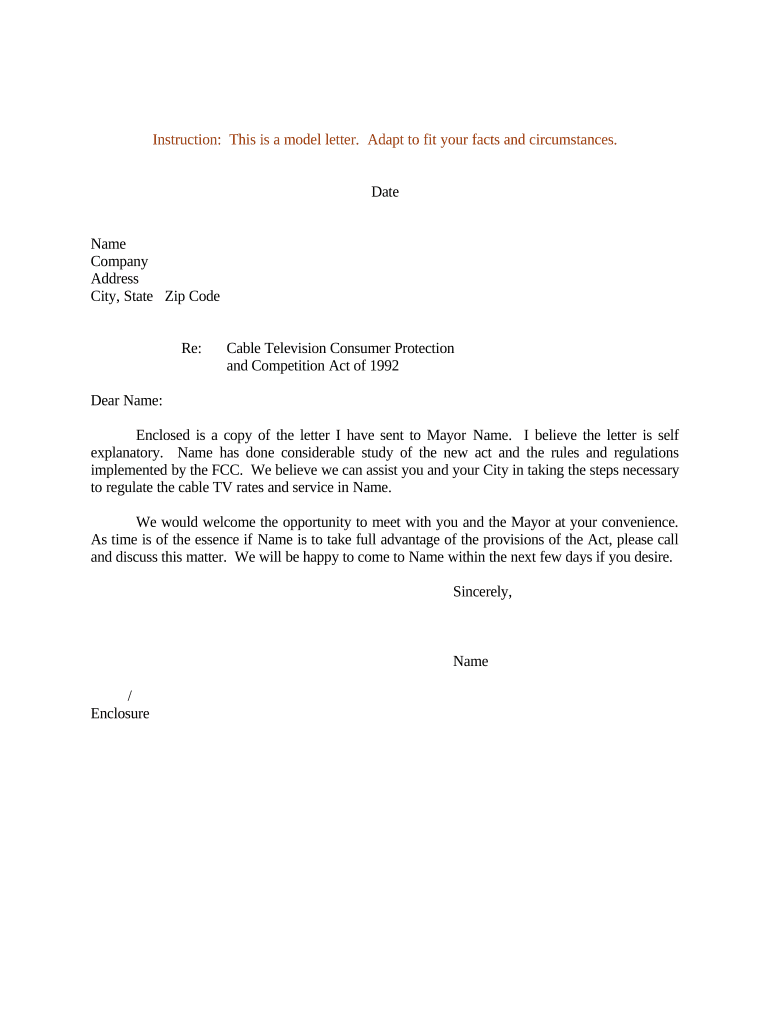
Forwarding Letter for Submitting Documents Form


What is the forwarding letter for submitting documents?
A forwarding letter for submitting documents is a formal communication used to accompany important paperwork. This letter serves to introduce the enclosed documents, clarify their purpose, and provide context for the recipient. It is commonly utilized in various scenarios, such as submitting applications, legal documents, or official requests. The forwarding letter ensures that the recipient understands the significance of the attached documents and facilitates a smoother processing of the request.
Key elements of the forwarding letter for submitting documents
To create an effective forwarding letter, certain key elements should be included:
- Sender's information: Include your name, address, and contact details at the top of the letter.
- Date: Clearly state the date on which the letter is being written.
- Recipient's information: Provide the name and address of the person or organization receiving the documents.
- Subject line: Briefly indicate the purpose of the letter.
- Body of the letter: Explain the purpose of the submission, detail the enclosed documents, and include any necessary instructions or requests.
- Closing: End with a polite closing statement and your signature.
Steps to complete the forwarding letter for submitting documents
Completing a forwarding letter involves several straightforward steps:
- Begin by gathering all necessary information, including your details and those of the recipient.
- Draft the letter, ensuring to include all key elements mentioned above.
- Review the content for clarity and accuracy, making sure all documents referenced are attached.
- Sign the letter to authenticate it.
- Make copies of the letter and the enclosed documents for your records.
- Send the letter and documents via your chosen method, whether electronically or by mail.
Legal use of the forwarding letter for submitting documents
The forwarding letter can be legally binding when it accompanies documents that require formal submission. To ensure its legal validity, it is essential to comply with relevant regulations and guidelines. This includes adhering to any specific requirements set forth by the institution or authority receiving the documents. Utilizing a reliable electronic signature solution can enhance the legal standing of the forwarding letter, providing an added layer of security and compliance with eSignature laws.
Examples of using the forwarding letter for submitting documents
Forwarding letters can be used in various contexts, including:
- Job applications: Accompanying your resume and cover letter when applying for a position.
- Legal submissions: Sending documents to a court or legal representative.
- Educational purposes: Submitting transcripts or applications to educational institutions.
- Business communications: Providing necessary documents to clients or partners.
Digital vs. paper version of the forwarding letter
Both digital and paper versions of the forwarding letter serve the same purpose, but they differ in their execution and delivery. A digital forwarding letter can be sent via email or through a secure document sharing platform, allowing for quicker transmission and easier tracking. On the other hand, a paper version may be required for formal submissions or when a physical signature is necessary. It is important to consider the recipient's preferences and any specific requirements when choosing the format.
Quick guide on how to complete forwarding letter for submitting documents
Effortlessly prepare Forwarding Letter For Submitting Documents on any device
Digital document management has become increasingly favored by businesses and individuals alike. It offers an ideal eco-friendly substitute for traditional printed and signed documents, allowing you to locate the appropriate form and securely store it online. airSlate SignNow equips you with all the tools necessary to create, modify, and electronically sign your documents swiftly and without holdup. Manage Forwarding Letter For Submitting Documents on any device using airSlate SignNow Android or iOS applications and enhance any document-centric workflow today.
The easiest way to modify and electronically sign Forwarding Letter For Submitting Documents effortlessly
- Locate Forwarding Letter For Submitting Documents and click on Get Form to begin.
- Utilize the tools we provide to fill out your form.
- Emphasize relevant portions of your documents or obscure sensitive information with tools specifically designed for that purpose by airSlate SignNow.
- Create your signature using the Sign tool, which takes mere seconds and holds the same legal validity as a conventional wet ink signature.
- Review all the details and click on the Done button to save your modifications.
- Choose how you wish to send your form, whether by email, text message (SMS), invitation link, or download it to your computer.
Say goodbye to lost or misplaced files, tedious form searches, or errors requiring the printing of new document copies. airSlate SignNow addresses all your document management needs in just a few clicks from any device you prefer. Modify and electronically sign Forwarding Letter For Submitting Documents and ensure excellent communication throughout your form preparation process with airSlate SignNow.
Create this form in 5 minutes or less
Create this form in 5 minutes!
People also ask
-
What is a forwarding letter and how can it be used with airSlate SignNow?
A forwarding letter is a document that directs the recipient to another location or provides pertinent information. With airSlate SignNow, you can easily create and send a forwarding letter electronically, ensuring it's securely delivered and legally binding when signed.
-
How secure is the signing process for a forwarding letter on airSlate SignNow?
The signing process for a forwarding letter on airSlate SignNow is highly secure. We utilize advanced encryption protocols and comply with industry standards to protect your documents and data, ensuring that your forwarding letters remain confidential and tamper-proof.
-
What features does airSlate SignNow offer for managing forwarding letters?
airSlate SignNow offers various features for managing forwarding letters, including customizable templates, signer tracking, and notifications. These tools help you streamline the signing process and manage documents more efficiently, enhancing your overall productivity.
-
Is there a limit to the number of forwarding letters I can send with airSlate SignNow?
No, there is no strict limit on the number of forwarding letters you can send with airSlate SignNow. Our flexible pricing plans allow you to send as many documents as you need, making it ideal for businesses of all sizes.
-
What integrations are available for forwarding letters with airSlate SignNow?
airSlate SignNow offers a variety of integrations with popular tools like Google Drive, Dropbox, and Salesforce. This allows you to easily import or export your forwarding letters and ensure smooth workflows across different platforms.
-
Can I track the status of my forwarding letter in airSlate SignNow?
Yes, you can track the status of your forwarding letter in real time using airSlate SignNow. Our platform provides updates on when the document is viewed, signed, and completed, giving you complete control over the signing process.
-
What are the benefits of using airSlate SignNow for forwarding letters?
Using airSlate SignNow for forwarding letters offers numerous benefits, including increased efficiency, reduced turnaround time, and enhanced document security. Our user-friendly interface allows you to create, send, and sign forwarding letters with ease, saving you time and resources.
Get more for Forwarding Letter For Submitting Documents
Find out other Forwarding Letter For Submitting Documents
- Can I Sign Arkansas Non-Profit LLC Operating Agreement
- Sign Arkansas Non-Profit LLC Operating Agreement Free
- Sign California Non-Profit Living Will Easy
- Sign California Non-Profit IOU Myself
- Sign California Non-Profit Lease Agreement Template Free
- Sign Maryland Life Sciences Residential Lease Agreement Later
- Sign Delaware Non-Profit Warranty Deed Fast
- Sign Florida Non-Profit LLC Operating Agreement Free
- Sign Florida Non-Profit Cease And Desist Letter Simple
- Sign Florida Non-Profit Affidavit Of Heirship Online
- Sign Hawaii Non-Profit Limited Power Of Attorney Myself
- Sign Hawaii Non-Profit Limited Power Of Attorney Free
- Sign Idaho Non-Profit Lease Agreement Template Safe
- Help Me With Sign Illinois Non-Profit Business Plan Template
- Sign Maryland Non-Profit Business Plan Template Fast
- How To Sign Nevada Life Sciences LLC Operating Agreement
- Sign Montana Non-Profit Warranty Deed Mobile
- Sign Nebraska Non-Profit Residential Lease Agreement Easy
- Sign Nevada Non-Profit LLC Operating Agreement Free
- Sign Non-Profit Document New Mexico Mobile