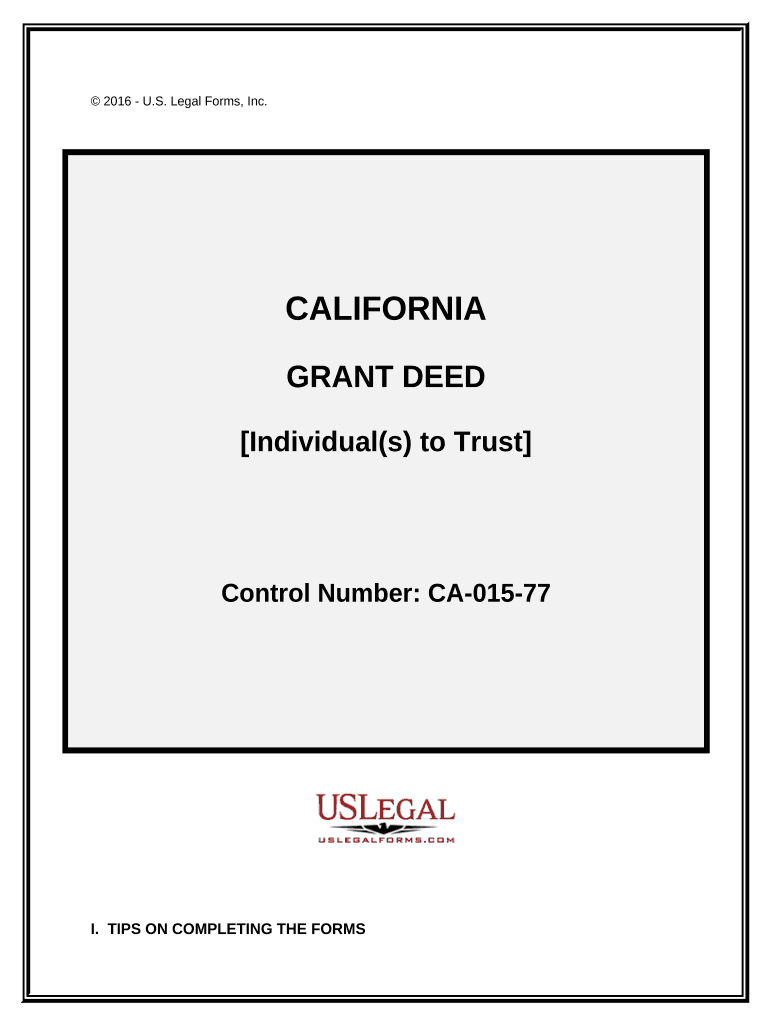
Grant Deed Trust Form


What is the Grant Deed Trust
A grant deed trust is a legal document used to transfer property ownership while providing certain protections and benefits to the grantor and beneficiaries. This type of trust allows the property owner to place their assets into a trust, which can help avoid probate and simplify the transfer process upon death. The grantor retains control over the assets during their lifetime, and the trust becomes irrevocable upon their passing, ensuring that the property is distributed according to their wishes.
How to use the Grant Deed Trust
Using a grant deed trust involves several steps to ensure proper setup and compliance with legal requirements. First, the grantor must decide which assets to include in the trust. Next, they should draft the trust document, specifying the terms and conditions, including the beneficiaries and their rights. Once the document is prepared, the grantor must transfer the property into the trust by executing a grant deed, which officially changes the title of the property. Finally, it is essential to keep the trust document updated to reflect any changes in circumstances or laws.
Steps to complete the Grant Deed Trust
Completing a grant deed trust involves a systematic approach:
- Determine assets: Identify which properties or assets will be placed in the trust.
- Draft the trust document: Create a comprehensive trust agreement outlining the terms, beneficiaries, and management of the trust.
- Execute the grant deed: Sign the grant deed to transfer ownership of the property to the trust.
- File the deed: Submit the grant deed to the appropriate local government office to record the transfer.
- Inform beneficiaries: Communicate with beneficiaries about the trust and their rights.
Legal use of the Grant Deed Trust
The legal use of a grant deed trust is governed by state laws, which may vary. Generally, it is recognized as a valid method for transferring property ownership while providing tax benefits and asset protection. To ensure compliance, the trust must adhere to specific legal requirements, such as proper documentation and execution. Additionally, it is advisable to consult with a legal professional to navigate any complexities and ensure that the trust meets all legal standards.
Key elements of the Grant Deed Trust
Several key elements define a grant deed trust:
- Grantor: The individual who creates the trust and transfers property into it.
- Beneficiaries: Individuals or entities designated to receive the benefits of the trust.
- Trustee: The person or entity responsible for managing the trust and its assets.
- Trust document: The legal agreement that outlines the terms and conditions of the trust.
- Property transfer: The process of changing the title of the property from the grantor to the trust.
State-specific rules for the Grant Deed Trust
State-specific rules for grant deed trusts can significantly impact their formation and execution. Each state has its own laws governing trusts, property transfers, and tax implications. It is crucial for grantors to understand their state's requirements, including any necessary filings, tax obligations, and legal formalities. Consulting with a local attorney can provide valuable insights into these regulations and help ensure compliance with state laws.
Quick guide on how to complete grant deed trust 497298203
Complete Grant Deed Trust seamlessly on any device
Online document management has become increasingly favored by businesses and individuals alike. It serves as an ideal eco-friendly alternative to traditional printed and signed documents, allowing you to access the necessary form and securely save it online. airSlate SignNow provides all the tools you need to create, edit, and electronically sign your documents quickly and without hindrances. Manage Grant Deed Trust on any device with the airSlate SignNow Android or iOS applications and streamline any document-centric task today.
The easiest method to edit and electronically sign Grant Deed Trust effortlessly
- Obtain Grant Deed Trust and click on Get Form to begin.
- Utilize the tools we provide to fill out your form.
- Select important portions of your documents or obscure confidential information using tools that airSlate SignNow offers specifically for that purpose.
- Create your electronic signature with the Sign feature, which takes mere seconds and holds the same legal validity as a conventional wet ink signature.
- Review the details and click on the Done button to save your modifications.
- Decide how you wish to send your form, whether by email, SMS, or invitation link, or download it to your computer.
Forget about lost or mislaid documents, tedious form searches, or errors that necessitate printing new copies. airSlate SignNow meets all your document management needs in just a few clicks from any device you choose. Edit and electronically sign Grant Deed Trust and ensure excellent communication at every stage of the form preparation process with airSlate SignNow.
Create this form in 5 minutes or less
Create this form in 5 minutes!
People also ask
-
What is a grant deed trust, and how does it work?
A grant deed trust is a legal instrument that helps in managing real estate ownership. It transfers property to a trustee for the benefit of the beneficiary while ensuring that the property is not subject to estate taxes. By utilizing a grant deed trust, individuals can secure assets and simplify the property transfer process.
-
How can airSlate SignNow assist with managing grant deed trust documents?
airSlate SignNow offers a streamlined platform to create, send, and eSign documents related to a grant deed trust. With its user-friendly interface and robust features, users can easily manage their legal documents securely and efficiently. This simplifies the process of handling paperwork associated with grant deed trusts.
-
What are the benefits of using airSlate SignNow for grant deed trust management?
Using airSlate SignNow for grant deed trust management offers numerous benefits, including enhanced security, easy collaboration, and the ability to track document changes. The digital signature feature ensures that your documents are legally binding while maintaining compliance with legal standards. This not only saves time but also reduces the risk of errors.
-
Is there a cost associated with using airSlate SignNow for grant deed trusts?
Yes, there is a cost associated with using airSlate SignNow for managing grant deed trusts. However, the pricing is competitive and reflects the value of a comprehensive eSigning solution. By choosing airSlate SignNow, you can enjoy features that justify the expense, making it a worthwhile investment for your business.
-
Can I integrate airSlate SignNow with other tools for managing grant deed trusts?
Absolutely! airSlate SignNow offers integration capabilities with various tools and applications that can enhance the management of grant deed trusts. This means you can streamline your workflow by connecting your existing systems, ensuring that everything runs smoothly in your operations.
-
What security measures does airSlate SignNow take to protect grant deed trust documents?
airSlate SignNow employs top-notch security measures to protect all documents, including those related to grant deed trusts. This includes encryption, secure cloud storage, and strict access controls to ensure that only authorized individuals can access sensitive information. You can trust that your important documents are kept safe.
-
How does eSigning work for grant deed trust documents with airSlate SignNow?
eSigning for grant deed trust documents with airSlate SignNow is straightforward and efficient. Users simply upload their documents, add the necessary signature fields, and send them for signing. Recipients can sign electronically from any device, making the process quick and convenient, while ensuring legal compliance.
Get more for Grant Deed Trust
- Warranty deed from husband and wife to an individual oregon form
- Assignment of ownership interest in limited liability company by four members to one member oregon form
- Oregon members form
- Notice right form
- Oregon real property form
- Demand services form
- Oregon form real
- Warranty deed from individual to individual oregon form
Find out other Grant Deed Trust
- Can I eSign Alabama Non disclosure agreement sample
- eSign California Non disclosure agreement sample Now
- eSign Pennsylvania Mutual non-disclosure agreement Now
- Help Me With eSign Utah Non disclosure agreement sample
- How Can I eSign Minnesota Partnership agreements
- eSign Pennsylvania Property management lease agreement Secure
- eSign Hawaii Rental agreement for house Fast
- Help Me With eSign Virginia Rental agreement contract
- eSign Alaska Rental lease agreement Now
- How To eSign Colorado Rental lease agreement
- How Can I eSign Colorado Rental lease agreement
- Can I eSign Connecticut Rental lease agreement
- eSign New Hampshire Rental lease agreement Later
- Can I eSign North Carolina Rental lease agreement
- How Do I eSign Pennsylvania Rental lease agreement
- How To eSign South Carolina Rental lease agreement
- eSign Texas Rental lease agreement Mobile
- eSign Utah Rental agreement lease Easy
- How Can I eSign North Dakota Rental lease agreement forms
- eSign Rhode Island Rental lease agreement forms Now