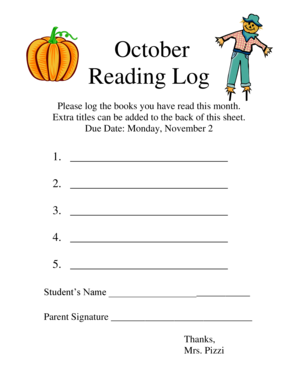
October Reading Log Quakertown Community School District Qcsd Form


What is the October Reading Log Quakertown Community School District Qcsd
The October Reading Log for the Quakertown Community School District (QCSD) is a tool designed to encourage and track student reading habits throughout the month of October. This log serves as a record for students to document the books they read, fostering a love for reading and improving literacy skills. It is typically distributed to students at the beginning of the month and is an integral part of the district's literacy initiatives.
How to use the October Reading Log Quakertown Community School District Qcsd
To effectively use the October Reading Log, students should first write their name and grade at the top of the log. Each time a student completes a book, they should fill in the title, author, and date finished. Parents or guardians are encouraged to sign the log at the end of the month to verify the reading completed. This log not only helps in tracking reading progress but also serves as a conversation starter about the books read.
Steps to complete the October Reading Log Quakertown Community School District Qcsd
Completing the October Reading Log involves several straightforward steps:
- Begin by writing your name and grade at the top of the log.
- Each time you finish a book, record the title, author, and the date you completed it.
- At the end of the month, review your log for completeness.
- Have a parent or guardian sign the log to confirm your entries.
Once completed, the log may be submitted to your teacher or kept for personal records.
Key elements of the October Reading Log Quakertown Community School District Qcsd
The October Reading Log includes several key elements that enhance its functionality:
- Student Information: Name and grade level.
- Book Entries: Spaces for recording the title, author, and completion date for each book.
- Parent Signature: A section for parental verification, promoting accountability.
- Monthly Goals: Optional space for setting reading goals, encouraging students to challenge themselves.
How to obtain the October Reading Log Quakertown Community School District Qcsd
The October Reading Log can typically be obtained through the Quakertown Community School District's official website or directly from your child’s teacher. It may also be available in printed form at school events or during parent-teacher meetings. If you require a digital copy, teachers can provide a PDF version upon request.
Examples of using the October Reading Log Quakertown Community School District Qcsd
Students can utilize the October Reading Log in various ways:
- Documenting a variety of genres, such as fiction, non-fiction, and poetry.
- Setting personal reading challenges, such as reading a certain number of books or pages.
- Using the log as a discussion tool with family members about the themes and characters of the books read.
These examples illustrate how the log can enhance the reading experience and promote engagement with literature.
Quick guide on how to complete october reading log quakertown community school district qcsd
Effortlessly Prepare October Reading Log Quakertown Community School District Qcsd on Any Device
Managing documents online has become increasingly favored by both enterprises and individuals. It offers an ideal environmentally friendly alternative to traditional printed and signed paperwork, allowing you to access the necessary form and securely save it online. airSlate SignNow equips you with all the resources required to create, modify, and electronically sign your documents promptly without any holdups. Handle October Reading Log Quakertown Community School District Qcsd on any device using airSlate SignNow apps for Android or iOS and simplify any document-related procedure today.
The simplest method to modify and electronically sign October Reading Log Quakertown Community School District Qcsd effortlessly
- Locate October Reading Log Quakertown Community School District Qcsd and click on Obtain Form to begin.
- Utilize the features we provide to complete your document.
- Emphasize key sections of the documents or obscure sensitive information using tools that airSlate SignNow offers specifically for that purpose.
- Produce your eSignature with the Sign feature, which only takes moments and holds the same legal validity as a conventional ink signature.
- Review all the details and click the Finish button to save your changes.
- Choose how you wish to share your form, via email, SMS, or invitation link, or download it to your computer.
Eliminate worries about lost or misfiled documents, tedious form searches, or mistakes that necessitate printing new copies. airSlate SignNow fulfills all your document management needs within a few clicks from your preferred device. Modify and electronically sign October Reading Log Quakertown Community School District Qcsd to ensure exceptional communication at every stage of the form creation process with airSlate SignNow.
Create this form in 5 minutes or less
Create this form in 5 minutes!
How to create an eSignature for the october reading log quakertown community school district qcsd
How to create an electronic signature for a PDF online
How to create an electronic signature for a PDF in Google Chrome
How to create an e-signature for signing PDFs in Gmail
How to create an e-signature right from your smartphone
How to create an e-signature for a PDF on iOS
How to create an e-signature for a PDF on Android
People also ask
-
What is the October Reading Log Quakertown Community School District Qcsd?
The October Reading Log Quakertown Community School District Qcsd is a tool designed to help students track their reading progress throughout the month of October. It encourages reading habits and allows teachers to monitor student engagement. This log is essential for fostering a love for reading within the Quakertown Community School District.
-
How can I access the October Reading Log Quakertown Community School District Qcsd?
You can access the October Reading Log Quakertown Community School District Qcsd through the official school district website or by contacting your child's teacher. The log is typically provided in a downloadable format for easy printing. Make sure to check for any specific instructions from the school.
-
Is there a cost associated with the October Reading Log Quakertown Community School District Qcsd?
No, the October Reading Log Quakertown Community School District Qcsd is provided free of charge to all students and families. The goal is to promote literacy and reading engagement without any financial barriers. This initiative is supported by the school district to enhance educational outcomes.
-
What features does the October Reading Log Quakertown Community School District Qcsd include?
The October Reading Log Quakertown Community School District Qcsd includes sections for recording book titles, authors, and the number of pages read. It may also feature prompts for reflections on the reading experience. These features are designed to enhance comprehension and critical thinking skills among students.
-
How does the October Reading Log Quakertown Community School District Qcsd benefit students?
The October Reading Log Quakertown Community School District Qcsd benefits students by encouraging regular reading habits and improving literacy skills. It provides a structured way for students to reflect on their reading, which can enhance understanding and retention. Additionally, it fosters a sense of accomplishment as students track their progress.
-
Can parents get involved with the October Reading Log Quakertown Community School District Qcsd?
Absolutely! Parents are encouraged to participate in the October Reading Log Quakertown Community School District Qcsd by helping their children select books and discussing their reading experiences. This involvement can strengthen the parent-child bond and promote a supportive reading environment at home.
-
Are there any integrations with other educational tools for the October Reading Log Quakertown Community School District Qcsd?
Currently, the October Reading Log Quakertown Community School District Qcsd is a standalone tool. However, it can complement other educational resources and platforms used within the district. Teachers may integrate insights from the logs into their lesson plans to tailor instruction based on student reading habits.
Get more for October Reading Log Quakertown Community School District Qcsd
Find out other October Reading Log Quakertown Community School District Qcsd
- Sign Maine Plumbing LLC Operating Agreement Secure
- How To Sign Maine Plumbing POA
- Sign Maryland Plumbing Letter Of Intent Myself
- Sign Hawaii Orthodontists Claim Free
- Sign Nevada Plumbing Job Offer Easy
- Sign Nevada Plumbing Job Offer Safe
- Sign New Jersey Plumbing Resignation Letter Online
- Sign New York Plumbing Cease And Desist Letter Free
- Sign Alabama Real Estate Quitclaim Deed Free
- How Can I Sign Alabama Real Estate Affidavit Of Heirship
- Can I Sign Arizona Real Estate Confidentiality Agreement
- How Do I Sign Arizona Real Estate Memorandum Of Understanding
- Sign South Dakota Plumbing Job Offer Later
- Sign Tennessee Plumbing Business Letter Template Secure
- Sign South Dakota Plumbing Emergency Contact Form Later
- Sign South Dakota Plumbing Emergency Contact Form Myself
- Help Me With Sign South Dakota Plumbing Emergency Contact Form
- How To Sign Arkansas Real Estate Confidentiality Agreement
- Sign Arkansas Real Estate Promissory Note Template Free
- How Can I Sign Arkansas Real Estate Operating Agreement