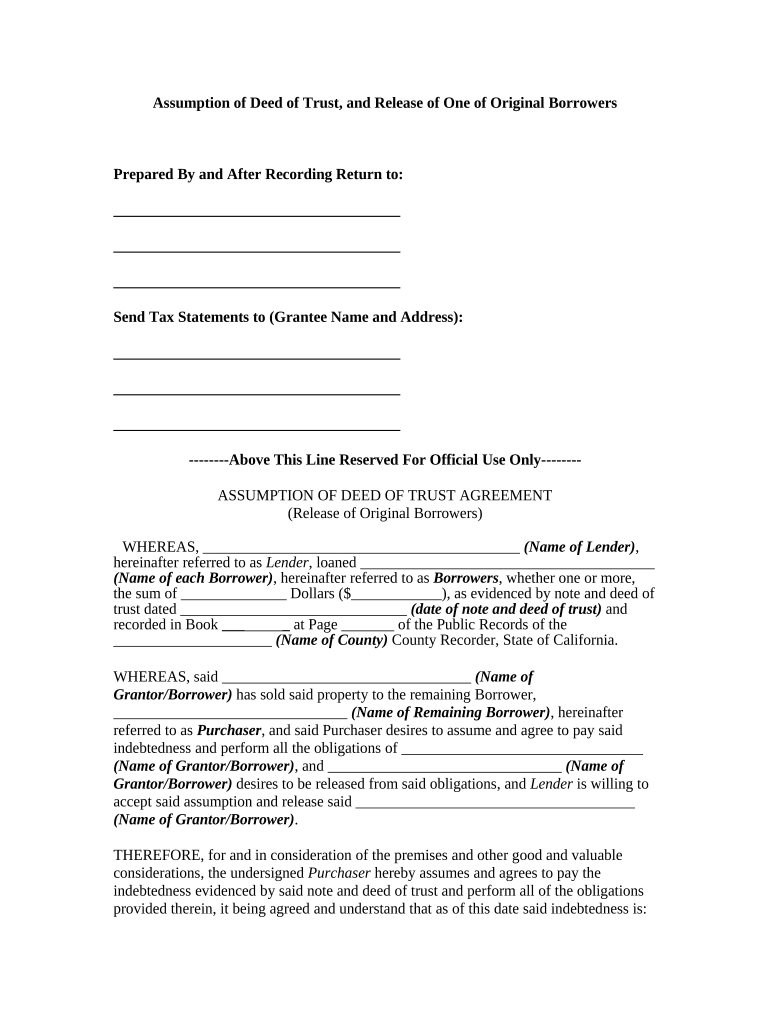
Assumption of Deed of Trust, and Release of One of Original Borrowers California Form


What is the Assumption Of Deed Of Trust, And Release Of One Of Original Borrowers California
The Assumption Of Deed Of Trust, And Release Of One Of Original Borrowers in California is a legal document that allows a new borrower to assume the obligations of an existing loan secured by a deed of trust. This process involves the release of one of the original borrowers from their obligations, while the remaining borrower continues to be responsible for the loan. This form is particularly relevant in real estate transactions where ownership or financial responsibility is being transferred.
Steps to complete the Assumption Of Deed Of Trust, And Release Of One Of Original Borrowers California
Completing the Assumption Of Deed Of Trust, And Release Of One Of Original Borrowers California involves several key steps:
- Review the existing deed of trust to understand the terms and conditions.
- Obtain consent from the lender for the assumption of the loan.
- Prepare the assumption agreement, ensuring it includes all necessary details such as borrower information and loan specifics.
- Have all parties involved sign the document, ensuring compliance with California law.
- Submit the signed document to the lender for final approval.
Key elements of the Assumption Of Deed Of Trust, And Release Of One Of Original Borrowers California
Several key elements must be included in the Assumption Of Deed Of Trust, And Release Of One Of Original Borrowers California:
- Borrower Information: Names and addresses of all original and new borrowers.
- Loan Details: Information about the loan amount, interest rate, and terms.
- Lender Consent: A clause indicating that the lender agrees to the assumption.
- Release Clause: A statement releasing the original borrower from future obligations under the deed of trust.
Legal use of the Assumption Of Deed Of Trust, And Release Of One Of Original Borrowers California
The legal use of the Assumption Of Deed Of Trust, And Release Of One Of Original Borrowers California is governed by state laws and regulations. It is essential that the document is executed in compliance with California law to ensure its validity. This includes obtaining the necessary approvals from the lender and ensuring that all parties understand their rights and obligations under the agreement.
How to use the Assumption Of Deed Of Trust, And Release Of One Of Original Borrowers California
Using the Assumption Of Deed Of Trust, And Release Of One Of Original Borrowers California involves filling out the form accurately and submitting it to the lender. It is advisable to consult with a legal professional to ensure that all details are correct and that the document meets all legal requirements. Once completed, the document should be signed by all parties and submitted for approval.
State-specific rules for the Assumption Of Deed Of Trust, And Release Of One Of Original Borrowers California
California has specific rules governing the assumption of deeds of trust. These include requirements for notifying the lender, obtaining their consent, and ensuring compliance with state laws regarding real estate transactions. It is crucial to be aware of these regulations to avoid any legal issues during the assumption process.
Quick guide on how to complete assumption of deed of trust and release of one of original borrowers california
Complete Assumption Of Deed Of Trust, And Release Of One Of Original Borrowers California effortlessly on any device
Online document management has gained traction among companies and individuals. It serves as an ideal eco-friendly alternative to traditional printed and signed papers, allowing you to access the correct form and securely store it online. airSlate SignNow equips you with all the tools needed to create, modify, and eSign your documents quickly without delays. Handle Assumption Of Deed Of Trust, And Release Of One Of Original Borrowers California on any device using airSlate SignNow Android or iOS apps and simplify any document-related task today.
The simplest method to adjust and eSign Assumption Of Deed Of Trust, And Release Of One Of Original Borrowers California with ease
- Obtain Assumption Of Deed Of Trust, And Release Of One Of Original Borrowers California and click on Get Form to begin.
- Utilize the tools we provide to finish your document.
- Highlight important sections of your documents or obscure sensitive information with tools specifically designed for that purpose by airSlate SignNow.
- Create your signature with the Sign tool, which takes mere seconds and carries the same legal significance as a conventional wet ink signature.
- Review all the details and select the Done button to save your modifications.
- Choose your preferred delivery method for the form, whether by email, text message (SMS), invite link, or download it to your computer.
Say goodbye to lost or misfiled documents, tedious form searching, or errors that necessitate printing new copies. airSlate SignNow meets your document management requirements in just a few clicks from any device you choose. Modify and eSign Assumption Of Deed Of Trust, And Release Of One Of Original Borrowers California and ensure flawless communication throughout the form preparation process with airSlate SignNow.
Create this form in 5 minutes or less
Create this form in 5 minutes!
People also ask
-
What is an Assumption Of Deed Of Trust, And Release Of One Of Original Borrowers California?
An Assumption Of Deed Of Trust, And Release Of One Of Original Borrowers California is a legal document that allows a new borrower to take over the loan terms from the original borrower and releases the original borrower from the obligation. This process ensures a smooth transfer of responsibilities while maintaining the integrity of the trust deed.
-
How does airSlate SignNow facilitate the Assumption Of Deed Of Trust process?
AirSlate SignNow streamlines the Assumption Of Deed Of Trust, And Release Of One Of Original Borrowers California by providing an easy-to-use platform for electronically signing and sending documents. This saves time and ensures that all parties can engage in the necessary documentation without hassle.
-
What are the key features of airSlate SignNow for document signing?
Key features of airSlate SignNow include customizable templates, in-app collaboration, and secure electronic signatures. These features signNowly enhance the efficiency of managing documents like the Assumption Of Deed Of Trust, And Release Of One Of Original Borrowers California.
-
Is there a cost associated with using airSlate SignNow for Assumption Of Deed Of Trust?
Yes, airSlate SignNow offers various pricing plans tailored to different business needs. Utilizing the platform for the Assumption Of Deed Of Trust, And Release Of One Of Original Borrowers California is cost-effective compared to traditional methods, allowing you to save on paper and processing costs.
-
Can I integrate airSlate SignNow with other software?
Absolutely! AirSlate SignNow supports integrations with many popular business applications. This flexibility makes it easier to manage the Assumption Of Deed Of Trust, And Release Of One Of Original Borrowers California alongside other business processes.
-
What benefits does using airSlate SignNow provide?
Using airSlate SignNow for the Assumption Of Deed Of Trust, And Release Of One Of Original Borrowers California offers numerous benefits, including increased efficiency, reduced turnaround time for paperwork, and enhanced security for sensitive documents.
-
How secure is the eSigning process with airSlate SignNow?
AirSlate SignNow employs advanced security features, including encryption and audit trails, to protect your documents and sensitive information. This ensures that the Assumption Of Deed Of Trust, And Release Of One Of Original Borrowers California is handled with the utmost security.
Get more for Assumption Of Deed Of Trust, And Release Of One Of Original Borrowers California
Find out other Assumption Of Deed Of Trust, And Release Of One Of Original Borrowers California
- How Do I eSign Oklahoma Government Separation Agreement
- How Do I eSign Tennessee Healthcare / Medical Living Will
- eSign West Virginia Healthcare / Medical Forbearance Agreement Online
- eSign Alabama Insurance LLC Operating Agreement Easy
- How Can I eSign Alabama Insurance LLC Operating Agreement
- eSign Virginia Government POA Simple
- eSign Hawaii Lawers Rental Application Fast
- eSign Hawaii Lawers Cease And Desist Letter Later
- How To eSign Hawaii Lawers Cease And Desist Letter
- How Can I eSign Hawaii Lawers Cease And Desist Letter
- eSign Hawaii Lawers Cease And Desist Letter Free
- eSign Maine Lawers Resignation Letter Easy
- eSign Louisiana Lawers Last Will And Testament Mobile
- eSign Louisiana Lawers Limited Power Of Attorney Online
- eSign Delaware Insurance Work Order Later
- eSign Delaware Insurance Credit Memo Mobile
- eSign Insurance PPT Georgia Computer
- How Do I eSign Hawaii Insurance Operating Agreement
- eSign Hawaii Insurance Stock Certificate Free
- eSign New Hampshire Lawers Promissory Note Template Computer