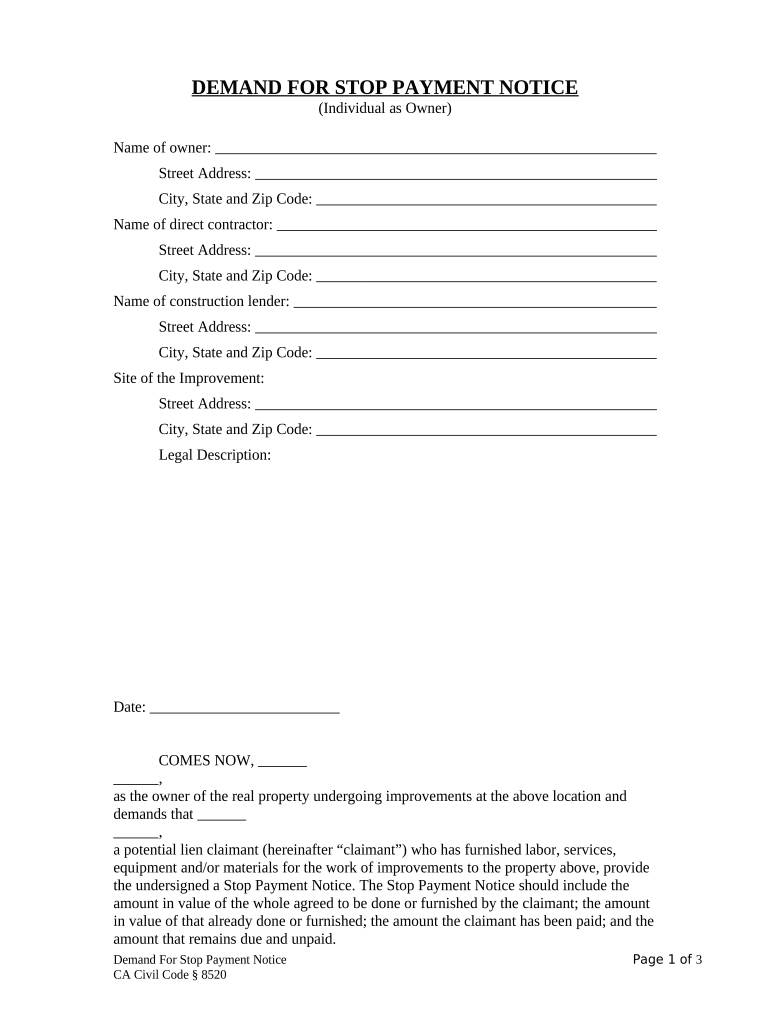
Demand Notice Form


What is the Demand Notice Form
The Demand Notice Form is a legal document used in California to notify a property owner or contractor of unpaid amounts owed for labor or materials provided. This form is crucial for individuals or businesses seeking to secure their right to payment under California law. It serves as an official request for payment, allowing the sender to assert their claim and potentially initiate further legal actions if necessary. Understanding its purpose and proper use is vital for ensuring that claims are valid and enforceable.
How to use the Demand Notice Form
To effectively use the Demand Notice Form, begin by accurately filling in all required information, including the names of the parties involved, the nature of the claim, and the amount due. It is essential to provide a clear description of the services or materials provided to support your claim. Once completed, the form should be delivered to the property owner or contractor via certified mail or personal delivery to ensure proper documentation of receipt. Retaining a copy of the notice for your records is also advisable.
Key elements of the Demand Notice Form
Several key elements must be included in the Demand Notice Form to ensure its effectiveness and legal standing. These elements include:
- Contact Information: Names and addresses of both the claimant and the property owner or contractor.
- Description of Work: A detailed account of the services or materials provided, including dates and locations.
- Amount Due: The total amount owed, clearly stated.
- Deadline for Payment: A specified date by which payment should be made.
- Signature: The form must be signed by the claimant to validate the notice.
Steps to complete the Demand Notice Form
Completing the Demand Notice Form involves several straightforward steps:
- Gather all relevant information regarding the unpaid claim.
- Obtain the official Demand Notice Form, ensuring it is the correct version for California.
- Fill in the form with accurate and complete details, including all key elements.
- Review the form for any errors or omissions.
- Sign the form to authenticate your claim.
- Deliver the completed form to the appropriate party, keeping a copy for your records.
Legal use of the Demand Notice Form
The Demand Notice Form is legally binding when executed correctly. It must comply with California Civil Code requirements to be enforceable. This includes delivering the notice within the specified timeframes and ensuring that all necessary information is included. Failure to adhere to these legal standards may result in the notice being deemed invalid, which could jeopardize the claimant's ability to pursue further legal action for payment.
State-specific rules for the Demand Notice Form
California has specific rules governing the use of the Demand Notice Form. These rules dictate the timeline for sending the notice, the format it must adhere to, and the manner in which it should be delivered. For instance, the notice must typically be sent within a certain period after the claim arises, and it must be delivered to the correct party to ensure compliance with state laws. Familiarity with these regulations is essential for anyone utilizing the form to secure payment.
Quick guide on how to complete demand notice form
Effortlessly Prepare Demand Notice Form on Any Device
Managing documents online has become increasingly popular among businesses and individuals. It offers an excellent eco-friendly substitute to traditional printed and signed paperwork, allowing you to obtain the necessary form and securely store it online. airSlate SignNow equips you with all the tools required to create, modify, and electronically sign your documents swiftly without delays. Handle Demand Notice Form on any device using the airSlate SignNow Android or iOS applications and enhance any document-related process today.
How to Modify and Electronically Sign Demand Notice Form with Ease
- Locate Demand Notice Form and click on Get Form to begin.
- Utilize the tools we provide to fill out your document.
- Emphasize relevant sections of your documents or obscure sensitive details with tools that airSlate SignNow offers explicitly for that purpose.
- Create your signature using the Sign tool, which takes mere seconds and carries the same legal validity as a conventional wet ink signature.
- Review all the information and click on the Done button to save your modifications.
- Choose how you wish to send your form: via email, SMS, or invitation link, or download it to your computer.
Eliminate concerns about lost or misplaced documents, tedious form searches, or mistakes that require printing new document copies. airSlate SignNow caters to all your document management needs in just a few clicks from any device you prefer. Edit and electronically sign Demand Notice Form and ensure exceptional communication at any stage of the form preparation process with airSlate SignNow.
Create this form in 5 minutes or less
Create this form in 5 minutes!
People also ask
-
What is a California stop payment notice?
A California stop payment notice is a legal document that allows a contractor or supplier to request a halt on payment for materials or services provided. It serves to notify the property owner and the lender that there is a payment dispute, protecting the rights of the claimant. Understanding this process is crucial for anyone involved in construction in California.
-
How does airSlate SignNow help with California stop payment notices?
airSlate SignNow provides an efficient platform for creating, sending, and signing California stop payment notices. With our user-friendly interface, you can easily customize documents and streamline the signing process, ensuring that your notice is legally binding and delivered promptly. This enhances your ability to manage disputes effectively and protects your financial interests.
-
Are there any costs associated with using airSlate SignNow for California stop payment notices?
Yes, airSlate SignNow offers various pricing plans that cater to different business needs. Our subscription includes features that enable you to manage California stop payment notices effectively without incurring excessive costs. You can choose a plan that fits your budget and scale your use as needed, making it a cost-effective solution.
-
What features does airSlate SignNow offer for managing California stop payment notices?
airSlate SignNow includes features such as customizable templates, real-time tracking, and secure cloud storage for all your California stop payment notices. Our platform also supports electronic signatures, ensuring that your documents are signed quickly and legally. These features make document management fast and hassle-free.
-
Is airSlate SignNow compliant with California regulations for stop payment notices?
Absolutely! airSlate SignNow is designed to comply with all relevant California regulations concerning stop payment notices. We ensure that our document templates are updated according to the latest legal standards, so you can have peace of mind knowing your documents meet the required legal criteria.
-
Can I integrate airSlate SignNow with other software for California stop payment notices?
Yes, airSlate SignNow offers seamless integrations with a variety of platforms, including popular project management and accounting software. This allows you to streamline operations related to California stop payment notices and maintain a centralized workflow. Our integration capabilities enhance efficiency and reduce administrative overhead.
-
What are the advantages of using airSlate SignNow for my California stop payment notices?
Using airSlate SignNow for your California stop payment notices grants you speed, efficiency, and security. You'll benefit from quick document turnaround times and the ability to manage signatures electronically, which reduces delays caused by mailing. Moreover, our document tracking feature ensures you stay informed throughout the process.
Get more for Demand Notice Form
- Oregon disclaimer form
- Response to demand for list of services individual oregon form
- Quitclaim deed by two individuals to husband and wife oregon form
- Warranty deed from two individuals to husband and wife oregon form
- Deed husband wife 497323603 form
- Death deed 497323604 form
- Quitclaim deed from a limited liability company to two individuals oregon form
- Two husband wife 497323606 form
Find out other Demand Notice Form
- Electronic signature South Carolina Lawers Rental Lease Agreement Online
- How Do I Electronic signature Arizona Legal Warranty Deed
- How To Electronic signature Arizona Legal Lease Termination Letter
- How To Electronic signature Virginia Lawers Promissory Note Template
- Electronic signature Vermont High Tech Contract Safe
- Electronic signature Legal Document Colorado Online
- Electronic signature Washington High Tech Contract Computer
- Can I Electronic signature Wisconsin High Tech Memorandum Of Understanding
- How Do I Electronic signature Wisconsin High Tech Operating Agreement
- How Can I Electronic signature Wisconsin High Tech Operating Agreement
- Electronic signature Delaware Legal Stock Certificate Later
- Electronic signature Legal PDF Georgia Online
- Electronic signature Georgia Legal Last Will And Testament Safe
- Can I Electronic signature Florida Legal Warranty Deed
- Electronic signature Georgia Legal Memorandum Of Understanding Simple
- Electronic signature Legal PDF Hawaii Online
- Electronic signature Legal Document Idaho Online
- How Can I Electronic signature Idaho Legal Rental Lease Agreement
- How Do I Electronic signature Alabama Non-Profit Profit And Loss Statement
- Electronic signature Alabama Non-Profit Lease Termination Letter Easy