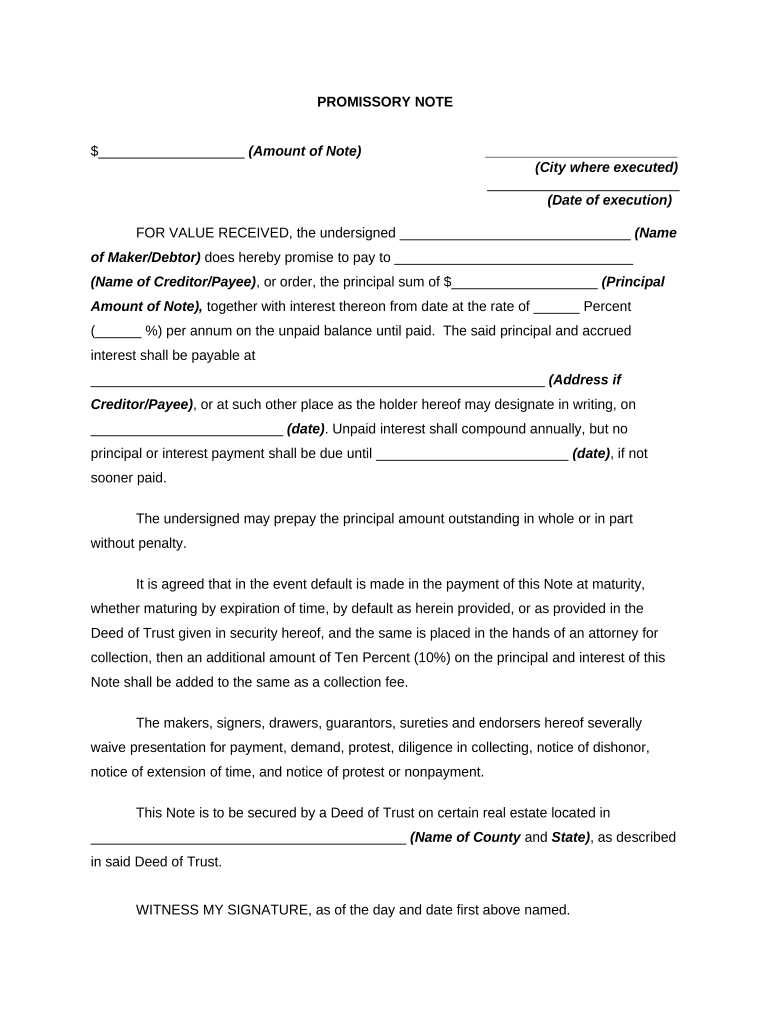
California Promissory Template Form


What is the California Promissory Template
The California promissory note is a legal document that outlines a borrower's promise to repay a specified amount of money to a lender under agreed-upon terms. This template is designed to ensure clarity and legal compliance in financial transactions. It typically includes essential details such as the loan amount, interest rate, repayment schedule, and any collateral involved. Utilizing a standardized template helps both parties understand their rights and obligations, making it a crucial tool in personal and business lending scenarios.
Key elements of the California Promissory Template
A well-structured California promissory note contains several key elements that define the terms of the loan. These include:
- Principal Amount: The total amount borrowed.
- Interest Rate: The cost of borrowing, which can be fixed or variable.
- Payment Schedule: The timeline for repayment, including due dates and payment frequency.
- Maturity Date: The date by which the loan must be fully repaid.
- Signatures: The signatures of both the borrower and lender, confirming their agreement to the terms.
Including these elements ensures that the promissory note is comprehensive and legally binding, providing protection for both parties involved.
Steps to complete the California Promissory Template
Completing the California promissory note template involves several straightforward steps:
- Download the Template: Obtain the California promissory note template from a reliable source.
- Fill in Borrower Information: Enter the borrower's name, address, and contact details.
- Provide Lender Information: Enter the lender's name, address, and contact details.
- Specify Loan Details: Clearly outline the principal amount, interest rate, and repayment terms.
- Review the Document: Ensure all information is accurate and complete.
- Sign the Note: Both parties should sign and date the document in the presence of a witness, if required.
Following these steps helps to ensure that the promissory note is properly executed and legally enforceable.
Legal use of the California Promissory Template
The legal use of a California promissory note is governed by state laws that dictate how such documents should be structured and executed. To be legally binding, the note must meet specific requirements, including clarity in terms and conditions, proper signatures, and compliance with relevant statutes. Additionally, it is essential to adhere to the California Civil Code, which outlines the enforceability of promissory notes. Using a standardized template can help ensure compliance with these legal standards.
How to use the California Promissory Template
Using the California promissory note template effectively involves understanding its purpose and how it fits into the borrowing process. The template serves as a formal agreement between the borrower and lender, detailing the loan's terms. Once the template is completed and signed, both parties should retain copies for their records. It is advisable to consult legal counsel if there are any uncertainties regarding the terms or implications of the note, ensuring that both parties are fully informed and protected.
State-specific rules for the California Promissory Template
California has specific rules that govern the creation and enforcement of promissory notes. These include requirements for interest rates, which must comply with state usury laws, and stipulations regarding the documentation of loan agreements. Additionally, California law may require certain disclosures to be made to borrowers, particularly in consumer lending scenarios. Understanding these state-specific rules is crucial for ensuring that the promissory note is valid and enforceable in California.
Quick guide on how to complete california promissory template
Complete California Promissory Template effortlessly on any device
Digital document management has become increasingly popular among businesses and individuals. It offers an ideal eco-friendly substitute for traditional printed and signed documents, allowing you to access the correct form and securely save it online. airSlate SignNow provides all the tools necessary to create, edit, and eSign your documents swiftly without delays. Manage California Promissory Template on any platform with airSlate SignNow's Android or iOS applications and streamline any document-related process today.
The simplest way to edit and eSign California Promissory Template effortlessly
- Locate California Promissory Template and click Get Form to begin.
- Utilize the tools we offer to complete your document.
- Highlight pertinent sections of the documents or obscure sensitive information using tools that airSlate SignNow provides specifically for that purpose.
- Create your eSignature with the Sign tool, which takes seconds and carries the same legal validity as a conventional wet ink signature.
- Review the information and click on the Done button to save your modifications.
- Select how you wish to send your form, via email, text message (SMS), or invitation link, or download it to your computer.
Eliminate the hassle of missing or lost documents, tedious form searches, or errors that necessitate printing additional document copies. airSlate SignNow addresses your document management needs in just a few clicks from any device of your choice. Modify and eSign California Promissory Template and ensure excellent communication at any point in the form preparation process with airSlate SignNow.
Create this form in 5 minutes or less
Create this form in 5 minutes!
People also ask
-
What is a CA promissory note and how does it work?
A CA promissory note is a legal document in California that outlines a promise to pay a specific amount to a designated party at a future date. The document serves as evidence of the debt and includes essential terms like interest rates and repayment schedule. With airSlate SignNow, you can easily create, send, and eSign CA promissory notes to streamline your borrowing and lending processes.
-
How can airSlate SignNow simplify the process of managing CA promissory notes?
AirSlate SignNow simplifies managing CA promissory notes by providing an intuitive platform that allows users to create, send, and sign documents digitally. This eliminates the need for physical paperwork and speeds up the transaction process. With our user-friendly interface, you can mitigate the risk of errors and ensure that all parties have access to their documents.
-
What are the costs associated with using airSlate SignNow for CA promissory notes?
The costs of using airSlate SignNow for CA promissory notes vary depending on the plan you choose, with options available for individuals and businesses. Our pricing is competitive and offers essential features tailored to meet your needs for creating and managing promissory notes. You can check our pricing page for specific details and find a plan that fits your budget.
-
What features does airSlate SignNow offer for CA promissory notes?
AirSlate SignNow offers a range of features for CA promissory notes, including document templates, customizable fields, and automatic reminders for repayments. Additionally, you can track the status of your documents in real-time and access a secure storage solution for all your promissory notes. These features ensure that you can efficiently manage your notes with ease.
-
Can I integrate airSlate SignNow with other software for managing CA promissory notes?
Yes, airSlate SignNow offers integration capabilities with various software platforms, making it easy to embed CA promissory notes into your existing workflows. Popular integrations include CRM systems, payment processors, and cloud storage options. This flexibility allows you to streamline your operations and maintain a cohesive and efficient document management process.
-
Are there any legal requirements for a CA promissory note?
Yes, CA promissory notes must adhere to certain legal requirements to be enforceable. They should include clear terms regarding the loan amount, interest rate, borrower's information, and due date. Using airSlate SignNow, you can ensure that your CA promissory notes are compliant by selecting templates based on California law and incorporating the necessary elements.
-
How secure are my CA promissory notes when using airSlate SignNow?
Your CA promissory notes are highly secure when using airSlate SignNow, as we utilize industry-standard encryption and data protection measures. We ensure that your sensitive information is safeguarded against unauthorized access. This level of security gives you peace of mind while managing your financial documents digitally.
Get more for California Promissory Template
- Oregon landlord rent form
- Letter from tenant to landlord about insufficient notice of rent increase oregon form
- Letter from tenant to landlord containing notice to landlord to withdraw improper rent increase during lease oregon form
- Letter from landlord to tenant about intent to increase rent and effective date of rental increase oregon form
- Letter from landlord to tenant as notice to tenant to repair damage caused by tenant oregon form
- Or landlord notice form
- Letter from tenant to landlord containing notice to landlord to cease retaliatory decrease in services oregon form
- Temporary lease agreement to prospective buyer of residence prior to closing oregon form
Find out other California Promissory Template
- Electronic signature New Hampshire Car Dealer NDA Now
- Help Me With Electronic signature New Hampshire Car Dealer Warranty Deed
- Electronic signature New Hampshire Car Dealer IOU Simple
- Electronic signature Indiana Business Operations Limited Power Of Attorney Online
- Electronic signature Iowa Business Operations Resignation Letter Online
- Electronic signature North Carolina Car Dealer Purchase Order Template Safe
- Electronic signature Kentucky Business Operations Quitclaim Deed Mobile
- Electronic signature Pennsylvania Car Dealer POA Later
- Electronic signature Louisiana Business Operations Last Will And Testament Myself
- Electronic signature South Dakota Car Dealer Quitclaim Deed Myself
- Help Me With Electronic signature South Dakota Car Dealer Quitclaim Deed
- Electronic signature South Dakota Car Dealer Affidavit Of Heirship Free
- Electronic signature Texas Car Dealer Purchase Order Template Online
- Electronic signature Texas Car Dealer Purchase Order Template Fast
- Electronic signature Maryland Business Operations NDA Myself
- Electronic signature Washington Car Dealer Letter Of Intent Computer
- Electronic signature Virginia Car Dealer IOU Fast
- How To Electronic signature Virginia Car Dealer Medical History
- Electronic signature Virginia Car Dealer Separation Agreement Simple
- Electronic signature Wisconsin Car Dealer Contract Simple