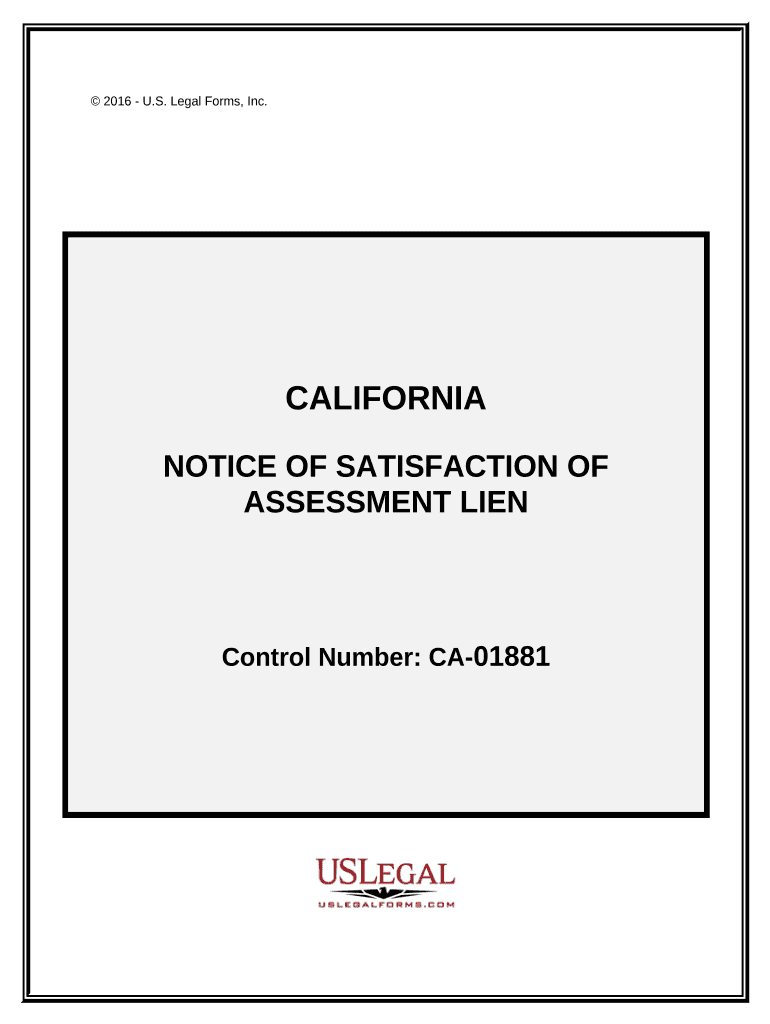
Assessment Lien Form


What is the Assessment Lien Form
The assessment lien form is a legal document that allows a property owner to secure a claim against a property for unpaid assessments. This form is often used by homeowners' associations and local governments to collect fees related to property maintenance, improvements, or services. When filed, it establishes a lien on the property, which can affect the owner's ability to sell or refinance the property until the debt is resolved. Understanding the purpose and implications of this form is crucial for property owners and associations alike.
How to use the Assessment Lien Form
Using the assessment lien form involves several key steps. First, ensure that the form is correctly filled out with accurate information about the property and the amount owed. Next, the form must be signed by the appropriate authority, typically a representative from the homeowners' association or local government. Once signed, the form should be filed with the county recorder's office to officially establish the lien. It is important to keep copies of the filed form for your records and to notify the property owner of the lien.
Steps to complete the Assessment Lien Form
Completing the assessment lien form requires careful attention to detail. Follow these steps:
- Gather all necessary information, including the property address, owner's name, and the amount of the assessment.
- Fill out the form clearly, ensuring all fields are completed accurately.
- Obtain the required signatures from the appropriate parties.
- File the completed form with the county recorder's office, either in person or via mail.
- Retain a copy of the filed form for your records.
Legal use of the Assessment Lien Form
The legal use of the assessment lien form is governed by state laws and regulations. In the United States, the form must comply with specific legal requirements to be enforceable. This includes proper documentation of the debt owed, accurate information about the property, and adherence to filing procedures. Failure to comply with these legal standards may result in the lien being deemed invalid, which can have significant consequences for the creditor seeking to collect the debt.
Key elements of the Assessment Lien Form
Several key elements must be included in the assessment lien form to ensure its validity. These elements typically include:
- The name and address of the property owner.
- The legal description of the property.
- The amount owed, including any interest or fees.
- The reason for the lien, such as unpaid assessments.
- The signatures of the authorized representatives.
Required Documents
When filing an assessment lien form, certain documents may be required to support the claim. These documents can include:
- Proof of the unpaid assessment, such as invoices or statements.
- Meeting minutes or resolutions from the homeowners' association approving the lien.
- Any correspondence with the property owner regarding the debt.
Penalties for Non-Compliance
Failure to comply with the requirements for filing an assessment lien can lead to various penalties. These may include the dismissal of the lien, potential legal action from the property owner, and financial losses for the association or entity attempting to collect the debt. It is essential to follow all legal procedures carefully to avoid these consequences and ensure the enforceability of the lien.
Quick guide on how to complete assessment lien form
Prepare Assessment Lien Form seamlessly on any device
Web-based document management has become favored by both companies and individuals. It offers an ideal eco-conscious substitute for traditional printed and signed documents, as you can easily access the correct form and securely store it online. airSlate SignNow equips you with all the necessary tools to generate, adjust, and electronically sign your papers promptly without delays. Manage Assessment Lien Form on any platform using airSlate SignNow's Android or iOS applications and simplify any document-centric process today.
How to modify and electronically sign Assessment Lien Form effortlessly
- Obtain Assessment Lien Form and then click Get Form to begin.
- Utilize the tools we provide to fill out your document.
- Emphasize important sections of the documents or conceal sensitive information with tools that airSlate SignNow specifically offers for that purpose.
- Create your signature using the Sign feature, which takes mere seconds and carries the same legal validity as a conventional wet ink signature.
- Review all the information and then click on the Done button to preserve your changes.
- Select how you would like to send your form: by email, SMS, or invite link, or download it to your computer.
Eliminate concerns about lost or misfiled documents, cumbersome form searching, or errors that necessitate printing new copies. airSlate SignNow meets your document management needs in just a few clicks from any device you prefer. Modify and electronically sign Assessment Lien Form while ensuring outstanding communication at every step of the form preparation process with airSlate SignNow.
Create this form in 5 minutes or less
Create this form in 5 minutes!
People also ask
-
What is an assessment lien?
An assessment lien is a legal claim against a property due to unpaid taxes or assessments. It ensures that the government or assessment authority can collect owed funds. Understanding how to manage an assessment lien is crucial for property owners.
-
How does airSlate SignNow help with assessment lien documentation?
airSlate SignNow simplifies the process of signing and managing documents related to assessment liens. With our platform, you can easily create, send, and eSign necessary paperwork while ensuring compliance. This streamlines communication and minimizes delays.
-
Is there a cost associated with using airSlate SignNow for handling assessment liens?
Yes, airSlate SignNow offers various pricing plans to accommodate different business needs. Each plan provides access to features that can help manage assessment lien processes effectively and reduce overall costs. Be sure to explore our pricing options to find the right fit.
-
What features does airSlate SignNow offer for managing assessment liens?
Our platform includes features like customizable templates, secure eSigning, and trackable document workflows. These tools are designed to facilitate the efficient management of assessment lien documentation. Additionally, you can access reports to better understand your transactions.
-
Can I integrate airSlate SignNow with other software for assessment lien management?
Yes, airSlate SignNow seamlessly integrates with various software solutions, enabling a cohesive workflow for managing assessment liens. This ensures that you can connect your current tools and maintain your existing processes with ease. Check our integration options to see what fits your needs.
-
How secure is airSlate SignNow when handling assessment lien documents?
Security is a top priority at airSlate SignNow. We employ advanced encryption and compliance standards to protect all documents, including those related to assessment liens. You can rest assured that your sensitive information is secure throughout the signing process.
-
Can airSlate SignNow help expedite the process of resolving an assessment lien?
Absolutely! By using airSlate SignNow, you can quickly gather signatures and get necessary documents in order to address an assessment lien. This efficiency helps reduce resolution times and allows you to focus on other important aspects of property management.
Get more for Assessment Lien Form
- Mutual wills package of last wills and testaments for man and woman living together not married with adult children oregon form
- Mutual wills or last will and testaments for man and woman living together not married with minor children oregon form
- Oregon cohabitation form
- Paternity law and procedure handbook oregon form
- Bill of sale in connection with sale of business by individual or corporate seller oregon form
- Injury illness workers or form
- Report job injury form
- Office lease agreement oregon form
Find out other Assessment Lien Form
- Sign Alabama Real Estate Quitclaim Deed Free
- How Can I Sign Alabama Real Estate Affidavit Of Heirship
- Can I Sign Arizona Real Estate Confidentiality Agreement
- How Do I Sign Arizona Real Estate Memorandum Of Understanding
- Sign South Dakota Plumbing Job Offer Later
- Sign Tennessee Plumbing Business Letter Template Secure
- Sign South Dakota Plumbing Emergency Contact Form Later
- Sign South Dakota Plumbing Emergency Contact Form Myself
- Help Me With Sign South Dakota Plumbing Emergency Contact Form
- How To Sign Arkansas Real Estate Confidentiality Agreement
- Sign Arkansas Real Estate Promissory Note Template Free
- How Can I Sign Arkansas Real Estate Operating Agreement
- Sign Arkansas Real Estate Stock Certificate Myself
- Sign California Real Estate IOU Safe
- Sign Connecticut Real Estate Business Plan Template Simple
- How To Sign Wisconsin Plumbing Cease And Desist Letter
- Sign Colorado Real Estate LLC Operating Agreement Simple
- How Do I Sign Connecticut Real Estate Operating Agreement
- Sign Delaware Real Estate Quitclaim Deed Secure
- Sign Georgia Real Estate Business Plan Template Computer