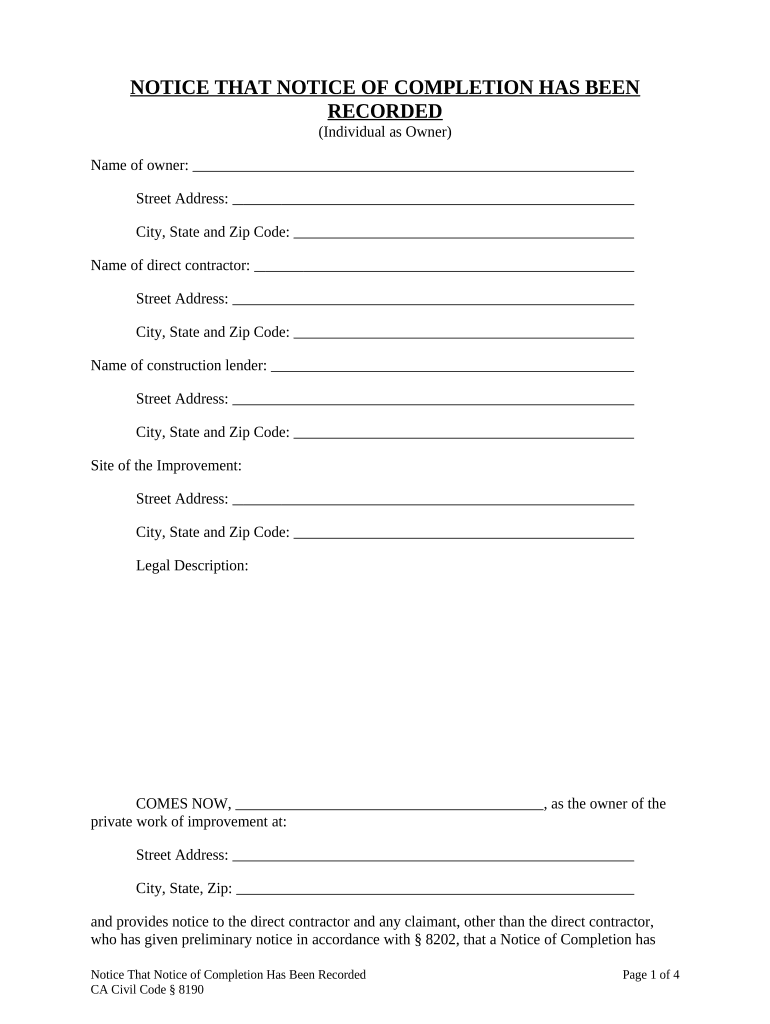
Ca Notice Completion Form


What is the CA Notice Completion?
The CA Notice Completion form is a crucial document used in various legal and administrative processes within the state of California. It serves as a formal notification that certain actions or conditions have been fulfilled, often related to property transactions or legal proceedings. This form ensures that all parties involved are informed of the completion status, thereby promoting transparency and accountability. Understanding the specific requirements and implications of this form is essential for compliance with state regulations.
Steps to Complete the CA Notice Completion
Completing the CA Notice Completion form involves several key steps to ensure accuracy and legal validity. Follow these steps:
- Gather necessary information, including details about the property and parties involved.
- Fill out the form accurately, ensuring all fields are completed as required.
- Review the form for any errors or omissions before submission.
- Sign the form electronically or manually, depending on your method of submission.
- Submit the completed form to the appropriate authority, either online or via mail.
Legal Use of the CA Notice Completion
The legal use of the CA Notice Completion form is governed by state laws that dictate its application in various contexts. This form is often required in real estate transactions, court proceedings, or other legal matters where official notification of completion is necessary. To ensure its legal standing, the form must be completed accurately and submitted in accordance with California's regulations. Failure to comply with these legal requirements may result in penalties or delays in processing.
Key Elements of the CA Notice Completion
Several key elements must be included in the CA Notice Completion form to ensure its effectiveness and compliance with legal standards:
- Identification of Parties: Clearly state the names and contact information of all parties involved.
- Description of Action: Provide a detailed description of the action or condition being completed.
- Date of Completion: Indicate the exact date when the action was completed.
- Signatures: Ensure that all required signatures are obtained, confirming agreement and acknowledgment.
Form Submission Methods
The CA Notice Completion form can be submitted through various methods, depending on the requirements of the receiving authority. Common submission methods include:
- Online Submission: Many agencies offer electronic submission options, allowing for quicker processing.
- Mail: The form can be printed and sent via postal service to the appropriate office.
- In-Person Submission: Submitting the form in person may be required for certain legal proceedings or documents.
Who Issues the Form?
The CA Notice Completion form is typically issued by local government agencies, courts, or specific regulatory bodies in California. The exact issuing authority may vary based on the context in which the form is used, such as real estate transactions or legal notifications. It is important to verify the correct agency to ensure that the form is completed and submitted appropriately.
Quick guide on how to complete ca notice completion
Complete Ca Notice Completion effortlessly on any device
Digital document management has gained traction among businesses and individuals. It offers an excellent eco-friendly substitute for conventional printed and signed paperwork, allowing you to locate the right template and securely save it online. airSlate SignNow equips you with all the tools necessary to create, modify, and eSign your documents quickly without delays. Manage Ca Notice Completion on any platform with airSlate SignNow Android or iOS applications and enhance any document-centered procedure today.
How to modify and eSign Ca Notice Completion with ease
- Obtain Ca Notice Completion and then click Get Form to begin.
- Use the tools we offer to fill out your document.
- Highlight pertinent sections of the documents or redact sensitive information with tools that airSlate SignNow provides specifically for that purpose.
- Create your eSignature with the Sign tool, which takes seconds and holds the same legal validity as an ink signature.
- Review the details and then click on the Done button to preserve your changes.
- Select how you wish to send your form, via email, SMS, or invitation link, or download it to your computer.
Eliminate the worry of lost or misplaced documents, tedious form searching, or errors that necessitate printing new document copies. airSlate SignNow addresses all your document management needs in just a few clicks from any device of your choice. Modify and eSign Ca Notice Completion and ensure exceptional communication at every stage of the form preparation process with airSlate SignNow.
Create this form in 5 minutes or less
Create this form in 5 minutes!
People also ask
-
What is a CA notice completion, and why is it important?
A CA notice completion is a necessary document that confirms the completion of a specific action, often related to administrative processes in California. Understanding its importance ensures compliance and helps avoid potential penalties. airSlate SignNow makes it easy to create and manage these documents efficiently.
-
How does airSlate SignNow simplify the CA notice completion process?
airSlate SignNow streamlines the CA notice completion process by providing an intuitive interface for creating, editing, and signing documents. With customizable templates and easy e-signature capabilities, users can complete notices quickly and securely. This boosts productivity and reduces the risk of errors.
-
What pricing plans does airSlate SignNow offer for handling CA notice completions?
airSlate SignNow offers several pricing plans that are cost-effective and designed to fit the needs of businesses of all sizes. Each plan includes features tailored to streamline CA notice completions, ensuring you choose one that best matches your workflow. You can also take advantage of free trials to explore functionalities before committing.
-
Can I integrate airSlate SignNow with other tools for CA notice completion?
Yes! airSlate SignNow offers seamless integrations with a variety of popular tools and applications, enhancing your workflow for CA notice completion. These integrations allow for automated data transfer and synchronization, which saves time and improves overall efficiency.
-
What are the benefits of using airSlate SignNow for CA notice completion?
Using airSlate SignNow for CA notice completion offers numerous benefits, including enhanced security, compliance with legal standards, and ease of use. The platform also allows for tracking document statuses in real-time, which helps you stay organized and informed throughout the signing process.
-
Is airSlate SignNow legally compliant for CA notice completion?
Absolutely! airSlate SignNow complies with all legal requirements for CA notice completion, ensuring that your documents are signed and stored securely. The platform adheres to industry standards and regulations, giving you peace of mind when managing important paperwork.
-
How does airSlate SignNow ensure the security of my CA notice completions?
airSlate SignNow prioritizes security by implementing advanced encryption technologies and secure access controls. This ensures that all CA notice completions are protected against unauthorized access and tampering. Your data privacy is our top priority.
Get more for Ca Notice Completion
Find out other Ca Notice Completion
- Electronic signature Colorado Doctors Emergency Contact Form Secure
- How Do I Electronic signature Georgia Doctors Purchase Order Template
- Electronic signature Doctors PDF Louisiana Now
- How To Electronic signature Massachusetts Doctors Quitclaim Deed
- Electronic signature Minnesota Doctors Last Will And Testament Later
- How To Electronic signature Michigan Doctors LLC Operating Agreement
- How Do I Electronic signature Oregon Construction Business Plan Template
- How Do I Electronic signature Oregon Construction Living Will
- How Can I Electronic signature Oregon Construction LLC Operating Agreement
- How To Electronic signature Oregon Construction Limited Power Of Attorney
- Electronic signature Montana Doctors Last Will And Testament Safe
- Electronic signature New York Doctors Permission Slip Free
- Electronic signature South Dakota Construction Quitclaim Deed Easy
- Electronic signature Texas Construction Claim Safe
- Electronic signature Texas Construction Promissory Note Template Online
- How To Electronic signature Oregon Doctors Stock Certificate
- How To Electronic signature Pennsylvania Doctors Quitclaim Deed
- Electronic signature Utah Construction LLC Operating Agreement Computer
- Electronic signature Doctors Word South Dakota Safe
- Electronic signature South Dakota Doctors Confidentiality Agreement Myself